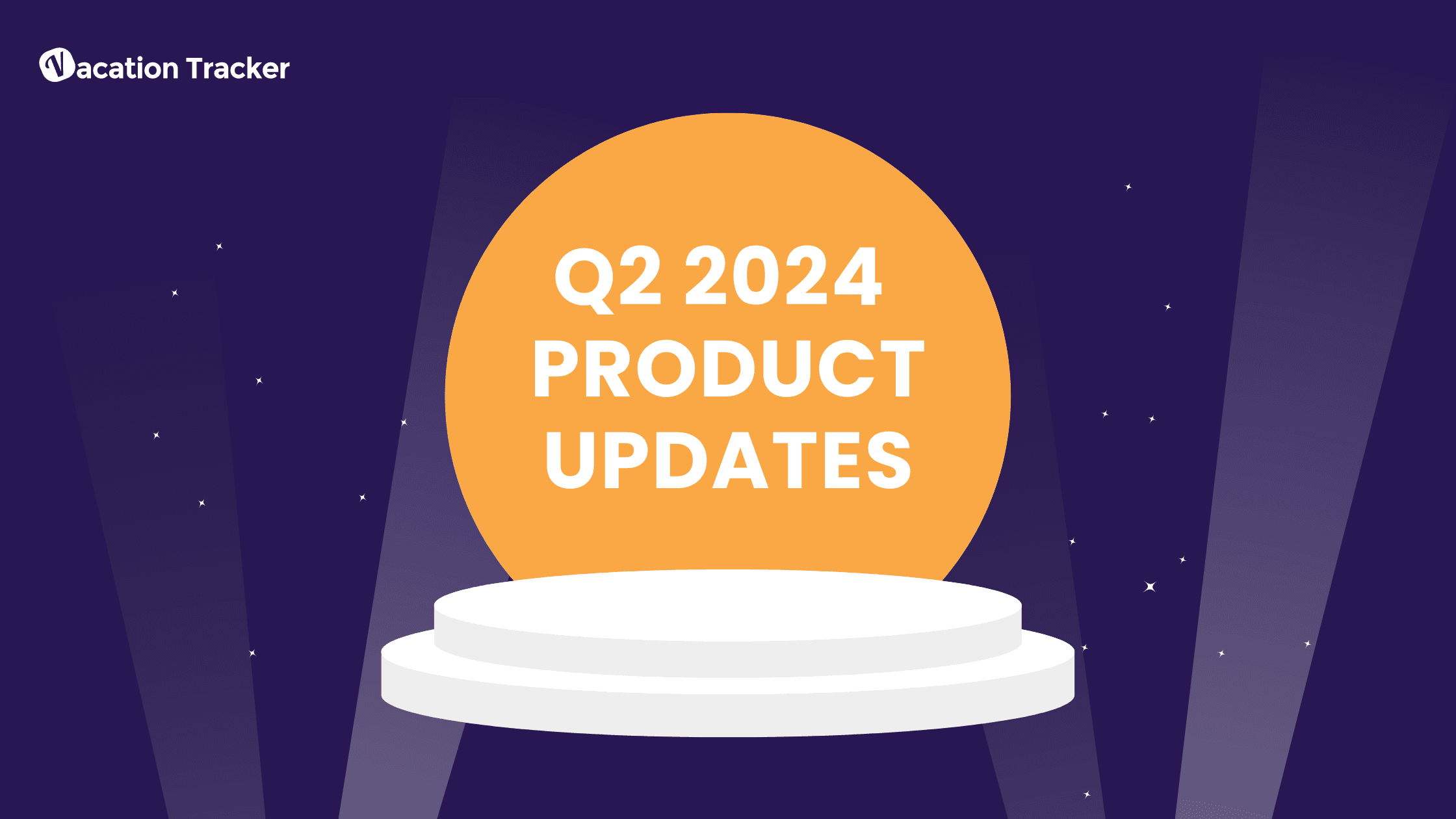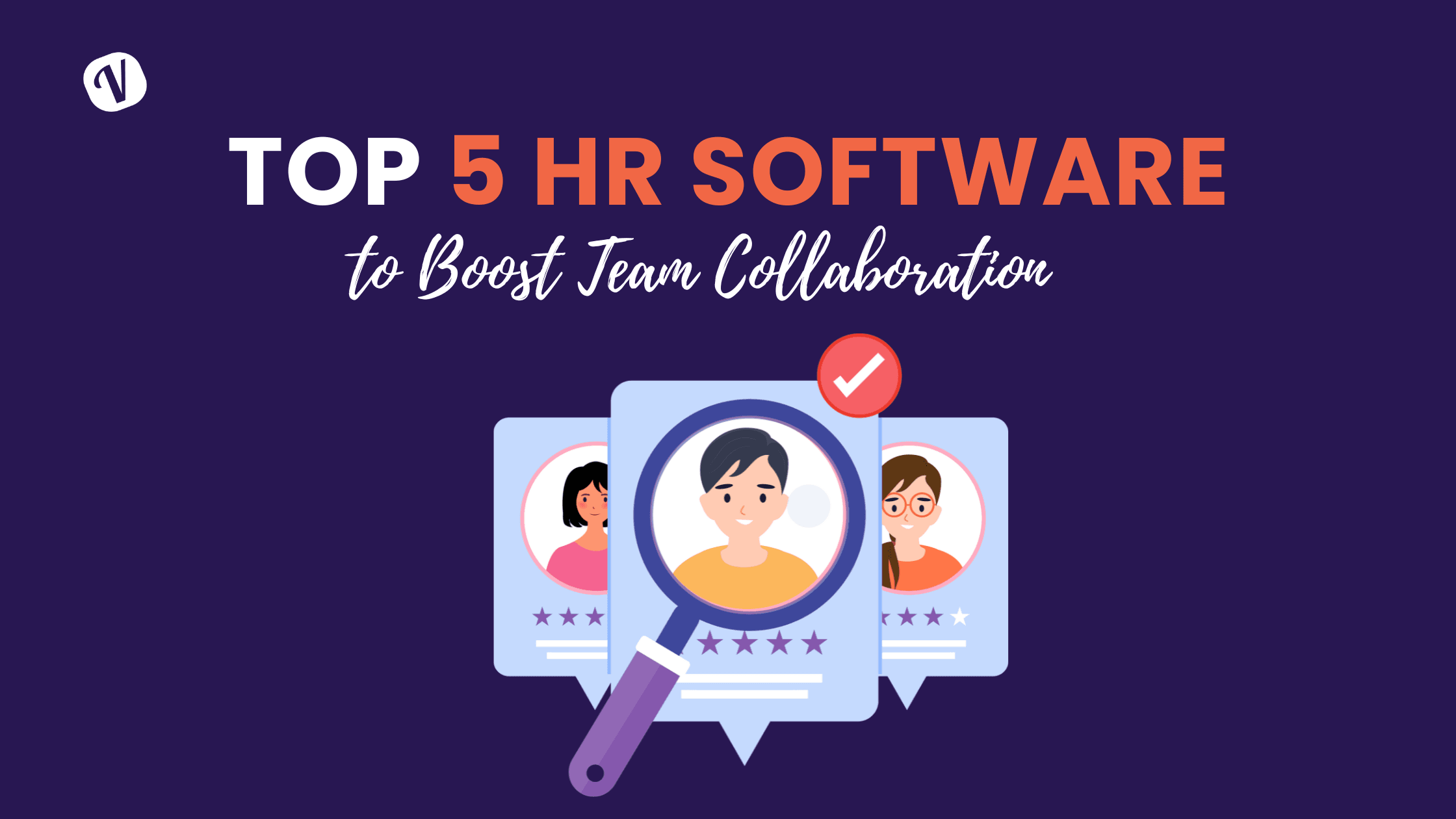MS Teams Tools for Remote Teams
Reading Time: 6 minutes
Table Of Contents
The switch to remote work was accelerated during the past year, and this trend doesn’t show signs of slowing down. However, when you make such a shift in the workplace, you’re presented with a whole new set of challenges and work policies to implement that will allow undisturbed work.
Effective communication is one of the pillars of a productive workday, and the need for a solution that will help teams stay together and up-to-date with all the changes becomes more prominent in a remote setting. Luckily there are tools, such as MS Teams, that help employees around the globe stay together and communicate effectively, even when they’re physically away.
That said, we decided to help remote teams work more efficiently by sharing some of the most useful MS Teams tools for remote teams that make the workday much easier.
What is Microsoft Teams?
Microsoft Teams is an office communication and collaboration tool that has more than 20 million users worldwide. It’s made to enable both remote and in-office teams to improve their productivity, and communication, and streamline processes without having to use several tools during tier workday.
Some of the most useful features of Microsoft Teams include file sharing, task organization, and, most importantly, real-time collaboration on documents, spreadsheets, and presentations. Since it is a cloud-based tool, Microsoft Teams can be accessed from anywhere, and it can be easily integrated with third-party services such as MailChimp.
How Microsoft Teams allows workplaces to stay connected
As we’ve already said Microsoft Teams comes with a wide variety of features that enable undisturbed communication and collaboration with teams. What’s more, since most people got familiar with Office 365 products such as Word, PowerPoint, and Excel most people don’t have a problem getting to the basis of how this app works. One of the most useful MS Teams tools for remote teams include:
-
Document collaboration. Microsoft Teams allows remote teams to collaborate on documents in real time, with changes instantly synced erasing the worry of overwriting the information and version control.
-
Instant messaging. Regardless of the fact you’re working remotely, or you’re sitting in separate offices, Microsoft Teams allows team members to communicate with each other in a neat, effective way. What’s more, many businesses completely replaced internal emails with Microsoft Teams messaging functions.
-
Screen sharing. It’s easy to call coworkers to take a look at your screen when you’re in the office. However, this becomes a problem when you’re working from home. Luckily, Microsoft Teams has a built-in screen sharing option that allows team members to share their screens with as many participants as they like, enabling streamlined communication.
-
Video chat options. Instant messaging can never replace video calls. People from Microsoft are well aware of this fact. This is why Microsoft Teams has built-in video chat options to help coworkers collaborate in situations when writing becomes obsolete. With video chat options teams have an opportunity to hold more productive meetings, and the possibility of recording those meetings allows those who were unable to attend them to access them whenever they feel ready.
MS Teams Tools for Remote Teams you must try
Microsoft Teams is probably one of the most useful tools teams can use to streamline daily communication. However, what makes it especially interesting are its various integrations that make work easier and effortless, especially in a remote setting. Here, we’re going to go through some of the most useful MS Teams tools for remote teams you can find.
Vacation Tracker
Remote employees take fewer vacation and sick days, compared to their in-office counterparts. But decreased commute doesn’t erase the need for taking some time off. In fact, if you don’t track employee leave, you can end up with a full office of burned-out employees. And you don’t want to see it happen.
Vacation Tracker is one of the most useful MS Teams tools for remote teams that enables managers to track leave easier, ensuring burnout never happens. Using it, team members can request and approve leave through Microsoft Teams or the Vacation Tracker web dashboard in just a few easy clicks. What’s more, companies that have offices in multiple locations can create and assign Approvers for each team, and as well customize their leave policies that suit each team’s needs.
Using Vacation Tracker as their leave management tool, managers have a clear overview of their workforce via Vacation Tracker’s intuitive dashboard. This tool will easily satisfy the needs of both small, medium, and large companies, non-profits, and educational organizations. What’s best, you don’t have to spend a dime trying out whether this tool suits your needs. You can just sign up for a 7-days trial first.
Health Hero
Job is not just a place where you come to work and earn enough to comfortably live. It’s the place where we spend most of our time, and we can rightfully call it our second home. That said, employees are not a plain workforce to their managers, and they should take care of their health too if they want them to be productive and energized year around.
If we could choose among MS Teams tools for remote teams it would be definitely a Health Hero. This tool allows managers to now dare their employees to run fitness challenges – leaderboards included for a bit of team spirit, ensuring they stay healthy and energized year around.
Monday.com
If you want to streamline your processes and ensure every task is completed promptly, now you can do it by installing Monday on your Microsoft Teams account. What’s more, you don’t even need to leave MS Teams to manage your tasks, since updates are automatically synchronized across both platforms. Overall, Monday is a great app that helps team members stay updated on what’s happening without having to toggle between multiple platforms.
Viima
Have you ever had an awesome idea you were unable to explain properly to your team members? You don’t have to worry about that anymore as Viima will help you do just that!
Vienna is an MS Teams tool that helps team members capture their ideas, present them to others so they can comment and share their feedback, and streamlines the process of analyzing, prioritizing, and developing ideas in a highly transparent and efficient way.
DailyBot
Get up, stand up. Stand up for your right!
If ever was the time to use Bob Marly’s lyrics to describe a tool, now it’s the perfect one. Agile teams are familiar with the concept of standup, but it can also be applied for any team to stay updated on tasks and for coworkers to get to know what their peers are doing. Dailybot helps remote teams run daily standups by asking each team member three questions:
What did you achieve yesterday?
What are you going to work on today?
Do you have any blockers?
After each team member responds, it posts a report to a dedicated channel to help managers and co-workers know what everyone is up to.
Polly
Decisions are hard to make, especially if you have an opinionated workforce as we do. That’s where Polly comes to the rescue, allowing managers to capture quick decisions and crowdsource feedback from their teams in real time. In short, Polly allows users to create simple polls and surveys within Teams without the need to visit an external app, with a focus on avoiding survey fatigue.
Enboarder
Employee onboarding is extremely important since it allows new employees to acclimate to the new role, introduces them to the company’s philosophies and culture, engages them, and creates workers that are committed to the company’s success. What’s more, great employee onboarding increases their retention up to 82 percent.
Enboarder is an amazing Microsoft Teams integration that helps HR managers design and executes their onboarding process while allowing them to engage their employees at the same time. This tool improves the overall employee experience while giving managers timely nudges to remind them of their onboarding tasks.
DBit
Safety is one of the greatest concerns of remote teams. Luckily DBit comes to the rescue, enabling secure and undisturbed work even in the remote setting. It is a password management tool that creates encrypted passwords that automatically expire after a few minutes and are removed from the cloud server’s memory. That way, remote teams can be sure their passwords are safe and focus on the things they do the best.
Wrapping it up.
Remote work has become a new normal, and it requires a whole set of new tools and gadgets to work seamlessly. Luckily, businesses were fast to pick up the pace with new working models, implementing tools such as Microsoft Teams. We showed you the most useful MS Teams tools for remote teams we’ve found the most interesting, but we’re sure there are as many out there waiting to be discovered. Which one looks most interesting to you?

Ana Mladenovic
A cat enthusiast and a cupcake maniac, Ana is a freelance Content Writer passionate about HR, productivity, and team management topics. When she’s not at her keyboard, you can find Ana in the kitchen, trying to make delicious cookies.