PTO Accrual Calculator
Save time and skip manual calculations with our PTO accrual calculator.
See exactly how much leave you have in seconds.
-
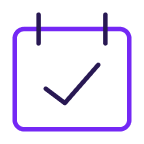
When can I take my next vacation?

-
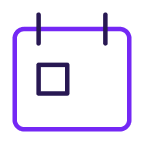
At a future date, how much PTO will I have?

-
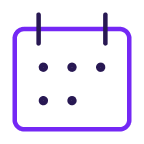
How fast am I accruing PTO?

When will I reach a specific PTO balance?
First, choose how you want your PTO balance displayed. Then enter the PTO you’ve already used, your accrual start date, and any other details. Click Calculate, and our PTO accrual calculator will show how much PTO you’ll have on your chosen date.
Show balance in:
How much PTO will I have by a specific date?
Choose your preferred PTO display format, then enter your starting balance, accrual start and end dates, total accrued hours, accrual frequency, and hours used so far. If applicable, set a PTO limit, then hit Calculate to see your total PTO on that date.
Show balance in:
How much PTO do I earn each period?
Select your preferred PTO display format, fill in the required fields, and click Calculate. It’s that simple to see your earned PTO.
Show balance in: