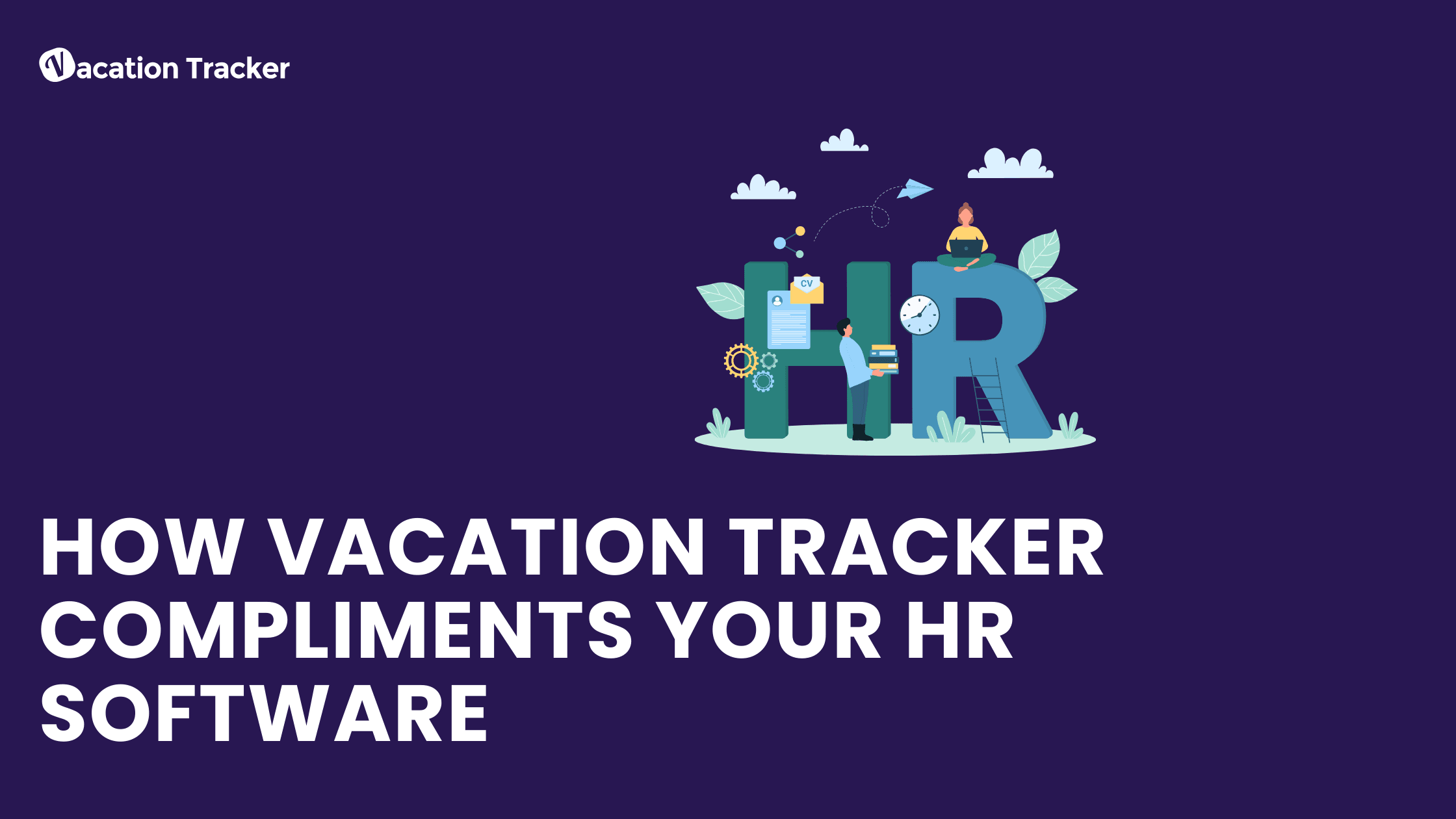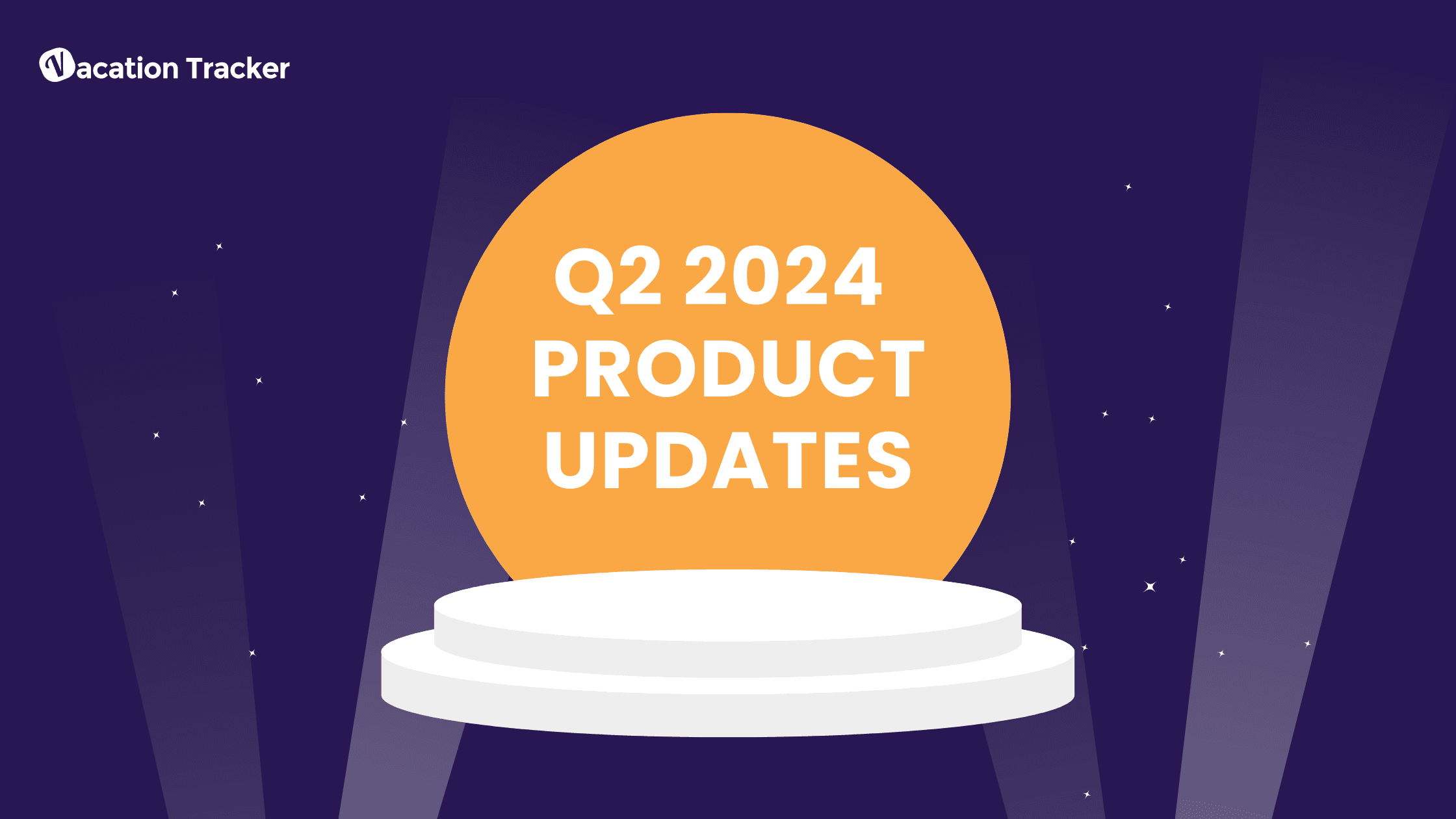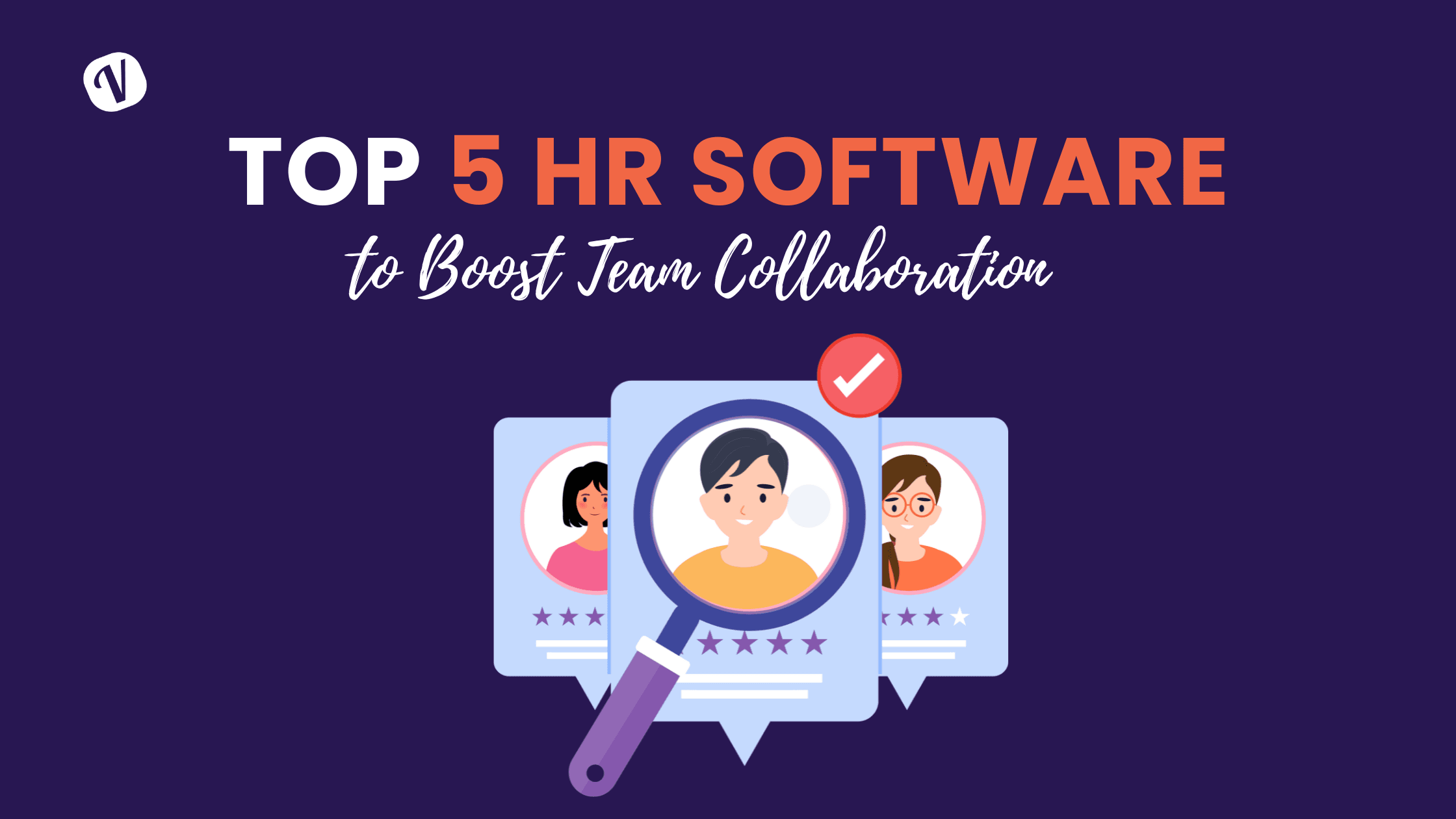How Vacation Tracker Compliments Your HR Software
Reading Time: 4 minutes
Table Of Contents
Do you feel something’s missing from your tech stack, but can’t put a finger on it?
Are you under the impression that most of your time-blocker could be done away with, but haven’t found a way to do it yet?
What if we told you that there might be something out there that eliminates so much menial work that you can freely experiment with those lauded 4-day work weeks? 😉
We’ve built Vacation Tracker with the busy schedules of HR specialists in mind. There are plenty of tasks that eat away at their most productive hours, leaving little time to develop employee engagement, happiness, and productivity strategies.
Let us show you how fuss-free Vacation Tracker can improve your HR and administrative operations.
Employee Self-Service: Save 5+ Hrs/Week For HRs
“Can I take a day off?”
“How many days of PTO do I have left?”
“Can I schedule my vacation in July?”
Each time an employee asks something along these lines, an HR rep needs to interrupt their work, scramble for information, and respond — and only then resume their task from earlier.
Rinse and repeat for as many employees as they have. Deep breaths might not cut it. 😠
The truth is, each employee should know and take care of their own PTO information. But few workplaces provide them with the appropriate tools. After the initial, slim and rushed onboarding, employees are left to their devices — and it’s always easier to just ask, right?
With Vacation Tracker, it’s a different story.
Each employee gets a user profile where all PTO-related information is easily accessible. And, a part of the workload to managers, too. Each department leader is tasked to create work schedules, assign shifts, and keep an eye on the deadlines. The Approver user role makes the most sense, and it’s on them to approve or deny the PTO requests.
Everybody does their part:
- Employees with the User roles know exactly how much PTO they have left, and when they can request it, at all times;
- Managers are Approvers: they review the PTO requests, and set deadlines and shifts accordingly;
- HRs with the Admin roles configure leave policies, and review the PTO reports.
Seamlessly Integrates With Your Existing Services
Vacation Tracker has several pre-built integrations that fit any workplace like a glove. They let users perform any leave-related tasks or requests, depending on their roles, without leaving their communication ecosystem.
Slack integration is activated with “/vacation” typed in — it activates the bot that lets users request, approve, or deny leaves, check their status, see more options, or open the dashboard:
![]()
Microsoft Teams incorporates Vacation Tracker as an additional Team, where all the leaves are transparent and filterable:
![]()
Google Workspace integration lets you handle leave management with automated emails, send OOO messages, and more:
![]()
Calendar integrations are available for Outlook, Google, or external calendars via iCal link:
![]()
Vacation Tracker is added directly to messaging services and calendars to facilitate day-to-day operations; for a more detailed view, the dashboard is just a click away.
For everything else, there’s always API access.
With REST API, you can use Vacation Tracker for custom integrations and sync the Vacation Tracker data with an external system of your choice. This solution works great for workplaces that use internal communication tools.
Country-Specific Leave Rules For Remote Workforce
You don’t have to let the perfect candidate go just because they live far away!
Use Vacation Tracker’s super-customizable leave types, and run your remote workforce like the navy. 🫡
Use the Location settings to create a corresponding location for each country your staff works from; you can define the workweek, and timezone, and add users that belong to that location:
![]()
The next step is to import Holidays — just select a country and pick the holidays that apply:
![]()
This way, HRs don’t have to memorize each employee’s location intricacies, and can let them spend national/religious holidays with their families —because clocking out is just as important as clocking in.
Create Super-Precise Leave Policies And Leave Types
Vacation Tracker lets you get as detailed as you’d like, and tailor the leave policies the way it makes the most sense for your teams:
- Hourly PTO tracking lets employees run quick errands and get to important appointments during the workday when full and half-day seem like too much. This option also lets you track work for hourly employees and provides full salary transparency.
- Brought Forward/ Rollover policies outline the rules for unused time off — how much can they transfer to the next year, and when the transferred days expire.
- TOIL (Time Off In Lieu) helps you turn overtime into time off: employees can, for example, work overtime and make up for their absence in advance, or after the fact.
- Blackout periods are days when employees can’t take time off: when scheduled in advance, requests will be denied automatically, with an explanation you add.
- The accrual system has bi-weekly, monthly, and semimonthly options. You don’t need to take out your calculator: enter the employees’ start date, and the Vacation Tracker will automatically calculate the amount of PTO they’ve earned by a certain date.
![]()
Categorize Employees By Adding Labels
With Labels, you can gather your employees into as many groups as you like — and color code them for better visibility across calendars.
Going beyond Locations and Departments, Labels allow razor-sharp customization for employee groups — some useful Labels can be related to specific projects, temporary work locations (for example, models and drivers), clients they’re servicing, etc.
Once you add the labels, you can filter the users according to their Labels, review their information on the dashboard or Wallchart, and download precise reports for user groups under the label.
![]()
In conclusion, with Vacation Tracker you get:
- A self-service leave management tool that lets the employees handle their leaves themselves for the most part;
- An add-on that works seamlessly within your existing tools, instead of a clunky, unreliable software you need to learn how to use and manage separately;
- The ability to manage remote workforce just as easily as if they all came to the same office, every day;
- Customizable leave policies and accruals that let you track time off for employers, contractors, and freelancers no matter the leave type;
- Labels that help you create different employee groups.
And you can try it for free — explore all the features for seven days!

Anja Milovanovic
A journalist turned content writer – Anja uses her investigative skills to produce high-quality SaaS, Marketing, and HR content.