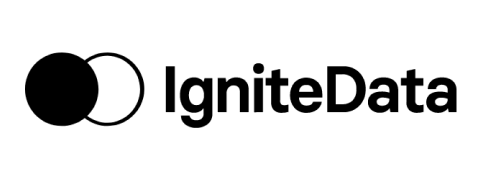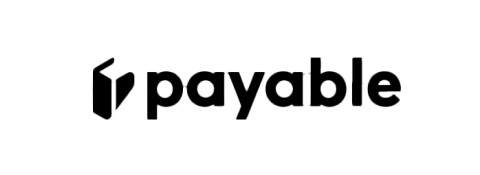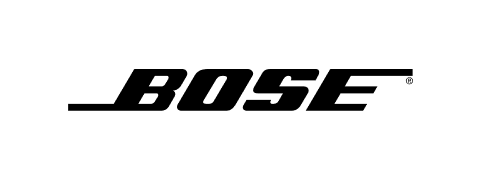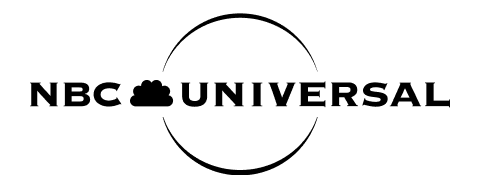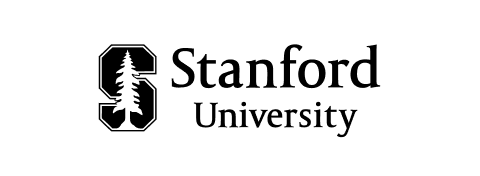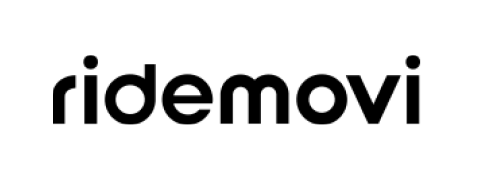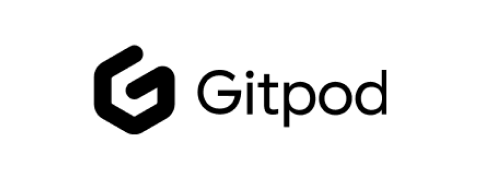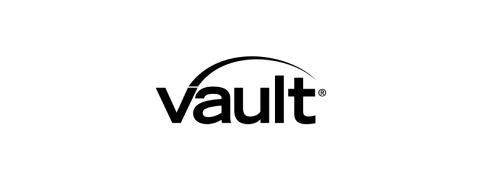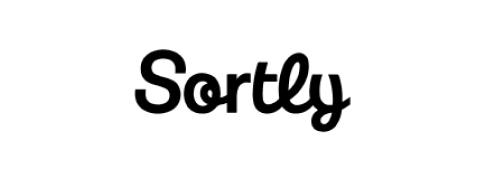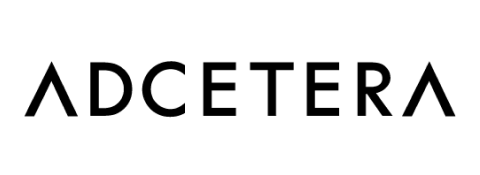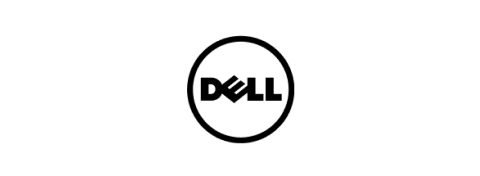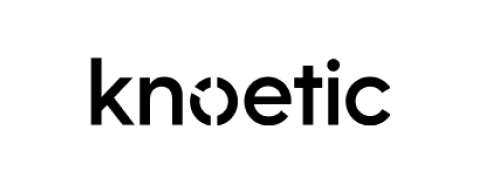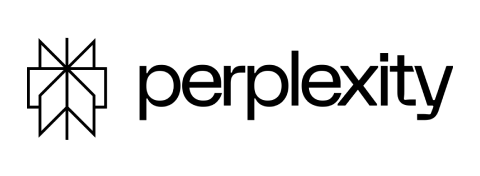Quickly See and Plan for Time Off
With Vacation Tracker, you can easily avoid vacation overlaps and scheduling conflicts. Get a clear view of who is away and plan ahead with accurate, real-time data.
Get Real-Time Visibility
Quickly see who’s off and when to avoid scheduling conflicts, balance workloads, and keep projects moving without disruption.
Sync Time Off Across All Tools
Automatically connect leave data with a shared or personal calendar so everyone stays informed and aligned.
Avoid Overlaps and Missed Deadlines
Easily spot overlapping leaves and enable blackout periods to prevent last-minute staffing issues and keep work on track.
No more guessing about who's on vacation
Vacation Tracker does all the work for you. You can see who's away in a second, let the team handle their own days off, and avoid any schedule overlaps.
Wallchart For Easier Planing
With a clear monthly overview, you can view scheduled leaves, apply filters, and easily access detailed leave information for specific users.
Dashboard For a Full Overview
Get a full overview of pending and scheduled requests. With this overview, you can make informed decisions, avoid conflicts, and always keep your team properly staffed.
Visibility Manager
Restrict leave visibility, so departments can only view their own leave data, not the entire organization’s.
Learn moreThe ease with which everyone transitioned across to using Vacation Tracker without asking a million questions was impressive!
Explore Our Full Range of Capabilities
Easily track and manage time off with Vacation Tracker’s many helpful features.
Policies
Easily set up and manage your company’s leave policies, ensuring everyone follows the same rules for time off. Customize it to fit your needs and keep things consistent across your team.
See PoliciesLeave Approval
Eliminate the back-and-forth on leave requests by automating the entire process. Set up automatic approvals and define multiple levels of approvers for easier management.
See Leave ApprovalTeam Management
Give your team more control over their time off by allowing them to submit, manage, and track their own leave requests, reducing managers’ workload and encouraging autonomy.
See PoliciesReports & Alerts
Analyze your team’s leave patterns with detailed reports. Track time off trends, monitor usage, and make informed decisions for better planning and productivity.
See Reports & Alerts
Automate  PTO tracking for your
PTO tracking for your
growing team,  worldwide
worldwide
Get started for free.
Add your whole team as your needs grow.
On a big team? Request a demo
Integrations
We work where you work
Slack
Import users from your directory and automatically handle all requests without ever Slack.
Microsoft Teams
Request leave through the bot, add custom tabs, and bring Vacation Tracker into Teams.
Google Workspace
Automate leave tracking and receive leave requests and reminders straight to your inbox.
Never worry about time off tracking again
Vacation Tracker lets you fully customize your leave tracking without limits,
growing with your needs as your team expands.
Sign up for free
Try all Vacation Tracker features free for 7 days. No commitment, no credit card needed.
Get started for freeSee How It Works
Book a call with our team to learn how Vacation Tracker can help your team.
View demo