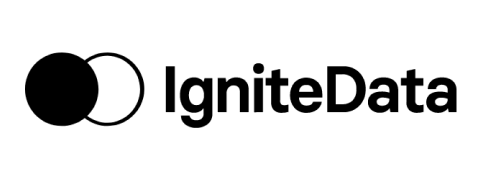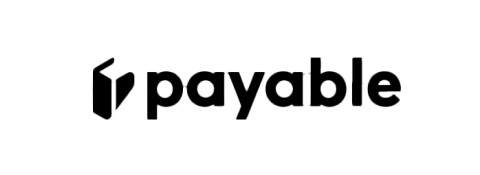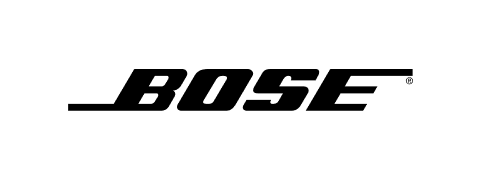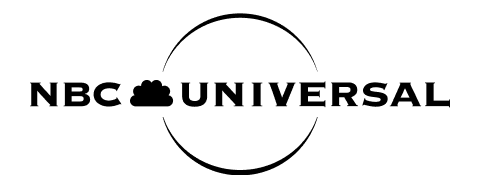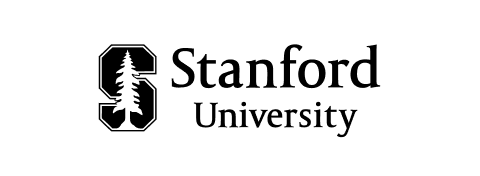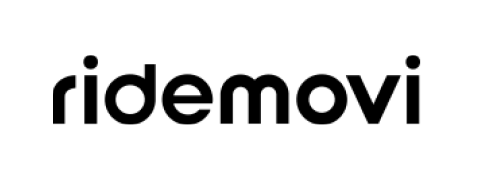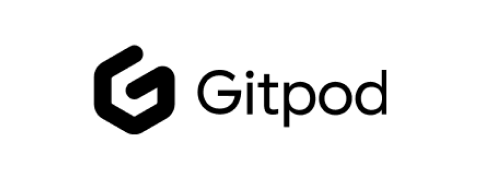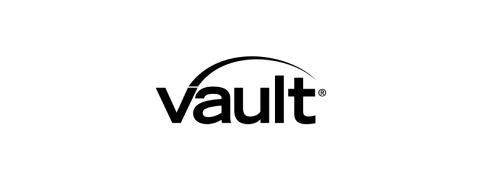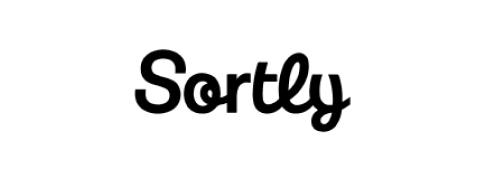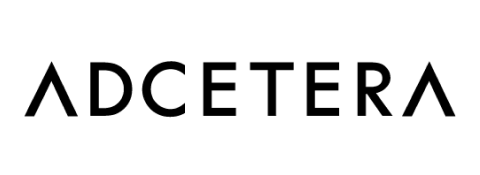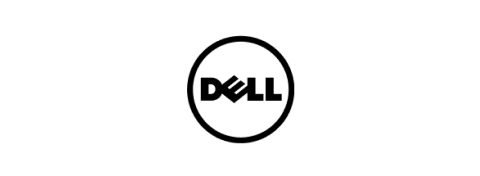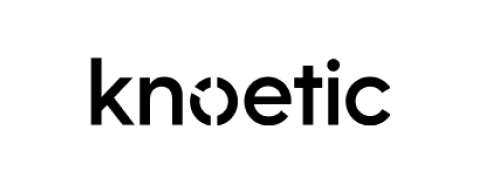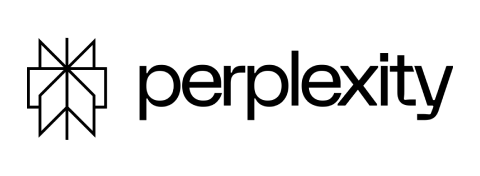The perfect plan for a
growing team
Team size
Save ~ 10% yearly
Great for simple leave tracking
Core
-
$1
-
per user
/ month -
$25 minimum
Billed Monthly
For teams with simple vacation tracking needs.
-
Plan includes
-

Submit and manage leave requests
-

Up to 3 locations
-

Up to 10 departments and sub-departments
-

Custom leave policies
-

Location-specific holidays
-

Calendar integration
-

Daily and weekly notifications
-

Single Sign-On (SSO)
-

Dashboards
-

Custom reports
-

Email and chat support
Power up with advanced add-ons
Complete leave tracking needs
Complete
Popular-
$3
-
per user
/ month -
$75 minimum
Billed Monthly
For distributed teams with complex leave policies.
-
All the features of our Core plan, and
-

Unlimited locations
-

Unlimited departments
-

PTO accruals
-

Hourly leave tracking
-

Multi-Level Approvals
-

Custom Labels
-

Real-time calendar integration
-

Probation period
-

Substitute approvers
-

Automated report scheduling
-

Time Off in Lieu (TOIL)
-

Priority support
Power up with advanced add-ons
Enterprise
-
Let’s Talk
For large organizations that need a custom solution.
-
Everything in Complete +
-

Personal Account Manager
-

API Support
-

Flexible Billing Methods
-

Guided Onboarding
-

Security Assessment
Power up with advanced add-ons
Cancel Anytime. No credit card required.
2,500+ companies track PTO with Vacation Tracker
Advanced add-ons
Unlock advanced features
with our add-ons toolkit
Managing complex leave rules and staying compliant doesn’t have to be a headache—our easy-to-use add-ons are designed to simplify your leave tracking process.
-
Blackout Period
-
Entitlement by Role
-
Probation Period
-
Seniority Entitlement
-
Maximum Users Away
-
Visibility Manager
-
$0.5
-
per user
per add-on
Compare features
How many people?
Save ~ 10% yearly
Leave Management
Leave Request Management
Employees can submit full or half-day leave requests, while managers can approve, deny, or modify them as needed.
Auto Approval
Selected leave types are approved automatically.
Daily and Weekly Notifications
Receive automatic updates via Slack, Microsoft Teams, or email about upcoming leaves and holidays.
Location-Specific Leave Policies
Create customized leave policies for each location to meet the local requirements of your global team.
Self-Service Dashboard
Employees manage their time off independently by accessing quotas, submitting requests, and viewing upcoming leaves and holidays.
Multi-Level Approvals
Set up a structured approval process where leave requests go through multiple approvers before being finalized.
Approval Reminders
Notify approvers about pending leave requests to ensure timely decisions.
Substitute Approvers
Assign backups to approve leave requests when primary approvers are unavailable.
Team Availability Overview
Approvers can see who else is on leave when approving requests.
Leave Request Status Updates
Keep employees informed with real-time updates on their leave request status.
Leave Policy Management
Custom Leave Quotas
Set specific leave quotas for each leave type based on your organization’s policies.
Unlimited PTO
Allow unlimited PTO quotas for selected leave types.
Custom Leave Types
Create and define leave types tailored to your organization’s needs.
Unlimited
Unlimited
Unlimited
Public Holidays
Import public holidays for multiple countries to accommodate your global team.
Negative Leave Balances
Allow employees to take leave over their allowed leave quota.
Hidden Leave Types
Control visibility by hiding specific leave types from calendars and notifications.
Brought Forward Policy
Enables unused leave to be carried over to the next leave period, also referred to as rollovers or carryforward.
Pro-Rated Leave Quotas
Automatically adjust leave quotas for employees who join mid-year.
PTO Accruals
Automatically calculates employees’ leave quotas to your organization’s accrual policies.
Accrual Caps
Set maximum limits on accrued leave.
Hourly Leave Requests
Allow employees to request leave by the hour.
TOIL (Time Off in Lieu)
Allow employees to earn and take time off as compensation for extra hours worked.
User Management
Administrators
Admins have full permissions to customize all organization settings.
Unlimited
Unlimited
Unlimited
Approvers
Approvers manage leave requests for their assigned departments.
Unlimited
Unlimited
Unlimited
Custom Workweek Configuration
Define unique workweek settings to align with your organization’s schedule.
Individual Leave Quotas
Set personalized leave quotas for individual team members.
Automatic User Import
Automatically import users from your Workspace Directory, without needing to create logins or passwords.
Labels
Create custom tags to group and filter users.
Employment Start and End Dates
Record employment dates to ensure accurate leave calculations and records.
User Activity Logs
Keep detailed records of all changes to employees' profiles.
Limited
Unlimited
Unlimited
Company Configuration
Hourly Leave Tracking
Track and manage leave quotas in hourly increments.
Locations
Create multiple locations with custom policies and holidays.
3 locations
Unlimited
Unlimited
Departments
Create multiple departments to manage leave requests and assign specific approvers.
10 departments
Unlimited
Unlimited
Company Activity Logs
Keep detailed records of all account changes, including user imports, leave policies, and billing updates.
3 months
full
full
Import Leave Records
Easily import existing leave history to ensure accurate data transfer.
Single Sign-On (SSO)
Enjoy seamless, secure access with one-click login.
Reporting
Custom Reporting
Export Leave Request and Leave Balance reports in CSV or Excel format.
Scheduled Reports
Automatically schedule and deliver reports via email to keep your team informed.
Overview
Wallchart
View scheduled leaves and holidays for users at a glance.
Calendar View
View team leaves and holidays in a centralized calendar.
Filters
Refine your view by filtering leave data based on locations, departments, or labels.
Calendar Integration
Sync your personal leave information directly with your Google Calendar, Outlook, or iCal.
iCal
all
all
Integrations
Slack
Automatically import users, update statuses, and manage all leave directly within Slack.
Microsoft Teams
Manage all leave within Microsoft Teams, with dedicated tabs for leave quotas and requests, plus automatic user imports.
Google Workspace
Automate leave tracking and receive leave updates directly in your Gmail inbox.
Receive leave notifications, approvals, and reminders directly in your inbox.
External System Data Matching
Use the “Employee ID” field in the user profile to map and sync data between Vacation Tracker and your external payroll or HR system.
External Calendar Integration
Sync company leave information directly with your Google Calendar, Outlook, or iCal.
iCal
all
all
Support
Chat
Get quick assistance through our live chat feature.
Contact our support team through email for reliable help and solutions.
Helpdesk
Access our helpdesk for comprehensive guides, FAQs, and troubleshooting resources.
Office Hours
Join our live webinars to receive support, learn best practices, and share your feedback.
Priority Support
Exclusive, fast-tracked assistance.
Training
Personalized setup calls to guide your team through configuring Vacation Tracker for your company.
Personal Account Manager
Receive tailored support and guidance from a dedicated account manager.
Guided Onboarding
A one-to-one onboarding experience designed around your needs.
Add-ons
Probation Period
Restrict leave for new hires during their probation period.
Optional Upgrade
Included
Included
Visibility Manager
Control which leave information employees can see for better privacy and organization.
Optional Upgrade
Optional Upgrade
Included
Blackout Period
Restrict time-off during critical periods.
Optional Upgrade
Optional Upgrade
Included
Entitlement by Role
Grant additional leave to employees based on their roles.
Optional Upgrade
Included
Seniority Entitlement
Automatically reward employees with leave benefits based on their tenure.
Optional Upgrade
Optional Upgrade
Included
API Support
Integrate Vacation Tracker with your systems using powerful API access.
Optional Upgrade
Optional Upgrade
Included
Maximum Users Away
Control team availability by setting a limit on how many users can be on leave at the same time.
Optional Upgrade
Optional Upgrade
Included
Leave Duration
Prevent extended absences by defining the maximum number of consecutive days a user can take off.
Optional Upgrade
Optional Upgrade
Included
Billing
Flexible Billing Methods
Customizable billing methods to fit your organization’s preferences.
Integrate into your workflow
Vacation Tracker eliminates the need for multiple logins and
passwords by integrating with your workplace.
Always safe,
just for you
Rest easy knowing we’re certified to effectively
safeguard your data.


Automate  PTO tracking for your
PTO tracking for your
growing team,  worldwide
worldwide
Get started for free.
Add your whole team as your needs grow.
On a big team? Request a demo
Frequently asked questions
Yes, we do offer discounts to non-profit organizations. For more information, please contact our Support team.
If you need more time for your trial, it is possible to extend it. Please reach out to our Support team for assistance.
You can cancel your subscription at any time without incurring any fees, as there is no minimum term commitment.
Vacation Tracker allows only those users who are in your directory to be added, with the exception of users who sign up via email.
Our pricing plans do not impose any user limits; you can have as many users as you want without upgrading to a different plan.
There are no restrictions on the number of Administrators and Approvers you can have in your account.
If you are part of our Complete plan you can create as many departments and locations as you wish, as there is no cap on the number allowed. If you are part of our Core plan, you can create up to 3 Locations and 10 Departments.
If you have further questions or need assistance, please contact us at hello@vacationtracker.io or initiate a chat on our website.