Prevent Staffing Shortages with Smarter PTO Management
Managing time off in healthcare isn’t just about tracking leave—it’s about making sure the right people are available when they’re needed most. Vacation Tracker makes PTO approvals easy, schedules clear, and staffing seamless, all with less admin work.
LEAVE MANAGEMENT
Approve Leave Without Slowing Down Operations
Every shift matters, and waiting on leave approvals can slow things down. With automated approvals and multi-level workflows, requests are handled quickly while keeping the right checks in place. Employees can self-manage their PTO, reducing the need for back-and-forth emails.
With a system that adapts to your team’s structure, you get an efficient approval process that works for both small clinics and large hospitals.
Trusted by 35,000+ companies from startups to enterpris
Centralized PTO Management for Large Healthcare Teams
From nurses and doctors to admin staff, every role has different leave needs. Vacation Tracker makes it easy to manage PTO for multiple teams, shifts, and locations in one place.
With role-based and seniority-based entitlements, employees get the right amount of leave based on their position—no manual tracking needed. Whether you’re running a single practice or a large hospital network, everything stays organized and accurate.
12 Best Vacation Tracker Features for Marketing Teams
How Hearing Solutions solved their PTO dilemma
“Vacation Tracker was God sent… it is amazing!” Kelly, HR Lead
PLANNING
Stay on Top of Every Shift with Smart PTO Tracking
Healthcare teams run on tight schedules, and every absence affects patient care. Vacation Tracker makes sure your staff always has the latest leave data, so you can plan ahead, adjust coverage, and keep operations smooth.
How It Helps
SCHEDULING
Better Scheduling, Better Patient Care
Too many employees off at the same time? That’s a problem. Vacation Tracker gives you full visibility into leave schedules, so you can plan ahead and avoid shortages.
See all upcoming absences in one place.
Keep schedules updated across your organization.
Set limits to prevent understaffing.
Get alerts when key staff request time off. With better oversight, you’ll always have the right coverage when it matters most.
Don't just take our
word for it
See what other people are saying about how Vacation Tracker helped them make tracking time off simple.
2500+
teams trust us

The ease with which everyone transitioned across to using Vacation Tracker without asking a million questions was impressive!
Producer, No Code
Romana R.
Set it and forget it. New users come on, they get added to Vacation Tracker, and it just works.
Partner, Buffkin Baker
Mark F.
Having easy updates on who’s taking time off, and when, has helped our team be more connected than ever.
People Operations, Team Blind
Yami R.Why you should choose
Vacation Tracker
Say goodbye to endless spreadsheets and manual calculations.
With Vacation Tracker, automate every part of leave tracking.
2,500 +
Teams trust Vacation Tracker
200 k+
Team members saving time on manual calculations
4 hours
Per week saved on time off tracking
30 minute
Simple setup, no training needed
Integrations
We work where you work
Slack
Import users from your directory and automatically handle all requests without ever Slack.
Microsoft Teams
Request leave through the bot, add custom tabs, and bring Vacation Tracker into Teams.
Google Workspace
Automate leave tracking and receive leave requests and reminders straight to your inbox.
Never worry about time off tracking again
Vacation Tracker lets you fully customize your leave tracking without limits,
growing with your needs as your team expands.
Start for free
Start with our free plan anytime, or try all Vacation Tracker features free for 7 days. No commitment and no credit card needed.
Get started for freeSee How It Works
Book a call with our team to learn how Vacation Tracker can help your team.
View demoSee How Worry-Free Tracking Time Off Can Be
Case Studies
From Chaos to Complete Clarity
SharpLaunch replaced scattered leave tracking with a structured system, improving planning and team awareness.
SharpLaunch's StoryFrom Spreadsheets to Simplicity
GrowthOps eliminated manual leave tracking for 250+ employees, saving time and ensuring accuracy across multiple offices.
GrowthOps's StorySimplifying PTO for Global Teams
Dynatrace automated their PTO tracking, eliminating the need for manual spreadsheets, and significantly improving team visibility.
Dynatrace's StoryStreamlining PTO for Nonprofits
Enactus Canada eliminated stressful spreadsheets and adopted Vacation Tracker’s easy-to-use solution, freeing up time for more impactful work.
Enactus's Story