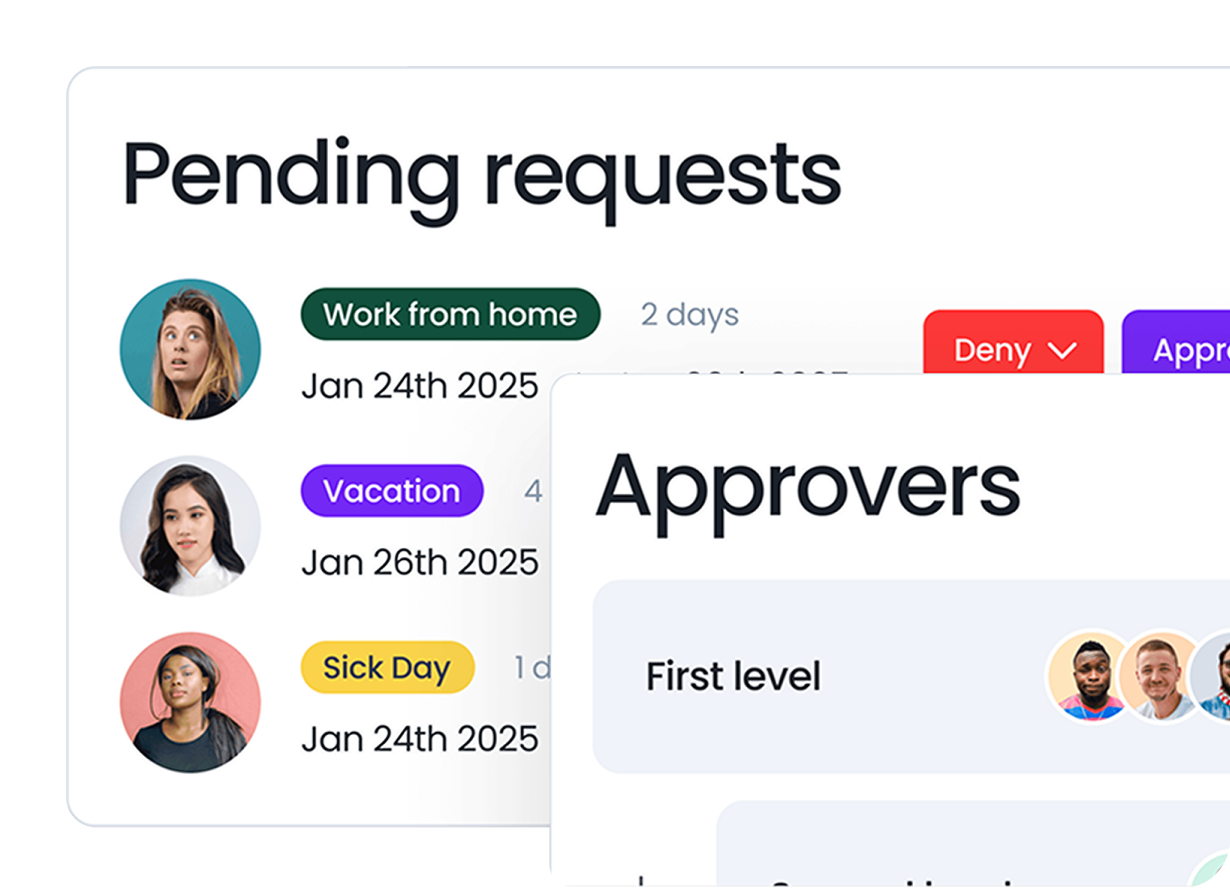Last updated on May 15, 2024
Understanding Substitute Approvers in Vacation Tracker
Managing leave requests can be challenging, especially when key approvers are out of the office.
That's why we have created a feature called "Substitute Approvers" that ensures the leave approval process continues smoothly, even when primary approvers are unavailable.
Please note that this feature is a part of the Complete plan.
What is a Substitute Approver?
The Substitute Approver is a temporary role that can be assigned to any user in the company.
This role becomes active when all other approvers from a department are on leave, allowing the substitute to review and respond to any leave requests from that department during their assignment.
![]()
Who Can Be a Substitute Approver?
Any user in the company can be eligible to become a Substitute Approver. This ensures that you don’t have to promote someone to an approver just to give them the substitute role while you’re away.
![]()
However, any admin, approver, or user with scheduled leave at the same time as the approver will not be available for the Substitute Approver role.
![]()
What Can a Substitute Approver Do?
Substitute Approvers can:
- Receive leave requests and reminders.
- Approve or deny any requests sent while they’re assigned the role.
Their role as a substitute ends when the main approver returns from leave. While filling in, substitutes cannot view user profiles, leave history, or leave quotas for the users they’re approving.
Who Can Assign a Substitute Approver?
When requesting leave, the last available approver in a department has the option to assign a Substitute Approver.
If an admin or another approver adds leave for the approver, they will also be asked if they want to assign a substitute.
Here's an example...
Alan is an approver in the Accounting department but is a user in the Design department, where Alice is an approver. If Alice adds leave for Alan and he is the only approver in the Accounting department, Alice can set someone as Alan’s substitute while he’s away.
For detailed instructions, check out:
By using the Substitute Approver feature in Vacation Tracker, you can ensure that your leave approval process remains efficient and uninterrupted, even when your primary approvers are unavailable. This allows for a more seamless workflow and reduces any potential delays in handling leave requests.
For more information on managing leave requests and other features, visit our Helpdesk or contact our Sales team at sales@vacationtracker.io
Tracking Can Be
Learn how to manage time off without
confusion, delays, or admin headaches.