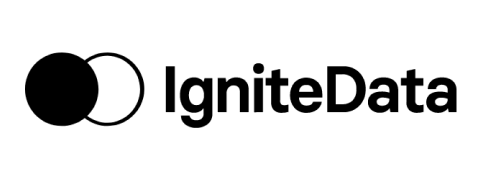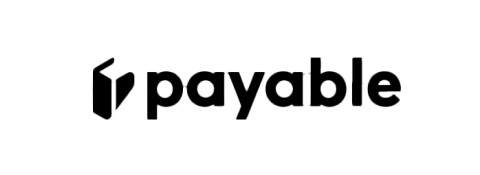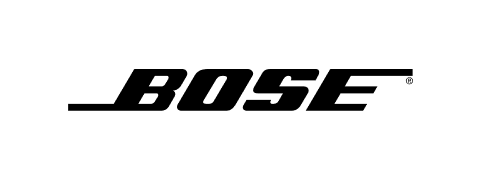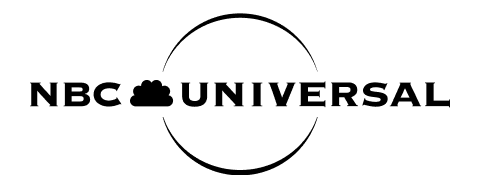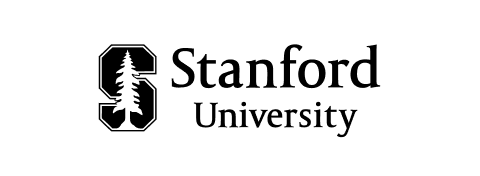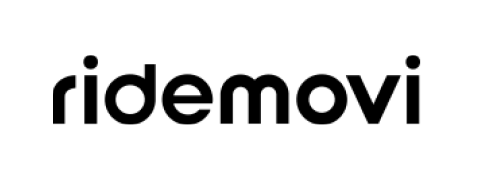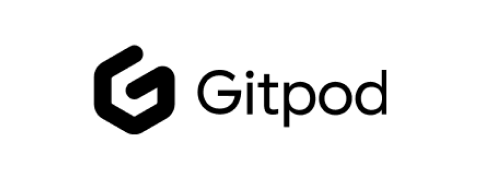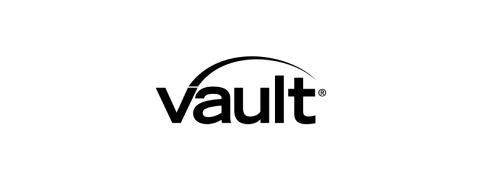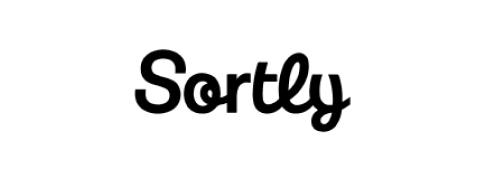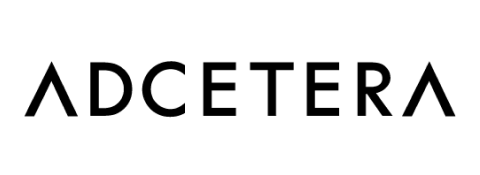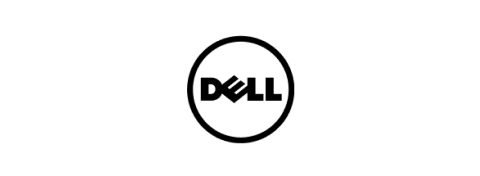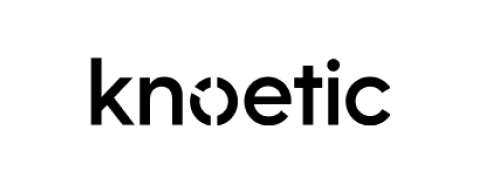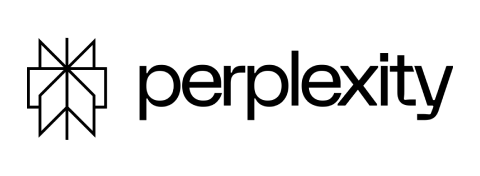Vacation Tracker vs Excel Templates
Tracking employee PTO with an Excel template is time-consuming, inefficient, and messy. Use Vacation Tracker instead to streamline the leave management process for employees, managers, and HR.

Presenting a side-by-side comparison of Vacation Tracker vs Excel
If you are still unsure about whether to make the switch from using Excel template to a PTO tracking tool like Vacation Tracker, here is a side-by-side comparison to help you carefully evaluate your options:
Ease-of-use
Designed specifically for tracking time off and is easier to use than Excel, with features such as automated calculations and updates.
Excel is familiar to many users, but it requires manual input and updates which makes it very complex to use.
Accuracy
Vacation Tracker is designed to be more accurate, with features such as automated calculations and updates to reduce the risk of errors.
Excel relies on manual input and is prone to errors.
Time Management
Includes time management features, such as notifications to help employees and managers track and request time off.
Excel does not have built-in time management features, which makes PTO management very time-consuming.
Approval Workflow
Vacation Tracker includes an approval workflow to help manage the process of requesting and approving time off.
Excel does not have a built-in approval workflow for time off requests.
Reporting
Vacation Tracker includes a range of pre-built reports and offers more options for customization.
Excel requires manual creation of reports and may not provide as many options for customization.
Integration with Other Systems
Vacation Tracker is designed to integrate with other systems, such as Slack, Microsoft Teams, and Google Workspace, to streamline processes and reduce the risk of errors.
Excel may be able to integrate with other systems, but it requires manual effort to do so.
Collaboration
Designed to facilitate collaboration, with features such as shared calendars and real-time updates.
Excel allows multiple users to edit the same spreadsheet, but it does not have built-in tools for managing the collaboration process.
Mobile Access
Vacation Tracker is available on mobile devices through Slack and Microsoft Teams integration, making it easier to track time off while on the go.
Excel requires a desktop or laptop computer to access and edit, so it’s not mobile friendly.
Customization
Vacation Tracker is customizable through user-friendly settings and preferences. You can set up multiple locations, departments, leave types and more.
Excel allows for customization through formulas and macros, but may require more advanced skills to set up.
Automated Reminders
Vacation Tracker includes automated reminders to help employees and managers stay on top of time off requests and approvals.
Excel does not have built-in reminders for time off requests or approvals.
Customer Support
Vacation Tracker includes support options such as live chat or email to assist users with any questions or issues.
Excel does not have built-in customer support.
Scalability
Vacation Tracker can handle a large number of employees and a range of time off policies, making it more scalable.
As the number of employees or the complexity of your time off policies increases, Excel may become more difficult to manage.
Compliance
Vacation Tracker was designed with compliance in mind, with features such as custom leave policies and national holidays for each location, making it easy for you to follow local laws.
Excel does not have built-in features to help ensure compliance with labor laws and regulations related to time off.

Automate PTO approval workflow
Vacation Tracker eliminates the need for manual, error-prone processes in leave management. When an employee submits a PTO request, you’ll receive a notification with all the necessary information to make an informed decision.
When you approve or deny the request, the employee will receive a notification about the outcome. If approved, the request will automatically be added to the team calendar and included in daily or weekly notifications.

Let your team self-manage PTO
Vacation Tracker empowers your employees to manage their own PTO, freeing up HR and management to focus on other tasks.
With our tool, employees have a clear overview of their current PTO balance, holidays, and scheduled leaves at all times, and can view their team’s planned leaves to help with task planning.

Let your team self-manage PTO
Vacation Tracker empowers your employees to manage their own PTO, freeing up HR and management to focus on other tasks.
With our tool, employees have a clear overview of their current PTO balance, holidays, and scheduled leaves at all times, and can view their team’s planned leaves to help with task planning.

Vacation Tracker is loved by 2500+ teams worldwide
Vacation Tracker customers have successfully transformed their leave management processes, saving hours each week and ensuring smooth communication among team members. Plan better and work smarter with our tool.

Here's what our customers say about us.
OUR CUSTOMERS
Why teams around the world love Vacation Tracker

“The ease with which everyone transitioned across to using Vacation Tracker without asking a million questions was impressive!”
Romana R.
Producer, No Code

Mark F.
Partner, Buffkin Baker

Yami R.
People Operations, Team Blind