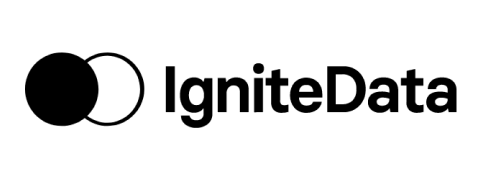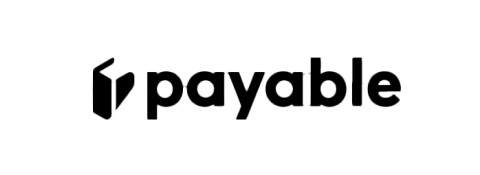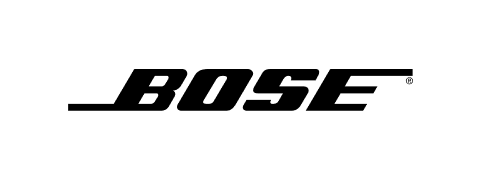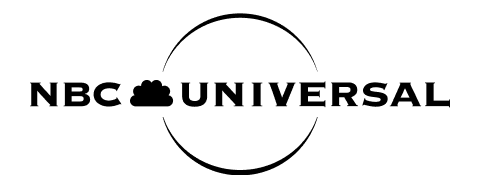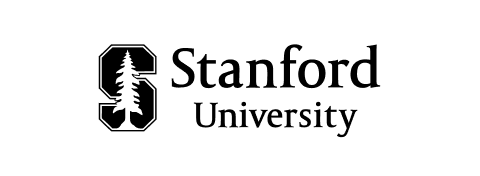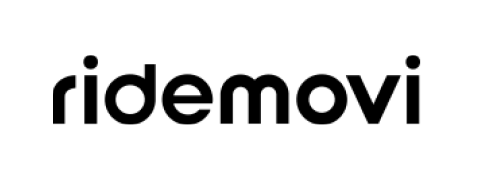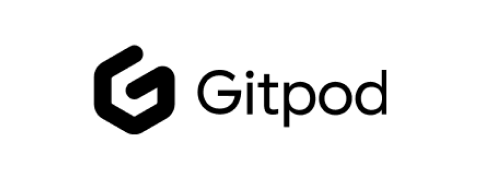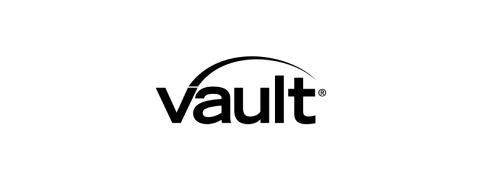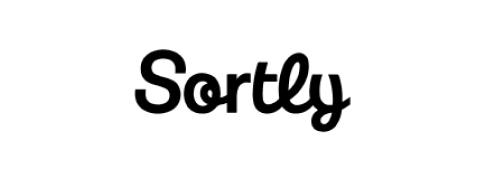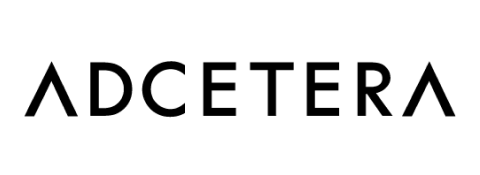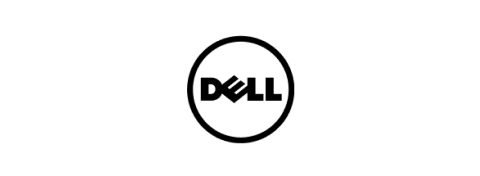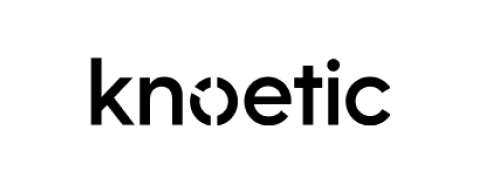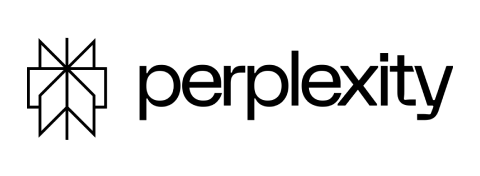Why every team needs a sick leave tracker
Having a sick leave tracker has multiple benefits for your team. It’s a lot faster, neater and more effective. Instead of tracking time off with a simple excel sheet, try Vacation Tracker, a reliable sick leave tracker for your team.
How to request sick leave through our software?
Simply type in /vacation in any Slack channel or DM and follow-up the instructions on the screen.
- Easily set-up and manage your team
Set-up your organization on Vacation Tracker in minutes, we’ll grab all your teams information from Slack.
- Book time off directly in Slack
Your team can book and manage their time off requests inside their favorite chat tool.
- Multiple offices? We got you covered
If you have several offices in different locations, setting up your teams in Vacation Tracker! is a snap.
Vacations, Days Off or Half-Days
With Vacation Tracker it’s never been easier to request vacations, days off or half-days. To request any type of time off, all your team members have to do is simply type “/vacation” in any channel in Slack, and they will be presented with various options. After they choose what type of time off they’re requesting, all they have to do it selected the dates, or hours if they’re taking a half-day off, and confirm.
![]()
Create Your Own Leave Types
Administrators can easily configure your organization’s leave types through the “Settings” page. The default leave type is “Vacations and Days Off”. All other leave types ranging from Sick Day, Conference, Working Remotely, PTO, Paternity Leave, Jury Duty and more, can be configured by the administrators. And you can have up to 9 completely customizable leave types besides vacations and days off.
![]()
Export Reports from Vacation Tracker as a CSV file
As an administrator, you can generate and export reliable reports as CSV files. Through the administrator dashboard, you can generate them to fit your company’s needs, choose the time period you want and export. It has never been easier.
![]()