Meet the best vacation tracking system for your team
Vacation Tracker is the easiest way to manage and track your team's vacation time and PTO. Reduce the hassle of leave tracking to just a few clicks with our tool.
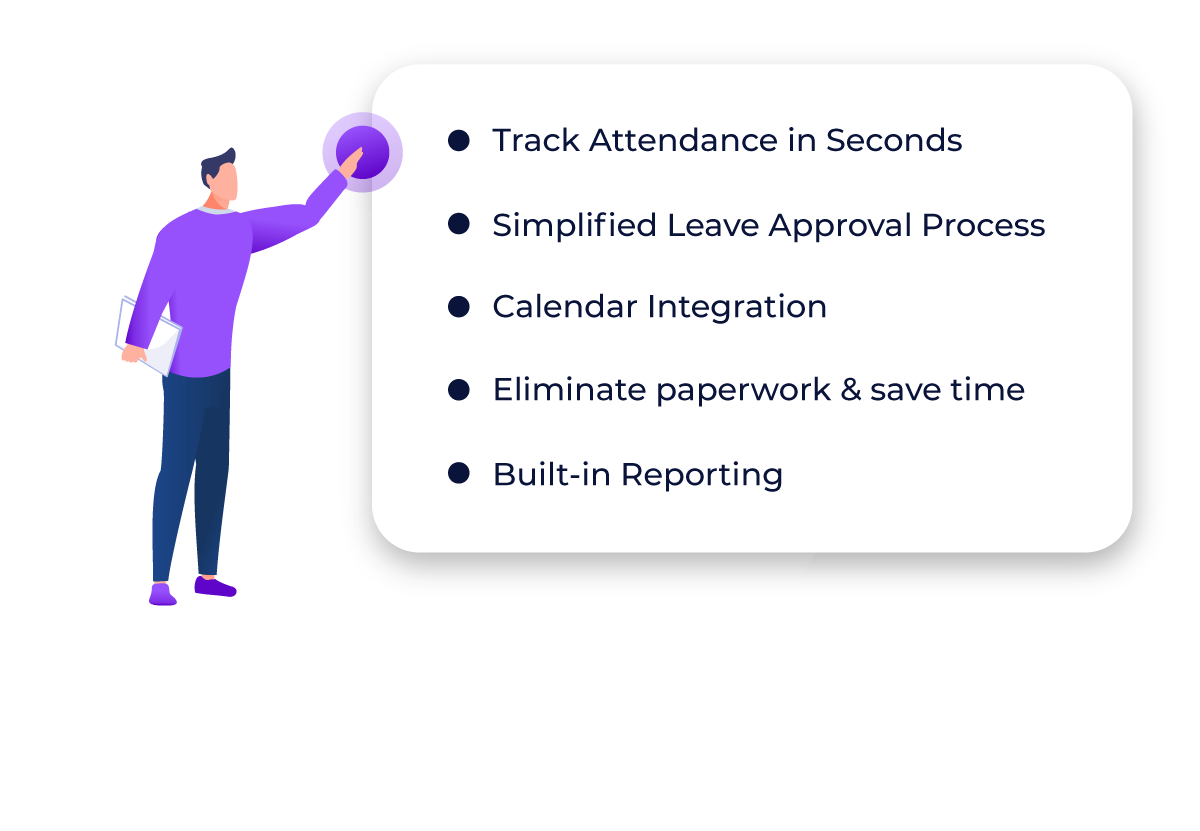
The best vacation tracking system for 1,000+ teams worldwide
What is Vacation Tracker?
Vacation Tracker is a fully customizable leave tracker and the best vacation tracking system for your team. Our tool simplifies the way you manage your teams’ PTO requests, work from home days, sick leaves, and more, reducing the hassle of leave tracking to just a few clicks.
Using our tool, you can request leaves, approve time-off, view your employee’s leave history, and get notified of upcoming leaves directly from Slack, Microsoft Teams, or Google Workspace.
Who can use our vacation tracking system?
Our vacation tracking system is best for small to medium-sized businesses, large corporations, remote teams, educational institutions, and many more!
At Vacation Tracker, we don’t believe in one size fits all. That’s why we give our users the flexibility of customizing their leave tracking approach to meet the needs of every employee. With our tool, users can create up to 25 customized leave types and location-based policies to reflect the work reality of their organization.
OUR CUSTOMERS
Why teams around the world love Vacation Tracker

“The ease with which everyone transitioned across to using Vacation Tracker without asking a million questions was impressive!”
Romana R.
Producer, No Code

Mark F.
Partner, Buffkin Baker

Yami R.
People Operations, Team Blind
Award-winning leave tracking system
Get started in 4 easy steps.

1. 30-second sign up
The entire process of signing up to Vacation Tracker takes less than 30 seconds. Just input your details and you’re ready to start your 14-day free trial. You don’t need a credit card to sign up either!
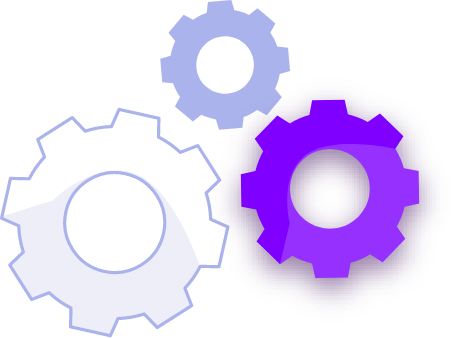
2. Configure your settings
Next, create multiple Locations and Departments for your employees. You can set customizable leave policies for each, daily/weekly notifications, rollover days, and also integrate our tool with your favorite calendar.

3. Request A Leave
Once everything’s set, Vacation Tracker users can submit a leave request through the Dashboard, Microsoft Teams bot, or tabs within a matter of seconds. Then, all you have to do is wait and you’ll get notified instantly when your leaves are approved.

4. Notify your team
Create daily/weekly notifications to keep everyone informed of upcoming leaves within your department or organization. These notifications will appear on a channel pre-selected by you and at a time you choose.

Ready to see why our tool is the best vacation tracking system for you?
7-day free trial. No credit card required.
Have questions?
We have answers.
Our fantastic customer service is here to help you along the way. Feel free to reach out to us at hello@vacationtracker.io, start a chat with us or visit our Helpdesk for more information.