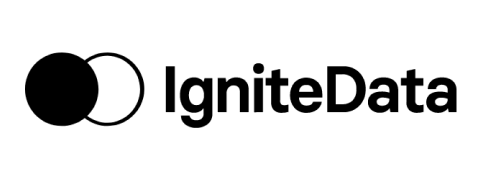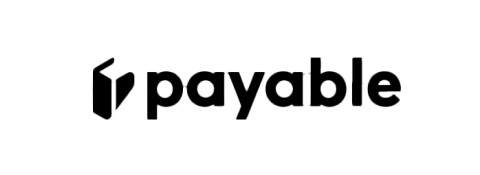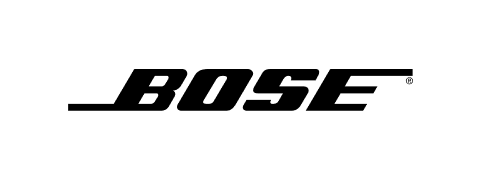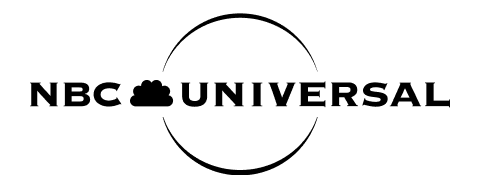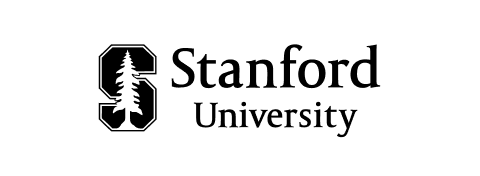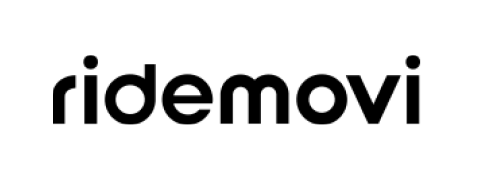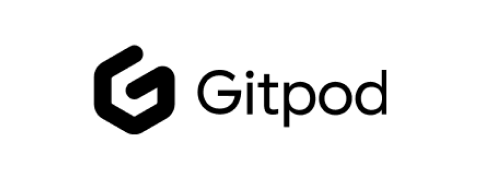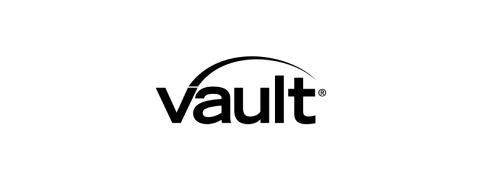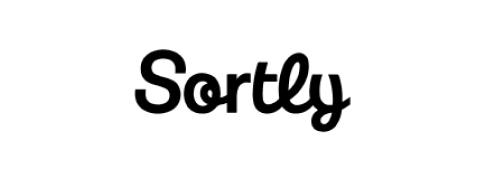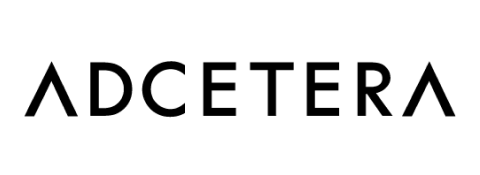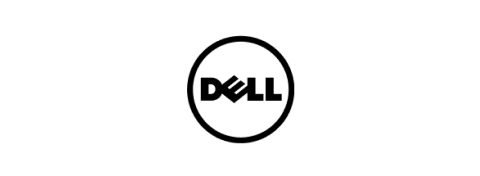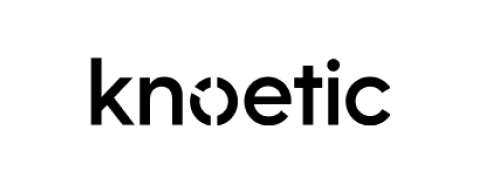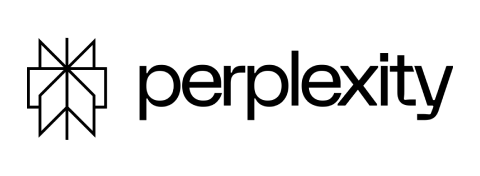Directly in your workflow
Manage PTO requests without
leaving Slack
Say goodbye to tedious paperwork and hello to a more streamlined
process with Vacation Tracker, a integration for Slack that makes
tracking your PTO a breeze.
Simplify Approval Process
Request and approve time off directly in Slack, no extra steps needed.
Clear Team Visibility
Instantly see who’s off, reducing confusion and improving planning.
Automatic Notifications
Stay updated with real-time daily or weekly leave reminders in Slack.
Track Time Off
-
Leave Management
Request & Approve Time Off in Seconds—Right from Slack
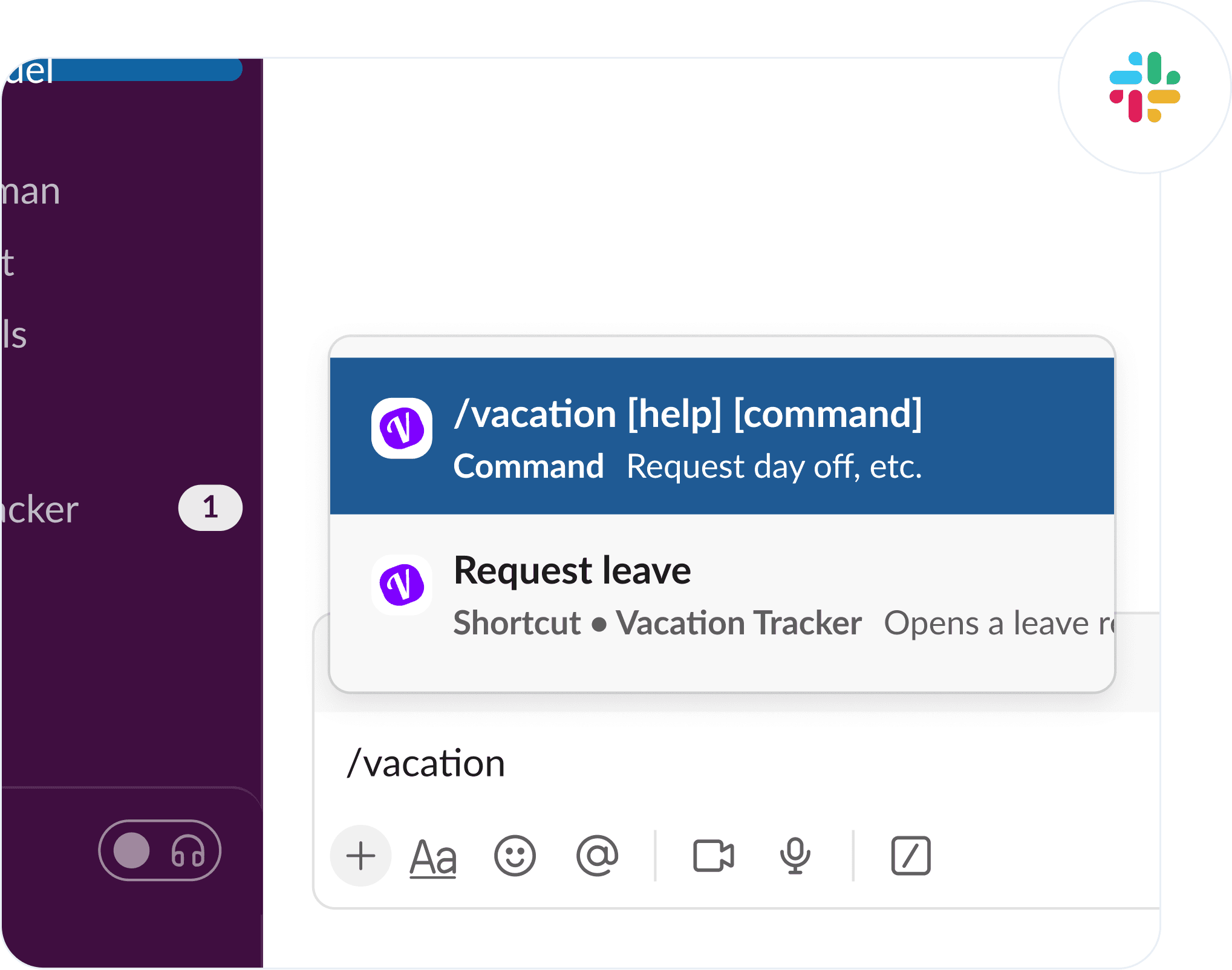
-
Notifications
Keep Your Team in the Loop
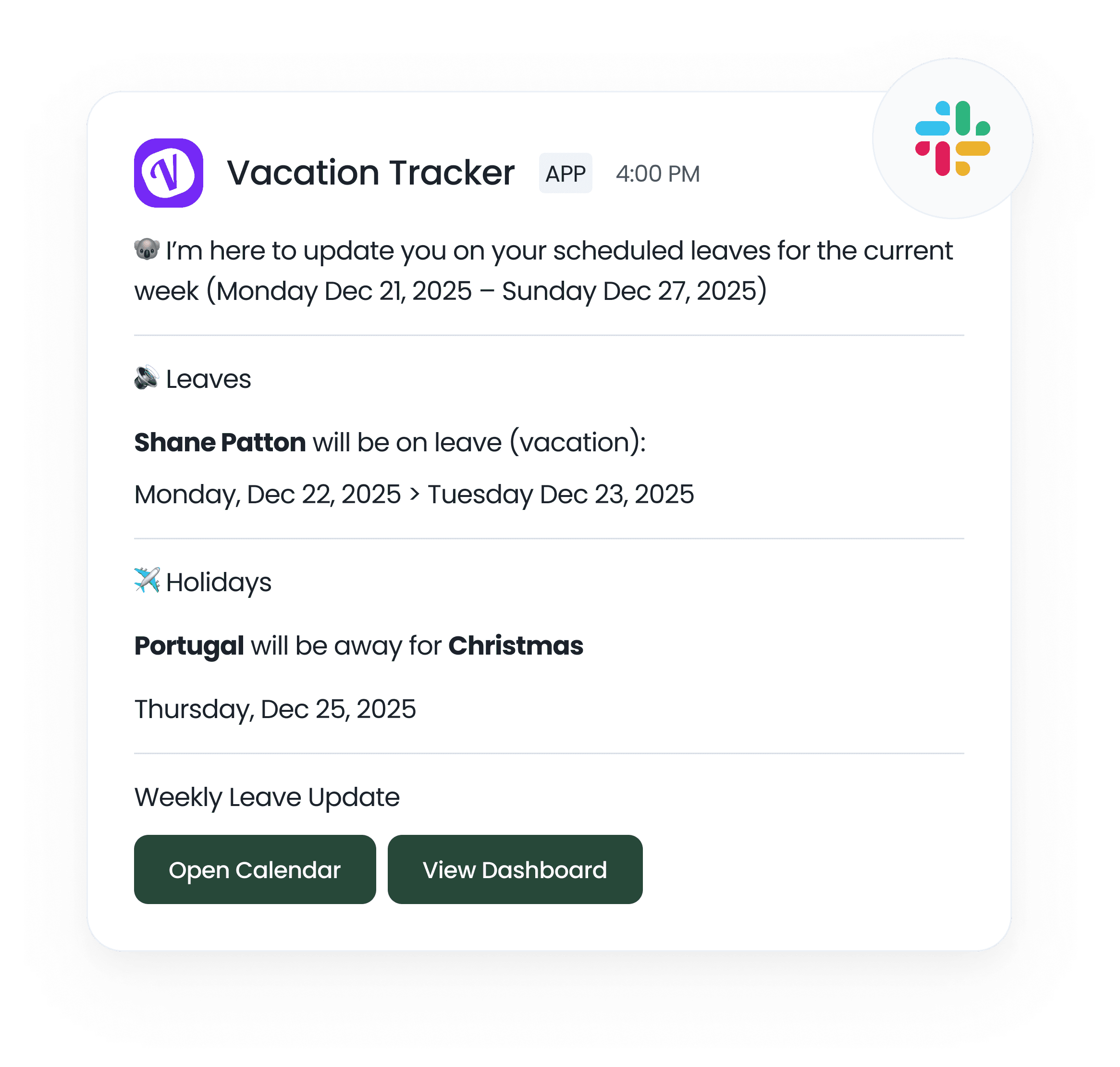
-
Self Management
Stay on Top of Your Leave in Slack
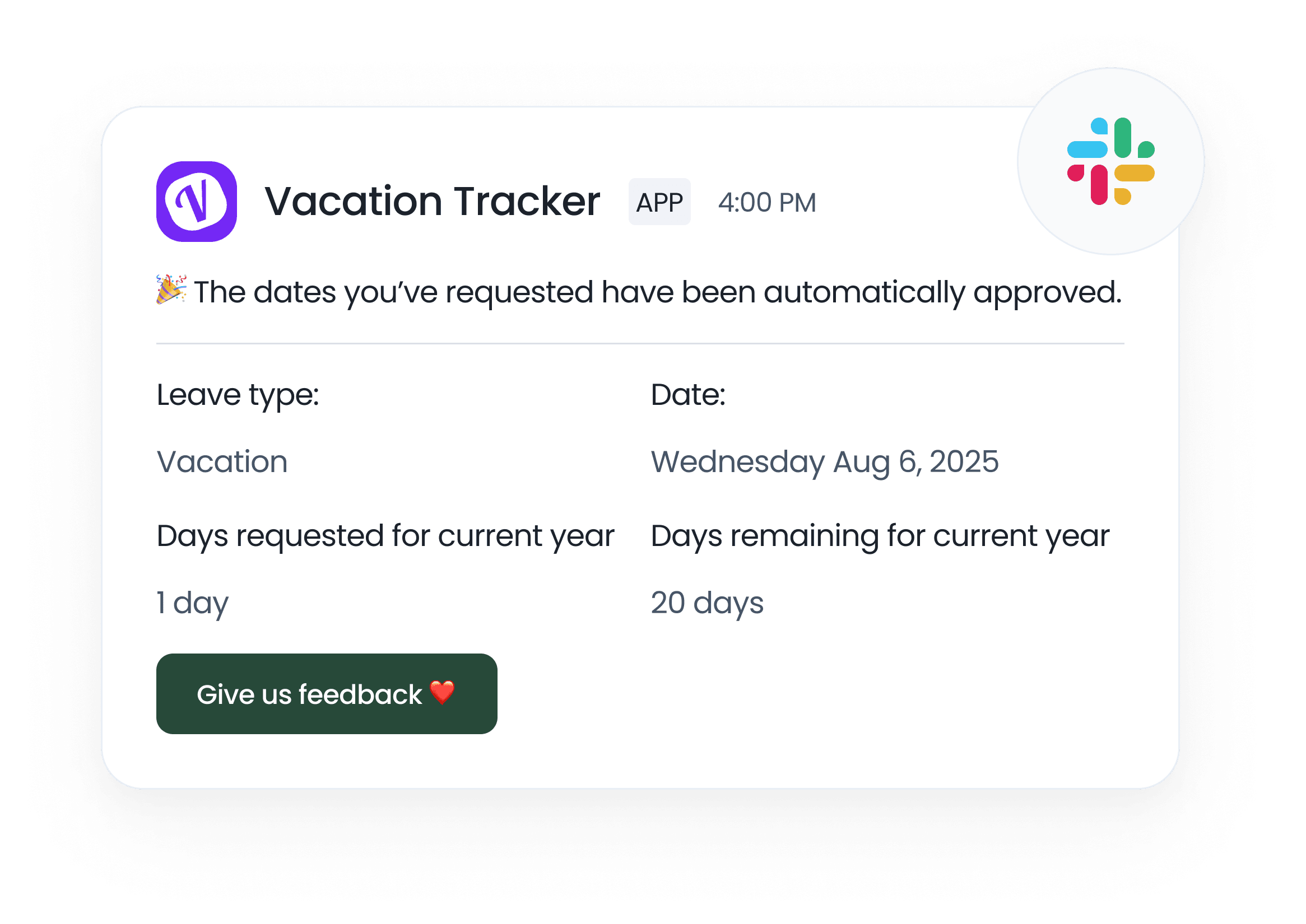
-
Automatic Import
Connect Your Slack Users with One Click
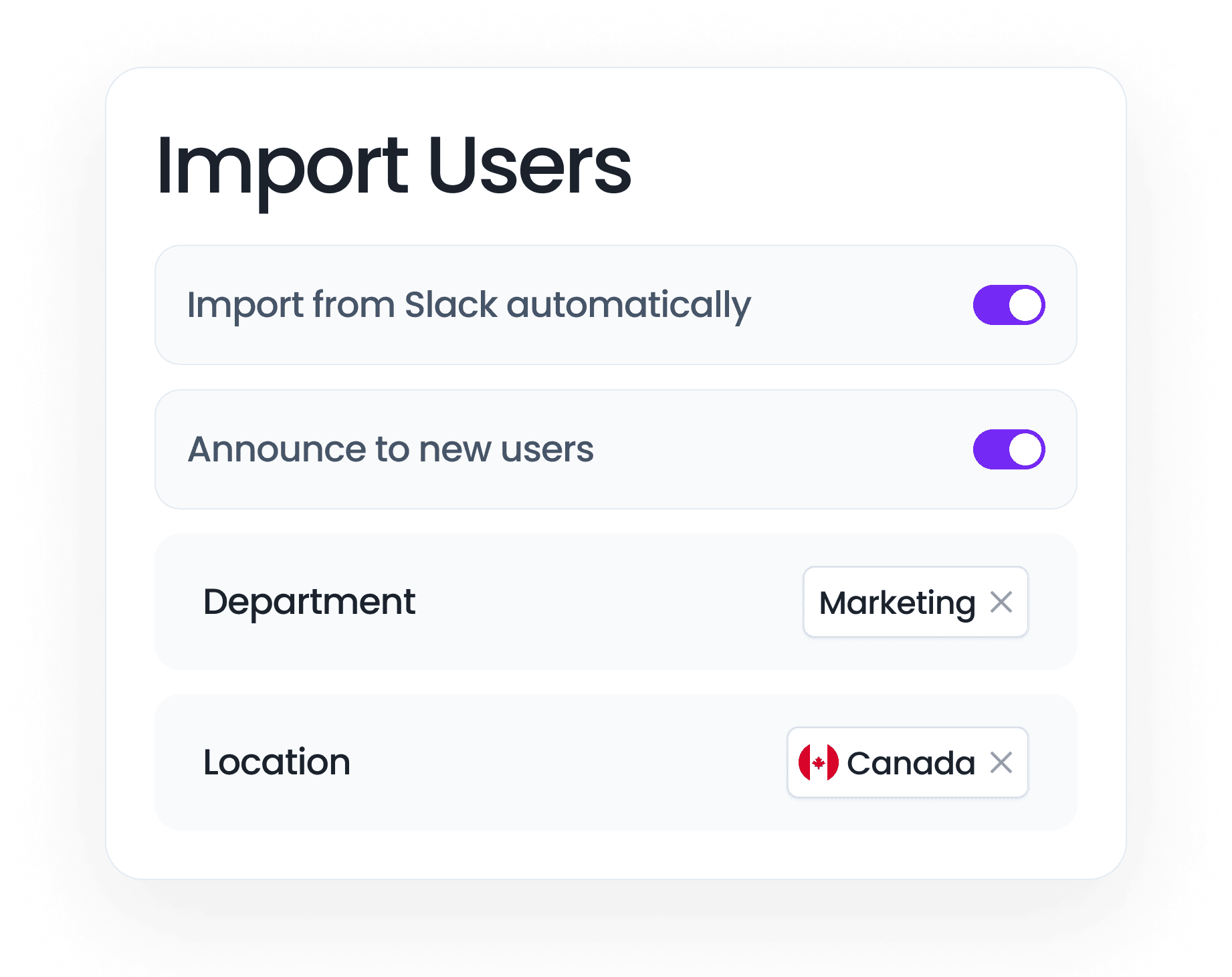
-
OOO Status
Let Us Update Your Status for You
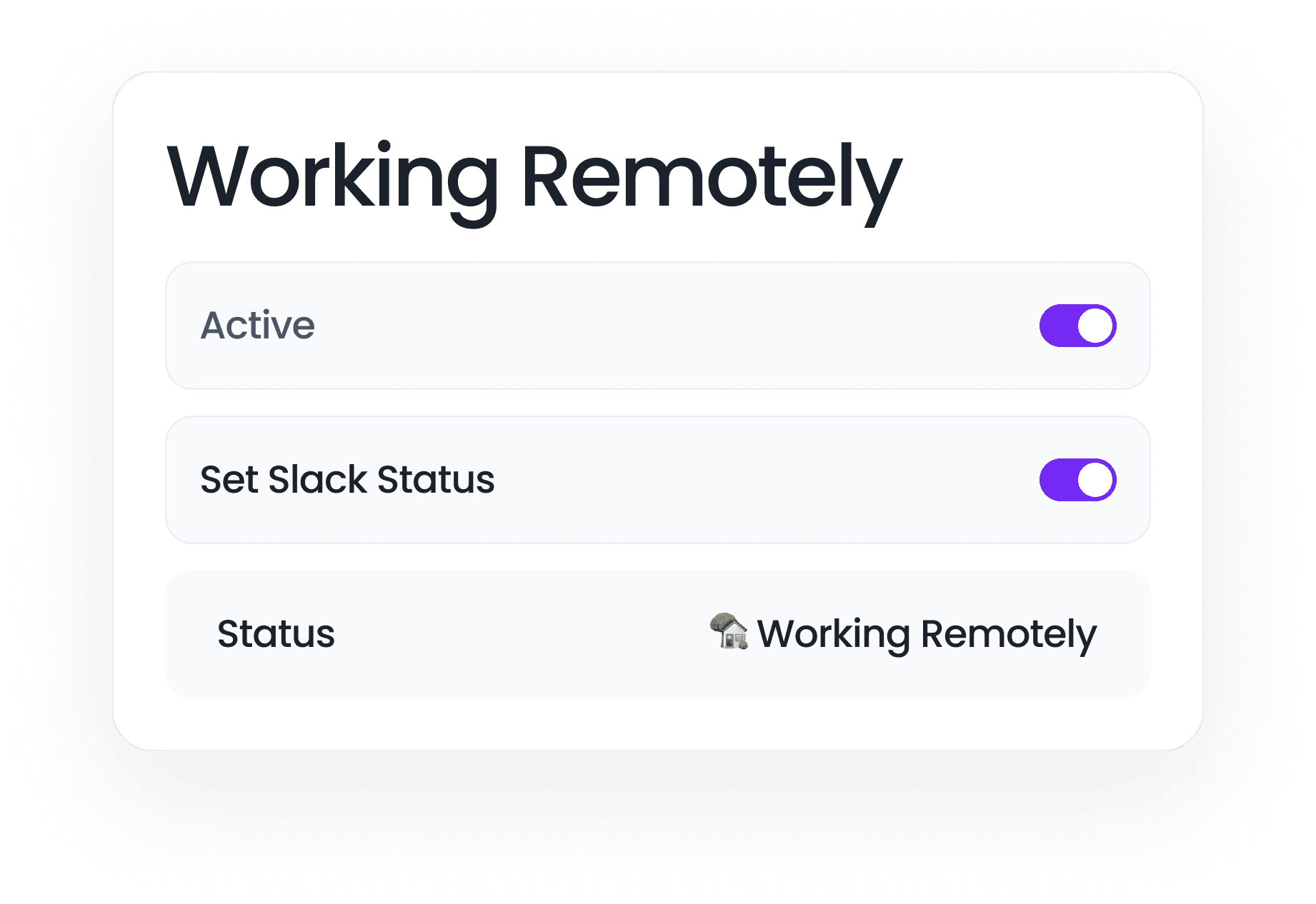
Request & Approve Time Off in Seconds—Right from Slack
Keep Your Team in the Loop
Stay on Top of Your Leave in Slack
Connect Your Slack Users with One Click
Let Us Update Your Status for You
Integration with Slack was seamless. Most info can be reviewed from there so our employees don't need to think about it.

Automate  PTO tracking for your
PTO tracking for your
growing team,  worldwide
worldwide
Get started for free.
Add your whole team as your needs grow.
On a big team? Request a demo
Integrations
Check our other integrations
Slack
Import users from your directory and automatically handle all requests without ever Slack.
Microsoft Teams
Request leave through the bot, add custom tabs, and bring Vacation Tracker into Teams.
Google Workspace
Automate leave tracking and receive leave requests and reminders straight to your inbox.
Never worry about time off tracking again
Vacation Tracker lets you fully customize your leave tracking without limits,
growing with your needs as your team expands.
Start for free
Start with our free plan anytime, or try all Vacation Tracker features free for 7 days. No commitment and no credit card needed.
Get started for freeSee How It Works
Book a call with our team to learn how Vacation Tracker can help your team.
View demo