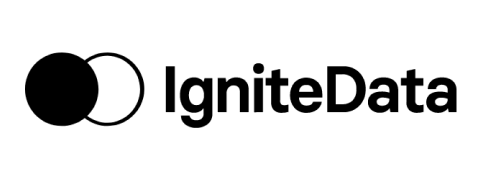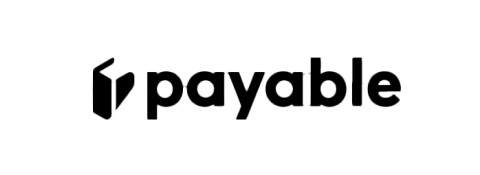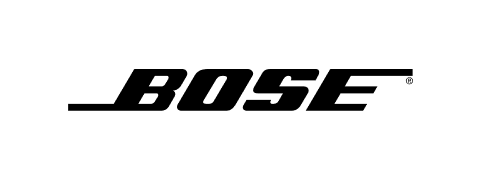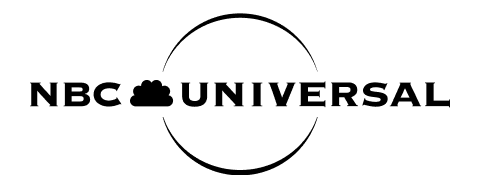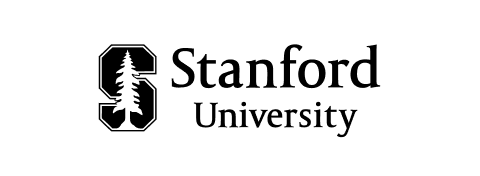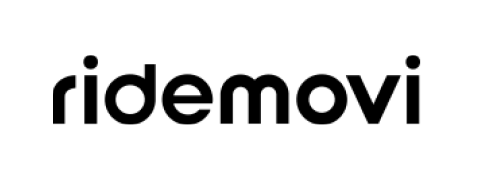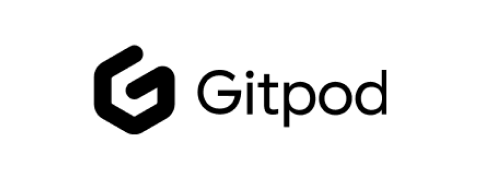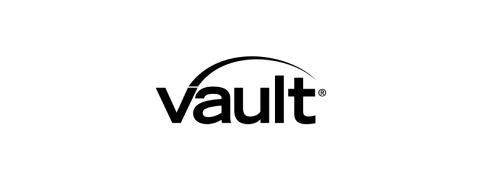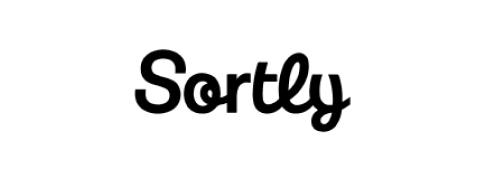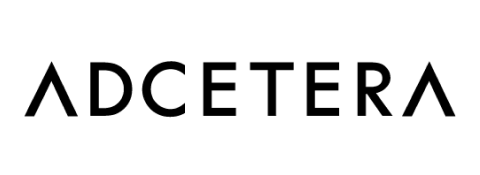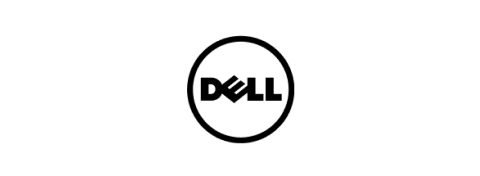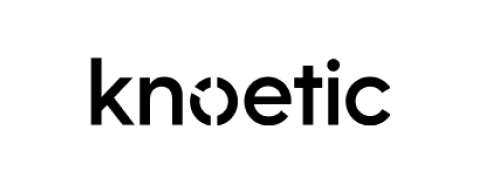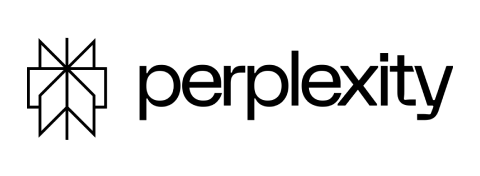Limit Time Off
During Peak Seasons
Make sure your team stays fully staffed during busy seasons by
easily managing time-off limits when it matters most.
Automate the Process
Our Blackout Period add-on takes care of time-off rejections, so your team is always covered while you focus on more important tasks.
Plan with Confidence
Easily set limits on time-off requests during busy periods to ensure smooth operations without last-minute scheduling headaches.
Keep Your Team Balanced
With the right number of people on hand, you can prevent burnout and make sure everyone feels supported and treated fairly.
Keep Operations Running Smoothly
Managing time-off requests during peak seasons can be a hassle, but Vacation Tracker’s Blackout Period add-on ensures that your team stays fully staffed when it matters most. By setting specific blackout dates directly in Vacation Tracker, you can automatically restrict time-off requests during critical periods.
This eliminates the need for manual approvals or rejections, helping your business run smoothly while avoiding last-minute staffing shortages.
Customize to Fit Your Needs
Every business has unique scheduling challenges, which is why Blackout Period in Vacation Tracker is fully customizable. Admins can easily set blackout dates for the entire company or apply them to specific locations or departments within the platform.
You also have control over which leave types are restricted, ensuring that policies align with your organization’s needs. Employees receive instant notifications within Vacation Tracker when their requests are impacted, keeping everything clear and transparent.
Support Your Team’s Well-Being
While ensuring coverage during busy times, Vacation Tracker’s Blackout Period add-on also promotes a fair and balanced work environment. With clear scheduling restrictions in place, employees can plan their time off in advance and avoid frustration over declined requests.
At the same time, maintaining proper staffing levels through Vacation Tracker reduces the risk of burnout, keeping your team engaged, productive, and stress-free year-round.
The ease with which everyone transitioned across to using Vacation Tracker without asking a million questions was impressive!
Integrations
We work where you work
Slack
Import users from your directory and automatically handle all requests without ever Slack.
Microsoft Teams
Request leave through the bot, add custom tabs, and bring Vacation Tracker into Teams.
Google Workspace
Automate leave tracking and receive leave requests and reminders straight to your inbox.

Automate  PTO tracking for your
PTO tracking for your
growing team,  worldwide
worldwide
Get started for free.
Add your whole team as your needs grow.
On a big team? Request a demo
Never worry about time off tracking again
Vacation Tracker lets you fully customize your leave tracking without limits,
growing with your needs as your team expands.
Start for free
Start with our free plan anytime, or try all Vacation Tracker features free for 7 days. No commitment and no credit card needed.
Get started for freeSee How It Works
Book a call with our team to learn how Vacation Tracker can help your team.
View demo