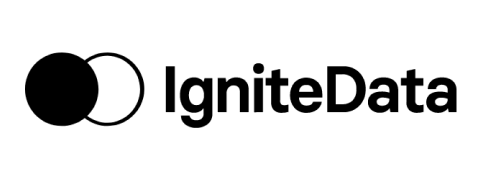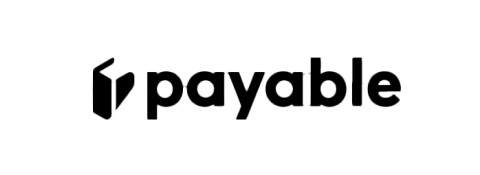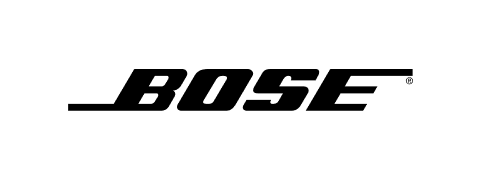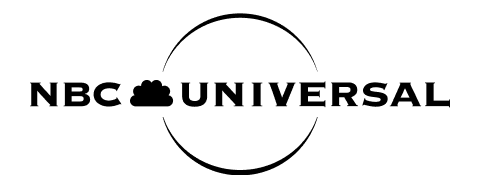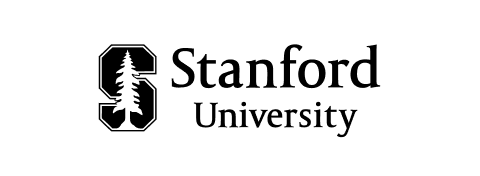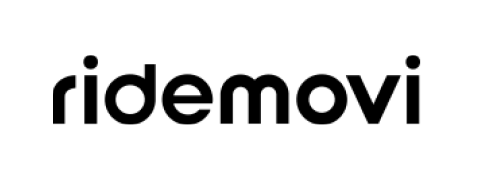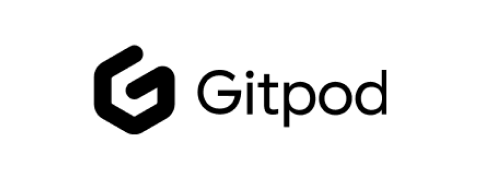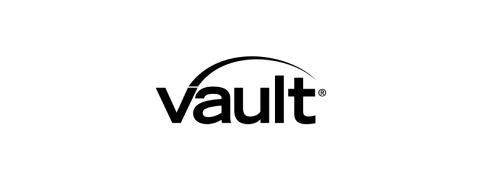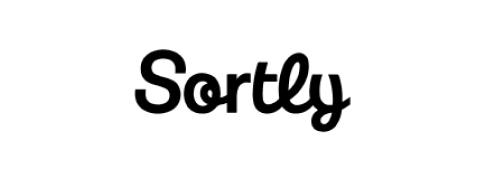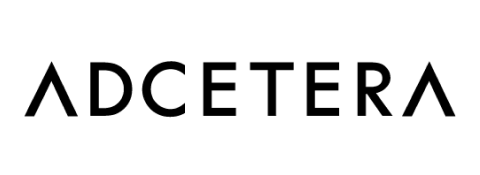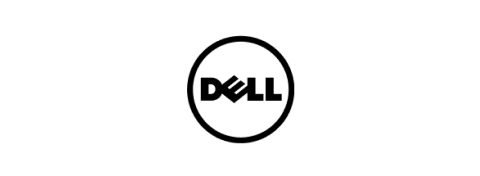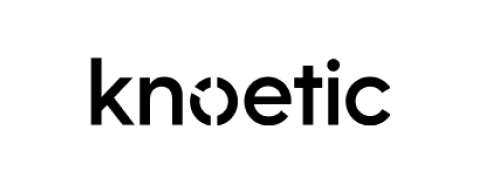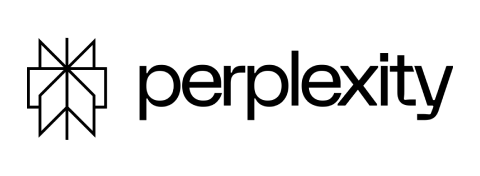Restrict Leave for New
Hires with Ease
Manage leave restrictions for new hires during their probation period
and focus on integrating them into your team.
Save Time and Automate the Process
Simplify the process of tracking probation periods and helping employees stay aligned with company policies, all without adding extra work.
Avoid the Hassle of Denying Requests
You won’t have to manually deny leave requests during the probation period. The system automatically rejects requests that don't meet the criteria.
Establish Clear Procedures from the Start
Set clear expectations for new hires right away by applying consistent policies. Make sure your team knows what to expect during their probation period.
Simplify Tracking of Probation Periods
The Probation Period feature helps teams easily set and track new hires' probation periods. You can define a policy that prevents new employees from taking leave during this time. By entering the number of days, we’ll automatically calculate the probation period based on each user’s employment date, making sure that all employees are aligned with your company’s policies.
Automatic messages will inform employees why their leave request was denied during this time.
Customize and Apply to Your Team’s Needs
The Probation Period tool gives you flexibility. You can choose to apply the policy universally across all users or customize it based on specific departments, locations, or labels.
You can also choose which leave types the policy applies to, making it adaptable to your organization’s structure and needs. Whether it’s a company-wide rule or tailored to certain teams, this feature helps you stay in control.
Better Decision-Making with Clear Data
Managers and HR can make informed decisions by tracking employee progress during their probation period. It allows for timely choices on whether to confirm, extend, or end employment, all backed by clear performance data.
With everything you need in one place, it makes guiding employees through their probation and onboarding process much easier.
The ease with which everyone transitioned across to using Vacation Tracker without asking a million questions was impressive!
Integrations
We work where you work
Slack
Import users from your directory and automatically handle all requests without ever Slack.
Microsoft Teams
Request leave through the bot, add custom tabs, and bring Vacation Tracker into Teams.
Google Workspace
Automate leave tracking and receive leave requests and reminders straight to your inbox.

Automate  PTO tracking for your
PTO tracking for your
growing team,  worldwide
worldwide
Get started for free.
Add your whole team as your needs grow.
On a big team? Request a demo
Never worry about time off tracking again
Vacation Tracker lets you fully customize your leave tracking without limits,
growing with your needs as your team expands.
Start for free
Start with our free plan anytime, or try all Vacation Tracker features free for 7 days. No commitment and no credit card needed.
Get started for freeSee How It Works
Book a call with our team to learn how Vacation Tracker can help your team.
View demo