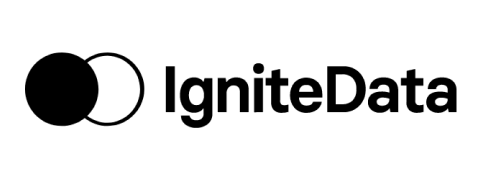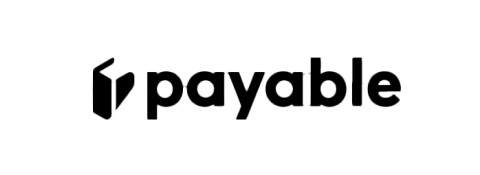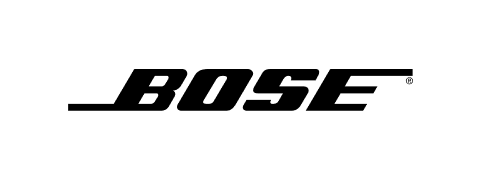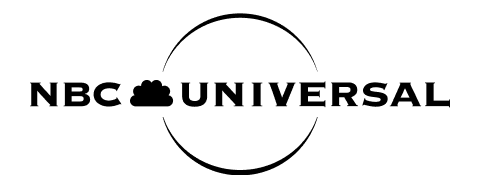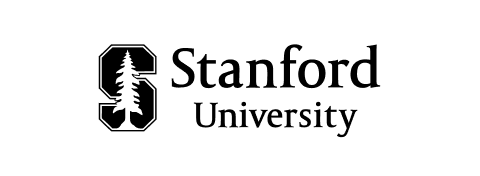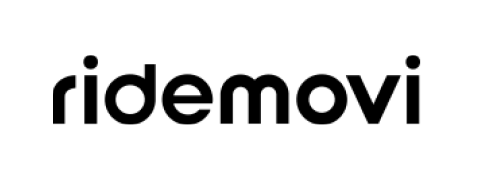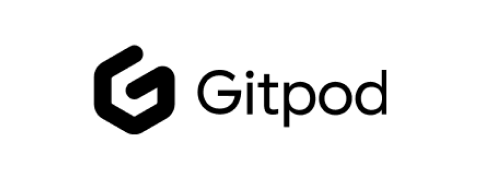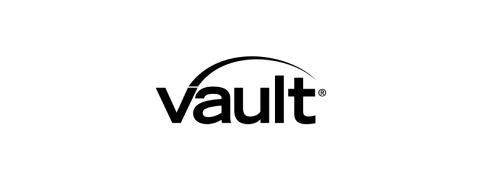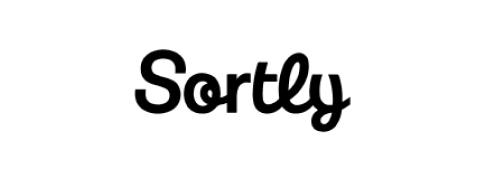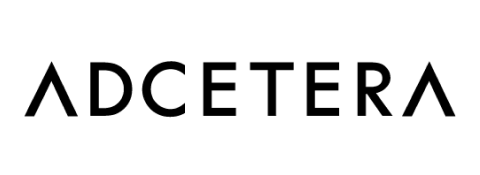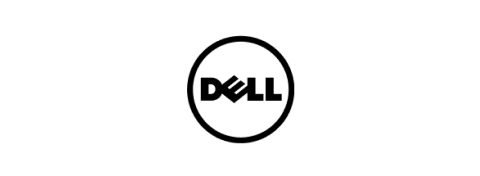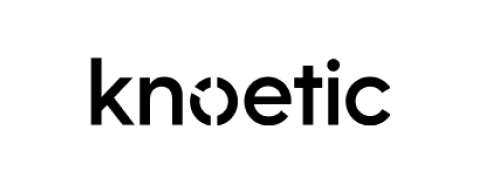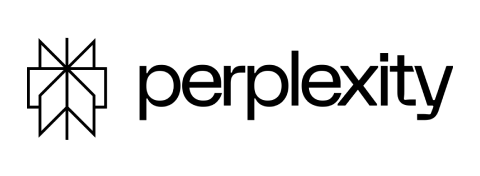Last updated on November 13, 2025
Best Absentify Alternative | Vacation Tracker
Looking for a Better Way to Track Time Off? Here’s Why Teams Choose Vacation Tracker Over Absentify
If you’re looking for an Absentify alternative that’s easier to use, faster to set up, and more flexible for growing teams, you’re in the right place.
Managing time off shouldn’t slow you down. But if you’re using Absentify and finding it hard to keep up with approvals, adjust policies for different teams, or get the visibility you need, you're not alone. Many teams switch to Vacation Tracker after realizing they need more than just basic tracking.
We built Vacation Tracker to solve exactly those problems. Whether your team works from one office or across multiple countries, our platform helps you stay organized, reduce manual work, and make time off planning effortless for everyone.
Why Vacation Tracker is a better alternative to Absentify
When teams make the switch from Absentify, they often say the same things: setup was complicated, policy customization was limited, and they had to rely on external tools just to get a clear overview of who’s off.
With Vacation Tracker, everything is easier from the start.
Quick and simple setup
You can get up and running in minutes, without IT help or complicated onboarding.
Built for Microsoft Teams, Slack, and Google Workspace
Manage leave where your team already works. No extra logins, no jumping between tools.
Custom leave policies for every team and location
Set different rules, holidays, and accruals based on regions, departments, or even individual users.
Real-time visibility into your team’s availability
See who’s off and when, so you can plan ahead without the guesswork.
Automated accruals and carryover
Track PTO automatically with flexible rules for every type of leave.
Detailed reports that save time on payroll and compliance
Export everything you need in seconds to simplify payroll and HR processes.
Responsive support when you need it
Talk to a real person, not a bot. Our team is here to help when questions come up.
Designed for growing, global teams
Unlike Absentify, which can feel limited once your needs grow beyond the basics, Vacation Tracker was designed to scale with you. Whether you’re managing PTO for 10 people or 1,000, we give you the flexibility to adjust policies as your team expands, without needing to start over or switch systems again.
Compare Feature
See how Vacation Tracker stacks up as the best Absentify alternative. The table below outlines the key differences that matter to teams managing leave across locations, roles, and time zones.
Make the Switch from Absentify Today
If you're ready for a simpler, more flexible way to manage leave, Vacation Tracker is here to help.
No more clunky setups, limited features, or missed time off requests. Just one tool that does it all—right where your team works.
Join thousands of teams who’ve already made the switch and haven’t looked back.
Our free plan lets you manage unlimited users and you can upgrade whenever you need more. Try it today, or book a demo.
Leave Management
Compensatory Time Off
PTO Accruals
Sub-departments
Public Holidays
Departments
Locations
Location-based leave policies
Leave quota per leave type
Customizable Reporting
User Workweek
Length Of Workday
Rollovers
Seniority Accruals
Role Based Entitlements
Calendar Integration
Approvers per deparment
Unlimited leave types
Outlook out of office reply
Notifications
Leave Request Reminders
Blackout Period