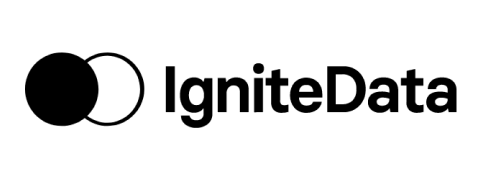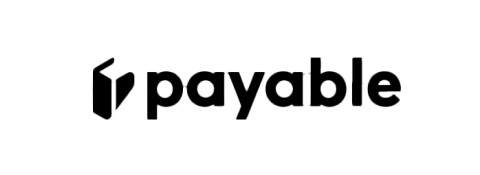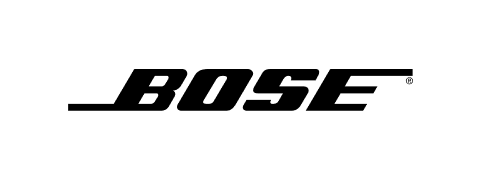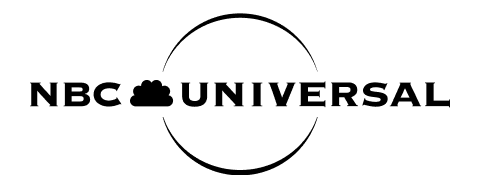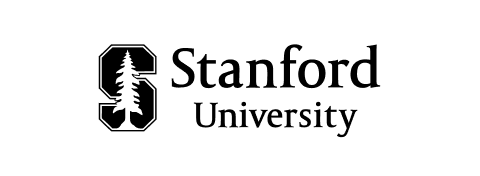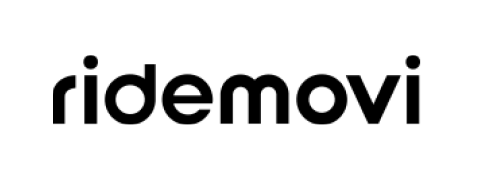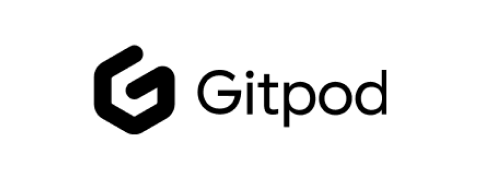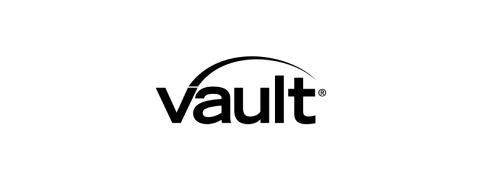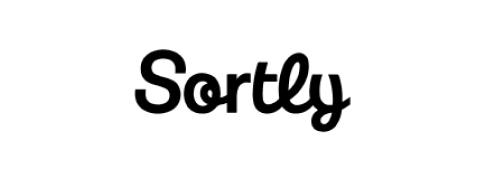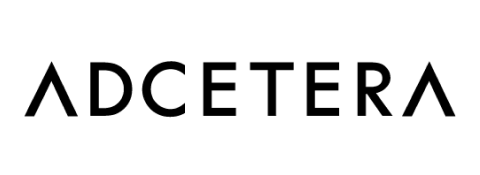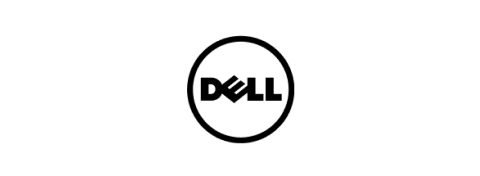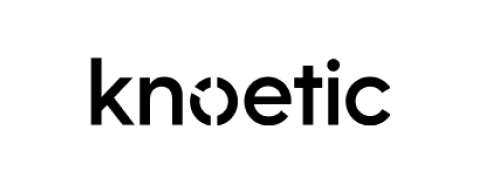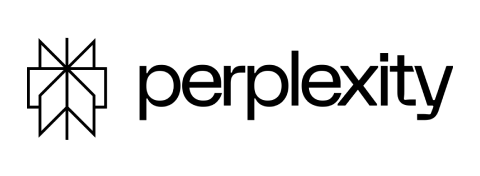Last updated on November 13, 2025
Timetastic Alternative | Vacation Tracker
Why teams switch from Timetastic to Vacation Tracker
1. More flexibility, less friction
Timetastic is a great option for teams with simple needs. But if you have multiple offices, remote employees, part-time schedules, or people working different hours, it quickly becomes difficult to manage.
Vacation Tracker lets you customize your leave tracking to match real-life scenarios.
You can:
- Set up custom workweeks for different teams or individuals
- Track leave in hours or days
- Assign different leave policies by location
- Automatically apply public holidays based on each user’s region
There’s no need to force everyone into the same structure. Vacation Tracker adapts to the way your team actually works.
2. More flexibility in how approvals work
Both Timetastic and Vacation Tracker let you assign approvers to time off requests, but that’s where the similarities end. Timetastic works well for straightforward setups, but it can become limiting as your team or approval needs grow.
Vacation Tracker offers more control. You can create flexible approval workflows based on departments. You can add multiple approvers, set fallback options, or automate approvals for certain types of leave. The system is built to adapt to your structure while keeping the process efficient and transparent.
3. Calendar sync that keeps up with your team
When calendar updates are delayed, it becomes harder to plan effectively. Whether you're coordinating shift coverage, scheduling meetings, or reviewing who’s available, having accurate and timely information matters.
Vacation Tracker syncs leave data instantly across Google, Outlook, and Apple calendars. Changes are reflected immediately, so your team always has access to the most current information—both in Vacation Tracker and in the calendars they use every day.
4. Designed for Slack and Microsoft Teams
Timetastic sends notifications via Slack or Teams—but that’s where the integration ends. Vacation Tracker is fully embedded inside both tools.
That means your team can:
- Request time off directly from Slack or Teams
- Approve or decline requests with a click
- See their balance, check team calendars, or browse upcoming time off
- Get daily or weekly leave summaries automatically
There’s no need to open another tab or switch tools. Everything happens where your team already works.
Compare Features
Ready to switch to a smarter day off app? See the side-by-side comparison below.
Made for teams who’ve outgrown the basics
If your team has grown beyond a single office or a single schedule, Vacation Tracker gives you the control, automation, and visibility that TimeTastic can’t.
No manual workarounds. No unclear policies. Just simple, accurate leave tracking.
Try it free
Start for free. No credit card needed.
Overall Features
Scheduled Reports
Workweek Customization
Approve leaves from Google Workspace
Team leave calendar
External calendar integration
Sort users by filters and labels
Assign multiple approvers
Import regional holidays
Individually customized accruals
Configurable leave policies
Multiple location management
Set custom fiscal year start
Add initial brought forward days
Set up automatic leave approval
Slack Integration
Request Leave in Slack
View your leave history
Notifications
Approve Leave in Slack
Review future absences
Check your leave quota
Teams Integration
Request Leave in Teams
Access MS Teams Tabs
Notifications
Approve Leave in Teams
Review future absences
Check your leave quota