Last updated on July 17, 2025
In the world of time-off benefits, Seniority PTO Accruals stand as a key player, offering a unique approach to rewarding employees based on their length of service. Unlike a one-size-fits-all system, where everyone accrues leave at the same rate, Seniority PTO Accruals recognize and celebrate the dedication and tenure of loyal individuals within an organization.
Curious to see what this type of PTO accrual entails? Keep reading to learn about how it works and some best practices for the accurate tracking of Seniority PTO Accruals!
Understanding how Seniority PTO Accruals work
To put it simply, this is how the concept of Seniority PTO Accruals works: the longer you stick around in a company, the more vacation days you get – that's the beauty of a seniority-based policy. It's like a work anniversary gift, but instead of some cake, you get extra time off, making it a seamless and rewarding experience for both employers and employees.
A seniority-based PTO accrual policy operates on the principle that the accumulation of paid time off (PTO) for an employee is directly tied to the duration of their service or "seniority" within the organization. In essence, the lengthier an employee remains with the company, the greater the accrual of PTO they accumulate over their time there.
For example, during the initial two years of service, employees may accrue 10 days of PTO annually. Subsequently, in the third and fourth years, this PTO accrual rate jumps to 15 days per year. Beyond the fifth year of service, employees are entitled to an annual allotment of 20 days of PTO. And so on, you get the point.
![]()
5 Best Practices for Accurate Tracking of Seniority PTO Accruals
Establish Clear Policies and Open Communication
The first step to effectively managing Seniority PTO Accruals is establishing clarity.
Make sure your policies are crystal clear, outlining how seniority-based PTO is calculated, when these accruals happen, and how employees can use accrued vacation.
To make these policies not just a set of rules but a navigable landscape for all employees, it's essential to provide detailed insights into how seniority-based benefits are calculated. This includes clarifying the criteria or milestones that contribute to seniority determination, whether it be based on years of service, completed projects, or other relevant metrics.
Furthermore, having clear communication on the steps involved, be it through a dedicated leave management platform like Vacation Tracker, contacting HR, or a designated process outlined in your employee handbook, enhances accessibility and ensures that employees are informed and can effortlessly make use of their earned PTO.
Regularly Review and Update Your Policy
Just like a garden needs regular tending to properly blossom, the success of your Seniority PTO Accruals relies on consistent reviews and updates. This involves updating your guidelines to align with any shifts in employment laws, alterations in company structure, or any other factors that might sway the calculation of seniority.
Why is this process of regular review and updates so crucial? The answer lies in keeping your policies attuned to the dynamic nature of the workplace. Through periodic reviews, you safeguard the integrity of your policies, ensuring they remain fair, compliant, and reflective of the evolving needs of both your organization and its workforce.
The moral of the story? Regular reviews keep your policy in tune with the dynamic nature of the workplace, ensuring fairness and compliance—it’s a win-win for everybody!
Accurately Manage, Track, and Record your PTO
The importance of accurately managing your PTO cannot be overstated.
Depending on the size of your company, this could either be as simple as a straightforward Excel spreadsheet, a dedicated leave management platform, or in some cases, an all-in-one HR software. Ultimately, the goal is to capture (and automate) every milestone in an employee's PTO journey while providing easy access to all parties involved.
After all, accurate record-keeping for PTO is more than just a behind-the-scenes operation, it's the cornerstone of building transparency at the workplace. When employees see that their seniority and accrued PTO are meticulously recorded, it not only ensures fair treatment but also builds confidence in the integrity of the entire HR system.
For example, users in Vacation Tracker have access to a User Profile that provides access to crucial PTO details such as their PTO history, a breakdown of their PTO quota, upcoming scheduled leaves, user logs, any Labels associated with the user and so much more. See how convenient accessing data is with the right tools?
![]()
Furthermore, these accurate records not only facilitate fair PTO accrual but also serve as a dependable reference point. In the event of audits or disputes, having a precise record of seniority and accrual becomes invaluable, allowing you to navigate these situations with confidence and ease. Doing so is the secret to having your workplace run like a well-oiled machine!
Ensure Easy Accessibility to PTO Balances and History
Why is having easy accessibility to PTO so important?
Because it offers a myriad of benefits. When employees are well-informed about how much PTO they've earned, they can plan their time off effectively. This not only avoids problems like employee burnout but also contributes to a more harmonious work-life balance for all. It's the empowerment that comes with knowing exactly what your earned benefits are and having the tools to make well-informed, thoughtful decisions.
Moreover, providing your employees with essential information regarding their PTO history, upcoming leaves within their team or department, and a simplified method to request and approve leaves directly from their workspace helps minimize the unnecessary back-and-forth communication.
This not only saves time for both your HR team and the company but also promotes transparency in the workplace. Users in Vacation Tracker have access to an Administrator Dashboard that’s complete with features like an Employee Leave Calendar, Wallchart, and more to facilitate easy planning and coordination.
![]()
So when everyone has easy access to PTO, you can avoid those last-minute leave surprises, plan better and work smarter. What’s not to love about that?
Don’t Forget To Create Feedback Loops
Feedback is fuel.
Regular check-ins involve staying in the loop with your employees, understanding their experiences, and valuing their perspectives on your Seniority PTO Accrual system.
But why does this constant dialogue matter so much? Think of it as the secret ingredient for a positive workplace culture. Feedback loops create a responsive system that adapts to the changing needs and expectations of employees. It's not just about having a system in place; it's about having a system that actively listens and responds to the voices of those it serves.
By actively seeking feedback, you create a dynamic system where employees can point out errors or inconsistencies. This not only aids in refining the policy for optimal functionality but also serves as a proactive measure to safeguard the company from potential legal or financial pitfalls that may arise due to overlooked policy flaws.
How Seniority PTO Accruals Work in Vacation Tracker
As complex as managing Seniority PTO Accruals sounds, it’s made easier than ever with a tool like Vacation Tracker.
Instead of spending hours coordinating back-and-forth replies with HR and doing manual calculations, our tool makes it easier than ever to manage everything by automating the entire accrual process with our Seniority Entitlement automation add-on.
Simply head on to the Automations Section of the Vacation Tracker dashboard and select the Seniority Entitlement option.
![]()
After that, you will redirected to a page to create your automation. Currently, you can create only one Seniority entitlement per location. This automation is valid from your current fiscal year.
![]()
Then, simply enter details like:
- A Name for the Seniority PTO Accrual Policy
- Choose whether you want to apply this Seniority entitlement to all users in your company or users in a specific location
- Select a Location
- Select the leave type this applies to (for example PTO)
- Pick when we can start applying seniority entitlement from (this is usually done in your current fiscal year)
- Enable or disable prorating
- Last but not least, select the number of days you want to award after certain years in the company
- And you’re done!
Yes, it really is that simple. Once you create the automation, simply set it and forget it. Now, you have successfully automated your entire Seniority PTO Accrual process within minutes, all in just a few clicks. How cool is that?
Countless other life-changing features, just like this, await you in Vacation Tracker. Sign up for your free 7-day trial and witness the benefits of automated leave management magic today!
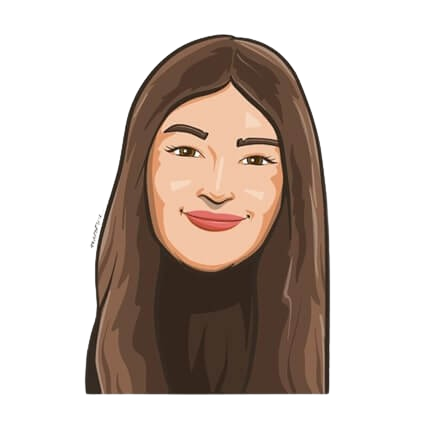
Snigdha Gupta
An avid writer and aspiring marketer, Snigdha is a student at Concordia University’s John Molson School of Business.




