Last updated on July 18, 2025
Every HR Manager knows it, during the summer and year-end holidays, as employee leave requests tend to flood in, you might inevitably find yourself having to master the art of saying no. Navigating the world of management often entails making tough decisions, and occasionally, that includes learning the delicate task of learning how to reject an employee leave request. Though it may not be the most appealing aspect of your role, mastering the art of crafting these letters is an essential skill.
In this article, we’ll cover the what, when, and how to deal with rejected employee leave requests, and to top it off, we’ll also throw in a template to seal the leave rejection deal. Without further ado, let’s jump into it!
When Should You Reject An Employee Leave Request
As employees, we all look forward to those cherished moments of relaxation and rejuvenation when we submit a leave request. However, there are times when our well-intentioned pleas for time off are met with a “Sorry, your request has been denied.”
But when is it acceptable to deny these leave requests? Let’s delve into the enigmatic world of rejected leave requests, uncovering the reasons behind such decisions, and shedding light on how employers navigate these delicate situations.
Insufficient Staffing
One of the most common reasons for rejected leave requests is the delicate balance between staffing needs and employee time off.
Imagine a department already running on a tight ship; granting another leave request might leave the remaining team members swamped with an overwhelming workload. In such cases, employers prioritize maintaining efficient operations, making it necessary to put a temporary hold on certain leave requests.
Busy Workload
It’s the peak of the season, a crucial project is underway, or an important deadline looms on the horizon — these are scenarios where a rejected leave request might come knocking on our doors. Business exigencies sometimes demand the collective effort of all team members, making it challenging to accommodate time off during critical, busy periods.
Prior Commitments
Picture this: multiple team members have already been granted leave during the same period. Approving another leave request in such a situation could lead to a staff shortage, adversely affecting daily operations. As employers, it’s essential to ensure a fair distribution of leaves to maintain a harmonious work environment.
Non-Compliance with Company Policy
Every organization has its leave policies and guidelines. Some might follow an unlimited PTO, and some may not. When a leave request falls outside these established parameters or when an employee has exhausted their allotted leave days, it might necessitate an inevitable rejection, unless your company allows negative quota or unpaid time off.
Inadequate Notice
A well-thought-out leave request includes providing adequate notice to the employer. A sudden request may disrupt team planning and assignments, making it difficult to approve such last-minute pleas.
Performance-Based Matters
Sometimes, an employee’s leave request may be scrutinized in light of their performance. Consistent underperformance might delay or even lead to the denial of a leave request until improvements are observed.
How to Reject An Employee Leave Request
Your rejection letter is not just a piece of paper — it’s a reflection of your company’s values and ethos.
In the age of social media, a poorly written rejection letter can leave a negative mark that might spread like wildfire among potential candidates. Here’s what to keep in mind when writing a denial letter that strikes the perfect balance of politeness and professionalism.
Revisit the Request
When penning your denial letter, take a moment to restate the employee’s original request. This simple step serves as a friendly reminder for both parties, especially if the request was made weeks or months ago.
It ensures that everyone is on the same page and helps the employee understand the context of your response.
Get Specific
Transparency is the name of the game! Be upfront and provide a clear reason for the denial. Employees appreciate knowing the “why” behind the decision, and it can foster a better understanding between you and your team.
Whether it’s due to circumstances beyond your control or aligning with company policies, clarity is key. Make sure to communicate the reason for denial as clearly as you can.
Explore Alternatives
Sometimes, the word “no” can be softened with a dash of creativity. If possible, try offering an alternative solution to their request. Perhaps the original date didn’t align well with the team or company schedule, but there might be another option that suits both parties. Suggest an alternative date or approach, and if appropriate, jot it down on the calendar for their reference.
Keep it Courteous
Remember, diplomacy is your secret weapon.
Craft your letter with utmost consideration and professionalism. Maintaining a positive relationship with your employee is vital, even in the face of a leave request denial. Keep it concise yet detailed enough to convey your perspective. And above all, infuse your letter with a friendly tone that makes it a breeze to read.
Handling rejections with grace and tact will not only foster a harmonious work environment but also boost your reputation as a caring and understanding manager. By following these simple steps, you’ll master the art of writing denial letters that strike the perfect chord with your team. And if you’re looking for tips on managing employee PTO requests more effectively overall, we’ve got a whole guide dedicated to that too.
Employee Leave Request Rejection Sample
Are you struggling to write a structured leave request rejection letter and don’t know where to start? Use this template to help construct your denial letter for rejecting employee leave requests.
Dear [Employee's full name],
[Explore the leave request and the considerations you made in the first sentence. Give a summary of what you considered when making the decision.]
[Formally and politely deny the leave request of the employee. In a small paragraph, summarize why you cannot fulfill their request and provide any further explanations as necessary. Include an alternative solution.]
[Thank them for their time and patience with their leave request. Add another contact for them to reach out to so they can reschedule their leave.]
Sincerely,[Your name]
Rejecting Employee Leave Requests on Vacation Tracker
We don’t know about you, but even reading those templates and scenarios was awkward for us.
After all, who wants to deal with the pain of manually crafting leave request rejection emails and waiting anxiously for the chaos that ensues after? No one has time for that. With Vacation Tracker, you can make the rejection of employee leave requests as simple as it should be. Let us show you how.
Rejecting A Leave Request
Every leave request in Vacation Tracker can be Approved, Denied, or Denied with Reason by your assigned Approver and/or Administrator.
![]() Once you deny a leave request, the employee is notified instantly of the outcome.
Once you deny a leave request, the employee is notified instantly of the outcome.
![]()
You can also choose to deny a leave request along with a reason (if you choose to provide one).
![]()
See how easy that was? No more complicated emails or back-and-forth. Just a simple process that makes leave rejection easy for all parties involved.
Canceling An Approved Leave
Already approved a leave but now you’ve changed your mind? No worries, we’ve got your back!
Approvers and/or Administrators can cancel approved leaves by simply clicking on “Cancel Leave” on all Scheduled Leaves they’re in charge of from the Dashboard.
![]()
Once you confirm it, the change will be made instantly and the requester will be informed of the outcome as well.
![]()
Bottom line
Remember, tactful communication, empathy, and a bit of humor are your best tools to reject an employee leave request effectively.
So, dust off your quill and start crafting those responses. If you choose to take the smarter route, you can also put your leave management on autopilot using Vacation Tracker.
We promise, it’s not as terrifying as you think!
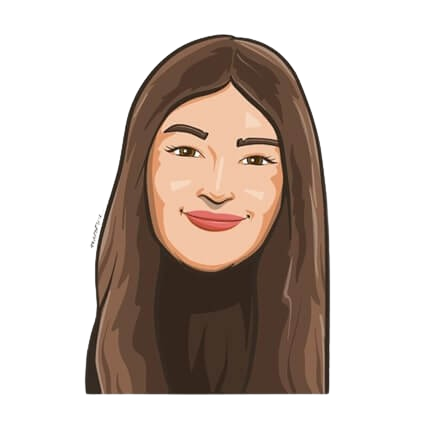
Snigdha Gupta
An avid writer and aspiring marketer, Snigdha is a student at Concordia University’s John Molson School of Business.




