Last updated on January 30, 2025

The features mentioned in this article have been upgraded, and the information presented may not be up to date. Please view our recent articles, and learn about the new version of Vacation Tracker.
The end of the year is approaching, and we’ve prepared some amazing features for you. What better way to celebrate the festive season than with awesome vacation features?
We’re proudly announcing that you can now transfer some of your team members’ remaining days off to the next year. Happy vacation season! 🎉
Not all teams have a transfer policy, but for those who do, we’ve imported this feature. The feature will have three use cases:
- The company doesn’t allow transfer of remaining days off to the next year.
- The company allows the transfer of all remaining days off to the next year.
- The company allows the transfer of a limited number of days to the next year.
How to set transfer policies for your team?
You can set a transfer policy by going to the “Settings” section in the dashboard. After you find yourself in the “Settings” section, you can easily set transfer policies in the “General” tab.
If the administrator allows the team to transfer the remaining days off to the next year, they will be transferred to January 1st, the following year.
Another available option is the “Yes, all remaining days”. When the administrator selects this option, we will transfer all the remaining vacation days for each employee to their next year balance.
If the administrator sets the limit of vacation days that can be transferred, that will be the largest number of vacation days we’ll transfer for each team member.
After you select the maximum number of remaining vacation days off your team can transfer to the next year, simply click update, and your settings will be saved.
If you are interested in learning more about Vacation Tracker or our features, just send us an email at hello@vacationtracker.io or start a chat with us. We’ll be more than happy to hear your feedback, or schedule a demo.
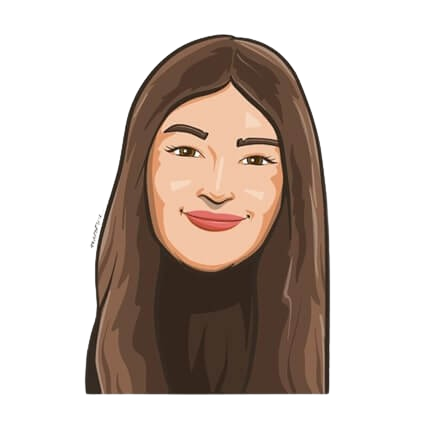
Snigdha Gupta
An avid writer and aspiring marketer, Snigdha is a student at Concordia University’s John Molson School of Business.




