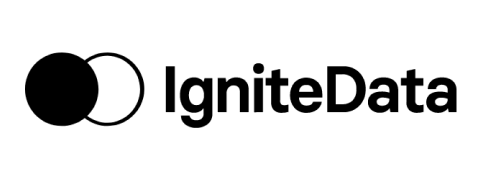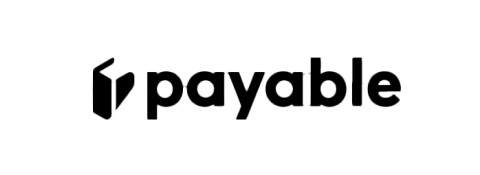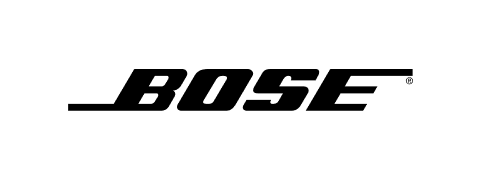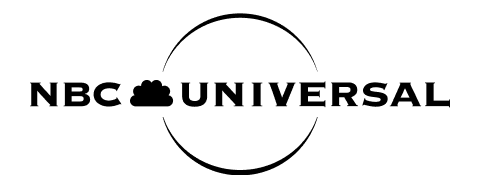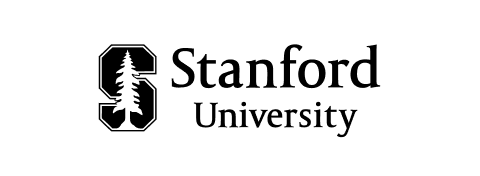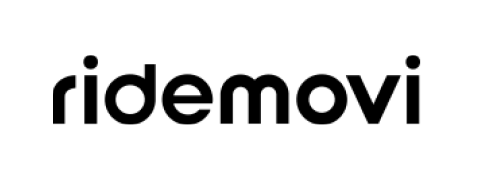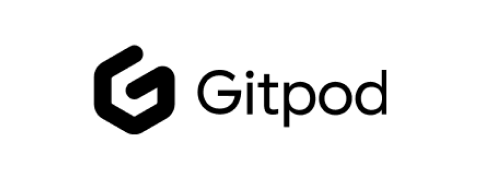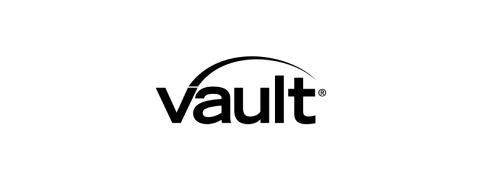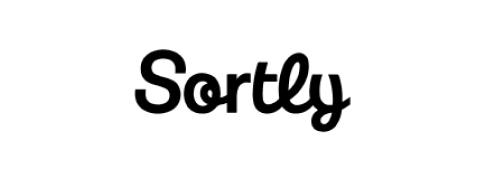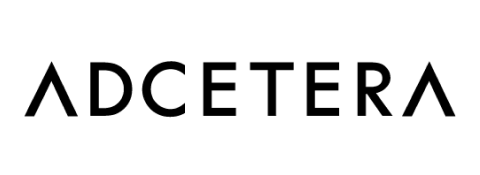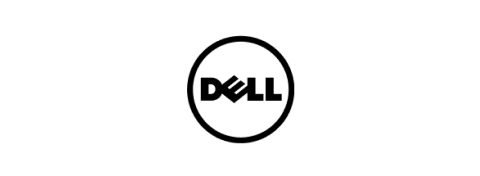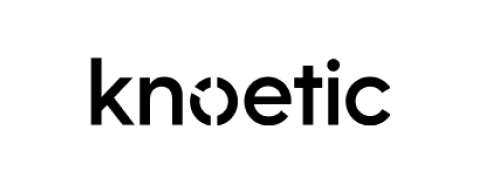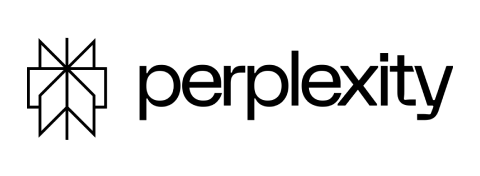Last updated on August 22, 2025
Best AttendanceBot Alternative for PTO | Vacation Tracker
Why teams switch from AttendanceBot to Vacation Tracker
AttendanceBot covers many things: time tracking, shift scheduling, hybrid work, and leave. If what you really want is clear and reliable PTO management, that breadth can add complexity you do not need. Vacation Tracker is built only for PTO. Setup is quick, policies are easy to model, and everyone gets the visibility they need.
Where AttendanceBot falls short for PTO-only teams
Broad suite, split focus
AttendanceBot is designed to handle a wide set of workforce needs. That is helpful if you want everything in one place. It is not ideal if your goal is fast and simple PTO.
Chat first, not Google Workspace native
AttendanceBot works well in Slack and Microsoft Teams and it syncs with calendars. If your team prefers email based workflows in Google Workspace, you will not find a native Workspace app experience. With Vacation Tracker you can keep requests and approvals in Slack, Teams, or email.
Calendar exists, planning power differs
AttendanceBot has a team or master calendar and supports calendar sync. Vacation Tracker adds richer leave filters for Departments, Locations, and Labels, so you can spot conflicts and plan faster.
Policy automation is there, but you may not need the extras
AttendanceBot supports approvals, accruals, holidays, and blackout dates. If you do not need attendance or shift scheduling, a PTO-only tool keeps setup lighter and keeps the experience focused.
Why Vacation Tracker is the better fit for PTO
Purpose built for leave
We focus on PTO and nothing else. Every feature is designed to make requests, approvals, and planning easier for employees, managers, and HR.
Fast setup
Be up and running in minutes. Configuration is straightforward and there are clear defaults, so you see value right away.
Powerful policies without spreadsheets
Set accruals, carry over limits, probation rules, role or seniority based entitlements, and blackout dates. Create the rules once and let them run.
Visibility that prevents surprises
See who is off and when they return. Use filters for Departments, Locations, and Labels to plan work and avoid overlap.
Works where you work
Handle requests and approvals inside Slack or Microsoft Teams, or use email if that is your team’s preference.
Human support
Get fast, friendly help on chat, email, or a quick call. Even during your trial.
Compare Features
AttendanceBot includes many extra features beyond PTO, making it more complex, while Vacation Tracker stays focused solely on managing leave. The table below shows how our streamlined PTO approach compares to AttendanceBot’s broader, less targeted functionality.
The bottom line
If you want simple, accurate, and scalable PTO management without the overhead of time tracking and shift scheduling, choose Vacation Tracker. AttendanceBot is a capable all in one tool. Vacation Tracker is the specialist that keeps leave management clean and easy.
Make PTO effortless
Start a free 7 day trial or book a quick demo. See how a PTO only tool removes noise and gives you instant clarity.
Overall Features
Integrate with external calendars
Sort users by filters and labels
Customize workweeks for users
Assign multiple approvers
Import regional holidays
Get daily notifications
Individually customized PTO accruals
Auto-generate and schedule leave reports
Multiple location management
Configurable leave policies
Set custom fiscal year start
Add initial brought forward days
Individual employee user profiles
Slack Integration
Request leaves
View your leave history
Notifications
Approve leaves in Slack
Review future absences
Set your Slack status
Teams Integration
Request Leave in Teams
Access MS Teams Tabs
Notifications
Approve Leave in Teams
Check your leave quota