Last updated on November 20, 2025
Keeping track of who’s in and who’s off can get complicated fast. Between different schedules, last-minute changes, and scattered requests, it’s easy for things to slip through the cracks. That’s why businesses need an attendance tracker app to stay organized and reduce the cost of absenteeism.
I tried five of the most talked-about attendance tracker apps to figure out which ones actually helped keep things organized. Here’s what I found.
What is an attendance tracker?
An attendance tracker is a tool that helps you keep track of who’s working and who’s not. It records absences, vacations, sick days, and any other time off, so you always have a clear view of availability across your team.
What makes a good attendance tracker?
After testing several apps, a few qualities stood out as essential. If you’re looking for something that actually works day to day, these are the ones to watch for:
- Ease of use: A good online attendance tracker should be simple to use for everyone. You shouldn’t need a training manual. If it’s too clunky, no one’s going to bother with it.
- Flexibility: Teams don’t all work the same way. A great attendance tracker should handle different work patterns, leave types, and approval workflows without you having to fight the settings.
- Integration: It’s a lot more useful if it works where your team already does, like Slack, Microsoft Teams, or your shared calendar. The less switching between tools, the better.
- Reporting: Solid reporting helps you catch patterns early, whether it's burnout creeping in or a policy that isn’t working.
- Customer support: There's nothing more frustrating than a chatbot loop or a three-day wait. Good support makes a huge difference, especially during setup.
Attendance Tracker Apps: My Top 5 Picks
Vacation Tracker
Vacation Tracker stood out as the most comprehensive yet easy-to-use attendance tracking tool I tested. It integrates seamlessly with Slack and Microsoft Teams, so people can request and approve time off without leaving their communication app. The full dashboard is just as powerful, giving both admins and employees access to everything they need.
What really impressed me was how thoughtfully it’s built. It’s a dedicated attendance tracker, not an add-on buried inside a bigger HR system. Every part of it, from custom leave types and accrual rules to department-based approvals and holiday calendars, feels like it was designed by people who’ve actually managed PTO. It was the only tool that felt like it considered every angle of leave tracking, without ever being complicated to use. I had everything set up and running in under 30 minutes. And that’s without any workarounds needed!
Standout Features
- Slack and Teams integration: Time-off requests and approvals happen right inside your workspace. I could request leave in Slack and get notified about approvals without switching tabs.
- Custom policies and leave types: I set up everything from statutory vacation to birthdays and jury duty. You can configure accruals, carryovers, and even probation periods, it adapts to most policies without any roadblocks or workarounds needed.
- Support for distributed teams: I added multiple office locations with different holidays and set up department-specific approvers. Despite the complexity, it all syncs into a single calendar view.
- Employee self-service: Everyone had access to their own profile where they could check leave balances and history, and make and edit requests independently. That alone cut down on a lot of “how many days do I have left?” messages.
- Detailed reporting: Vacation Tracker offers built-in reports that give you a clear view of who’s taking time off, how often, and why. Plus, I could filter reports by department, leave type, locations, time period, and more, and consult the data straight from the dashboard or export it.
"Recently pitched Vacation Tracker to my company and they seem to love it! Makes leave management and tracking so useful - all for a great price! Not to mention the customer support is fantastic 😀" - Capterra, 2023
![]()
Limitations
- It’s a dedicated attendance tracker, not an all-in-one HR or time tracking system, which might be a dealbreaker if you’re looking for bundled tools.
Price
Choose the plan that fits your team: Free, Core for $2, or Complete for $4. You can start with the forever free plan or try the full features free for 7 days. Flexible billing options are available (annual or monthly) and you can cancel anytime. Microsoft Teams integration is included in all plans.
Jibble
Jibble is a free, user-friendly time and attendance tracker built for teams of all sizes. From facial recognition and GPS tracking to customizable PTO policies and detailed reporting, Jibble helps businesses ensure accurate attendance while simplifying payroll and leave management.
![]()
Standout Features
- You can request time off, log hours, and manage attendance seamlessly from both mobile and web
- Facial recognition and GPS/geofencing ensure accurate and secure attendance tracking
- Custom leave policies, automatic accruals, and real-time balance tracking simplify PTO management
Limitations
- While great for attendance tracking, Jibble isn’t designed for handling highly complex or variable shift patterns
- Getting everything tailored to your team’s needs can take a little extra time
- Leave requests cannot be submitted directly from Slack
Pricing
Jibble offers a free plan for unlimited users, with paid plans starting at $3.49 per user per month.
LeaveBoard
LeaveBoard is another attendance tracker I tried, and it takes a more no-frills approach. It’s a web-based leave management system that covers the basics, like requests, approvals, calendars, in a clean, uncomplicated interface. I got the sense it’s built for small to mid-sized businesses that want to automate PTO tracking without too much complexity.
![]()
Standout Features
- The interface is clean and easy to navigate. I didn’t need a walkthrough to figure out how things worked.
- The shared calendar view makes it easy to spot overlapping time off.
- It supports basic custom leave types and workflows, including watcher notifications, which I didn’t expect from something this lightweight.
Limitations
- No Slack or Teams integration, so everything stays inside the web app.
- The design starts to feel a bit cramped once more users are added.
- Setting up roles and permissions wasn’t super intuitive. I had to consult the help docs more than once.
Price
LeaveBoard offers a free version for up to 9 employees, and paid plans start at $1.35 per month for additional users.
Pause
Pause is a Slack-first attendance tracker that keeps things stripped down and focused. It’s clearly made for teams that work inside Slack and want a low-effort way to manage time-off requests without logging into yet another dashboard. I tested it within Slack and didn’t need to consult a settings page for days.
![]()
Standout Features
- Requesting time off through Slack was genuinely fast, just a few clicks and done.
- It can notify teams weekly and daily about upcoming leave.
- There’s a shared time-off calendar that lives inside Slack, so you can quickly check who’s away
Limitations
- Pause only works in Slack, if your team uses Microsoft Teams, Google Chat, prefers email-based workflows, or is considering migrating to another platform in the future, this isn’t an option.
- There’s limited control over policy setup compared to other tools; it’s designed to stay lightweight.
- All approvals and visibility happen in Slack channels, which may not work well for teams with strict privacy rules or those needing a more formalized approval structure.
Price
Pause offers a free trial for 30 days, with paid plans starting at $1 per user per month.
AttendanceBot
AttendanceBot is a Slack- and Microsoft Teams-based time and attendance tracker that also handles PTO, time tracking, clock-ins, and status updates. I’d say it’s geared more toward teams with hybrid or hourly staff who want to keep everything in one platform instead of jumping between systems.
![]()
Standout Features
- You can request time off, log hours, or set a WFH status straight from Slack or Teams.
- It also supports time tracking, allowing employees to punch in and out straight from Slack. If your company has hourly workers, this can be a plus.
- Calendar sync is included, so approved time off can be reflected in Google, Outlook, or Apple calendars.
Limitations
- If your team doesn’t rely on Slack or Teams, much of the value is lost since the platform is built entirely around chat.
- It’s the most expensive option on this list, which may be hard to justify if you don’t need the extra features beyond leave tracking.
- The built-in reporting felt pretty limited without filtering ability. I had to export files to dig into any real data.
Price
AttendanceBot starts at $4 per user per month on an annual plan. There is also a 14-day free trial available.
Final Thoughts: Top 5 Attendance Tracker Apps
Testing these attendance trackers gave me a much clearer picture of what actually matters when it comes to tracking time off. If you’re just looking for a reliable way to keep tabs on PTO, Vacation Tracker stood out as the most focused and well-integrated option. It’s designed specifically for leave management, without piling on extra features you won’t use.
Learn how to manage time off without
Tracking Can Be
confusion, delays, or admin headaches. 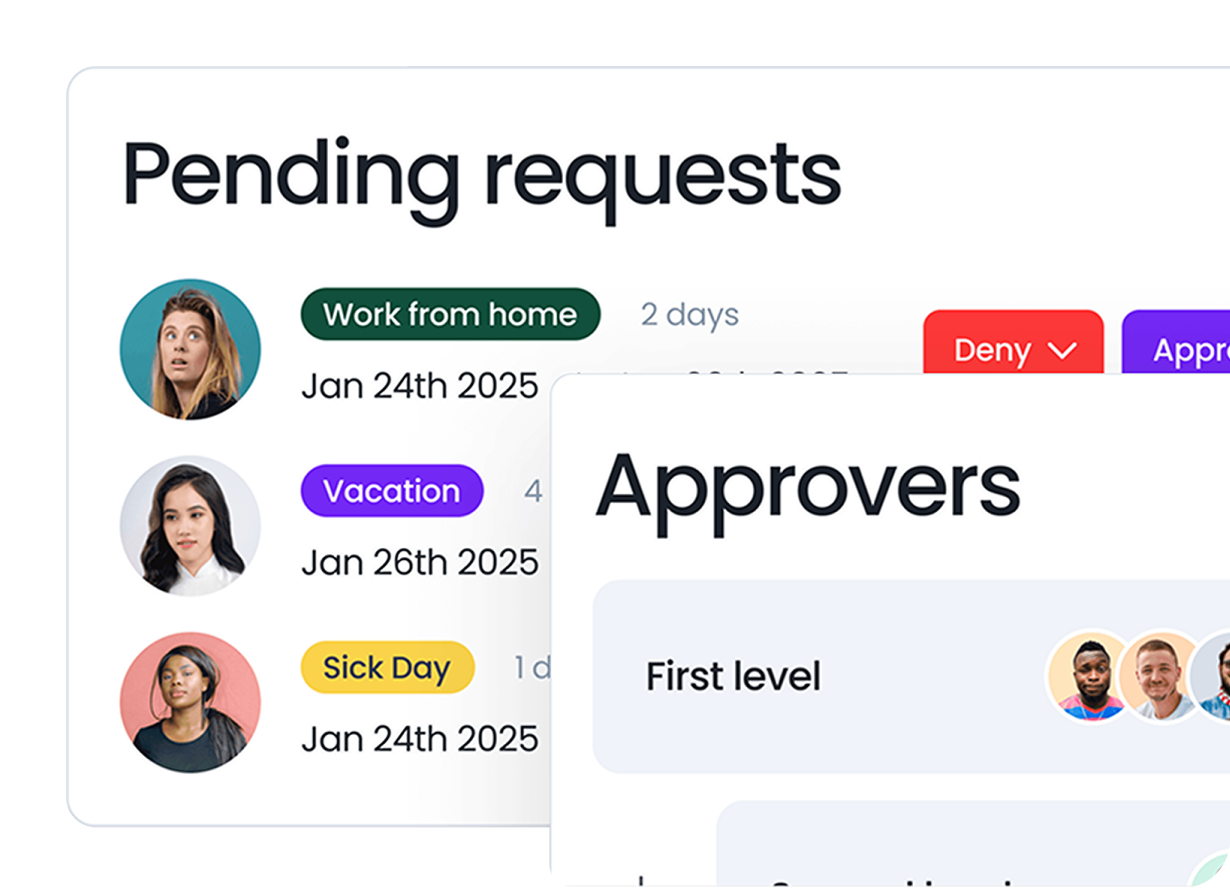
My advice? Figure out where your current system causes the most friction, whether that’s visibility, approvals, or policy setup, and use that to guide your decision. Choosing the right tool makes a real difference.

Claudia
Claudia is an experienced marketer with a passion for writing and creating engaging content that connects with readers.




