Last updated on September 8, 2025
Congratulations: you’ve finally decided to move on from old-school leave tracking on emails and spreadsheets to automating it all on a time-off management software. However, as you go on, you’ll realize that finding the best fit for your company in the sea of options available in today’s market can feel like you’re drowning in a sea of options with no life jacket. So as you embark on your search to find a good time off management software, how do you determine what features separate a good one from a great one? What must-have features should you look for? We’ve got you covered with the answers.
Keep reading to learn more about our 5 absolute non-negotiable features to look for in your time off management software.
![]()
#1 A simplified leave request and approval process
At its core, the best part of using time off management software is the convenience its features offer you when automating essential HR tasks like requesting and approving leaves.
Nobody enjoys navigating a complex bureaucratic process, especially when it comes to something as crucial as requesting time off. Hence, all good time off management software should offer your users a streamlined and user-friendly leave request and approval process.
What to look for
Look for a system that allows employees to submit leave requests with minimal effort, whether it’s through their workspace or a dedicated platform. The approval process should be equally straightforward for Managers, with approval notifications and reminders sent out to ensure all parties are in the loop at all times. This way, you can spend more time planning your time off, not requesting it.
How Vacation Tracker does it right
When it comes to booking time off, Vacation Tracker takes all hassle out of the equation by simplifying the entire leave approval process from start to finish.
All you need to do is fill in a few key details—like the days you want off, how long you’ll be away, and, if needed, a quick reason for your time off. Once you do that, a simple click on “Request Leave” is all it takes to send it. There are also auto-approval features available for leave types like Sick Days where a leave request doesn’t need approvals.
Then, there’s no need to worry about which platform you’re on – whether you’re at your desk or on the go, you’ll get instant updates on the status of your leave request. It’s like having a personal assistant keeping you in the loop, ensuring you’re always in the know about your time off.
For Administrators and Approvers, the process is just as easy. Simply Approve or Deny the request, and get Reminders on pending requests you haven’t taken action to stay in the loop at all times.
#2 Powerful integration into your current workflow
A time off management software should be more than just a standalone tool—it should seamlessly integrate into your existing workflow. Whether your organization requires integration with team collaboration tools like Slack, Microsoft Teams, Google Workspace, or other HR systems, your time off management software should play well with your existing workflow.
What to look for
Integration capabilities enhance your team’s efficiency by reducing the need for manual data entry and minimizing the risk of errors. So when you’re choosing a time off management software, consider how well it integrates with the tools your team already relies on. A seamless flow of information between different systems ensures that everyone stays on the same page, preventing communication silos and fostering transparency surrounding PTO.
How Vacation Tracker does it right
In addition to direct integrations with Slack, Microsoft Teams, and Google Workspace, Vacation Tracker also offers API support, an easy way to extract and share data within and across organizations.
These integrations not only offer a way for users to track, manage, and access real-time PTO insights but also allow them to skip the hassle of logging into another platform and do it right from their workspace. What’s not to love about that? Here’s everything you can do with our integrations:
Get daily/weekly leave notifications: Whether you want daily updates or prefer to catch up on a weekly basis, it’s all in your hands. And we get it—not every team or department follows the same schedule. That’s why you can tailor these notifications to be as specific as you need, be it for your whole organization, a particular department, or even a specific location.
![]()
Request and approve leaves: Our user-friendly bots help you request and approve leaves in just a few clicks. Once the request is sent, you’ll also receive instant updates on the status of your leave request, no matter which platform you’re using.
![]()
External calendar sync: Imagine a world where you don’t have to switch between different calendars to keep tabs on your time off – that’s exactly what integrating Vacation Tracker offers. This feature is your backstage pass to seamless organization, allowing you to sync it up with your personal or external calendars like iCal, Google Calendar, or Outlook. So whether you’re a die-hard Google Calendar fan, an iCal aficionado, or an Outlook enthusiast, Vacation Tracker has the versatility to sync with your calendar of choice.
Once you schedule time off, either display it through your Slack status, block out your calendar on Outlook and MS Teams, and also set an automatic OOO message to let everyone know you are away. Talk about convenience!
![]()
#3 Real-time visibility into PTO
Real-time visibility into PTO balances and schedules is a crucial feature for both employees and managers. Employees want to know how much time off they have available, while managers need to stay informed to avoid overloading any particular team member. How can a time off management software help boost transparency?
What to look for
A reliable time off management software should provide visibility features that offer real-time insights into PTO updates, usage, and availability.
This not only helps in strategic workforce planning but also empowers employees to make informed decisions about when to take time off. In the dynamic landscape of today’s workplaces, having this real-time visibility ensures that teams remain adequately staffed, deadlines are met, and burnout is at a low.
How Vacation Tracker does it right
Keeping track of who’s in and out of the office is easier than ever with Vacation Tracker. With our tool, users can easily view upcoming leaves and holidays through features like the employee leave calendar and Wallchart. Easily filter this information based on Locations, Departments, User Labels, or a mix of all 3 to get information that you need, right at your fingertips.
![]()
In addition to that, every user has a custom User Profile that lets them effortlessly monitor their leave history, ensuring they’re always in the loop about their remaining leave balances, past vacations, and upcoming time-off plans. It’s a self-service treasure that lets each team member take the reins of their own leave management, contributing to a more informed and organized PTO process.
![]()
#4 An intuitive and customizable interface
A user-friendly interface is the cornerstone of any effective software, and time off management is no exception. In the context of time off management, where precision and simplicity are paramount, a user-friendly interface is not just a nice-to-have feature; it’s a necessity.
After all, no two companies are the same. So why should their time off tools be?
What to look for
The system you select should be intuitive enough for anyone to use, requiring minimal training for both employees and administrators. Think about it—the goal is to have a tool that enhances efficiency rather than creating additional complexity. Why use a tool that is overly complex and just adds to your workload?
Additionally, a customizable interface allows organizations to tailor the software to their specific needs. A flexible system that adapts to your organization’s policies and workflows ensures a smoother transition and ongoing use.
How Vacation Tracker does it right
At Vacation Tracker, we don’t believe in the one-size-fits-all approach. That’s why every feature in our tool is customizable enough for any team to use in the way they’d like.
Create multiple Locations and Departments: Vacation Tracker provides a professional and adaptable solution for teams to configure their work environment according to their unique preferences and requirements. Teams can easily this to their unique preferences and requirements. Whether you have a dispersed team, a mix of Departments, or a bunch of folks doing different things, each team member will be associated with a Location and Department.
Furthermore, our system allows for the designation of tailored Approvers within each department, contributing to a streamlined and efficient leave approval process.
![]()
Manage different custom leave types and policies: Tailor your leave management with Vacation Tracker by crafting custom leave types and policies. This feature empowers you to design personalized leave categories that apply seamlessly across your entire organization. Whether it’s tailoring leave policies for specific locations or adjusting other settings, Vacation Tracker ensures your time-off management is finely tuned to fit your organizational dynamics.
Remember: it’s about making your leave system work for you, not the other way around!
![]()
Assign Administrators, Approvers, and Users: In Vacation Tracker, each role caters to distinct functionalities, offering a tailored experience based on each team member’s responsibilities. The multifaceted roles in your team can be administrators, approvers, and users, each offering a different level of accessibility into PTO depending on your seniority.
![]()
#5 Centralized, cloud-based accessibility
Imagine having all your time-off data at your fingertips, accessible anytime, anywhere. That can be your reality with a good time off management software. Need to check your remaining leave balance while sipping a mojito on a beach? No problem. Want to quickly glance at your team’s schedule while waiting for your latte? Easy peasy. In the age of remote work models, having your time-off data at your fingertips isn’t just a luxury; it’s a necessity.
What to look for
A centralized dashboard eliminates the need for physical paperwork or endless email threads, providing a centralized hub where employees and managers can effortlessly manage all time-off requests.
Using ensures real-time updates and collaboration, making it easier for remote teams or organizations with multiple branches. Having this accessibility isn’t just a convenience; it’s a game-changer for companies aiming to streamline their operations and embrace the flexibility of modern work environments.
How Vacation Tracker does it right
In addition to 3 handy integrations, Vacation Tracker also gives you access to a dedicated platform for leave management, allowing you to control every aspect of PTO from requesting leaves to automating complex calculations like accruals, rollovers, and more.
Vacation Tracker offers a centralized hub that simplifies the process of requesting time off for your entire team. This centralized platform serves as a user-friendly gateway, streamlining and organizing the entire leave management process from start to finish.
The result? A harmonized process that promotes clarity, collaboration, and overall efficiency. By providing a centralized platform for time-off requests, Vacation Tracker becomes the bridge that connects team members, enabling them to navigate PTO in just a few clicks. This centralized approach not only enhances communication but also fosters a sense of transparency, making it easier for team members to plan their schedules and coordinate their work ahead of time.
![]()
The bottom line
The features we discussed—centralized, cloud-based accessibility; a simplified leave request and approval process; powerful integration into your current workflow; real-time visibility into PTO; and an intuitive and customizable interface—are what we think are the pillars of a comprehensive solution.
After all, time is money, and managing it wisely is an investment in the future of work. By choosing a system like Vacation Tracker that aligns with these non-negotiable features, businesses can unlock the full potential of their workforce, driving productivity and fostering a positive and supportive work culture. If you’re interested in learning more, dive into the world of automated time-off management software with a free 7-day trial and experience the magic for yourself. You’ll never go back to the Excel spreadsheets and email chains, we promise!
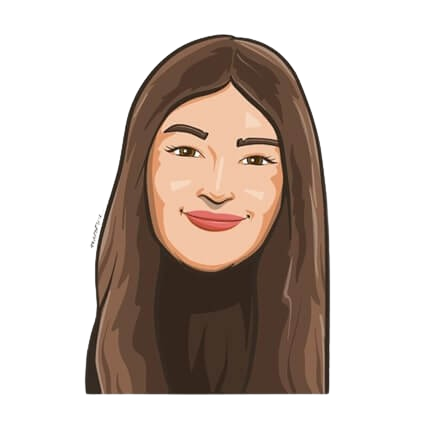
Snigdha Gupta
An avid writer and aspiring marketer, Snigdha is a student at Concordia University’s John Molson School of Business.




