Last updated on July 18, 2025
10 Must Have Apps for Microsoft Teams
In our quest to uncover the crème de la crème of Microsoft Teams apps, we scoured the vast expanse of the internet. Whether you’re a seasoned user or just starting your journey with Microsoft Teams, our hand-picked selection of must-have apps is bound to ignite your imagination and open up a world of possibilities.
So, get ready to supercharge your Microsoft Teams experience with these game-changing apps. Whether you’re seeking intuitive project management tools, innovative ways to collaborate on documents, or even a dash of fun to lighten the mood, our hand-picked apps have got you covered. It’s time to unleash the true potential of Microsoft Teams and revolutionize the way you and your team collaborate, communicate, and conquer.
Without further ado, let’s dive in!
Vacation Tracker
If you want to add an all-in-one leave management solution to your Microsoft Teams workspace, look no further than Vacation Tracker.
Vacation Tracker offers a range of powerful features designed to simplify and streamline your leave management process:
- With customizable leave types, you can create unique categories that reflect your organization’s culture.
- Location-based policies allow you to tailor leave rules to specific office locations or teams.
- Automated PTO accruals eliminate the need for manual calculations.
- Scheduled leave reports keep you informed about team availability.
- Daily/weekly leave notifications ensure you’re always aware of who’s out of the office.
- And much, much more!
Thanks to a user-friendly interface and seamless integration with Microsoft Teams, Vacation Tracker is the perfect tool to make leave management a breeze. Experience the magic yourself with a free 7-day trial and discover how Vacation Tracker can transform your leave tracking experience for the better.
![]()
Planner
Microsoft Planner is the easiest and most useful app you’ll add to Microsoft Teams. It is especially useful for project management. For teams who are used to collaborating on Trello, this tool will feel rather familiar. Although Trello also has its own Teams integration, Planner is also a Mircosoft product, so it may offer a more seamless user experience.
Planner lets Teams owners create a plan and follow up with specific tasks. Plans and tasks can be organized into tabs. Then, multiple tabs can be added to a team channel. Team members can track their tasks right in Microsoft Teams or directly in Planner. Moreover, they can get notified when tasks are assigned to them.
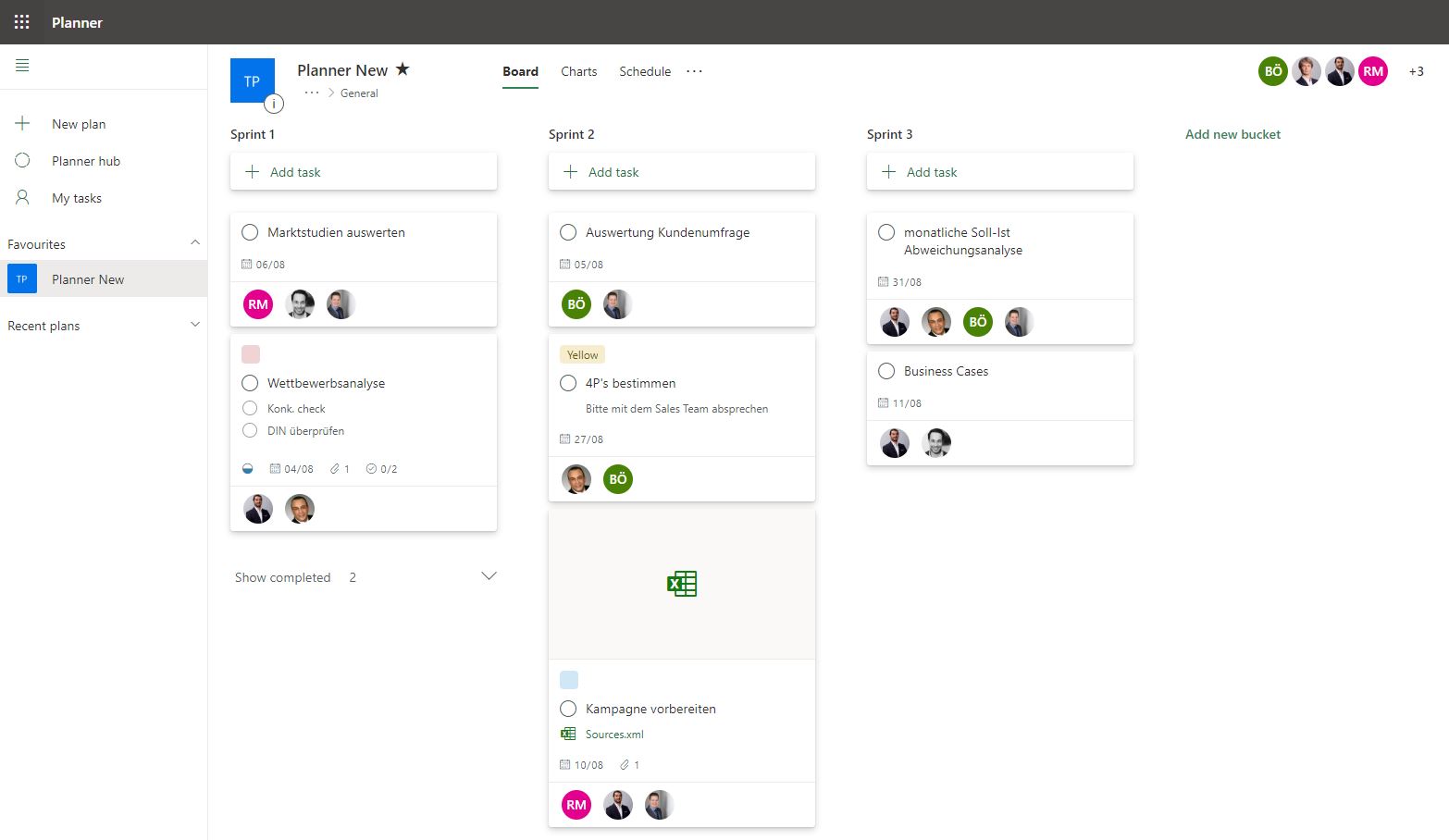
Adobe Sign
Unlock the power of your digital signature with Adobe Sign in Microsoft Teams—where paperwork becomes “paper-less-work” and signing becomes a breeze.
Adobe Sign seamlessly integrates with Microsoft Teams, enabling efficient and secure document signing processes. You can send, sign, and track electronic documents within Teams, eliminating the need for paper-based workflows. Customizable workflows, real-time tracking, and advanced security features work together seamlessly to ensure a smooth signing experience. With mobile accessibility, you can sign documents on the go, no matter where you are. Streamline approvals, accelerate turnaround times, and improve operational efficiency—all within the familiar Teams environment.
By digitizing processes, Adobe Sign enhances productivity by saving valuable time and reducing costs associated with manual tasks.
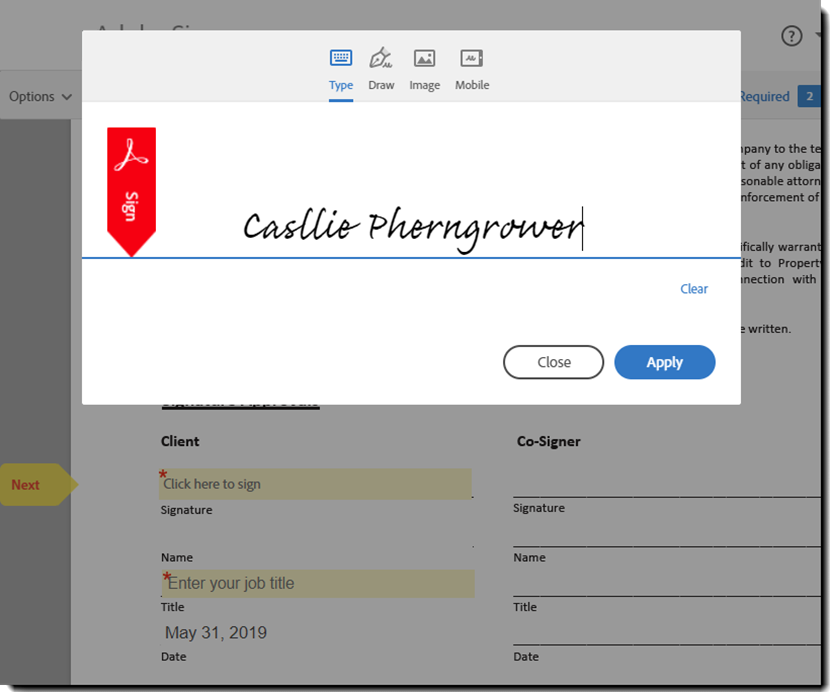
Jira
Jira is another popular task manager. It’s mainly customer service-focused. In a nutshell, this software helps teams deliver value to customers more effectively. When added to Teams, it can help teams to stay agile, and to plan and track tasks more effectively.
As far as Apps for Microsoft Teams go, Jira is the most well-suited to managing a software development project. With this integration, Teams can more easily visualize workloads, app performance, and bug resolution.
Teams can discover and share insights right inside their collaboration tool. This helpful addition is known as the Microsoft Teams Jira Connector. Indeed, it will help your organization stay connected and avoid the pitfalls of disrupted workflows.
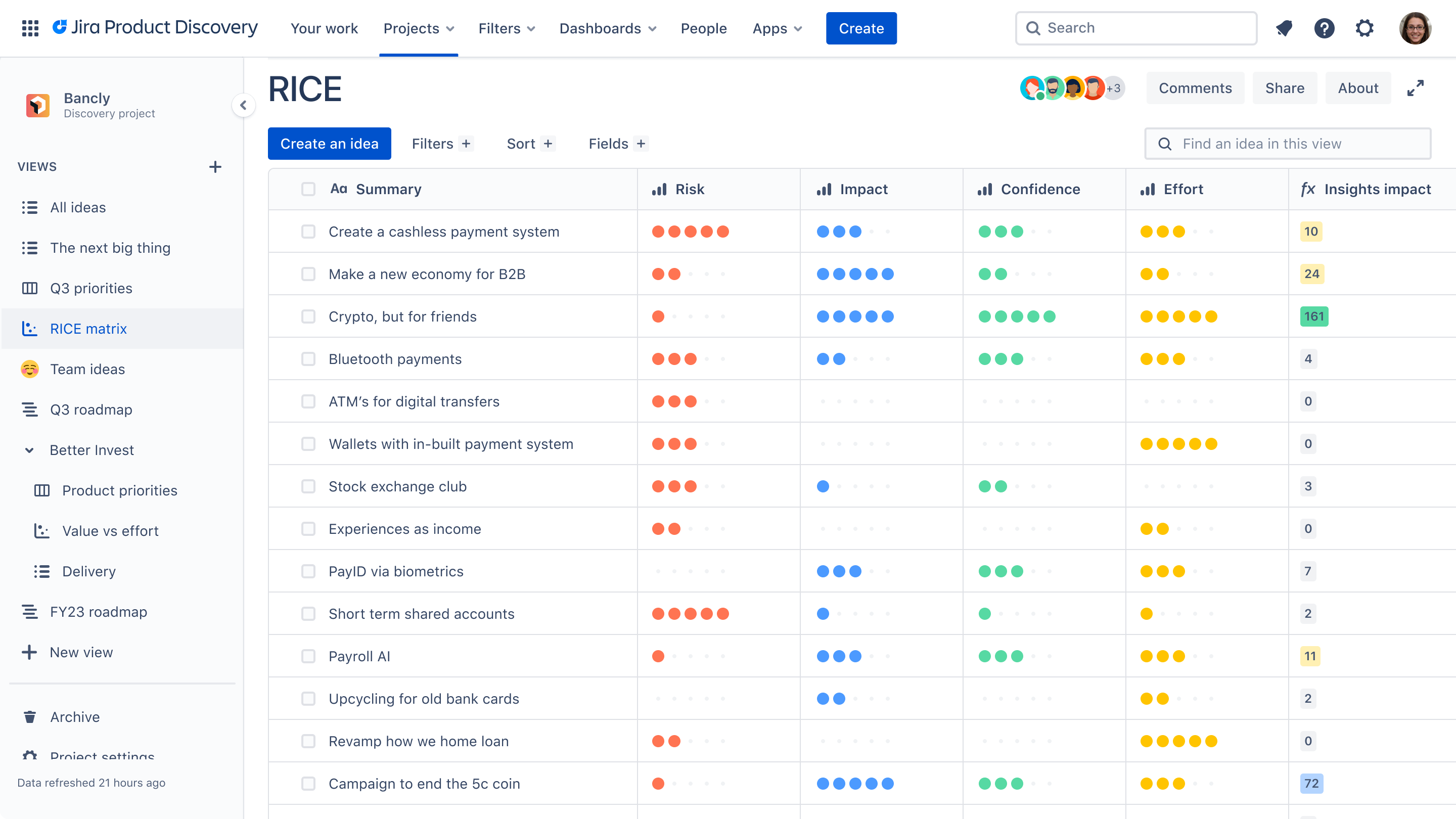
Polly
Every once in a while, a Team needs to make decisions, or come to an agreement. It can be as trivial as deciding where to order lunch, or as important as deciding when to hold a team meeting. Therefore, having some Apps for Microsoft Teams that can help you run polls in tandem with your conversations is useful.
Polly is a frequent favorite for Microsoft Teams users. Like most survey apps, it lets you create surveys right inside your collaboration tool. With multiple pre-set templates, it’s easy to use and polls can be created quickly. In addition, results can be presented in real-time. Then, comments can also be enabled, so that everyone can make their vote and have their say.
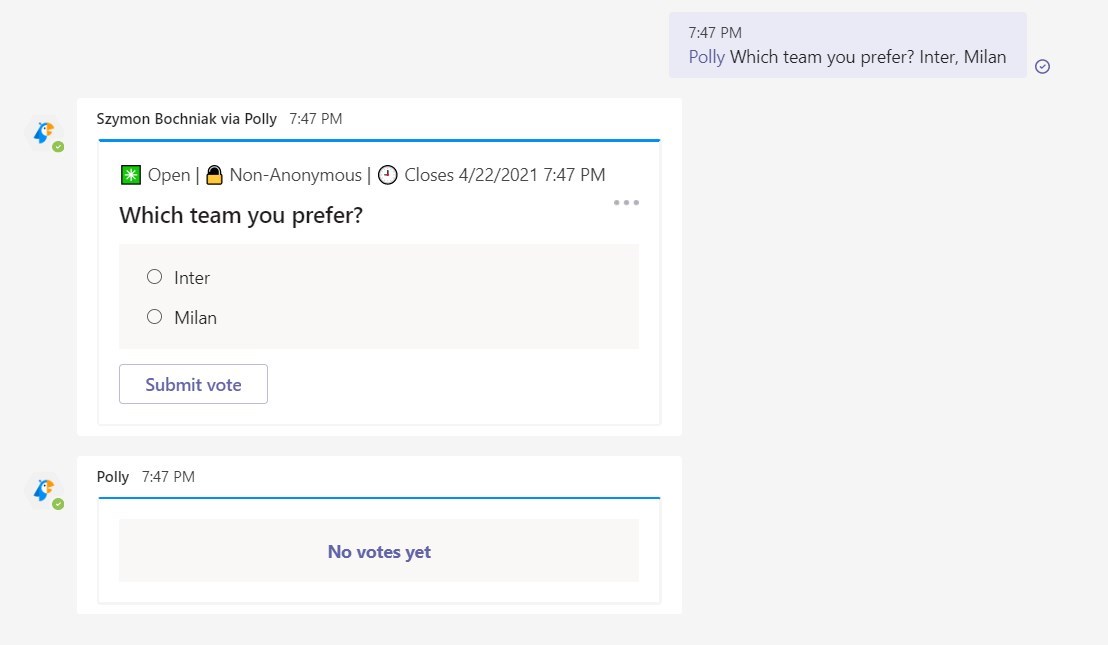
Trello
Just like the above-mentioned Planner, Trello falls into the category of apps for Microsoft Teams that help to organize your projects. If an organization is already accustomed to Trello, then it might be easier to simply get this app as an add-on to Microsoft Teams. This way, they do not need to transfer multiple tasks or projects to a new tool.
However, it’s another great way to view and prioritize tasks right inside a team’s main communication and collaboration tool. Trello has the added benefit of being flexible and fun to use.
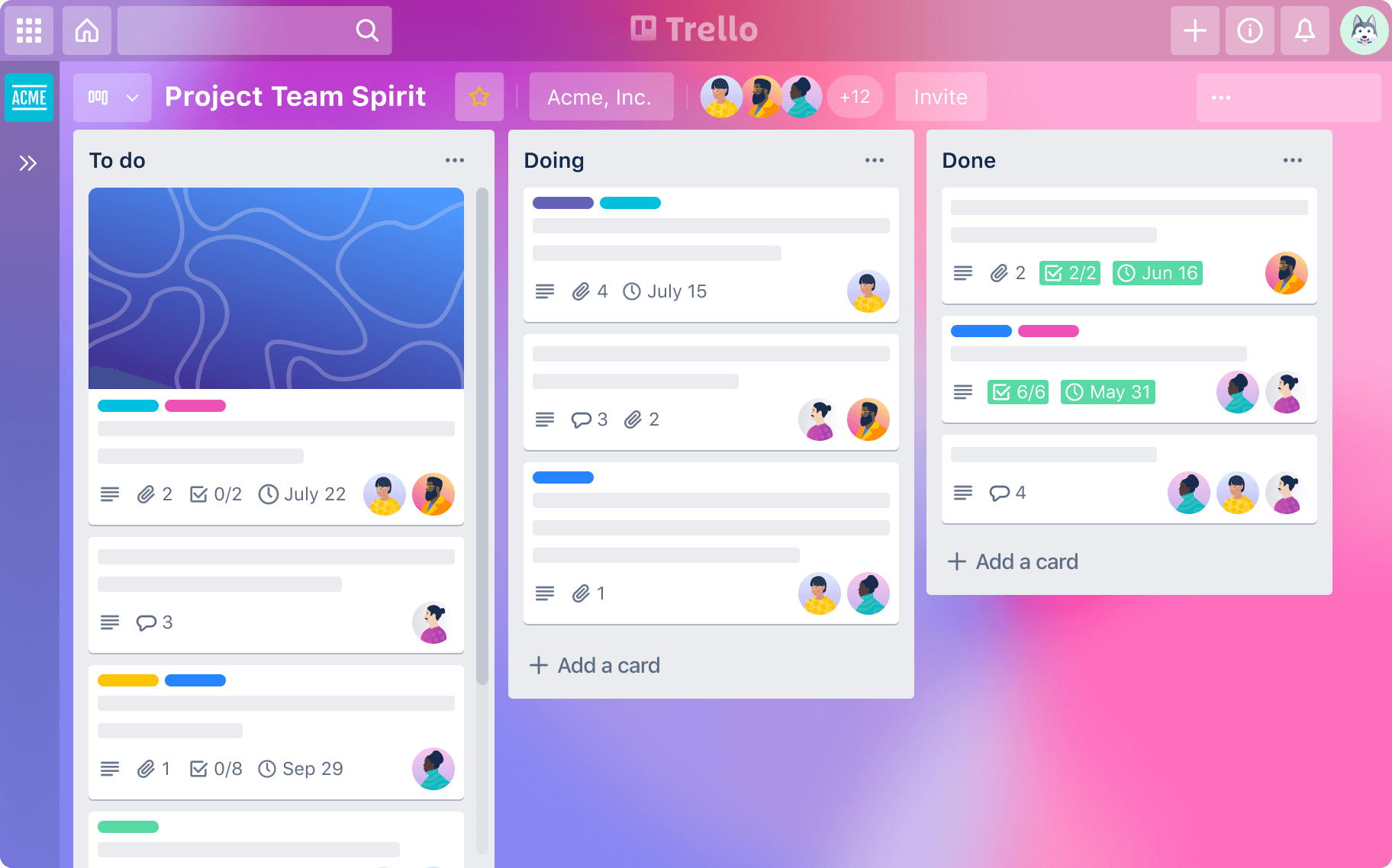
Karma
Feedback is important. If your organization believes in encouraging positive behaviors, then you need to give Karma a try. Karma is a fun HR app that will appeal to team members of all ranks. In a nutshell, it allows people to give “kudos” to fellow colleagues for a job well done. Furthermore, this also helps promote a culture of feedback and positivity.
Karma can be used to applaud a successful presentation or an interesting analysis. Kudos can be given to a good reply in a thread, or for a post that is particularly “on point”. Users of this app rave about it. In fact, new users of Microsoft Teams claim that this app has helped them to implement Teams in their workplace.
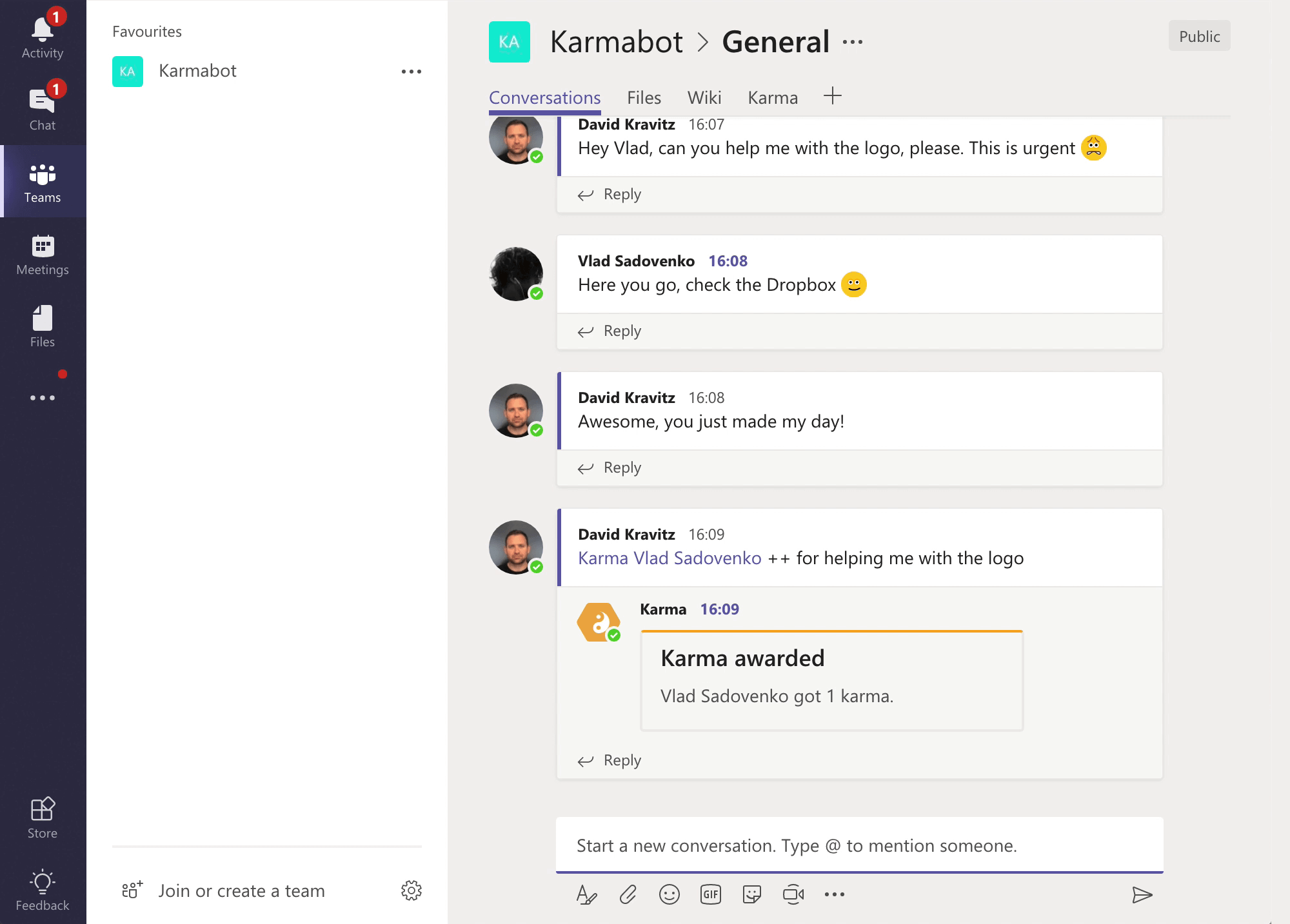
MindMeister
Looking for a way to unleash your team’s collective intelligence and foster innovative thinking? MindMeister is your secret weapon for collaborative mind mapping and idea generation.
This powerful app seamlessly integrates with Microsoft Teams, empowering your team to visualize, organize, and explore ideas in a dynamic and interactive way. MindMeister empowers you to create mind maps that capture and connect your team’s thoughts, making complex concepts easy to grasp. Say goodbye to scattered ideas and hello to a visual thinking tool that stimulates creativity and boosts collaboration. Be it planning projects, conducting brainstorming sessions, or presenting complex information, MindMeister takes teamwork to a whole new level.
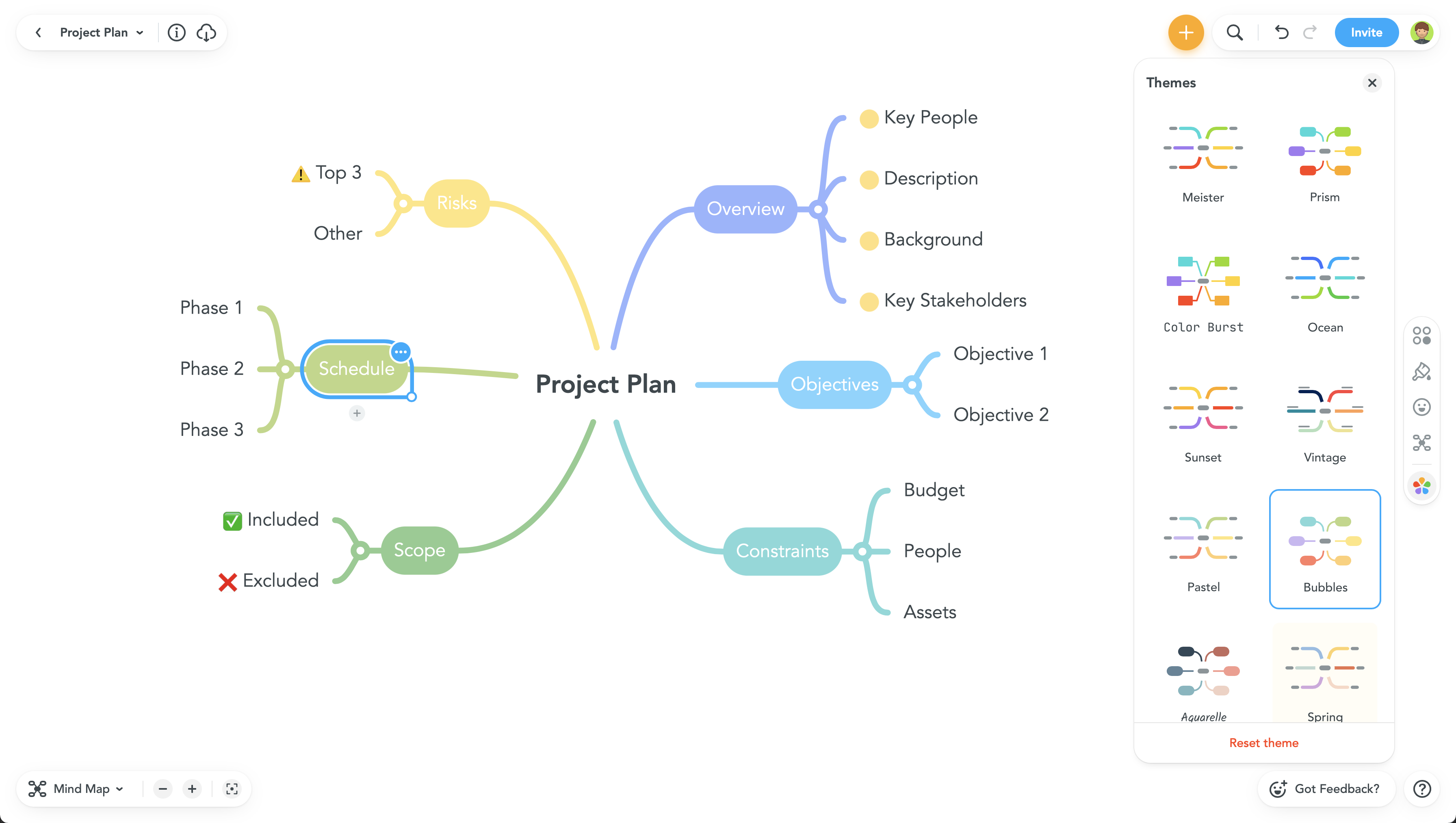
Krisp
We know, we know: you love your dog, but his constant barking during your meetings is really starting to take a toll on you.
The solution? Krisp.
Seamlessly integrating with Microsoft Teams, Krisp revolutionizes your audio experience by suppressing unwanted noise during calls, ensuring crystal-clear communication. With Krisp, you can bid farewell to barking dogs, noisy construction, or that ever-present hum in the background. Say goodbye to audio frustrations and hello to distraction-free, krisp conversations that maximize productivity. Hence, whether you’re working from a bustling coffee shop or a busy home office, Krisp guarantees a professional audio experience for everyone on the call. It’s time to let your voice be heard without any unwanted noise!
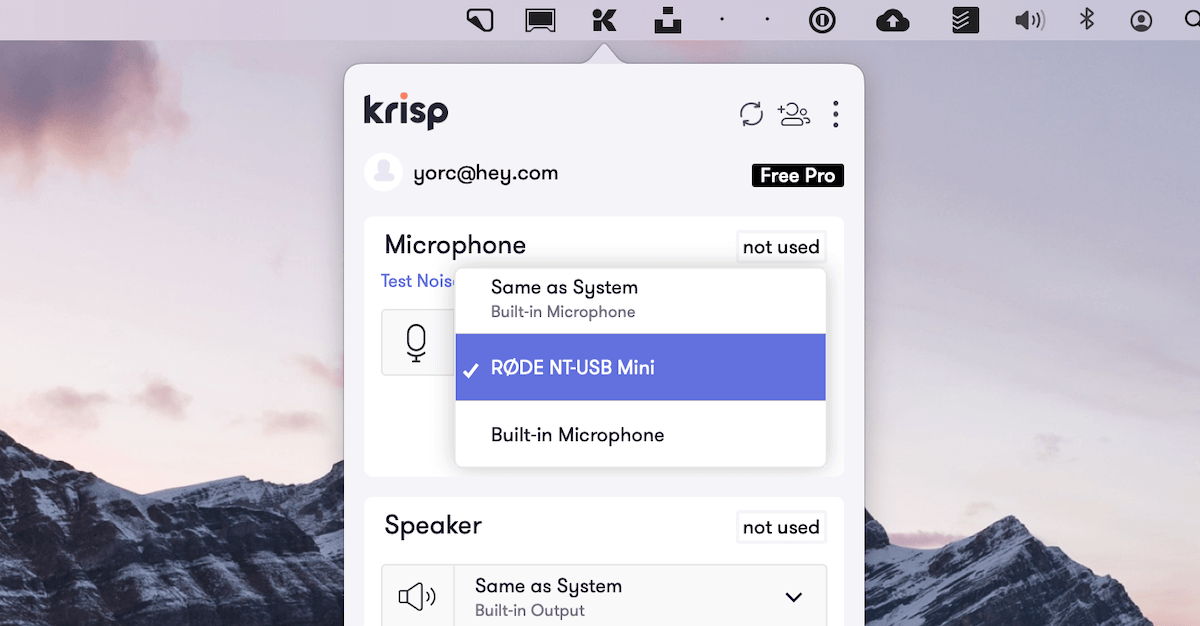
Disco
It’s tough to maintain good company culture. Especially when teams or certain employees are remote! Disco is an application that is here to help iron out this issue. Essentially, this app celebrates your organization’s culture and values. What’s not to love about that?
Not unlike Karma, it helps to give shout-outs and to congratulate colleagues publicly, right within Microsoft Teams. For example, when a project is delivered ahead of schedule, a manager can give a team or a specific team manager some Disco “points”. These points will be visible in Teams. Hence, appreciation can be somewhat quantified and tracked.





