Last updated on November 20, 2025
An employee leave tracking app is a tool that helps teams manage time off, from vacation days and sick leave to holidays and unpaid time off. Instead of managing this manually through spreadsheets or email chains, these apps give everyone real-time visibility and streamline how time off is requested, approved, and recorded.
In this comprehensive guide, we’ll explore the best employee leave tracking apps. From PTO tracking tools for small teams to full-fledged HR software for managing employee absences, these solutions help eliminate spreadsheet nightmares and surprise “where’s my team?!” moments.
Common Pain Points Leave Tracking Tools Help Solve
Managing time off manually introduces a lot of avoidable headaches. Here are some of the most common problems teams face and how leave tracking apps help address them:
- Lack of Visibility: Without a shared calendar, teams often have no idea who’s on leave, leading to scheduling conflicts and missed deadlines.
- Policy Confusion: Manually enforcing leave policies (like carry-overs or accruals) is error-prone, inconsistent, and hard to track across teams or locations.
- Delayed Approvals: Time-off requests get buried in emails, causing approval delays and uncertainty for employees.
- Inaccurate or Missing Records: Tracking PTO in spreadsheets often results in outdated balances, missing entries, or incorrect usage data.
- Too Much Back-and-Forth: HR or managers waste time answering “How many days do I have left?” when employees don’t have self-service access.
Top 10 Employee Leave Tracking Apps
![]()
1. Vacation Tracker: Our Favorite Leave Tracker
Vacation Tracker is the best leave tracking app, built for growing teams that need more visibility, flexibility, and control over paid time off, without the complexity of a full HR suite.
![]()
Employees can submit and manage leave requests directly from Slack, Microsoft Teams, or Google Workspace, and they also get access to an online dashboard where they can:
- View upcoming time off and leave history
- Check remaining PTO balances
- See who else is off via a team calendar
- Admins get a centralized dashboard to:
- Create unlimited leave types
- Customize leave types by location
- Assign and adjust leave quotas
- Import location-specific holidays
- Configure daily and weekly notifications
- Generate real-time reports on leave usage, balances, and trends
- Set up brought-forward, negative balances, and prorated quotas.
Vacation Tracker knows that different teams have different challenges, and their tiered pricing reflects that. Teams using the Complete Plan have access to advanced features, including:
- Unlimited locations and departments
- PTO accruals
- Multi-level approvals for more control
- Substitute approvers to keep workflows moving
- Leave tracking in hours
- Time Off in Lieu (TOIL) tracking
- Advanced visibility controls with custom labels
Tracking Can Be
Learn how to manage time off without
confusion, delays, or admin headaches.
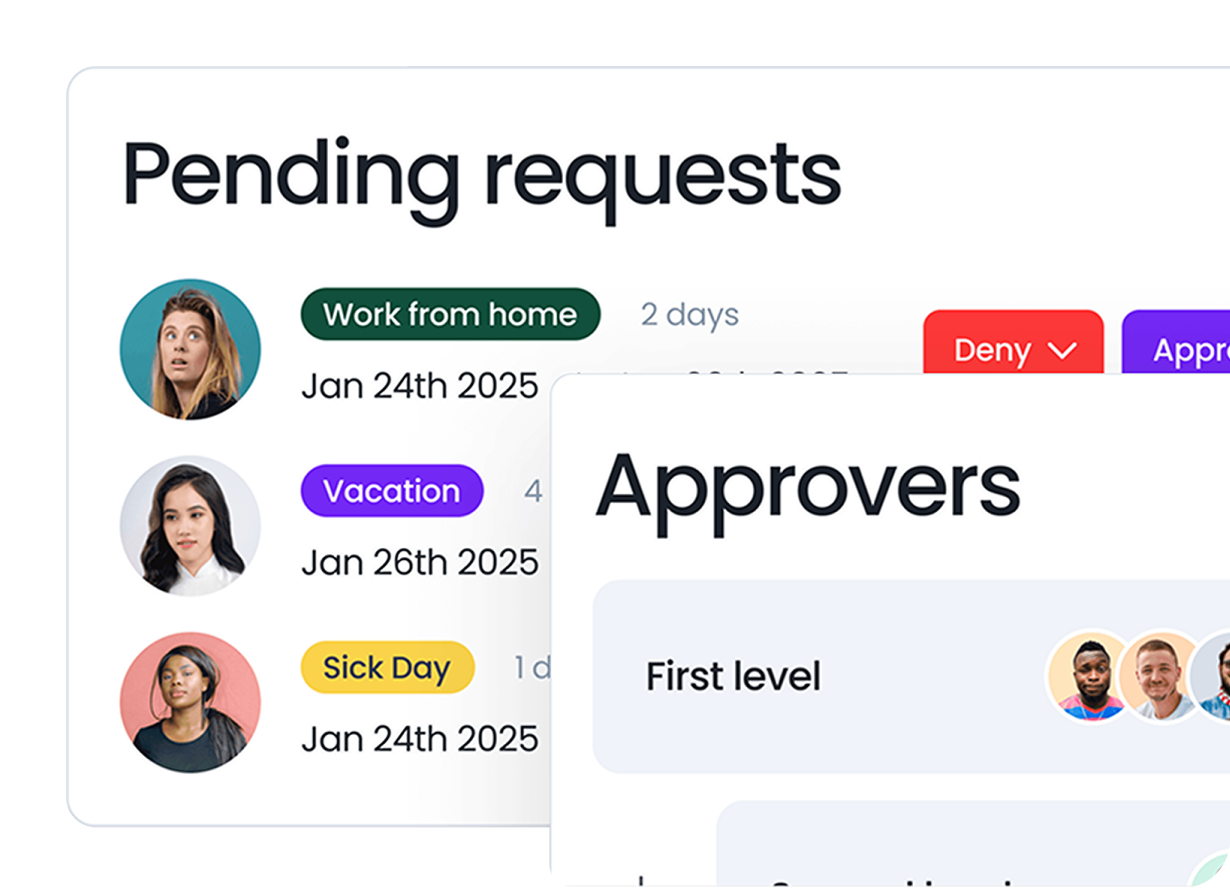
And for teams with even more specific needs, Vacation Tracker offers add-ons such as:
- Blackout Periods: Restrict leave during critical business times.
- Entitlement by Role: Customize leave allowances based on job roles.
- Seniority Entitlement: Adjust PTO based on employee tenure.
- Maximum Users Away: Limit the number of overlapping absences to maintain operations.
- Visibility Manager: Control who can see specific leave information.
- Probation Period: Prevent new hires from requesting leave until after a defined waiting period.
Each add-on is available for $0.50 per user per month, allowing organizations to customize their leave management system cost-effectively.
Whether you’re managing a remote team across time zones or multiple office locations with different policies, Vacation Tracker is built to adapt. It’s focused, fast to set up, and fits naturally into your team’s workflow. It’s designed to take leave management off your plate, without creating more admin work in the process.
Although, keep in mind, it’s a dedicated leave tracking tool, not a full HRIS. There is no payroll, time tracking, or performance modules. It is focused on optimizing eveyr aspect of leave tracking.
- Best for: Growing teams that want full control over PTO across locations and departments
- Integrations: Slack, Microsoft Teams, Google Workspace, Email, iCal, Outlook, and Google Calendar.
- Free plan with unlimited users available.
![]()
2. Timetastic
Timetastic is known for its no-frills, easy-to-use interface that makes requesting and approving time off feel simple. This app is designed with small teams in mind, providing a clean calendar view of who’s away. Employees can book vacation in a few clicks, and managers get notifications to approve.
Timetastic deliberately focuses on being a simple leave-tracking-only tool. Customization options for leave policies are also a bit limited compared to some competitors. If you have very complex accrual rules or multiple approvals, Timetastic might not handle those scenarios.
Plus, their Slack/Teams integrations are quite limited and only available on advanced plans. The trade-off here is obvious: simplicity over depth.
- Best for: Small businesses looking for a lightweight vacation calendar
- Integrations: Slack, Teams, Google Calendar, and Outlook Calendar.
- Price: Starting at £1.50 per user/month
- Free trial: 30 days
Want to see how TimeTastic stacks up against Vacation Tracker? Check out our comparison article: Vacation Tracker vs TimeTastic
![]()
3. Jibble
Jibble is primarily a time-tracking app, designed for tracking work hours and timesheets, that also includes PTO management features. It’s a popular choice for startups, agencies, and remote teams that want to track attendance and leave in one place. Jibble shines especially for its free plan, which is a huge plus for budget-conscious teams. It’s available on web and mobile and even supports features like facial recognition clock-ins for on-site staff.
Because Jibble tries to do both time tracking and PTO, some advanced leave management features are not as in-depth as dedicated PTO-only tools. For example, reporting on time-off is limited, especially on the free plan. And leave requests, leave approvals, and PTO accruals are only available on the premium plan, which suddenly makes it one of the pricier options. While the free plan is exciting, it doesn’t cover much in terms of leave tracking.
- Best for: Budget-conscious teams that need both time tracking and basic leave management
- Integrations: Over 50 integrations, including Slack, Microsoft Teams, Hubspot, and Canva.
- Price: Free with paid plans starting at C$4.29 per user/month.
- Free plan: 14 days
![]()
4. Clockify
Clockify is widely known as a free time-tracking app used by freelancers and businesses to log work hours. Clockify also offers built-in PTO tracking and scheduling features on its Standard and Pro plans. For organizations already using Clockify to track billable hours or projects, the PTO module is a convenient add-on.
While Clockify’s PTO tracking works, it’s not as feature-rich as some dedicated leave management systems. For example, advanced leave policy rules like multi-level approvals, detailed accrual policies, and rollovers are not supported. Companies with intricate PTO policies will find Clockify lacking in that area.
- Best for: Businesses already using time tracking that want to add leave management
- Integrations: Over 80 integrations, including QuickBooks, Jira, and Asana.
- Price: Free with leave tracking plans start at $5.49 per user/month on an annual plan.
- Free trial: 7 days
![]()
6. Buddy Punch
Buddy Punch is a time clock and attendance software that also includes a PTO tracking system for leave requests, making it a nice all-in-one attendance solution for small to mid-sized businesses. If you have hourly workers or need reliable clock-in/out tracking and also want to manage vacation days, Buddy Punch can cover both. It’s commonly used in industries like retail, construction, and healthcare, where shift work and time theft are concerns.
Buddy Punch is nice if you need its advanced time-tracking features, but if you only want PTO management, teams will find this solution pricey and limited. Plus, the UI can feel quite dated, making the software feel clunky, and PTO reporting lacks deep customization.
- Best for: Shift-based teams that also need punch-in/out tracking
- Integrations: Nearly 20 integrations with payroll software like QuickBooks or Paycor.
- Price: $19 base fee + $4.49 per user/month on an annual plan
- Free trial: 14 days
![]()
7. Calamari
Calamari is a flexible leave and attendance management tool that works well for companies that want to track PTO, manage time off requests, and monitor in-office vs remote presence, all in one place. Calamari allows for custom leave types, rollovers, accruals, and hourly leave, and its modular pricing means you only pay for the features you need.
However, some users report limitations around advanced accrual rules, like the absence of seniority or role-based entitlements and TOIL. It also lacks more granular visibility settings, such as a wallchart and has limited filtering options.
- Best for: Teams that want integrated leave and attendance tracking
- Integrations: Slack, Google, Microsoft 365, Basecamp, Asana, Jira, and an Open API.
- Price: Starting at $2 per month per user on an annual plan
- Free trial: 14 days
Want to see how Calamari stacks up against Vacation Tracker? Check out our comparison article: Vacation Tracker vs Calamari
![]()
8. BambooHR
BambooHR is a human resources software platform for small and mid-sized businesses. It’s not just for PTO, it manages the entire employee lifecycle, from recruiting and onboarding to performance management. f you’re looking for a single system to handle employee data and vacation tracking (and more), BambooHR is a contender.
But BambooHR is so feature-rich, it can be overwhelming or underutilized if you only need simple PTO tracking. Some users report that setting it up and customizing everything takes significant time and effort. Plus, BambooHR’s broad approach means it may not go super deep in specialized areas. For example, its PTO tracking covers the bases, but a dedicated PTO tool will offer more nuanced features, allowing you to fully automate your PTO policies without workarounds.
- Best for: Mid-sized teams that need an all-in-one HR platform
- Price: Contact for pricing.
- Integrations: 125+ pre-built integrations, including Slack and Outlook to payroll providers.
- Free trial: 14 days
![]()
9. Zoho People
Zoho People is part of the Zoho suite of business software, similar to how Google or Microsoft have suites. It’s a full HR management system that includes a leave management module. Zoho People is ideal if you’re already in the Zoho ecosystem or if you want a customizable solution. It can handle everything from leave tracking to attendance, timesheets. Many small businesses start with Zoho People because it has a Free plan for up to 5 users and then upgrade as they grow.
Keep in mind, Zoho People can be overwhelming for new users due to the depth of features. Configuring the system to perfectly match your policies might require reading documentation or contacting support.
And some important features are only in the higher-priced plans, like multi-level approvals or integrations. So, while the entry price is low, you might need a pricier plan for your specific PTO needs.
- Best for: Teams that need high customizability across multiple locations
- Integrations: Integrates with Zoho product suite and third-party applications, including Microsoft Teams and QuickBooks.
- Price: Free plan for up to 5 users, paid plans start at $1.25 per user/month on an annual plan.
- Free trial: 30 days
![]()
10. Day Off
Day Off is a dedicated leave management tool that’s super lightweight and aimed at simplicity. It’s perfect for small teams or organizations without complex PTO needs, and just an easy way to handle vacation requests and holiday schedules. It offers both web and mobile access and has a clean, user-friendly design.
Since the app is designed to be simple, it doesn’t accommodate complex rules. Don’t expect advanced features like hourly leave tracking, substitute approvers, probation periods, or prorated requests. And its free plan is designed for teams of under 10 who have one location and only need to track one policy, no accruals, carryovers, or integrations.
Best for: Teams looking for a fast, lightweight PTO tracker
Integrations: Google Calendar, Outlook Calendar, and Slack.
Starting price: Free for 10 employees, paid plans start at $2 per user/month.
Free trial: 30 days
Want to see how Day Off stacks up against Vacation Tracker? Check out our comparison article: Vacation Tracker vs Day Off
Key Features to Look For in a Leave Tracker
When evaluating PTO and leave tracking tools, focus on features that solve your team’s specific challenges. Here are some key features to consider:
- Platform & Accessibility: Does it work where your team works? (Web browser, mobile app, or inside collaboration tools like Slack/Microsoft Teams).
- Time-Off Request Workflow: An easy self-service portal for employees to request vacation or sick leave, and a simple approval process for managers.
- Integrations: Syncs with your existing tools, like calendar apps, communication platforms, HR systems, or payroll software.
- Notifications: Automatic alerts to the right people.
- Leave Policy Customization: Support for different leave types (vacation, sick, bereavement, etc.), accrual rules, carry-over limits, and location-specific holidays.
- Team Calendar & Visibility: A calendar view or schedule that shows who is off on any given day, helping avoid overlapping vacations in a small team or understaffing on critical days.
- Reporting & Analytics: Tools to pull reports on PTO usage, remaining balances, or absence trends.
- Scalability and User Roles: Ability to handle your team size and growth with multiple departments, different approvers, and admin roles.
- Price & Plans: Consider your budget. Some tools offer free plans for small teams, while others might bundle PTO tracking as part of a larger HR suite.
Final Thoughts
Tracking vacations and sick days might not be the most glamorous part of managing a team, but it is essential. The right employee leave tracking app will save you time, reduce errors, and keep your team happier by making the process clear and fair. All the tools we discussed have their merits, but only a few truly fit the way growing teams work today.
If you’re ready to ditch spreadsheets and take control of time off once and for all, try Vacation Tracker free for 7 days, no strings attached.

Claudia
Claudia is an experienced marketer with a passion for writing and creating engaging content that connects with readers.




