Last updated on July 17, 2025
The Ultimate Guide to Prorated PTO
Prorated PTO means giving an employee part of their vacation time based on how long they’ve worked or how much they work. It’s used when someone starts mid-year or works part-time, so instead of the full annual amount, they get a reduced amount, proportional to how long they’ve been with the company or how much they work.
In this guide, we’ll cover when to prorate PTO, how to calculate it, and best practices for managing it fairly and clearly. But first, why prorate at all?
Why Prorate PTO?
It comes down to fairness and consistency. Full-time employees who work the entire year typically receive the full allotment of PTO. Those who join later, work fewer hours, or leave early get a fraction of that PTO based on their actual time with the company.
This approach avoids giving the same amount of vacation to someone who’s been around for three months as someone who’s worked all year. It also helps companies manage payouts more accurately when employees leave, only paying for the time they’ve actually accrued.
💡Think of prorated PTO as slicing a pie. A whole pie is the full PTO for the year. If an employee joins halfway through the feast, they get roughly half the pie. If they join later, their slice is smaller. Same idea for part-timers: if someone works 50% of the hours of a full-timer, they earn about 50% of the PTO. Nobody goes hungry (or without vacation)—everyone gets a proportionate piece.
When to Prorate PTO: 4 Key Scenarios
Prorated PTO ensures fairness when employees don’t work a full PTO cycle. Here are the 4 scenarios where it applies:
- New Hires: If an employee starts after the PTO year begins, their annual PTO should be adjusted based on their start date. The same applies in reverse for employees who leave mid-year, you’ll prorate their earned PTO to calculate final payouts or avoid negative balances.
- Part-Timers: PTO should reflect hours worked. If full-timers get 20 days, part-timers get 10, and so on. This keeps things equitable and compliant with fair labor practices.
- Temporary/Seasonal Employees: If you offer PTO to short-term staff (e.g., summer interns or 6-month contractors), it should be prorated to the length of their assignment. Some may only earn sick leave if required by law, but any vacation benefit should be scaled to their tenure.
- Extended Leave: PTO may be prorated when employees are on extended leave, depending on whether the leave is paid or unpaid. For unpaid leave, PTO usually stops accruing. For example, someone on unpaid leave for 3 months would only earn PTO for 9 months of the year. When on paid leave, PTO may continue accruing if company policy counts paid leave as active time.
Important Terms to Know When Managing Prorated PTO
Understanding a few foundational terms will make prorated PTO calculations much easier. Here are the key concepts:
Accrual Rate
Accrual rate is the speed at which employees earn PTO over time. Instead of granting all vacation days upfront, many companies let employees “accrue” PTO gradually (often each pay period or each month).
Why is this important for prorating PTO? Because if you know the accrual rate, you can easily calculate how much time off someone should earn in a partial year or if they’re working less than full-time.
Annual PTO
Annual PTO is the total amount of paid time off a full-time employee can earn in one year.
This number serves as the starting point for any prorating. For example, if a company offers 15 days of PTO per year and someone only works half the year, they’d earn around 7.5 days, everything is calculated in proportion to that full-year amount.
Rollover
If you’re prorating PTO for someone’s first year (or last year), you should be clear on what happens if they don’t use all their time. For instance, if a new hire’s prorated vacation is 5 days for the remainder of this year, can they carry those 5 days into next year?
Rollover (also called carryover or brought forward) refers to whether unused PTO can be carried into the next year. Some companies have a “use-it-or-lose-it” policy where any leftover vacation vanishes at year-end, while others allow a certain number of days or hours to roll over to the next year’s balance.
Part-Time Employees
Part-time employees typically work fewer hours per week than full-timers, and as a result, they usually earn PTO on a prorated basis. In fact, many employers explicitly scale PTO for part-timers according to the fraction of full-time hours they work.
Sick Leave
Sick leave often gets handled separately from general PTO, especially in regions where laws require a minimum amount of paid sick time for all employees, including part-timers.
If your company offers a combined PTO bank that meets legal requirements, you may be covered. But in some areas, you’ll need a separate sick leave policy. For example, certain cities or states mandate that part-time employees earn at least 1 hour of sick leave for every 30 hours worked.
How to Calculate Prorated PTO
With these terms under our belt, let’s move on to the fun part: Actually calculating prorated PTO. Don’t worry, it’s not as scary as it sounds, but if math really isn’t your thing, we’ve got a shortcut for you too.
Calculating prorated PTO is essentially a three-step process: figure out the standard PTO someone would get for a full period, determine what fraction of that period they’re actually working, and then multiply the two.
We’ll break this down for 2 different scenarios. Here we go!
Step-by-Step Calculation for New Hires
When a new hire starts mid-year, you’ll want to prorate their PTO based on their hire date so they earn a fair amount for their first partial year. The simplest way: base it on the fraction of the year remaining from their start date.
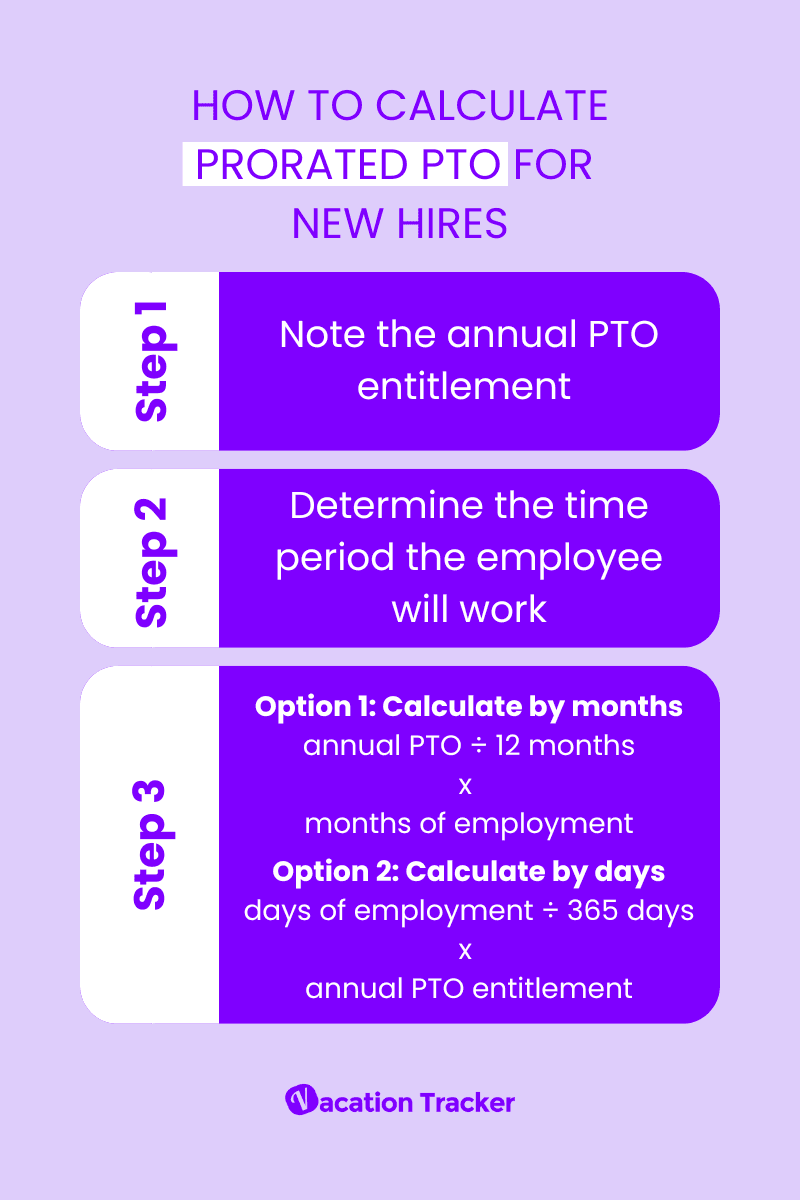
Here’s a step-by-step method:
Step 1: Start with the Annual PTO Entitlement
First, confirm how much PTO a full-year employee gets. For example, say your company grants 15 days (or 120 hours) of PTO per year to full-timers. Note this down.
Step 2: Determine the Time Period
Next, figure out what portion of the year (in months or days) the new hire will work.
For a quick estimate, use months. For example, if someone starts in April, there are 9 out of 12 months left in the year (April through December).
If you need precision, count the actual calendar days remaining in the year (or working days, if your policy calculates that way).
Step 3: Calculate the Prorated Vacation Time
There are a couple of ways to do this math. Here’s how:
By Months
Take the annual PTO and divide it by 12 to get a monthly PTO accrual. Then multiply by the number of months the person will work this year.
Example: 15 days per year / 12 = 1.25 days per month.
If our new hire works 9 months this year, then 1.25 × 9 = 11.25 days.
You might round that to 11.5 days or even 12 days, depending on whether your policy rounds up, down, or allows decimals.
By Days
Divide the number of days the person will be employed by the total days in the year, then multiply by the annual PTO.
Example: Hannah starts on May 1. From May 1 to Dec 31, there are 244 calendar days.
Divide 244 by 365 to get ~0.668 (about 66.8% of the year).
Multiply that by 10 days (if the annual PTO was 10 days) and you get ~6.68 days.
So Hannah would get about 6.7 days of PTO for her first year. You can round that to, say, 7 days, or even 6.5 days—again, stick to your company’s rounding rules.
Both methods should land you in a similar ballpark. The months method is usually easier for quick math, while the days method is more precise. Whichever you choose, consistency is key: use the same approach for all employees to keep things fair.
One more thing: check if your company’s policy has any waiting periods or different rules for new hires. Some companies, for example, say that employees don’t start accruing PTO until after a 30- or 90-day probation period. Adjust your calculation if needed.
Step-by-Step Calculation for Part-Time Employees
Prorating PTO for part-time employees works on a similar principle, but here the fraction isn’t about a partial year; it’s about reduced hours. Essentially, a part-timer earns time off in proportion to the hours (or days) they work compared to a full-timer.
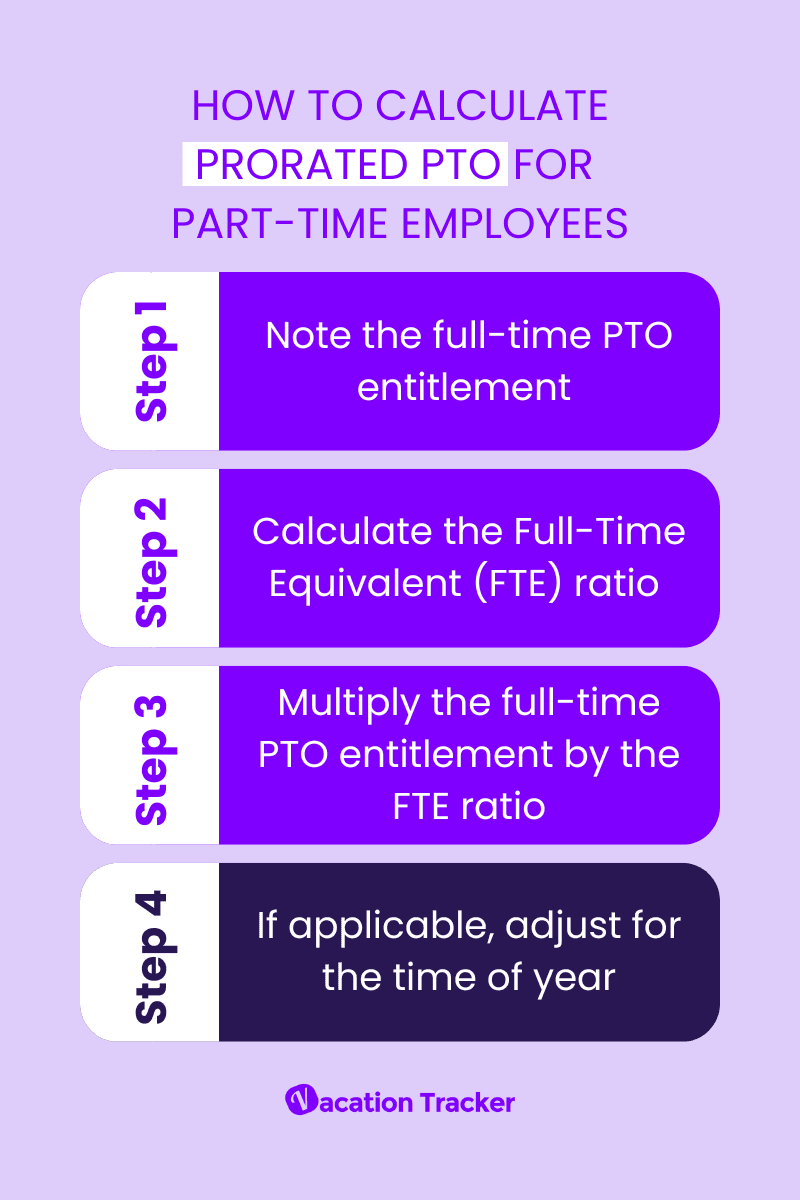
Here’s how to calculate PTO for a part-time employee:
Step 1: Start with Full-Time PTO Entitlement
Just like for new hires, to calculate the prorated PTO of part-timers, you’ll need to know the annual PTO for a full-time schedule. For example, full-time employees working a 40-hour workweek might earn 15 days (120 hours) per year.
Step 2: Figure Out the Full-Time Equivalent (FTE) Ratio
Now, calculate the ratio of the part-timer’s schedule to a full-time schedule.
If full-time is 40 hours/week, and our part-timer works 20 hours/week, that’s a 0.5 FTE ratio (20/40 = 0.5). If they work 30 hours/week, the ratio is 0.75, and so on.
Step 3: Proportionally Adjust the PTO
Multiply the full-time PTO by this ratio.
Using our 20-hour/week example, 120 hours × 0.5 = 60 hours. So a half-time employee would earn 60 hours of PTO in a full year, instead of 120. In days, that’s roughly 7.5 days (if 8 hours = 1 day).
Step 4: Prorate for Time of Year (If Applicable)
If that part-timer also didn’t work the full year (for example, they started in July or are a temp hired for only 6 months), you’d then prorate the 60 hours for the portion of the year worked.
For instance, working half-time and only for half the year: full-time PTO 120 hours × 0.5 (half-time) = 60, then 60 × 0.5 (half-year) = 30 hours. So, someone at 20 hours/week starting in July would get ~30 hours of PTO for that year.
The formula can be summarized as:
Prorated PTO = Full-Time Annual PTO × (Hours worked by part-timer / Hours for full-time) × (portion of year worked).
*If the part-timer works the whole year, that last factor is 1 (no further proration by time).
One more nuance: if an employee switches from full-time to part-time mid-year (or vice versa), you’d usually prorate their PTO accordingly going forward. Often, HR will calculate how much PTO they accrued up to the switch, then how much they’ll accrue after, based on the new schedule. It’s a bit beyond the scope of this guide, but worth noting that prorating isn’t only for brand new hires or exits, it can apply to internal role changes too.
How to Create a Prorated PTO Policy
Calculating prorated PTO correctly is one thing; managing it smoothly across your team or organization is another.
Your first step should be to put it in writing. Your PTO policy should clearly spell out how PTO is earned and allocated in various scenarios, including new hires, part-time employees, and leaves of absence.
Key points to document:
- Accrual vs. Lump Sum: State whether you accrue PTO throughout the year or give it all upfront. If accrued, specify the accrual rate and that it’s prorated for those who don’t work the full schedule.
- New Hire Proration: Explain that employees who start mid-year will receive a proportional amount of PTO for that year, perhaps even including a simple formula for example in the handbook.
- Part-Time Proration: Clearly note that part-time team members receive PTO proportional to their work hours (e.g., “Part-time employees working at least 20 hours per week will accrue PTO at a rate proportional to their scheduled hours, compared to a full-time schedule”).
- Leave and Holidays: Outline what happens to PTO accrual during unpaid leaves, and whether company holidays count towards accrual.
- Rollover and Payout: Include the carryover rules and whether unused PTO is paid out at year end or upon termination, and mention that these follow legal requirements where applicable.
Rememeber, once your policy is complete, don’t forget about it! Make sure to keep it updated. Laws change, and so do company practices. Regularly review the PTO policy (annually is a good habit) to make sure it aligns with any new legislation, like new sick leave laws or PTO payout requirements, and with what you actually do in practice.
How to Track Prorated PTO with Leave Management Software
Let’s face it, managing prorated PTO manually is a complex and error-prone process, especially with growing teams that experience constant turnover. Whether you’re dealing with new hires, part-time schedules, or employees returning from extended leave, calculating the correct amount of paid time off requires meticulous attention to detail. Mistakes can lead to over- or under-allocation of PTO, resulting in employee dissatisfaction and potential compliance issues.
Vacation Tracker simplifies this process by automating the prorated PTO calculation and annual leave tracking.
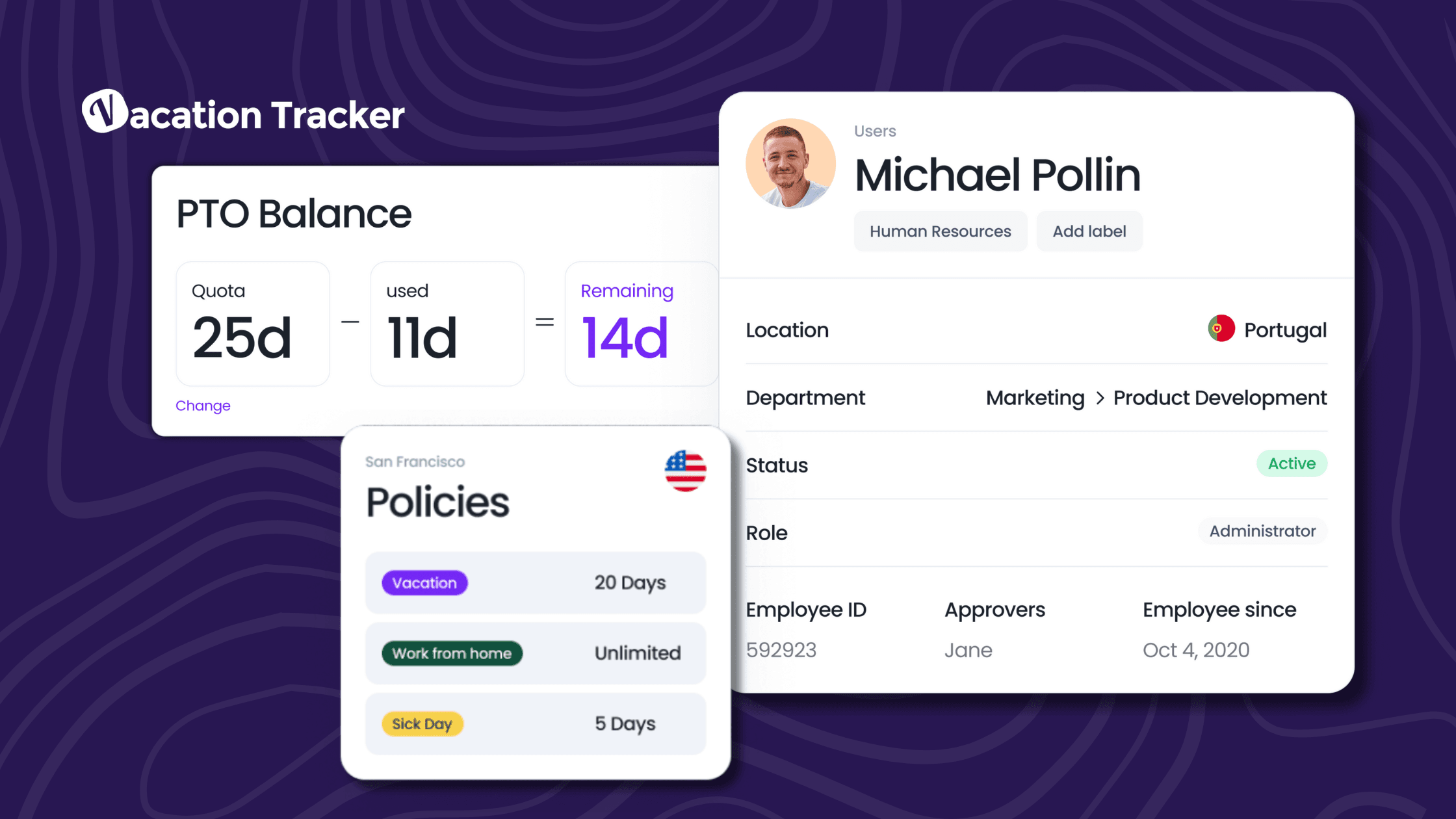
Here’s how our leave management system addresses common pain points:
Automated Proration Calculations: Vacation Tracker automatically calculates prorated PTO based on each employee’s start date and company policies. This eliminates the need for manual calculations and ensures accuracy.
Customizable Leave Policies: You can set up accruals, carryovers, and seniority-based entitlements tailored to your organization’s needs.
Real-Time PTO Balances: Employees and managers have access to up-to-date PTO balances, reducing the need for HR to handle balance inquiries. This transparency fosters trust and allows for better planning.
Integration with Existing Tools: Vacation Tracker integrates seamlessly with tools like Slack, Microsoft Teams, and Google Workspace, allowing employees to request and manage PTO within the platforms they already use.
Comprehensive Reporting: The platform provides detailed reports on PTO usage, helping HR teams monitor trends, ensure compliance, and make informed decisions.
By automating the complexities of prorated PTO management, Vacation Tracker reduces administrative burden, minimizes errors, and enhances employee satisfaction. It’s a scalable solution suitable for organizations of all sizes, ensuring that every employee receives the accurate time off they deserve.
The Importance of Fair and Accurate Prorated PTO Management
Prorated Paid Time Off is essential for ensuring fairness and consistency in the workplace. It guarantees that every employee, whether a new hire, part-time worker, or someone returning from leave, receives vacation time proportional to their actual time worked. This approach not only fosters a sense of equity among staff but also helps organizations maintain compliance with labor laws and avoid potential disputes.
However, manually calculating prorated PTO can be complex and time-consuming, especially in organizations with diverse employment arrangements. Errors in these calculations can lead to employee dissatisfaction and potential legal challenges. By implementing clear policies and utilizing automated systems, companies can streamline the process, reduce administrative burdens, and ensure accurate PTO allocation for all employees.




