Last updated on July 18, 2025
Struggling to keep your remote team connected?
From startups to Fortune 100 companies, Slack is loved by teams of all sizes, and it’s no surprise that Slack apps for remote teams have become essential tools for streamlining communication and boosting collaboration, especially for those working across time zones.
With over 30 million people logging in to Slack every day, there’s no doubt that this customizable communications platform is a powerful and versatile tool.
But there are over 3,500+ integrations, so finding the best Slack apps for your team can be overwhelming. We’re here to help you out by sharing some of our favorite Slack integrations below.
![]()
Slack Team-Building Apps Your Remote Team Will Love
![]()
Donut
Best for: Casual team bonding
Donut makes it easy for everyone to build meaningful relationships with their coworkers by bringing colleagues together to have simple and fun conversations. This Slack app for team building helps your team to get to know each other better by pairing users up to get coffee (and a donut!), lunch, or just talk over a 15-minute call.
![]()
HeyTaco
Best for: Employee Recognition
As one of the best Slack apps for team building, HeyTaco helps companies looking to increase engagement and morale. This tool gamifies employee recognition by allowing teams to give kudos in the form of tacos. The highest taco receivers and givers are displayed on a leaderboard and users can trade in their tacos for real-life rewards in their company’s very own Taco Shop.
![]()
Polly
Best for: Gathering quick opinions
Polly is a virtual Q&A software that empowers employees to have their ideas and opinions heard. It supports everything from live polls during meetings to suggestion boxes and quick pulse checks to ensure your employees are happy. This opens up a dialogue between presenter and audience, or management and employees, helping teams align quickly.
![]()
CultureBot
Best for: Enhancing team culture
CultureBot makes it easy for remote or hybrid teams to build a positive culture. It automates the process of introducing new employees, celebrating birthdays, and recognizing employee anniversaries. It allows teams to have virtual water cooler conversations, like the good ‘ol days, enjoy some fun team-building games, and promotes wellness with weekly health advice.
Best Slack Apps for Productivity That Your Team Will Use Again and Again
![]()
Vacation Tracker
Best for: Tracking PTO
Vacation Tracker is the best Slack integration out there for leave management!
While we obviously think so, we're not alone:
“Vacation Tracker has excellent integration with Slack and Google Calendar, with most leave requests and approvals done through Slack.” - Capterra Review, 2021
“Vacation Tracker was incredible easy to implement, and it does its job very well. The interface is simple, but effective. And the platform allows for just the right amount of customization. It's integrations with Slack make sharing information super simple.” - Capterra 2023
<iframe width="560" height="315" src="https://www.youtube.com/embed/EdrMtEAGrcA?si=MC5VNFFJ853cO0Vg" title="YouTube video player" frameborder="0" allow="accelerometer; autoplay; clipboard-write; encrypted-media; gyroscope; picture-in-picture; web-share" referrerpolicy="strict-origin-when-cross-origin" allowfullscreen></iframe>
Our tool helps you track PTO requests and approvals seamlessly and keep your team informed with daily/weekly notifications. After just a few minutes of set up, your teammates can effortlessly request and approve a leave, view leave history and remaining time-off days, as well as see who’s on vacation on the team calendar. Perfect for remote teams, admins can create different locations, set up leave policies, and configure multiple leave types according to the needs of your organization.
![]()
Geekbot
Best for: Streamlining check-ins
Geekbot acts as your personal virtual assistant, streamlining repetitive tasks and boosting efficiency. As one of the best Slack bots, it allows users to create custom workflows for tasks like daily syncs by setting specific times, frequencies, and questions, while automatically prompting employees. This feature makes collaboration seamless, especially for teams spread across different time zones.
![]()
Wonder
Best for: Task reminders
Wonder is a reminder-setting tool designed as a live chat interface. As a user, you get to talk in real time to the app’s bot, so you can easily jot down thoughts and reminders as they come to mind. Wonder's messenger-style interface makes it easy to brainstorm thoughts, ideas, and to-do lists quickly and easily. Finally, a place to keep track of all your million-dollar ideas!
![]()
GptPanda
Best for: Leveraging AI support.
GptPanda enhances productivity by bringing all the power of ChatGPT into your workspace. No need to leave Slack when you want to brainstorm, summarize something, or just ask a question to your beloved AI helper. It can all happen within one app.
![]()
NTask
Best for: Overseeing projects
nTask is an intuitive project management app that enhances team organization and collaboration. It helps teams manage project issues, plan meetings, and execute tasks seamlessly on Slack. Users can link tasks to Slack channels, schedule meetings to review project details, and quickly post updates, ensuring everyone stays informed and engaged throughout the project lifecycle.
![]()
Marker
Best for: Sharing QA feedback visually
The process of taking screenshots of an issue, bug, or error message should not be so long as to stop someone from bringing it up. Marker simplifies this tedious task by allowing users to send annotated screenshots directly to Slack chats. It also attaches the URL of the page where the screenshot was taken, making it ultra-convenient to identify what needs fixing.
![]()
Statsbot
Best for: Accessing metrics instantly
Statsbot makes it easier than ever to get and share insightful metrics. This application integrates seamlessly with Google Analytics and Slack to provide on-demand access to data analytics. Since it continuously monitors your metrics, you can ask Statsbot about these metrics at any time right inside of Slack, by mentioning @Statsbot and asking the bot a question. Reports can also be scheduled to receive regular metrics updates.
![]()
ReviewNudgeBot
Best for: Development teams using Bitbucket
ReviewNudgeBot streamlines the code review processes by automating notifications and reminders for Bitbucket pull requests. It reduces code review time by up to 60% through features like automatic user mapping, build status updates, and comment tracking. ReviewNudgeBot does not access your code instead it focuses on enhancing communication and coordination within development teams.
Creative and Fun Slack Integrations
![]()
99designs
Best for: Sourcing design talent
Design is everywhere, and 99designs is revolutionizing the design process. This creative platform allows you to collaborate with talented designers worldwide without leaving Slack. Simply write a brief, then choose to hire a designer or start a contest within the community. With over 90 categories, it caters to both complex and simple design needs.
![]()
Giphy
Best for: Fun communication
Who says work always has to be serious? Giphy lightens the mood and allows teams to express themselves visually with silly GIFs. This Slack integration is an absolute must to make an unforgettable impression on chat convos, leave punchy comments, and just make things FUN!
![]()
GameMonk
Best for: Engaging team challenges
We all know that teams who play hard work hard. If your team is in need of a quick break from work, you can turn to GameMonk to help pass time and foster team building via Slack. GameMonk delivers 90-second games to keep your team’s brain sharp with puzzles, quizzes, and challenges. Passing time has never been this entertaining!
Transform Your Team’s Productivity: Try Vacation Tracker Today!
With so many Slack apps available, selecting the right tools can enhance your remote team's productivity, communication, and morale. From team-building tools like Donut and HeyTaco to productivity boosters like Geekbot and Vacation Tracker, there’s something for every team to streamline their processes and keep engagement high. The integrations featured in this article provide an opportunity to create a customized Slack experience that empowers your team to stay connected and effective, no matter where they are.
So why wait?
Start exploring these Slack apps today and see how they can transform the way your team collaborates!
Tracking Can Be
Learn how to manage time off without
confusion, delays, or admin headaches.
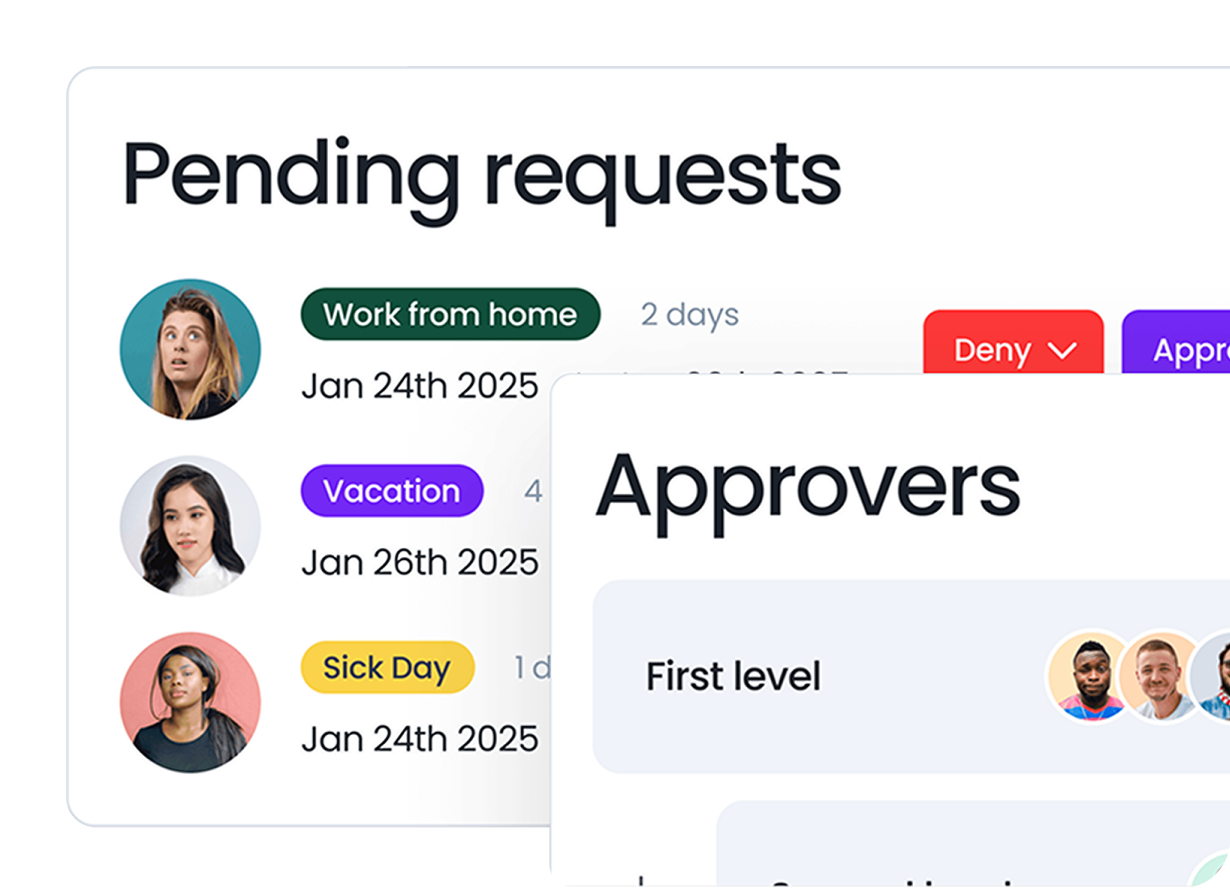

Claudia
Claudia is an experienced marketer with a passion for writing and creating engaging content that connects with readers.




