Last updated on May 7, 2025
For most businesses, tracking employee time off is an essential part of their HR operations. So if you’re looking to automate the process, what better way to start than by looking for an employee time off tracker?
After all, adding an employee time off tracker to your HR toolkit is a smart move. It can solve many problems related to visibility, automation and accessibility regarding PTO. Best of all, it cuts down on the constant questions and manual tasks that can bug your managers and HR team – talk about a win-win!
As easy as it sounds, you can’t just pick the first solution you find on Google. Starting your search with recommendations and good reviews is a good idea, but keep in mind that what works for one business might not be the best fit for your unique needs. So if you’re feeling a bit overwhelmed with all the options out there, don’t worry — we’re here to be the helping hand you’re looking for.
In this article, we’ll explore what to look for in your search for an employee time off tracker in 2024. Without further ado, let’s dive right in.
What is an Employee Time Off Tracker?
Picture this: your employees want to take some time off, be it for a vacation, personal reasons, or a last minute sick day. In your current workflow, this may have involve paper forms, countless emails, a whole lot of back-and-forth communication and a very messy, overcluttered Excel file.
But with an employee time off tracker, this process becomes as smooth as butter on hot toast.
An employee time off tracker is essentially a tool that automates your company’s leave management process from start to finish. It’s a specialized tool designed to streamline and automate the entire process of managing employee time off, making life easier for both your staff and your HR team.
Why You Need To Start Using An Employee Time Off Tracker
Implementing the use of an employee time off tracker at work has countless benefits, but here are some of our favorites.
An automated leave management process
Introducing an employee time off tracker simplifies the entire leave management process. It’s like switching from a paper map to a GPS navigation system – suddenly, you have a clear and efficient path to follow.
With an overall streamlined PTO workflow and leave management, your HR team and employees can navigate the process without getting lost in paperwork and headaches.
Enhanced communication and collaboration
Just as smartphones have revolutionized communication, an employee time off tracker will forever transform the way your team communicates about leave. It provides a central, accessible platform for any leave-related information.
This can be anything from knowing your personal leave history, exporting leave reports for Accounting to simply just learning who’s out of the office and when they’ll return.
Improved employee satisfaction and well-being
When your employees have a clear and fair system for requesting and tracking time off, it contributes to their overall job satisfaction. Think of it as a key ingredient in the recipe for a happy and motivated workforce. It also encourages a healthier work-life balance, reducing employee burnout and stress.
Transparency and real-time visibility
Last but not least, giving your employees transparency and real-time visibility into their PTO is a win for all parties involved. When your team has a transparent and fair process for requesting time off, it strengthens the employer-employee relationship. It’s like adding an extra layer of trust and respect, which can lead to higher morale and loyalty among your workforce.
What to Know Before Choosing an Employee Time Off Tracker
Choosing the perfect employee time off tracker involves a bit of detective work. Here’s what you need to consider before making the right choice.
Understand your team’s needs (and wants)
Before you dive into the world of automated leave management, take a moment to see if the shoe fits. While you’re considering all the choices, the top priority is to ensure that it matches your company’s requirements.
Are you managing a remote, dispersed global team with multiple leave quotas, policies and users? Then, a dedicated employee time off tracker like Vacation Tracker that covers all aspects of PTO extensively is the fit for you. On the flip side, if you’re managing a small team of 5 employees who all work in the office, starting tracking PTO with a free Excel leave tracking template might be a better move. The choice is ultimately yours to make!
Do a reputation check
Start by delving into the software’s reputation and user reviews. Specialized HR tool review sites such as G2, Capterra, and GetApp are treasure troves of insights from real users. Think of these platforms as the Yelp or TripAdvisor, but for HR software.
Here’s what to look for:
- User Feedback: Pay attention to what users are saying. Are they singing praises, or are there common pain points mentioned? User reviews can provide valuable, boots-on-the-ground perspectives. Some may even be in the same boat as you!
- Ratings and Rankings: Check out the overall ratings and rankings of the software. It’s a no-brainer — higher ratings and better rankings often indicate satisfied users.
- Case Studies: Some platforms include case studies from organizations that have successfully implemented the software. These can offer a more in-depth understanding of the software’s capabilities and benefits.
Additionally, take a more hands-on approach by scheduling demos and starting free trials so you can get a better taste of how the software works and if it would be the right fit for your organization.
Know your budget
Budgets are like diets – it’s crucial to stick to them. Before you make a decision, take a look at your budget and consider the cost-effectiveness of the software you’re trying to implement.
To get a better grasp, ask yourself the following questions:
- Is it an upfront cost? What’s the initial price to implement the software? Are there any setup fees or additional expenses involved?
- Look into the ongoing fees. Is it a subscription model, and if so, what’s the monthly or annual cost? Are there any hidden charges?
- Assess whether the software offers a good return on investment. Will it save you time and resources, making it a worthwhile expense?
- Lastly, don’t forget to explore whether there are any discounts or special offers available. Many software providers offer reduced rates for non-profit organizations, educational institutions, or referrals. It’s like scoring a coupon for your favorite store – why pay full price if you don’t have to?
Determine compatibility with your HR tech stack
When you’re on the journey to choose the perfect employee time off tracking software, it’s not just about finding the right tool; it’s also about ensuring it fits into your existing workflow.
Can your employee time off tracker easily integrate with the other tools you’re using? For example, can it sync with your payroll system, calendar software, or communication platforms? By carefully assessing the compatibility of the employee time off tracking software with your existing tech stack, you ensure that your digital tools work together harmoniously.
The end result? Increased efficiency, better communication, and a seamless flow of information throughout your organization.
What to Look for in a Employee Time Off Tracker
It’s unlikely that you’ll find a tool with every single feature you’re looking for, so it’s important to know what you can and can’t compromise on. Having a clear hierarchy of must-haves, good-to-haves, and nice-to-haves will guide you to make an informed decision that best aligns with your organization’s requirements. Here’s a good starting point:
Must-Haves
Individual User Profiles
This is the foundation of any good leave management system. The software should accurately keep track of employees’ entire leave history from accrued and used to past leave days, providing real-time information to each user about all things PTO.
Without this feature, managing leave becomes a guessing game, leading to potential errors and dissatisfaction.
Simplified leave request and approval
The core function of an employee time off tracker is to make the process of requesting and approving leave as simple as possible.
Employees should be able to submit requests with ease, while managers should have a straightforward process for reviewing and deciding on these requests. An efficient request and approval system reduces administrative overhead and prevents bottlenecks.
An intuitive, user-friendly interface
When implementing a new tool at work, make sure to pick something that is user-friendly for both employees and HR staff alike. A clear and intuitive interface simplifies navigation, reducing the learning curve for new users. This feature ensures that everyone can easily access and use the software.
Remember, an employee time off tracker is here to reduce your workload—not add to it.
Centralized dashboard
Having an easily accessible, centralized dashboard for both HR and employees is crucial to access leave-related information. For HR, it simplifies the administrative tasks associated with leave management. For employees, it provides the convenience of checking their leave balances, requesting time off, and tracking the approval status – all in one place, available 24/7.
Good-To-Haves
Customization Features
Why settle for a one-size-fits-all approach when you can built an employee time off tracker to fit your own needs?
The ability to customize the software to match your organization’s unique policies and needs is a good-to-have feature. It allows you to tailor the system to your specific requirements, ensuring you build a tracker that’s perfect for you.
Direct, easy integration
Let’s face the facts: no one wants to add yet another password to their growing list.
The ability to integrate with other HR and payroll systems can significantly enhance your employe time off tracker expereince. It enables the seamless exchange of information between your HR tech stack and other critical tools, reducing manual data entry and the risk of errors.
Leave notifications
Imagine having a newspaper, but for your team’s PTO.
Automated leave notifications and reminders are helpful for keeping everyone on track on PTO.
These handy notifications can notify managers of pending leave requests, remind employees of their upcoming leave, and inform HR of any policy changes. This feature minimizes missed deadlines and keeps the entire team informed.
Nice-To-Haves
Complex PTO policies automation
Managing complex PTO rules and policies, such as PTO accrual rates based on tenure or employment status or even rollovers, can be a hefty task. Hence, finding an employee time off tracker that does this for you can help you go the extra mile and reduce the unnecessary administrative burden on your team.
If your organization deals with intricate accrual policies, seek automation features that will help simplify the process.
Calendar Sync
Integration with popular calendar apps, like Google Calendar or Outlook, provides a seamless view of scheduled leave. Employees can view their leave alongside their other appointments, promoting better planning across all platforms.
Wrapping it up
By carefully selecting an employee time off tracker that aligns with your organization’s unique needs, you’re not just automating PTO, you’re paving the way for a smoother, more enjoyable experience for everyone involved.
So go ahead, pick a system that suits your organization’s distinct flavor and watch leave management become a walk in the park!
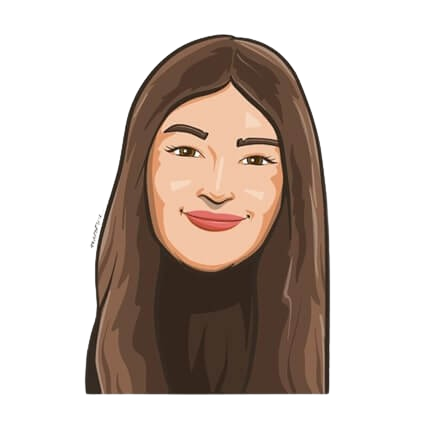
Snigdha Gupta
An avid writer and aspiring marketer, Snigdha is a student at Concordia University’s John Molson School of Business.




