Last updated on November 14, 2025
Do you work in a dispersed team? If yes, then you know the struggles with finding effective strategies for managing teams in different time zones when working remotely. Dealing with time zones can be one of the trickier parts of handling a team that works remotely. And just when you think you've got it sorted, daylight savings comes along, throwing everything into chaos once again.
Coordinating this circus can feel tough, to say the least. Leading a team that’s scattered across continents, with each member waking up to a different sunrise, presents its own set of unique challenges that you have to deal with to perform well. It's not just about keeping track of where everyone is; it's about making sure that every team member feels connected, valued, and in sync, no matter the distance or time difference.
So if you've ever found yourself calculating time zone differences or frantically searching for the "current time in London" before scheduling a meeting, then this guide is for you. With the right tips and tricks, you can navigate this challenge successfully. Without further ado, let’s dive right into it.
Factor in everyone’s time zone (and working schedule)
First things first: let's start with the fundamentals.
Imagine trying to synchronize a dance routine without knowing the song. Similarly, understanding everyone's time zone is like having the rhythm for your team's coordination. It helps in scheduling meetings, setting deadlines, and ensuring that everyone is on the same page.
Set up statuses
Just as you wouldn't barge into someone's house without knocking, respecting and understanding each team member's time zone is a way of acknowledging their personal space. Knowing when it's the start of their workday and when they're winding down ensures that collaboration happens during their most productive hours.
If you use Microsoft Teams or another collaboration tool, make sure to display each member's current time, working hours, and location through the app. This coupled with their status (Available, Away, Offline, etc.) can help coworkers know when to contact them, and when to not.
The same rule applies to situations like when someone is away or OOO. Make sure to notify your team of their whereabouts within the very tools you use every day so this information is readily accessible at your fingertips!
P.S. You can set up Slack statuses for vacations, sick leave, and many other types of PTO with an all-in-one leave management tool like Vacation Tracker. Automate leave management for your dispersed team in just a few clicks. Start for free, or try a 7-day free trial of our paid plans below.
Find your team’s golden period
Your team's golden period is the opportune window when everyone is actively online.
Leveraging this period is the key to unlocking the full potential of your remote team's collaborative power. Whether it's a fleeting moment or an extended period, harness this time for critical team huddles, collaborative discussions, and creative brainstorming sessions. This synchronized timeframe becomes the nexus of your team's peak productivity, fostering collaboration and camaraderie despite the physical distances.
Whether it’s 8:30 am or 4 pm, find the time that works for everyone even if it means staying back or starting work a little earlier. It’ll do wonders for your team communication, we promise.
Create a culture of understanding
Beyond the logistical aspects, it is paramount to cultivate a culture of understanding when you’re managing teams in different time zones.
Acknowledge and appreciate the inherent challenges that are unavoidable with time differences. In the ever-evolving landscape of remote work, occasional missteps are inevitable—perhaps someone misses a scheduled meeting because of a doctor’s appointment or responded to an email with a slight delay because they logged off an hour early.
Instead of promoting frustration, encourage a culture of understanding and flexibility from these instances. Transform these challenges into opportunities for growth and improvement, fostering a positive team dynamic in your remote team.
Focus on asynchronous communication
A great way to be mindful of different time zones —essentially working against the clock—is to prioritize asynchronous communication and these tools will help you get there. Communication won't always happen synchronously, so set a clear expectation that people in different time zones won't always have to be available "on call" when someone needs them.
Choosing to communicate asynchronously, especially for remote teams spread across different time zones, has its perks. This means people don't have to send messages right away and can take a moment to reassess what’s necessary before reaching out to their teammates, giving everyone a bit of breathing space.
Plus, when writing messages, they’ll put in extra effort to ensure they're clear because they know there might be a delay in getting a response. So, this style of communication not only helps manage time zone differences but also encourages careful and thoughtful communication among team members.
Let your technology do the work for you
Using the right technology offers a plethora of solutions to simplify complexities when you’re managing teams in different time zones and ensure your remote team operates like a well-oiled machine.
Make team calendars your new best friend
Digital team calendars provide a centralized hub where everyone's schedules converge. This visibility eliminates the guesswork associated with different time zones, allowing for a clear understanding of each team member's availability.
Platforms like Google Calendar or Microsoft Outlook are not just for personal reminders; they are powerful tools for team scheduling. By using shared calendars, you can easily see when each team member is available, making it a breeze to find the perfect time for meetings, touchpoints, brainstorms, and more.
Your team can also set up automated reminders for meetings and other important deadlines, ensuring that everyone is on the same page. This feature reduces the risk of missed meetings and keeps the team well-informed, fostering a proactive and organized work environment.
Leverage project management tools
Empowering your remote team with project management tools isn't just a good strategy—it's a total game-changer for productivity. These tools act as a centralized hub where team members can collaborate, regardless of their geographic location. It's like having a digital workspace that transcends borders, time zones, or even different teams.
As you navigate the complexities of working across various time zones, the significance of keeping everyone seamlessly connected cannot be overstated. They are crucial in helping transform the collaborative landscape and bringing a myriad of benefits to the table.
With features to set deadlines and start sprints, these tools ensure that everyone is on the same timeline, no matter their time zone. This functionality eliminates the ambiguity surrounding due dates, promoting a proactive and organized approach to project completion. They also adjust to each user's local time, mitigating the risk of confusion regarding deadlines. This customization ensures that everyone operates within their comfort zone, enhancing the overall user experience.
Here are some project management tools we recommend:
Make real-time collaboration happen
Picture this: you're crafting away ideas at the crack of dawn, and your teammate effortlessly hops in to join the creative process during their afternoon meeting. That’s the beauty of using real-time collaboration tools like Google Docs and Notion. It's like teamwork without waiting for the clock.
Whether you’re working solo, editing a document, or providing feedback in real-time, even if they're on a different part of the globe, these tools facilitate efficient collaboration, allowing for instant adjustments, feedback incorporation, and faster turnaround times when delivering projects.
Ultimately, these tools provide a platform for instant communication, promoting clarity and reducing the need for prolonged email exchanges. With robust version control features, every iteration and modification is recorded, making it easy to track changes, revert to previous versions, and maintain a comprehensive history of collaborative efforts. What’s not to love about that?
Additionally, the commenting features within these tools make up for the real-time discussions you would have in an office. This allows for focused conversations directly within the document, avoiding the need for separate communication channels. No more unnecessary back-and-forth!
Make flexible working hours a priority
The ability to have flexible working hours helps your team find the balance between their personal obligations and their work rhythms when managing teams in different time zones. It's an investment in both individual well-being and collective productivity. By embracing flexibility, managing teams in different time zones becomes not just a logistical challenge but an opportunity to create a thriving, adaptable, and inclusive remote work culture.
What are the benefits?
Making flexible working hours a priority means acknowledging that not everyone operates on the same clock. It's about creating a work culture that allows team members to adjust their schedules to better align with their most productive and comfortable times. A traditional 9-to-5 lifestyle might not align with everyone's natural energy peaks or personal commitments. Offering this flexibility empowers everyone to structure their workdays in a way that suits their lifestyles, promoting a healthier work-life balance.
Furthermore, when your team members have the freedom to choose when they work, they are more likely to be energized and focused during their designated hours. This personalized approach contributes to heightened efficiency and job satisfaction, ultimately benefiting the entire team. Talk about a win-win situation for everyone!
Keeping track of flexible working hours is also easy with time-tracking tools like Toggl that help teams manage their time more efficiently by providing a clear overview of how they allocate their working hours.
Schedule daily check-ins with your team
Scheduling daily check-ins, regardless of your team’s time zone differences, is a cornerstone of effective remote team management.
These daily check-ins do more than just keep everyone talking. They're like a daily dose of connection and updates. It's a chance for everyone to share what they're working on and what's happening, just like a friendly catch-up.
And you know what's great? It gives everyone something to look forward to every day. It's like having a little routine that brings the team closer, even if they're miles apart. So, these check-ins aren't just meetings; they're like a daily boost of teamwork and togetherness holding your team together, even when you’re virtual!
Is another meeting really necessary?
The modern-day "meeting madness" becomes even more challenging for those managing teams across different time zones. In today's work culture, spending the entire day in meetings is not uncommon – executives can dedicate up to 23 hours a week to meetings. Yikes.
While meetings serve a purpose, especially for communication, being in a meeting means you're technically not getting focused work done. Remote teams, although benefiting from not having in-person chats, can still find meetings taking up a significant chunk of time. This is especially true when time zone differences result in early morning or late evening meeting slots.
Thus, the challenge of managing teams in different time zones necessitates a thoughtful and strategic approach to meetings and it becomes crucial to limit meetings—unless they are absolutely necessary. Doing so ensures you're not asking your teammates to stay up late or rise early, disrupting their schedules for a conversation that might not be overly productive. There's nothing worse than working outside your normal hours for a pointless chat that leaves you feeling like you haven't achieved anything, and just wasted time.
Hence, it’s important to instead embrace alternative communication channels, such as asynchronous updates, project management tools, and collaborative documents, which can help alleviate the reliance on frequent meetings. These platforms enable continuous communication without the need for everyone to be present simultaneously, accommodating the diverse schedules and preferences within a remote team.
The bottom line
In conclusion, successfully managing teams across different time zones demands a multifaceted strategy that combines flexibility, an advanced tech stack, real-time collaboration, and a thoughtful approach to meetings.
Recognizing the unique challenges that time zone disparities bring, implementing solutions that prioritize flexibility, effective communication, and mindful collaboration is crucial. Whether it’s having daily check-ins, using the right technology, or being mindful of your team’s time, adding these tips and tricks to your strategy can help you master these problems with ease.
After all, when these elements come together, your team becomes a powerhouse, no matter where they are. Cheers to smoother teamwork and success across the global clock!
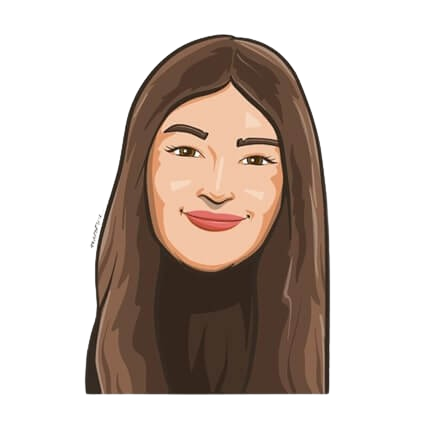
Snigdha Gupta
An avid writer and aspiring marketer, Snigdha is a student at Concordia University’s John Molson School of Business.




