Last updated on November 11, 2025
If your idea of tracking time off still revolves around post-it notes, an outdated spreadsheet, or digging through old emails, you're not alone. But it's costing you more than you think.
Every small company eventually hits that wall where asking "who's off next week?" turns into a daily mystery. PTO requests slip through cracks, workload balances become unbalanced, and key team members leave on vacation unexpectedly when you need them to deliver a big project milestone. All of which contributes to your bottom line.
Watch the video below for a complete walkthrough of the best time off tracking methods for your team size.
Why Spreadsheets Eventually Fail You
I'm as big a fan of spreadsheets as the next person. But even I can see their shortcomings when it comes to time off management.
While they're great to get started for things like project management or basic reporting, cracks quickly begin to form when you have more team members joining the organization. Having to do manual updates constantly, losing data because someone else was in the spreadsheet, or forgetting when it was last modified all make things super hectic and super complicated.
Plus, keeping track of who asked whom and how much time off someone has becomes a mess when you start to deal with 20 and 30 employees versus 5 or 10.
The lack of visibility is the real killer. There's no easy way to notify someone when they're off. Sure, you can create a mock calendar inside the Excel spreadsheet, but it's not going to always be up to date. While it can be affordable to get started with a spreadsheet, by the end of it, you're going to be paying for it with your time.
I like to think of a spreadsheet kind of like training wheels on a bike. You're great to get started, and you need to learn somehow, but at a certain point, it's time to take the training wheels off.
The Full HR Software Trap
So what happens when teams outgrow spreadsheets? Well, this is where they start to swing too far the other way and invest in a full HR solution.
Big HR software can be pretty powerful stuff, but at the same time can be very costly financially because you end up paying for a lot of extra modules that you might not need at this current point. Things like employee recognition, benefits, payroll, and the list goes on and on and on.
Because these solutions are so complex, setup is also very heavy and can require weeks of onboarding for the administrator and then even weeks of onboarding for the employees, so they can feel comfortable using it. You know it's a problem when a tool in itself needs a training session for each new employee that comes on board.
Now, for larger companies, this isn't a problem as you probably need most of these modules anyway. But when you're in a smaller to medium-sized company and you don't need these modules, that's when things become overwhelming or overbearing.
Specialized Time Off Tools: The Middle Ground That Actually Works
![]()
Okay, so if spreadsheets are too basic and error-prone, but HR solutions are too bulky, expensive, and complex, what's a good middle ground?
This is where simple, lightweight, automated tools really shine.
It should come as no surprise that in a digital age, there's a tool for everything. So there are tools that specialize in tracking and managing time off. These tools really shine because they're simple to use, easy to set up, and integrate directly into your workflows.
Whether you communicate primarily by Slack, Teams, or even just email, there is bound to be a tool that'll slot in right nicely to that workflow.
What's great is that a lot of these tools, because they focus primarily on time off management, they know what features you need. Going back to what I mentioned earlier about visibility, these tools tend to provide notifications or calendar syncs, so you can always be in the know about who's off or who's about to be off.
A lot of these tools also support multiple types of policies. So if you're worried about having something that can accommodate accruals, rollovers, or even compensation time, then these tools tend to be able to handle it.
These tools tend to have a low learning curve and are quick to set up. So much so that if you're competent enough, you can do it by yourself without any sort of help from their support teams.
I like to think of these tools as almost an autopilot for your paid time off. You can let go of the controls at any time and just know that it'll confidently guide everything else in the background.
How to Choose the Right System in Four Simple Steps
Now that we have a shared understanding of how to track employee time off, how do you choose the right system for your organization? I broke it down to four simple steps.
Step 1: Evaluate Your Team Size and Workflows
What tools are you using to communicate with one another? Are you a team that's rapidly growing and needs a tool to grow with you? Or do you foresee yourself using this tool for a few years? These are all questions to ask yourself early on before you start looking at options.
Step 2: Define Your Leave Policies
Perhaps you already have leave policies in place, or maybe you're looking to switch things up. Regardless of which path you're choosing, it's important to know what your leave policies are, as that'll help determine which solution will fit you, especially if there are solutions out there that don't have accommodations for your current leave policy.
Step 3: Decide on Your Manual Work Tolerance
Not all of these tools are created equal. Some require more manual intervention, while others are more automated. These days, companies tend to focus more on automation and increasing productivity, but perhaps the budget's not there to have something so advanced. This is a conversation you may need to have with other team members, depending on who's involved in the buying process.
Step 4: Actually Try These Tools Out
A spreadsheet should be a given, and you probably have access to those already. But for these specialized solutions, a lot of them do have free trials or even free plans. So you can see in action with your data or some dummy data how they function.
For HR solutions, I know a few of them do have free plans, but most of them do require you to go through the demo process. So you can also do that and see a demonstration of the product before making any sort of decision.
Following all these four steps will help you come up with a short list of different options that might fit your organization. And it's just a matter of going through each one to see truly what is the best fit.
Quick Rules of Thumb Based on Company Size
I'm not one for shortcuts, but if you want to get through this process a little bit quicker, here are some good rules of thumb to keep in mind:
If you're a rather small company, probably stick to something that's more lightweight and focuses more on visibility rather than these fancy features.
If you're a company that's maybe a bit bigger or growing, then maybe focus on something that meets those features that you need, and focus more on automation, as productivity is going to be the name of the game here.
If you're a very large enterprise, then probably sticking to an HRIS makes the most sense for you.
What's important here is that you don't overspend. Try to focus on what the biggest pain points are for you currently, and try to find a solution that solves those pain points. And like I mentioned earlier, because a lot of these have free trials or free plans, you can test these out very quickly and see right away whether or not it's going to be a good fit.
Why Vacation Tracker Fits Most Scenarios
Hey, if you want to skip the guesswork entirely and just want the best solution that fits most scenarios, then look no further than Vacation Tracker.
Vacation Tracker was purpose-built to handle time off management and all the complexities that come with it. It works on Slack, Teams, email, and even on mobile. So no matter how you communicate with your team members, there's a way to use it, including a very nice online dashboard that'll keep things organized and present things in a visually pleasing manner.
It has all the bells and whistles and all the automations, so you can rest assured that whatever your leave policy is, there is a way to automate it.
Start your free 7-day trial or check out the pricing options to see which plan fits your team size.
Learn how to manage time off without
Tracking Can Be
confusion, delays, or admin headaches. 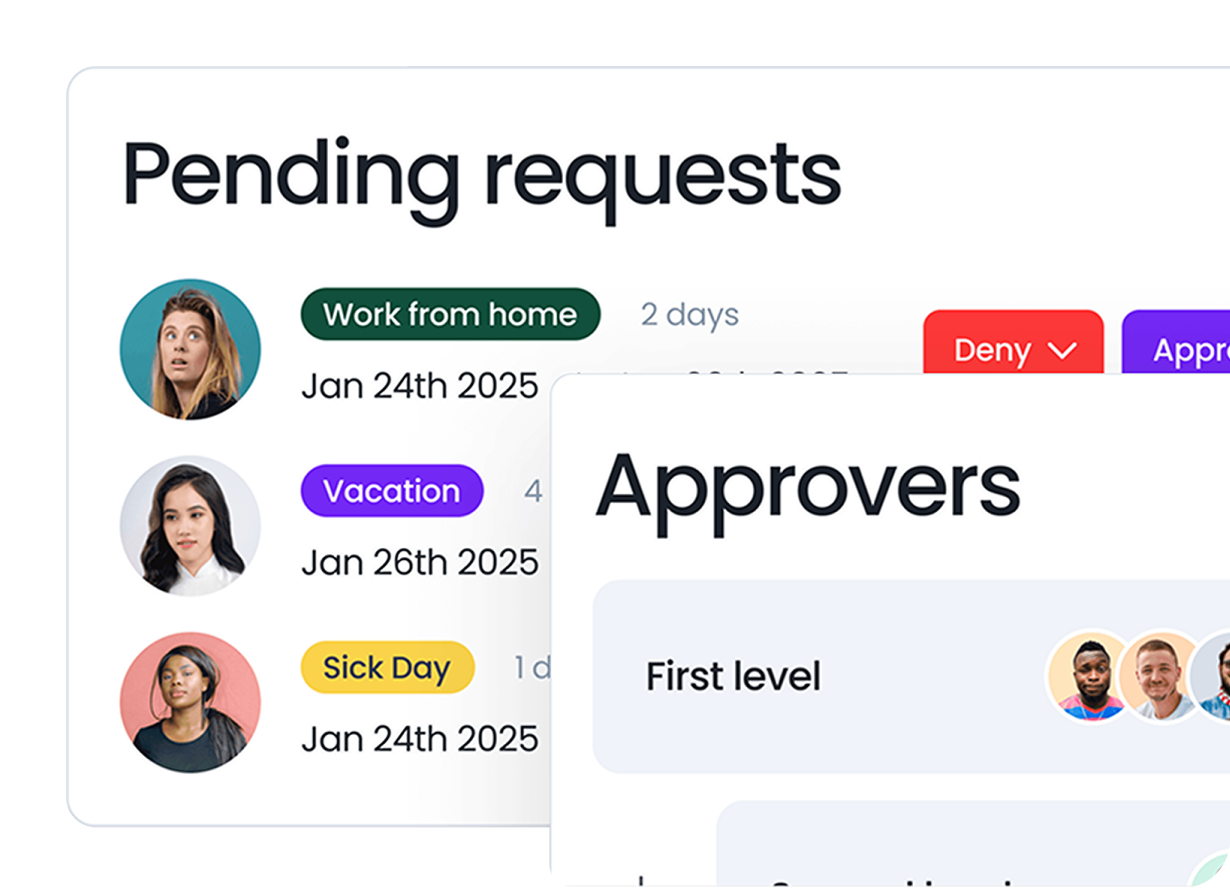
The Bottom Line: It Should Stop Being a Problem
Listen, at the end of the day, the best solution to tracking your employee time off isn't always about features or pricing. Rather, it's the solution that gets you to stop thinking about it.
If you notice that your managers are spending less time on approvals, your employees are bothering you less about who's off and when, and your payroll calculations line up with your PTO calculations, then you know you have found the right fit.
Tracking time off shouldn't feel like work. The solution you implement should give you peace of mind, provide clear visibility and transparency, and actually get your employees to take their time off so they're well-rested and more productive.

David Vero
David is a marketer who loves learning new things—preferably not during his PTO.



