Last updated on November 11, 2025
HR tools can be useful, but they're also overwhelming when you only need them for one thing—like figuring out who's taking a vacation next week.
Don't get me wrong. An all-in-one solution like Gusto has its place. But for smaller teams and startups, it's often more than you need, especially when your biggest problem is simply tracking who's out and when.
So we're covering five Gusto alternatives that focus primarily on tracking and managing paid time off. No hiring modules. No benefits administration. Just vacation tracking.
Watch the full breakdown below to see each tool in action.
Why Specialized Tools Beat HRIS for PTO Tracking
There's a tool for everything these days. And smaller companies are increasingly choosing specialized tools over full HRIS systems. Think of it this way: a Swiss Army knife is a great invention and can do many things. But if you're opening cans every day, wouldn't you rather have a dedicated can opener?
The same logic applies here. If you're constantly managing PTO, it makes more sense to invest in a tool built specifically for that. Not a catchall that treats time off tracking as an afterthought. When your main problems are visibility (who's out when) and process (easy requests and approvals), a focused tool will be easier to adopt and integrate into your daily workflow.
The 5 Best Gusto Alternatives for Time Off Tracking
1. Vacation Tracker: Best for Teams Using Slack, Teams, or Google Workspace
![]()
Vacation Tracker is built specifically for time off tracking. It's not just for HR—managers and team owners use it too.
It works directly inside the communication platforms you already use: Slack, Microsoft Teams, and Google Workspace. You can also set it up with simple email workflows.
Employees handle leave requests directly in the dashboard or within those apps. Requests go straight to managers. No middleman (unless you want one).
It handles accruals, rollovers, calendar syncs, multiple locations, and departments. Perfect for distributed or remote teams that live in chat tools and want something that doesn't disrupt their flow.
Start a 7-day free trial of Vacation Tracker or book a personalized demo to see how it works for your team.
2. Timetastic: Simple Visual Calendar for Small Teams
![]()
Timetastic is a calendar-based PTO tracker with a clean visual layout.
It features a wall chart and calendar view so you can see who's in or out at a glance. Great for small teams that prefer simplicity over bells and whistles.
There's a mobile app built in, and approvals happen right from the dashboard. Easy for employees who aren't particularly tech-savvy and prefer tools that don't require extensive setup.
If you want clarity at a glance, Timetastic fits that bill.
3. Buddy Punch: Time Tracking Plus PTO Management
![]()
Buddy Punch combines time tracking with PTO management.
This works well for teams with hourly workers or mixed employment types—agencies, for example, or anyone who bills per hour.
You can track worked hours, PTO accruals, and balances in one dashboard. Reports pull out instantly for different logs. Approvals can be automated, and leave types can be customized.
There are optional payroll integrations you can add, but they're not required. The tool functions fine without them.
Buddy Punch is the right pick if your team already tracks hours worked and you want to bring PTO into the same system.
4. Jibble: Lightweight Setup with a Free Plan
![]()
Jibble is clean and lightweight, with an interface focused solely on PTO tracking.
It's fast to set up with minimal configuration. Employees request leave easily, and managers approve it just as easily. The dashboard gives you visibility without complexity.
Best part? Jibble has a free plan. As in $0. You can start right away.
Great for small, fast-moving teams or early-stage startups that need something simple and budget-friendly.
5. Day Off: Mobile-First for Distributed Teams
![]()
Day Off is designed for teams that work on the go—hybrid setups, field workers, or anyone not sitting behind a desk all day.
Employees can request leave and see approvals directly from their phones. Managers get a simple dashboard with flexible policy setup.
It's quick to set up with team-wide visibility and a mobile-first focus. Budget-friendly too.
Day Off also includes a shift planner if that's relevant to your team.
How to Choose the Right Tool for Your Team
Here's the thing: all five tools share quite a few features. So don't choose based purely on functionality.
Instead, focus on fit. Ask yourself:
- Do we use Slack, Teams, or email primarily to communicate?
- Is our team remote, hybrid, or office-based?
- Do we need mobile access for our team members?
- Do we also need time tracking (hours worked)?
- What's our budget?
Once you've narrowed it down, try the free trials. You'll know you found the right one when you stop thinking about PTO daily and it just runs in the background.
The Real Test: Does It Make PTO Disappear from Your To-Do List?
You don't need Gusto's full HR suite if time off tracking is your only problem.
Each of these five alternatives handles PTO without the complexity of a full HRIS. Whether you need visibility, automation, or mobile access, one of them will fit.
The right tool makes time off management invisible. Requests flow smoothly. Approvals happen without bottlenecks. You stop worrying about who's out next week.
That's when you know you picked well.
Learn how to manage time off without
Tracking Can Be
confusion, delays, or admin headaches. 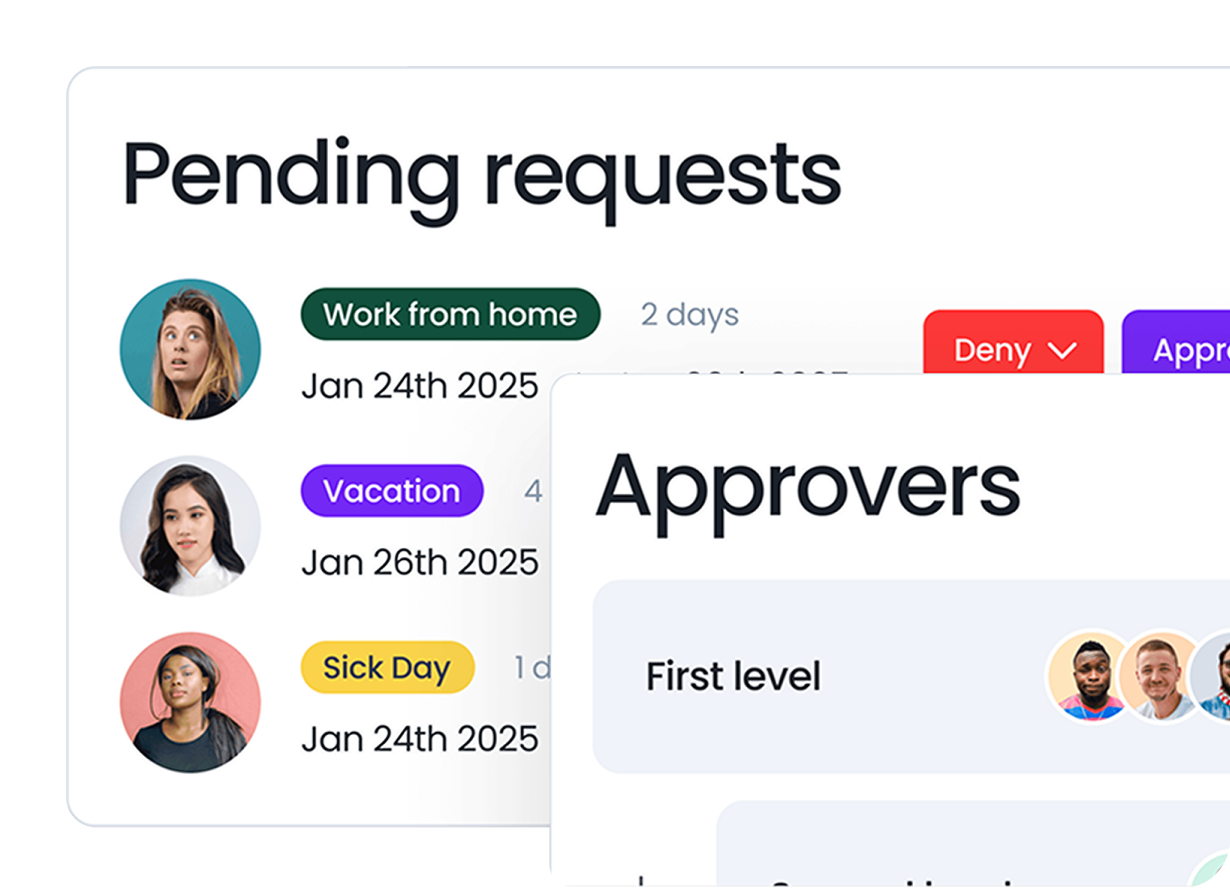

David Vero
David is a marketer who loves learning new things—preferably not during his PTO.



