Last updated on November 14, 2025
You're tracking time off in spreadsheets, and someone just asked if they can take next Friday off. Before you answer, you need to check their balance, verify no one else on their team is already out, and update three different files.
Leave management software replaces this manual process with automated workflows that handle requests, calculate balances, and sync with your existing tools. This guide covers what these systems do, how to evaluate 7 different platforms, and what features actually matter for HR teams managing time off.
What is leave management software?
Leave management software automates how employees request time off and how managers approve it. The system replaces spreadsheets and email chains with digital workflows that track balances, apply your policies automatically, and keep everyone on the same page.
Here's how it works: an employee submits a request through a web portal, mobile app, or directly in Slack or Teams. The software checks their available balance, flags any scheduling conflicts, and sends the request to their manager. Once approved, the time off appears on team calendars and syncs with your payroll system.
Most platforms handle vacation days, sick leave, parental leave, and other time-off categories your company offers. The PTO tracking software calculates accruals based on your policy rules, tracks usage throughout the year, and creates records for compliance audits.
How leave management programs replace spreadsheets
Spreadsheets create version control problems. You update the master file, but someone else edited a different copy yesterday. Now you're trying to figure out which version is correct while an employee waits to hear if their vacation request got approved.
Manual calculations go wrong more often than you'd think. Accrual rates, carryover limits, and different policy rules for different employee groups multiply the chances for error. One wrong formula and suddenly three people have incorrect balances.
Real-time visibility disappears with spreadsheets. When someone requests time off, you're looking at data that might be hours or days out of date. Managers can't see scheduling conflicts until after they've approved overlapping requests.
Software fixes this by putting all leave data in one place. Balance calculations happen automatically based on your policy rules. When an employee submits a request, everyone sees the same information at the same moment. Mobile access means employees can request time off and managers can approve it from anywhere, not just their desk.
Selection criteria HR teams use
Picking leave management software comes down to matching features with how your team actually works. Some capabilities matter for every organization, while others only solve problems you might not have.
Integration with collaboration tools
Your employees already spend their day in Slack, Microsoft Teams, or Google Workspace. Adding another platform they need to remember creates adoption problems. Native integration means employees request leave and check balances without switching apps.
Vacation Tracker is built around this idea. Employees interact with the system directly through Slack or Teams using conversational commands. Managers approve requests with a single click in their chat interface. This removes the friction that makes employees fall back on emailing HR instead.
Tracking Can Be
Learn how to manage time off without
confusion, delays, or admin headaches.
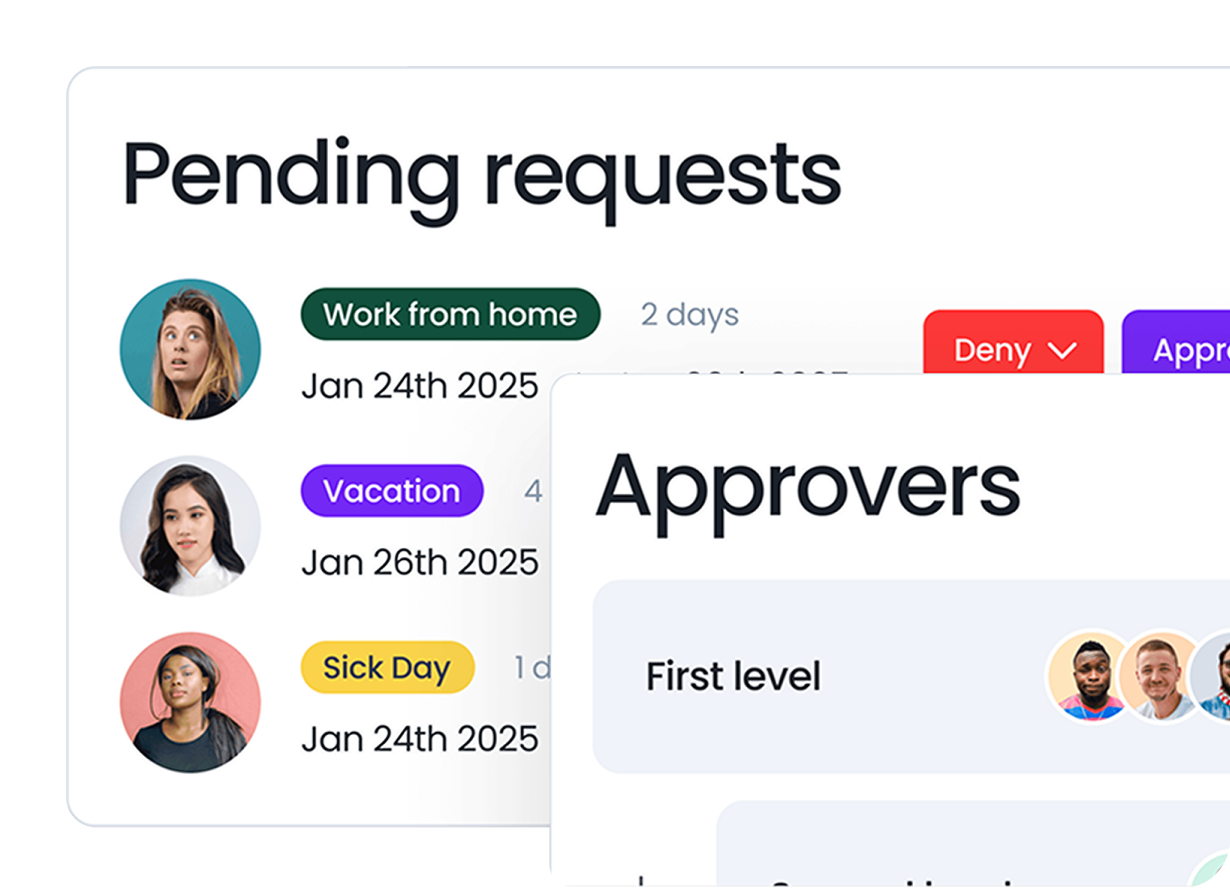
Compliance automation across regions
Leave laws change depending on where employees work. California has different accrual requirements than Texas. The UK mandates different notice periods than Germany. Tracking variations manually for a distributed team becomes impossible.
Location-based policy automation applies the correct rules based on where each employee works. The system calculates accruals, enforces notice periods, and tracks statutory requirements without HR touching it. This matters most for companies with employees across multiple states or countries.
Self-service employee experience
Employees asking HR about their leave balance creates unnecessary back-and-forth. A self-service portal gives them instant access to their accrual history, upcoming time off, and policy details. They submit requests, view team calendars, and track approval status without involving HR.
Mobile access extends this beyond desk workers. Field employees, retail staff, and remote workers manage their time off from their phones. Push notifications alert them when requests get approved or when they're approaching use-it-or-lose-it deadlines.
Reporting and payroll sync
Leave data flows into your payroll system without manual data entry. Approved time off exports in formats compatible with ADP, Gusto, or whatever payroll platform you use. This prevents discrepancies between what employees got paid and what leave they actually took.
Reporting capabilities let you spot absence patterns, forecast staffing needs, and identify potential problems. You can generate compliance reports for audits, track FMLA usage, and see how different departments use their leave allocations.
Key features to evaluate in any leave tracking system
Accrual rules and carryovers
Accrual systems calculate how much leave employees earn over time rather than granting it all up front. Some organizations accrue by pay period, others monthly or annually. The software handles your specific calculation method, including probationary periods where new hires don't accrue leave yet.
Carryover rules determine what happens to unused leave at year-end. Some policies allow unlimited carryover, others cap it at a specific number of days, and some enforce use-it-or-lose-it deadlines. Your system tracks limits and alerts employees before they lose accrued time.
Leave of absence tracking
Extended leaves like FMLA, parental leave, or medical absences work differently from standard PTO. They often involve intermittent days off, medical documentation, and specific return-to-work procedures. The system tracks the total leave entitlement, days used, and remaining balance separately from regular leave categories.
Compliance reporting for leave of absence becomes critical during audits. The software documents when leave was requested, what medical certification was provided, and how the organization responded to each request.
Mobile and chat-based requests
Mobile apps let employees request leave while away from their desk. Push notifications alert managers to pending requests and employees to approval decisions. Offline functionality matters for field workers who might not have constant internet access.
Chat-based requests through Slack or Teams remove even more friction. Employees type a command like “request 3 days off starting May 15” and the system handles the rest. This conversational interface increases adoption because it feels natural rather than like filling out a form.
Multi-calendar visibility
Team calendars show who's off and when, preventing conflicts where too many people from the same department are absent at once. Color coding by leave type or department makes patterns instantly visible. Managers spot coverage gaps weeks in advance and adjust schedules accordingly.
Public holiday management varies by location. The system automatically applies the correct holiday calendar based on each employee's work location. Your London office sees UK bank holidays while your New York team sees US federal holidays.
Audit trails and exports
Every leave request, approval, denial, and balance adjustment creates a record. This audit trail proves compliance during investigations or lawsuits. The system timestamps each action and records who made it.
Data exports in CSV or Excel format let you analyze leave patterns outside the system. Integration APIs push leave data to payroll, HR information systems, or business intelligence tools for deeper analysis.
The 7 Top Leave Management Software for 2026
Below is a detailed comparison of seven platforms that lead the market in 2026 based on ease of use, feature set, integrations, and pricing flexibility.
1. Vacation Tracker
Best for teams using Slack, Microsoft Teams, or Google Workspace.
![]()
Why it stands out:
Vacation Tracker integrates directly with the tools your team already uses. Employees can request time off via Slack or Teams, managers approve with one click, and HR gets automated tracking, reporting, and balance visibility.
Highlights:
- Native chat integration
- Automated accruals and policy rules
- Location-based compliance
- Custom leave types (PTO, sick, TOIL, parental, etc.)
- Calendar sync and payroll exports
- Setup in under 30 minutes
Pricing:
Free plan available.
2. BambooHR
Best for small to mid-sized businesses seeking an HR suite with PTO tracking.
Why it stands out:
BambooHR offers employee records, performance reviews, and payroll alongside PTO management. Its leave tracking is user-friendly, though customization for complex policies is limited.
Highlights:
- Self-service portal for leave requests
- Built-in approval workflows
- Time-off calendar view
- Integrations with payroll and applicant tracking
Limitations:
- Less flexibility for global compliance
- No Slack or Teams integration
3. Deel
Best for global teams needing compliance and contractor management.
Why it stands out:
Deel automates compliance for distributed teams across 100+ countries. Leave management is tied into their broader HR, payroll, and contractor platform.
Highlights:
- Global leave policy compliance
- Integrated payroll for employees and contractors
- Automated local holiday calendars
- Robust reporting
Limitations:
- Overkill for small teams
- Higher pricing tiers
4. Rippling
Best for scaling companies wanting everything under one system.
Why it stands out:
Rippling’s leave management connects directly with payroll, benefits, and device management. The automation depth is unmatched, though configuration takes time.
Highlights:
- Unified HRIS and IT management
- Detailed policy builder
- Automated compliance and accruals
- Custom workflows
Limitations:
- Expensive for small companies
- Steeper setup learning curve
5. Gusto
Best for US-based small businesses prioritizing payroll integration.
Why it stands out:
Gusto combines payroll, benefits, and PTO tracking in one easy platform. Leave management is simple but effective for smaller teams.
Highlights:
- Direct payroll sync
- Automatic accruals and balance tracking
- Employee self-service portal
Limitations:
- Limited international coverage
- Fewer customization options
6. Factorial
Best for HR teams needing modern design and flexible reporting.
Why it stands out:
Factorial focuses on usability with a clean interface and advanced reporting tools. It’s particularly strong in visual analytics and team management.
Highlights:
- Centralized leave dashboard
- Custom approval workflows
- Public holiday management
- Detailed analytics and reports
Limitations:
- Some advanced features gated behind higher plans
7. Zoho People
Best for companies already in the Zoho ecosystem.
Why it stands out:
Zoho People integrates leave tracking with attendance, performance, and shift scheduling. It’s ideal if you already use Zoho tools.
Highlights:
- Configurable leave types and accruals
- Mobile app with offline access
- Integration with Zoho suite and external payroll tools
Limitations:
- Interface less intuitive than modern competitors
How to choose the right leave management software
Before committing to a platform, consider these questions:
- How many locations or jurisdictions do you manage?
- Do you need integrations with Slack, Teams, or payroll systems?
- How complex are your accrual and carryover rules?
- What level of reporting and analytics do you need?
- How fast do you want to launch?
Implementation timelines and best practices
Data migration and balance imports
Export your current leave data from spreadsheets into a CSV file. Clean up inconsistencies like different date formats or missing IDs before importing. Most platforms provide import templates showing the required format.
Policy configuration and testing
Set up your leave policies, approval workflows, and accrual logic. Test with sample employees before going live. Create mock requests to confirm that accruals, carryovers, and multi-level approvals work as intended.
Employee rollout and training
Announce the new system with clear communication. Emphasize the benefits — self-service access, transparency, and less admin — not just the change. Quick reference guides, video tutorials, and in-app tooltips speed up adoption.
When a point solution beats an all-in-one HR suite
Cost and complexity trade-offs
All-in-one HR suites bundle recruiting, payroll, and performance management, but that often means the leave module is an afterthought. Standalone tools like Vacation Tracker launch faster, cost less, and focus on depth, not breadth.
Feature depth vs. breadth
Specialized tools bring advanced compliance, detailed accrual settings, and seamless integration with chat tools. For distributed or remote-first teams, this level of specialization saves more time than a “jack of all trades” HR suite.
Ready to modernize your leave management?
Choosing leave management software comes down to three factors: where your team works, how complex your policies are, and how quickly you want to launch. Teams that live in Slack or Microsoft Teams benefit most from native integration that keeps leave management inside their existing workflow.
Vacation Tracker handles both straightforward and complex leave policies while maintaining the quick setup that growing teams want. The platform applies location-based compliance automatically, tracks custom leave types, and provides the reporting your payroll team requires.
Sign up for free and have your leave management system running in less than 30 minutes.
Tracking Can Be
Learn how to manage time off without
confusion, delays, or admin headaches.
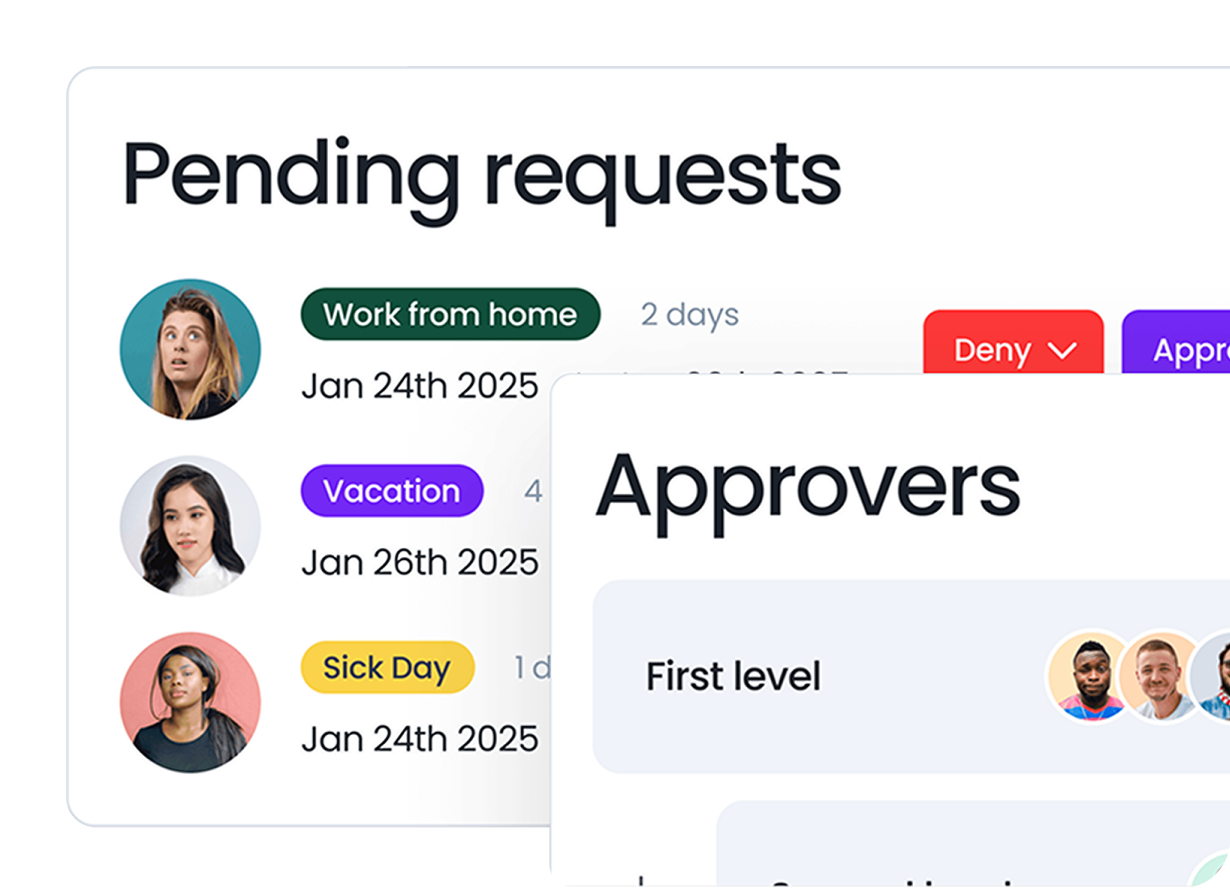

Aleksandra Cvetkovic
Aleksandra has been with the team since day one, bringing her passion for all things marketing.




