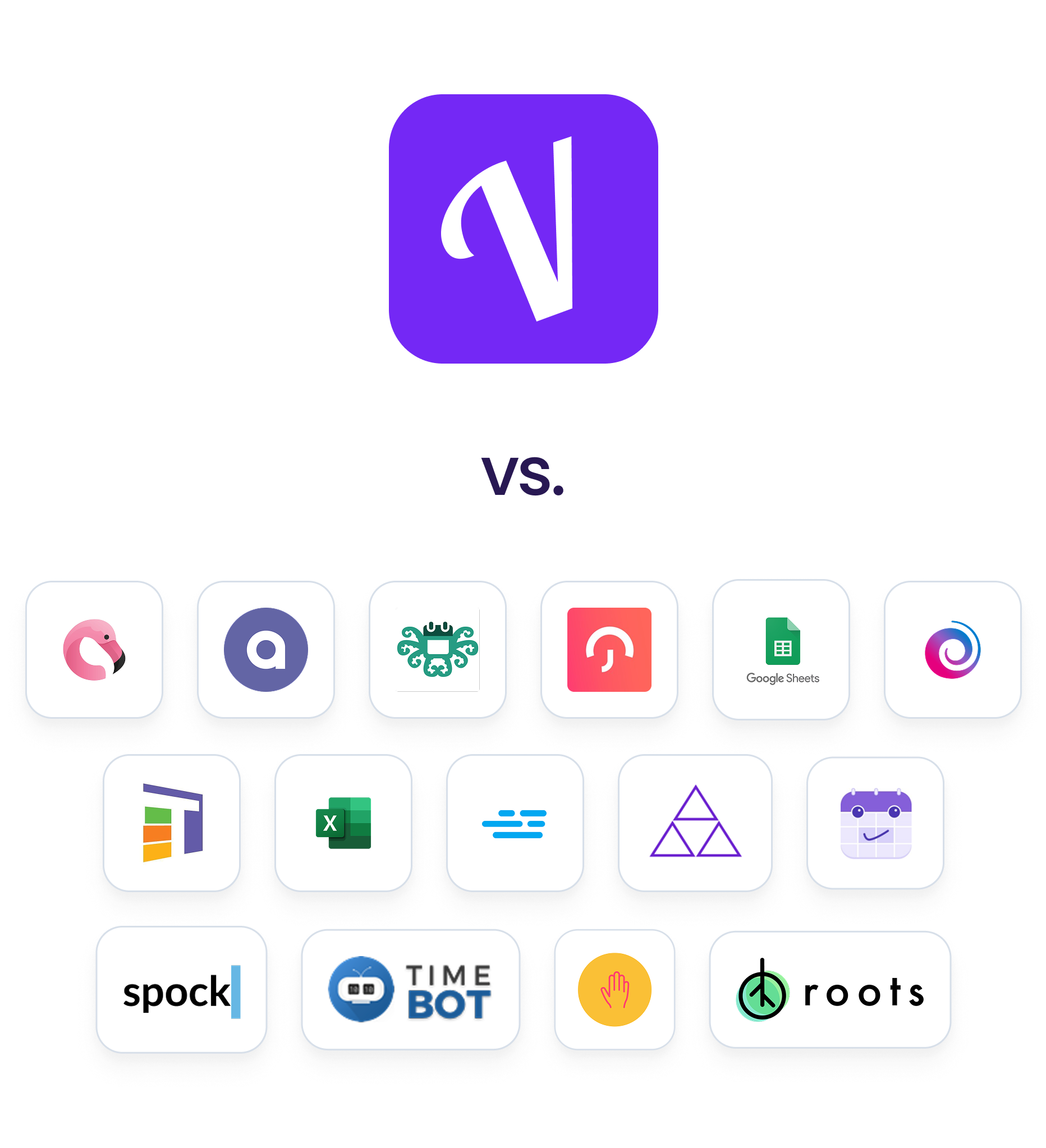Compare
Why Vacation
Why Vacation
Tracker Stands Out
See how Vacation Tracker compares to other leave management tools. We've broken down how our simple, smart features make tracking time off effortless and more flexible for your team.
Free 7-Day Trial. No Commitment. No Credit Card.