Last updated on November 20, 2025
A PTO tracking software is a powerful tool that helps manage and automate employee time off, including sick days, vacations, and personal days, by simplifying tasks such as leave approvals, accruals, and reporting.
With remote teams, complex leave policies, and a flood of requests, manually tracking PTO can quickly become a nightmare. Efficient and accurate PTO management is essential, but as your company grows, it only gets more challenging.
By automating these processes, it eliminates errors and misunderstandings while providing employees with clear visibility into their PTO balances. This reduces inquiries, builds trust, and even streamlines PTO tracking for remote teams, ensuring compliance across different countries and time zones.
In this guide, we’ll explore the best PTO tracking software solutions, helping you find the perfect tool for your team.
Prefer video? Watch our roundup of the ten best options.
When to Switch From Spreadsheets to PTO Software?
A recent study revealed that in 2024, 62% of HR managers had noticed a significant increase in leave requests, with 75% reporting that the number of requests grew by 20% or more.
Is your team experiencing a similar surge?
Here are three signs it might be time to move on from spreadsheets to PTO software:
- Loads of Manual Work: Your HR department is spending too much time manually updating spreadsheets, doing complex accrual calculations, responding to inquiries about PTO balances, and handling approvals and refusals.
- Difficulty Managing Multiple Locations: Managing leave for teams spread across various time zones and languages while ensuring compliance with different PTO laws and national holidays has become increasingly challenging.
- Errors and Inconsistencies in PTO Records: “Oops, I forgot to update the spreadsheet” moments are becoming way too common, causing overlapping absences, missed deadlines, frustrations, and delays.
The right PTO tracking software can tackle these pain points to enhance HR efficiency and employee satisfaction. Let’s explore some of the best vacation tracking software and discover which is the right fit for your business.
What is the best PTO Tracking Software?
Vacation Tracker: Our Top Pick
Vacation Tracker is widely recognized as one of the best PTO tracking software solutions for growing global teams. It’s a simple yet powerful tool built to solve real HR headaches around leave management.
If you’ve ever dealt with messy email threads for vacation requests or lost track of who’s out of office, Vacation Tracker has you covered. HR teams have found that Vacation Tracker saves time and cuts down on admin work. Everything from PTO requests to accrual calculations is handled automatically.
The platform works directly inside the tools your team already uses, like Slack and Microsoft Teams. For companies that want to go even further, Vacation Tracker offers optional add-ons to unlock advanced features without overcomplicating the setup.
“We LOVE Vacation Tracker. We went from a single person tracking PTO on a spreadsheet to a completely transparent, user-friendly portal. My employees were constantly asking how many days they had left, and we were using paper request and payroll forms. Changes were a huge hassle. Now, they can send a chat message to request days off, see how many days they have left, and can make adjustments easily." - Capterra Review
Features:
- Easy leave requests and one-click approvals
- Advanced approval flows (multiple approvers, substitute approvers, and watchers)
- Fully customizable leave policies by location, department, or user
- PTO accrual tracking with support for brought-forward, blackout date settings, and probation periods
- Location-specific holiday calendars
- Shared team calendar with a real-time view of who’s out
- Calendar sync with Outlook, Google Calendar, and iCal
- Individual profiles for employees to check balances, request time off, and view history
- Exportable and scheduled reports for tracking leave usage and trends
- Notifications that keep admins and managers informed and up to date
- Admin tools for assigning roles, importing users, and managing team structure
- Add-ons that let you expand features as your company grows
- Mobile app (Coming soon: sign up for the waitlist)
Considerations:
Remember, Vacation Tracker is a dedicated leave management system that’s designed to work with your existing tools, not replace them. It’s ideal for teams that want something purpose-built for tracking PTO, without the overhead of a full HR suite. It scales with you, whether you’re just getting started or managing multiple offices worldwide.
Designed for: Small to medium-sized teams that want a flexible, dedicated PTO tracker.
Integrations: Slack, Microsoft Teams, Google Workspace, Email, iCal, Outlook, and Google Calendar.
Pricing: Free plan with unlimited users available.
Buddy Punch: Best for Time and Attendance Tracking
Buddy Punch is a cloud-based time clock and attendance tool that also includes basic PTO tracking capabilities. While Buddy Punch’s primary focus is tracking hours and overtime, it also has some advanced PTO management features, such as accruals, as a plus.
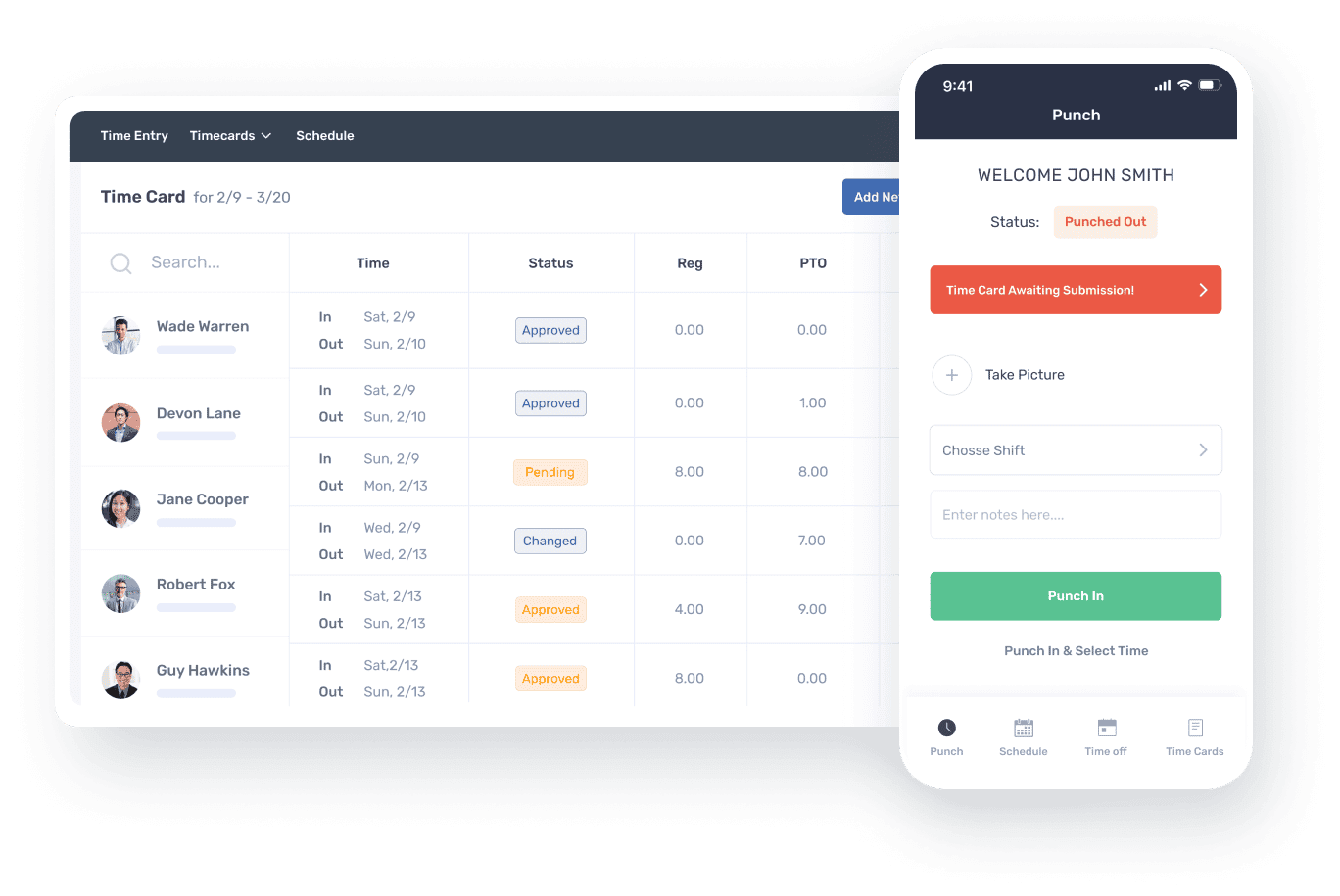
Features:
- Customizable PTO accrual rules
- Employee self-service portal for time-off requests
- Manager approvals with notifications
- Mobile app for iOS and Android
Considerations:
- No Slack or Microsoft Teams integrations
- Lacks support for location-specific policies
- PTO functionality is limited compared to its time tracking features
Designed for: Organizations that want to handle employee work hours and time off in one system.
Integrations: Nearly 20 integrations with payroll software like QuickBooks or Paycor.
Pricing: Starting at $4.49 per user/month on an annual plan.
Leave Dates: Best for Basic Leave Management
Leave Dates is a straightforward and user-friendly PTO tracking tool. Its claim to fame is simplicity: LeaveDates provides a clean and intuitive interface heavily focused on visibility for management.
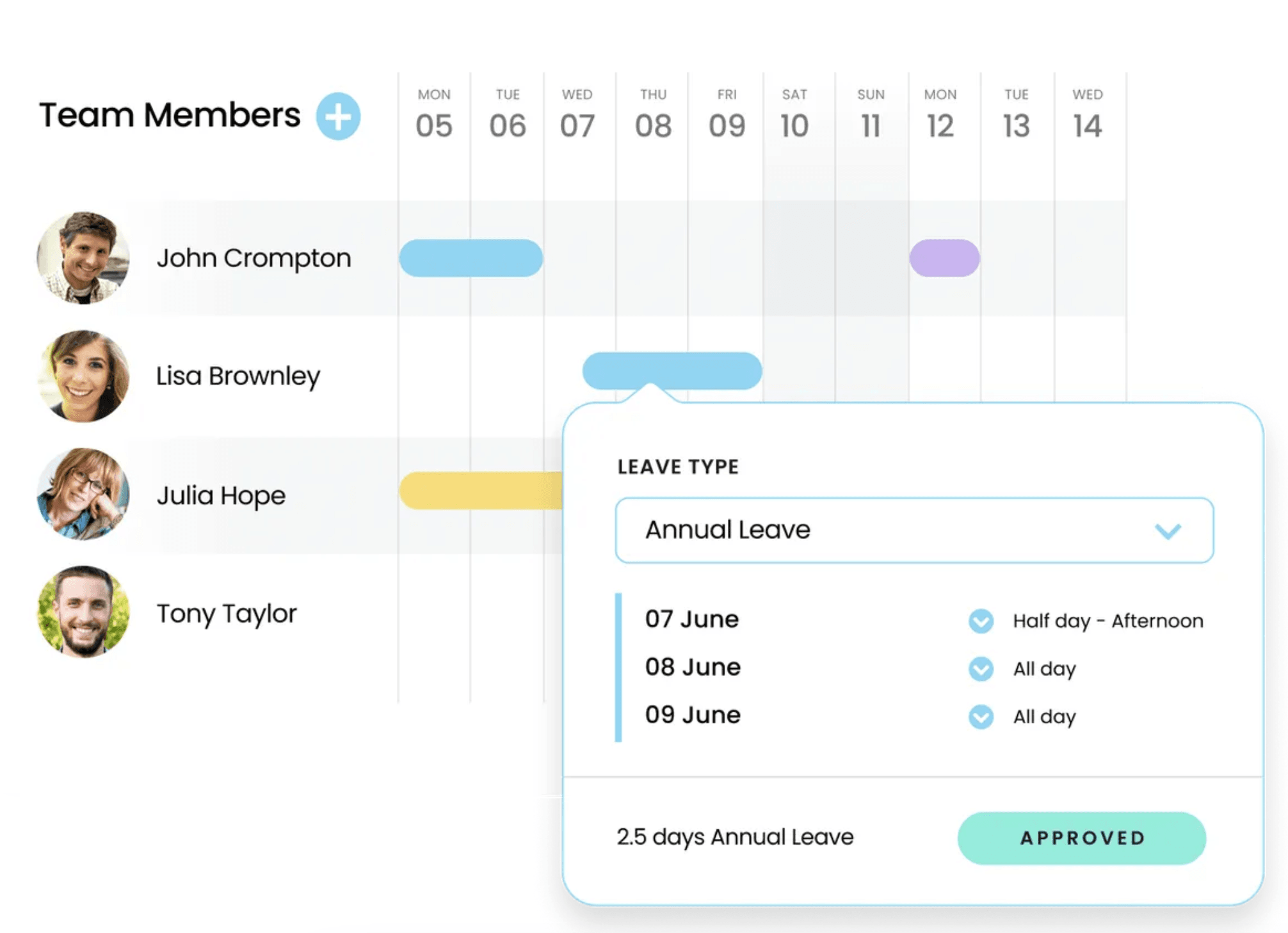
Features:
- Shared wallchart for visibility on who’s away
- Individual leave entitlements
- Location-specific holiday calendars
- Customizable workweeks
Considerations:
- No PTO accrual tracking or carry-over settings
- Slack integration is basic; no Microsoft Teams support
- Employees can’t view their own leave balances
Designed for: Small companies on a budget that want a dedicated leave planner without the complexity of a full HR system.
Integrations: Slack, Outlook, Google, and iCal
Pricing: There is a free tier for up to 5 employees, and paid plans depend on the number of users.
Want to see how LeaveDates stacks up against Vacation Tracker? Check out our comparison article: Vacation Tracker vs LeaveDates
BambooHR: Best All-in-One HR Solution
BambooHR is a comprehensive human resources software that includes a PTO tracking system alongside many other HR tools. In terms of leave management, BambooHR offers all the features you’d expect: employees can request time off through their self-service portal or mobile app, managers get notified to approve it, and the system automatically tracks each person’s available PTO balance.
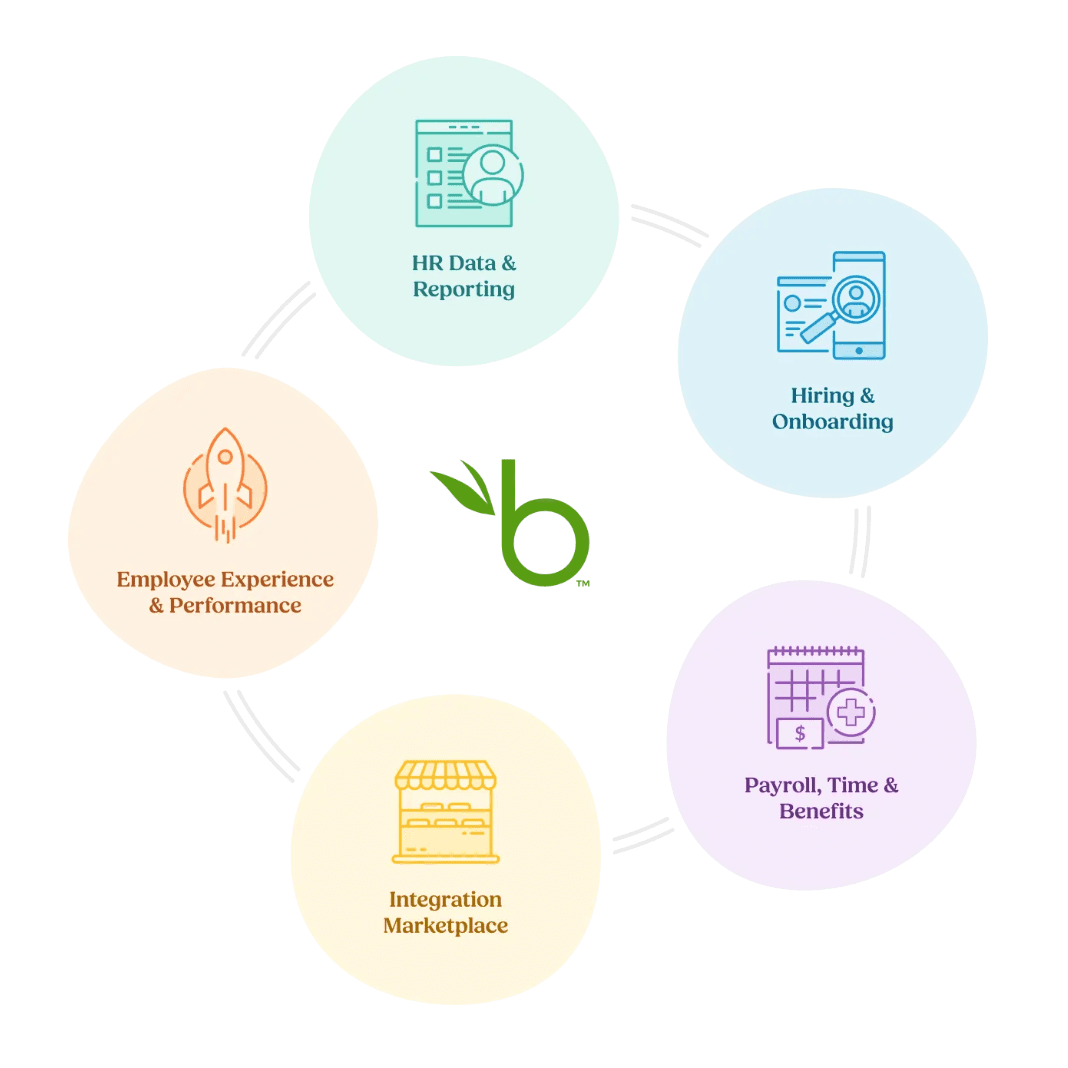
Features:
- Employee self-service portal and mobile app
- Customizable PTO policies by departments, locations, or employees
- Automated accruals and brought forward rules
- Comprehensive reporting tools
Considerations:
- Has a steeper learning curve for new users
- Pricing is not transparent and can get expensive
- May be more than small teams need if they only want PTO tracking
Designed for: Small and mid-sized businesses that are scaling up and looking for one centralized HR hub to manage everything in one place, not just PTO.
Integrations: 125+ pre-built integrations, including Slack and Outlook to payroll providers.
Pricing: Contact them for a quote.
SageHr: Best for Lightweight HR Solutions
Sage HR is another HR software solution that combines core HR functions with easy-to-use leave management. Sage HR’s leave management module lets employees request holidays or other leave in just a few clicks. The interface is modern and intuitive, which means people can figure it out with minimal training.
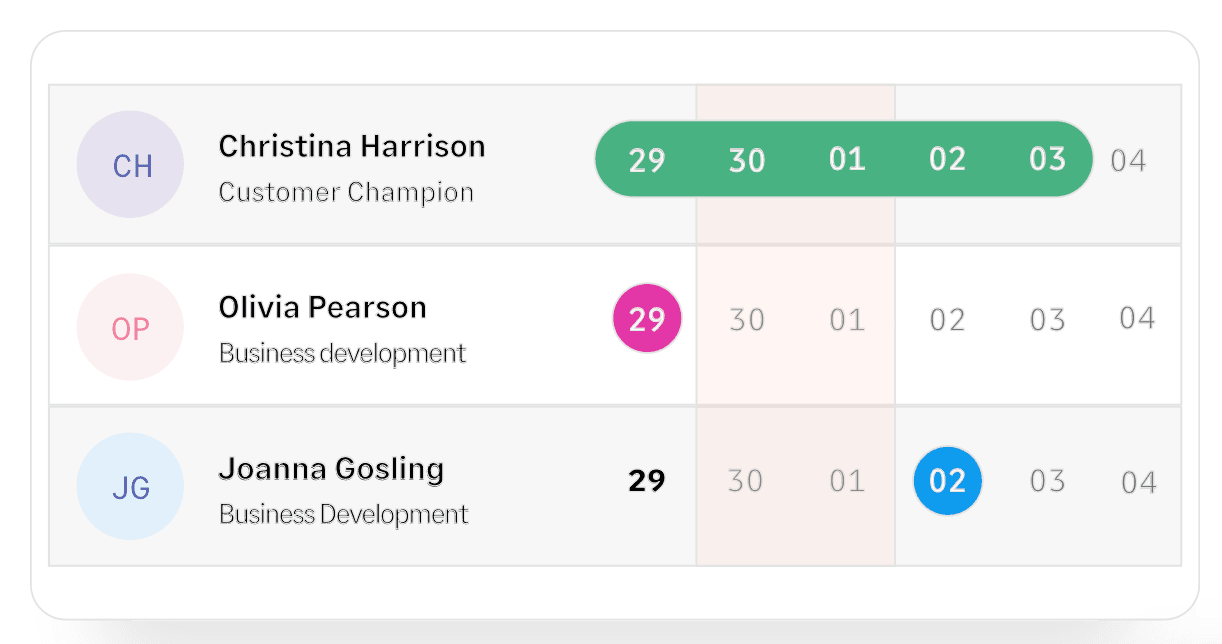
Features:
- Customizable time-off policies and accruals
- Employee self-service portal
- Automatic PTO approvals
- Mobile app for iOS and Android
Considerations:
- Modular pricing can become expensive as you scale
- Interface can be difficult to navigate
- Integration options are limited compared to other platforms
Designed for: Small to mid-sized businesses that want something a bit more lightweight than BambooHR but still need more than a basic PTO tracker.
Integrations: Slack, Google Calendar, Outlook Calendar, iCal Calendar, and an open API to connect to other systems with the tool.
Pricing: Pricing starts at $7.50 per employee/month.
Replicon: Best for Large Enterprises
Replicon is a powerful time management and productivity tracking platform that also excels at handling PTO for large or complex organizations. Replicon can handle your employees’ timesheets, project hours, and time-off requests altogether.
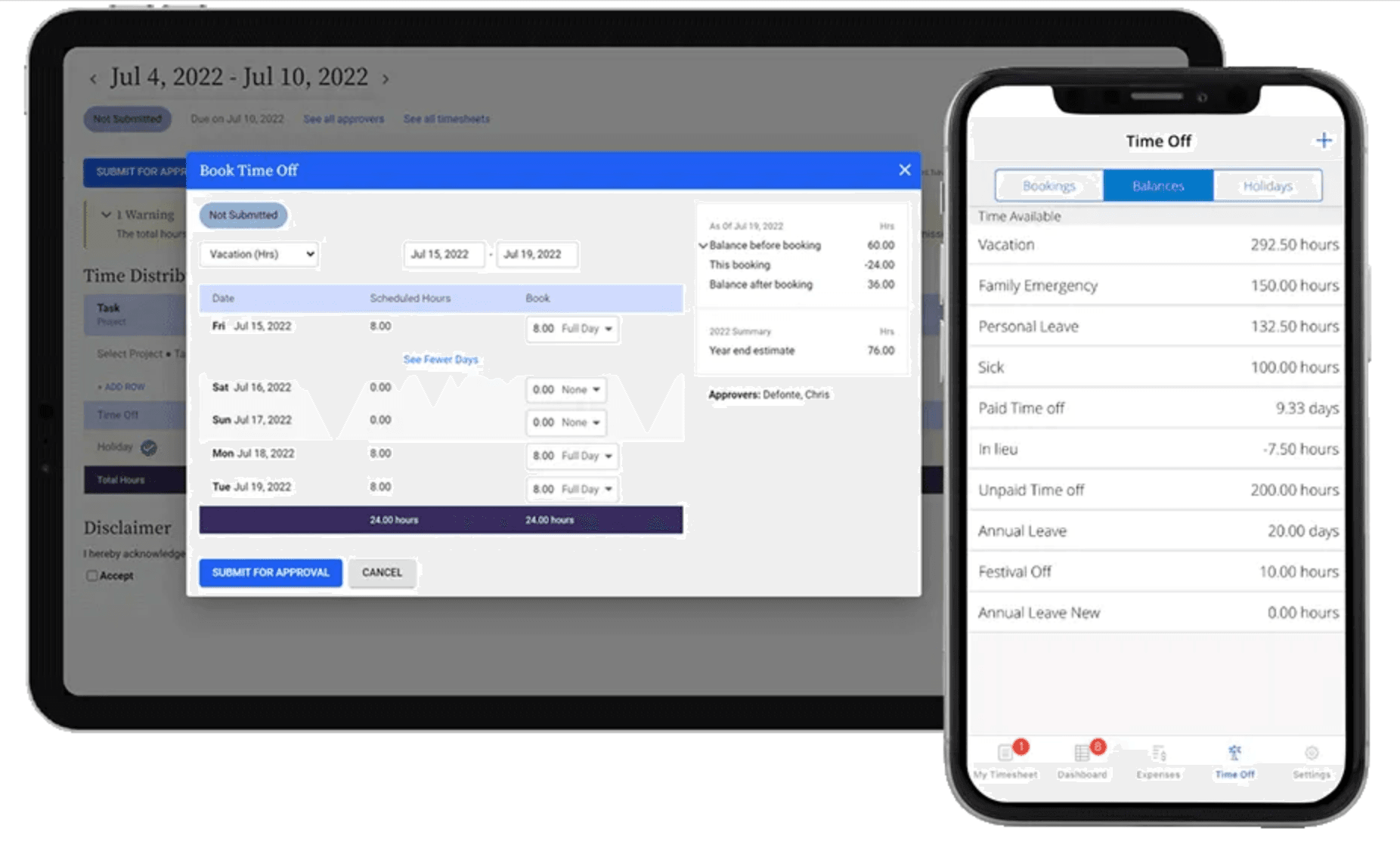
Features:
- Fully configurable PTO policies
- AI-powered automation
- Comprehensive reporting and analytics
- Mobile app
Considerations:
- Setup and onboarding can be complex and time-consuming
- Pricing depends on module selection and usage
- Too advanced for teams with basic PTO needs
Designed for: Replicon is targeted at mid-to-large enterprises that track billable hours or projects.
Integrations: Large number of integrations with popular platforms like Jira, QuickBooks, and Slack.
Pricing: Starting at $6/month
Timetastic: Best for Small Businesses
Timetastic lives up to its friendly name by offering a no-fuss, simple way to track staff vacations and absences. This tool covers the key bases of PTO tracking without overcomplicating anything.
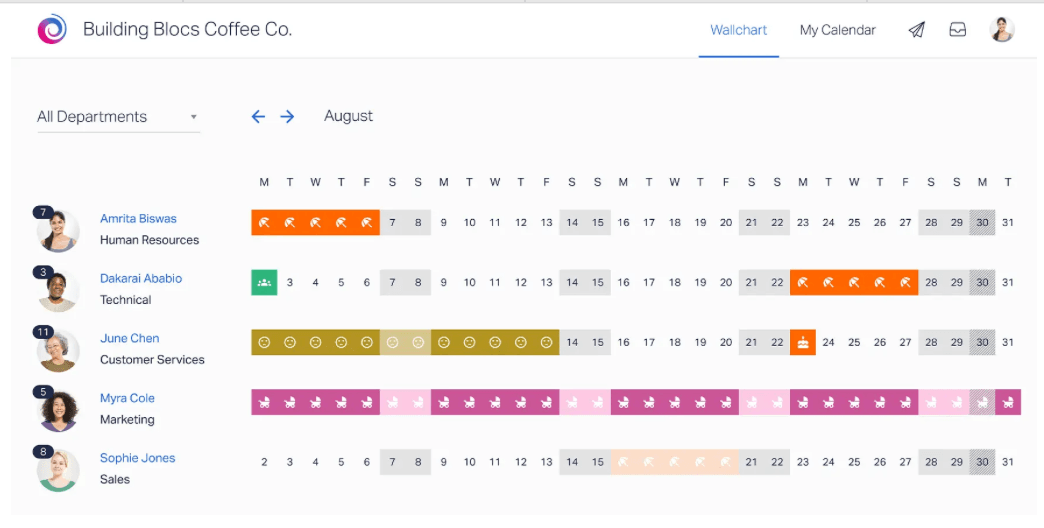
Features:
- Personal calendars and shared team views
- Individual profiles with real-time balances
- Burnout board to flag underused leave
- Daily or weekly absence summaries
Considerations:
- No support for location-based policies
- Slack and Teams integrations are limited to higher-tier plans
- Reporting and compliance tools are minimal
Designed for: Small businesses and teams that want a dedicated leave tracker that’s lightweight and easy to use.
Integrations: Slack, Teams, Google Calendar, and Outlook Calendar.
Pricing: Starting at $1.50 per user/month.
Want to see how TimeTastic stacks up against Vacation Tracker? Check out our comparison article: Vacation Tracker vs TimeTastic
Clockify: Best for Agencies
Clockify is best known as a time tracking tool for hours and projects, but it also offers a capable PTO tracking feature as part of its platform. Clockify’s core function allows employees to log hours on tasks or use a timer to track their work, which many companies use to manage productivity or bill clients. In addition, Clockify has a “Time Off” module that lets you set up vacation policies and approve leave requests.
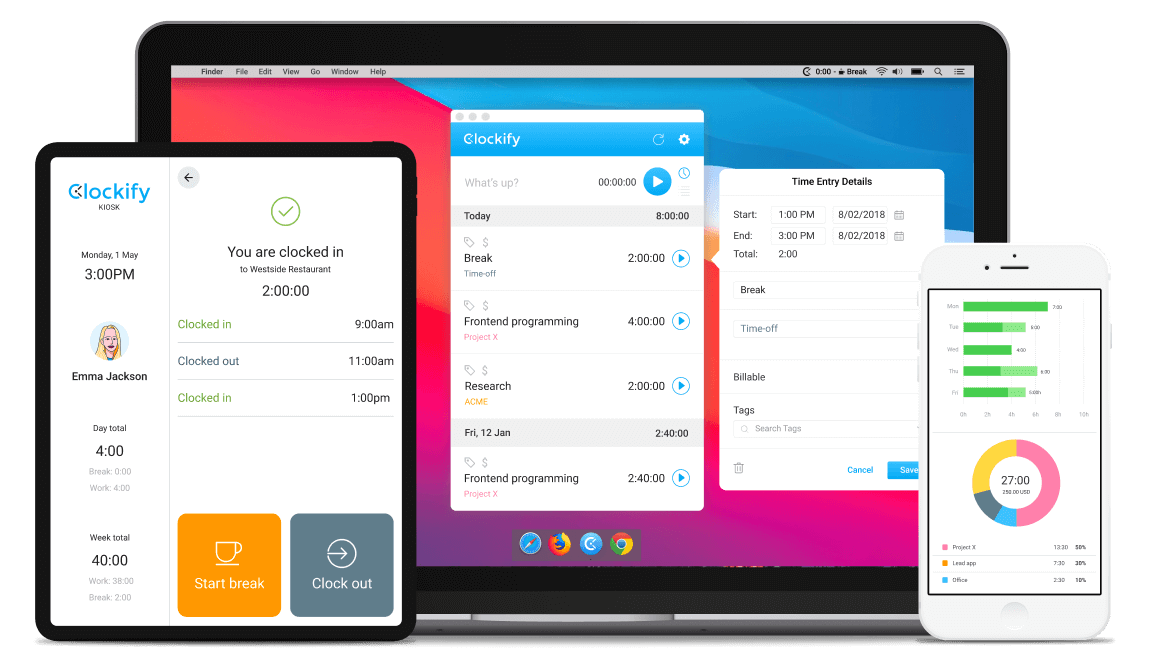
Features:
- Integrated time tracking and PTO management
- Customizable leave policies and accruals
- Team calendar for visibility on leave and projects
- Mobile app for iOS and Android
Considerations:
- PTO tracking features require a paid plan
- Lacks Slack or Teams integration
- Limited reporting capabilities for PTO
Designed for: Businesses that want to monitor how employees spend their work time and manage their time off in a unified system.
Integrations: Over 80 integrations, including QuickBooks, Jira, and Asana.
Pricing: Starts at $5.49 per month/user on an annual plan.
Calamari: Best for International Businesses
Calamari is an HR software focused on two main areas: leave management and attendance tracking. With Calamari, you can replace the old punch clock and vacation spreadsheet with one integrated system.
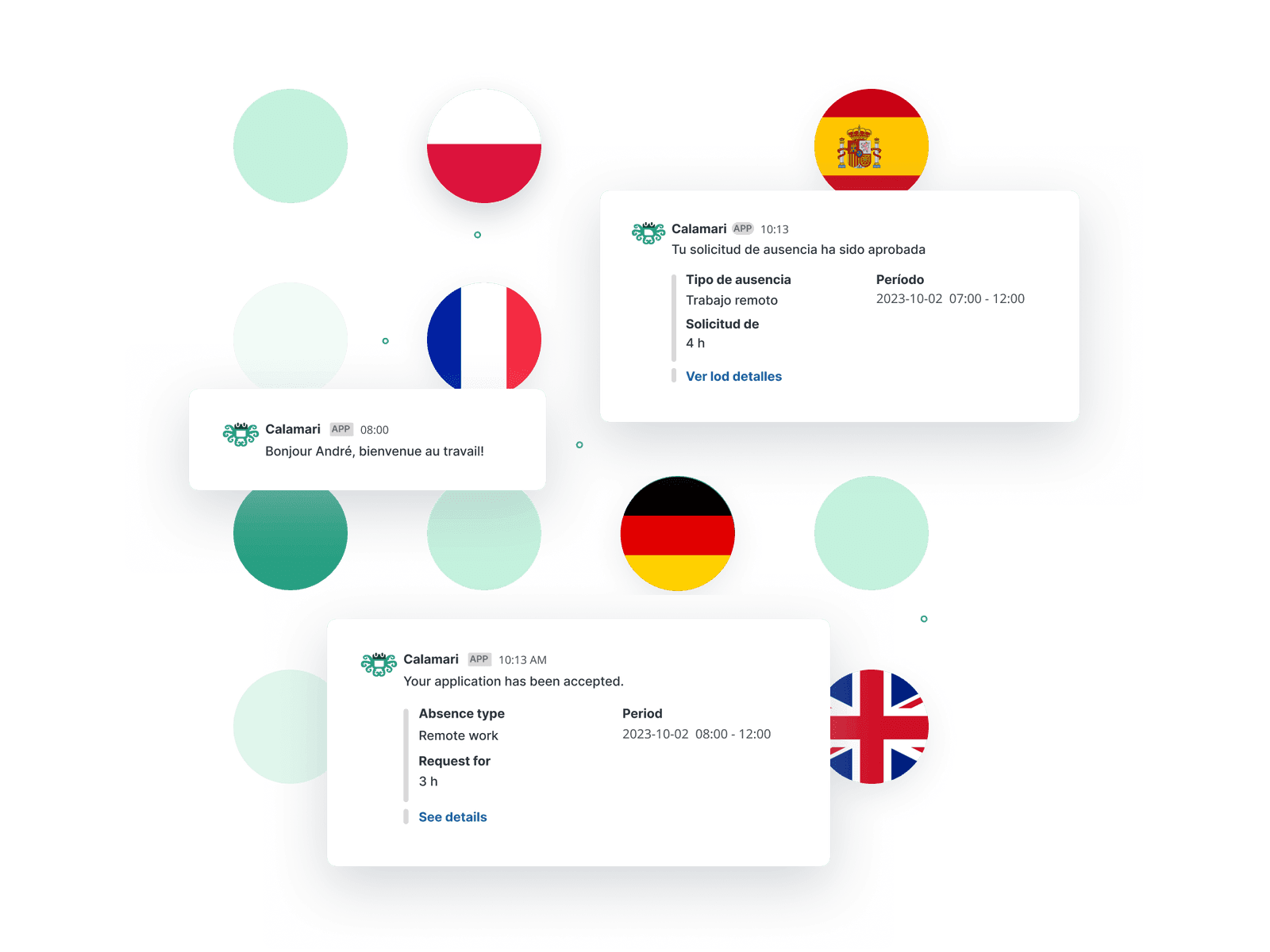
Considerations:
- Customizable leave policies and accruals
- Hourly or daily leave tracking
- Mobile app for iOS and Android
Limitations:
- Lacks features like PTO prorating, seniority-based entitlements, and time-off in lieu (TOIL)
- Does not support probation periods or blackout dates
- No wall chart for quick visibility
Designed for: Companies that need to handle not just PTO requests, but also things like employee clock-in/clock-out and timesheets.
Integrations: Slack, Google, Microsoft 365, Basecamp, Asana, Jira, and an Open API.
Pricing: Starts at $2 per user per month on an annual plan.
Want to see how Calamari stacks up against Vacation Tracker? Check out our comparison article: Vacation Tracker vs Calamari
Jibble: Best Free Time-Tracking Tool
Jibble stands out as a free time tracking and leave management software. Despite being free, Jibble offers an impressive set of capabilities that rival some paid tools. It’s primarily a time and attendance app, allowing employees to clock in and out via mobile. Alongside that, Jibble includes a leave management system that covers basic needs.
![]()
Features:
- Free for unlimited users
- Basic PTO request and approval system
- Customizable leave policies
- Mobile apps for iOS and Android
Considerations:
- Accruals and approvals are available only on paid plans
- Free tier lacks advanced reporting and policy configuration
- Limited control over complex PTO rules
Designed for: Budget-conscious teams and small businesses looking for a straightforward leave management system.
Integrations: Over 50 integrations, including Slack, Microsoft Teams, Hubspot, and Canva.
Pricing: Free plan available, paid plans start at CA$5.49 per user/month on an annual plan.
Time to Transform Your PTO Management?
If you’re ready to make PTO tracking easier, consider starting with our top recommendation, Vacation Tracker. It’s built to solve real leave management challenges and can have your PTO process up and running in no time.
You can sign up for our free plan or try the 7-day free trial with no credit card required and see how the best PTO tracking software can make a real difference for your team.

Claudia
Claudia is an experienced marketer with a passion for writing and creating engaging content that connects with readers.




