Last updated on November 14, 2025
Last-minute leave requests can put even the most organized managers and HR teams in a tough spot. One day, you think everything is on track and then suddenly, you're juggling project timelines, trying to find backup coverage, and managing team expectations because someone is heading off on a month-long vacation... starting tomorrow.
These situations are not only disruptive but also avoidable. By setting clear expectations, improving internal processes, and using the right tools, you can significantly reduce the stress caused by unexpected absences.
Why Last-Minute Leave Requests Are a Problem
From a business perspective, last-minute leave requests can:
Unscheduled absenteeism costs roughly $3,600 per year for each hourly worker and $2,650 for each salaried employee.
While occasional emergencies are unavoidable, recurring short-notice requests usually stem from poor communication or a lack of clear policies. That’s why prevention should be just as much a focus as response.
General Tips and Best Practices
1. Create a Clear Leave Policy (and Stick to It)
Start by defining exactly how much notice is required for different types of leave:
Make sure this policy is included in your employee handbook, onboarding materials, and your HR platform (if applicable). More importantly, enforce it consistently.
2. Educate Employees on Why Notice Matters
It’s easy for employees to forget that their time off can affect others. That’s why it’s important to explain, during team meetings, onboarding, or in internal newsletters, why giving advance notice matters. When employees request time off early, it gives managers a chance to plan workloads more effectively, ensures schedules stay fair for everyone, and helps prevent disruptions to project timelines.
People are far more likely to follow policies when they understand them, especially when they see how it supports their coworkers, not just management.
3. Build a Culture of Early Communication
People should feel encouraged, not punished, for giving early notice of their planned leave. Open communication between employees and managers fosters trust and makes it easier to plan around absences.
Consider:
4. Use Technology to Track and Manage Leave
Centralizing how you handle leave requests and approvals is key to staying organized, especially as your team grows. Relying on verbal requests, scattered emails, or manual spreadsheets often leads to confusion, miscommunication, and inconsistent decisions.
Instead, consider using a leave management tool that standardizes the way employees submit time-off requests, making the process trackable and transparent for everyone involved. The best systems also integrate with your existing calendars and send automatic notifications to keep everyone in the loop. For managers, having a clear overview of overlapping requests or scheduling conflicts before approving time off is invaluable.
And if your software can automatically enforce policies, like requiring a minimum notice period for vacations—that’s even better. It saves time, prevents awkward last-minute denials, and ensures everyone follows the same rules.
5. Treat Emergencies with Empathy, but Track Patterns
Sometimes, last-minute leave is unavoidable due to emergencies, illness, or personal issues. These situations are part of life and deserve understanding. However, it’s equally important to differentiate between genuine emergencies and repeated last-minute requests.
Use your leave tracking system to monitor how often employees submit short-notice requests, whether these are approved or denied, and how they affect team performance and morale. If you notice a pattern, address it privately and directly, avoiding passive-aggressive remarks or sudden policy changes.
Turning Policy into Practice with Vacation Tracker
Once you’ve defined your internal policies and educated your team, the next step is automating those expectations. That’s where Vacation Tracker’s Leave Request Notice Period add-on comes in.
This feature lets you set minimum notice requirements for longer leave requests, so that big vacation surprise doesn’t land on your desk the day before it begins.
Even better? Every Vacation Tracker user gets it, from Free plan users to Core and Complete customers, and even those on the 7-day free trial.
What Is the Leave Request Notice Period Add-On?
The Leave Request Notice Period add-on allows you to set and enforce rules that require employees to give advance notice when they’re planning to take extended time off.
For example:
If an employee wants to take more than 20 working days off, you can require that they submit the request at least 90 days in advance.
If the request doesn’t meet this requirement, it’s automatically rejected.
A customizable message explains why the request was denied.
It’s a simple, effective way to eliminate guesswork and reduce last-minute planning stress.
How to Set It Up
Setting up this feature in Vacation Tracker takes just a few minutes. Here’s a quick step-by-step guide:
Step 1: Log In and Navigate to Add-Ons
Once you’re logged into your Vacation Tracker admin dashboard, click on the Add-Ons tab in the left-hand menu.
Step 2: Find and Activate the Add-On
Under the Discover More Add-Ons tab, find the card labeled "Leave Request Notice Period." Click Activate to enable it for your account. Once activated, it will appear under My Add-Ons.
Step 3: Create Your First Policy
Click View on the add-on card, then hit Create Policy. You’ll need to define:
- Policy Name: Something descriptive, like "Extended Vacation Notice"
- Minimum Leave Duration: How many days off trigger the rule (e.g. 20 working days)
- Required Notice Period: How far in advance the request must be made (e.g. 90 calendar days)
- Custom Rejection Message: Optional but recommended. Tailor it to your company’s tone.
Step 4: Apply It to the Right People
You can choose to apply the policy:
- Company-wide
- To specific locations
- To departments or labels (like specific teams or roles)
- This lets you create targeted policies depending on your team’s structure and needs.
Step 5: Choose Relevant Leave Types
Decide which types of leave the policy should apply to—Vacation, Paid Time Off, Parental Leave, etc. Uncheck any that shouldn’t be included (for example, Work from Home or Sick Leave).
Step 6: Save and Go Live
Once everything looks good in the summary section, click Save. Your policy will be live, and any non-compliant requests will be automatically flagged and rejected with the message you created.
You can always pause, edit, or delete the policy later if needed.
![]()
What Employees See
If an employee tries to submit a long leave request that doesn’t meet your minimum notice period, their request is automatically rejected. A pop-up appears with your customized message, reminding them to plan further ahead next time.
This reduces awkward conversations and manual denials. More importantly, it reinforces your internal policies in a consistent and automated way.
Why This Feature Works
The Leave Request Notice Period add-on is more than just a technical feature, it’s a policy enforcer.
It allows managers to:
- Prevent surprise absences
- Plan resources more effectively
- Reduce manual admin work
- At the same time, it trains employees to think ahead and be considerate of the wider team. It’s a win-win.
Handling last-minute leave requests doesn’t have to be a recurring headache. With clear policies, a culture of early communication, and the right tools in place, you can reduce disruptions and keep your team running smoothly.
Vacation Tracker’s Leave Request Notice Period add-on helps put your leave policies into action, automatically. And the best part? It’s available to everyone, regardless of the plan you’re on.
Take the guesswork out of leave planning. Say goodbye to last-minute surprises, and hello to a more organized and prepared team.
Ready to try it out? Log in to your Vacation Tracker dashboard and activate the Leave Request Notice Period add-on today.
Tracking Can Be
Learn how to manage time off without
confusion, delays, or admin headaches.
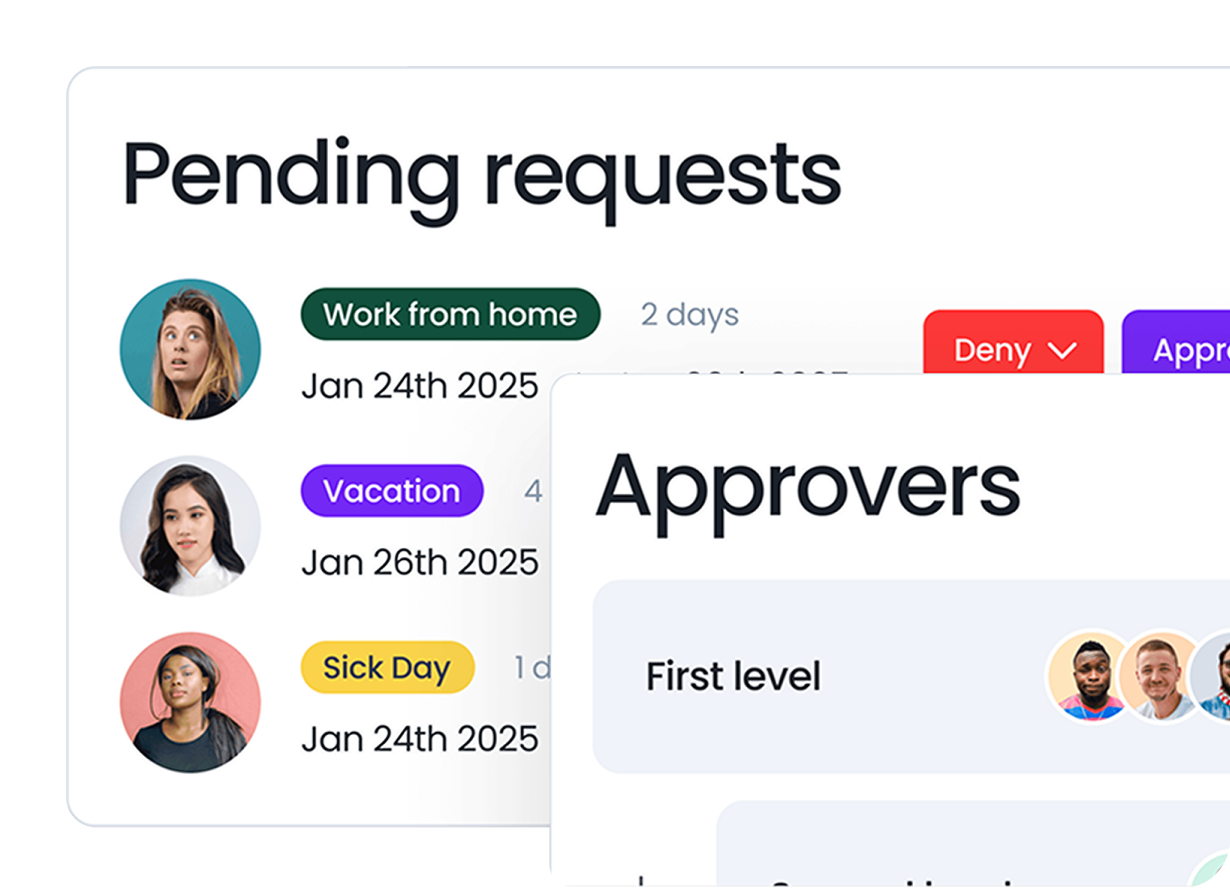

Aleksandra Cvetkovic
Aleksandra has been with the team since day one, bringing her passion for all things marketing.




