Last updated on January 29, 2025
Thinking about all the ways Vacation Tracker could potentially benefit your team is pretty exciting. However, do you know what’s even better? Seeing it live in action through the eyes of a company that’s making the most use out of it.
When we say that you can customize our leave tracking tool to fit into the way you work, we really do mean it. But, if you’re still feeling skeptical, let us show you how our actual customers such as Cloud Horizon have done so.
Introducing Cloud Horizon
Cloud Horizon was among the first few companies to begin using Vacation Tracker to easily manage their employee’s PTO.
They’re a client-based digital agency with offices in Montreal and Belgrade. Since Cloud Horizon is an outsourcing company, they specialize in developing transactional web and mobile applications for people and businesses from around the world. And because their company has a lot of clients they work closely with for months at a time, keeping them informed about Cloud Horizon’s planned leaves was a crucial but challenging task for them. Luckily, with Vacation Tracker, they were able to resolve these problems.
How do they use Vacation Tracker?
As we mentioned previously, Cloud Horizon often has several employees closely working together with a client for long periods of time. Hence, to ensure that everything runs smoothly, both parties have to find a way to facilitate proper communication regarding scheduled leaves and upcoming holidays. And what better way to do so than with Vacation Tracker’s notifications feature?
![]()
Vacation Tracker notifications allow Cloud Horizon to directly give their clients crucial information regarding who’s away, when they’re away, and why. Since the company has clients in many countries, these notifications are very helpful in ensuring there are no last-minute leave surprises. So without further ado, let’s dive into how they use our leave tracking tool.
Divide employees into client-specific departments
Before we introduced our Complete plan and Labels, Cloud Horizon was using Departments to group their employees.
The Departments feature in Vacation Tracker allowed them to group employees who are working on a specific project with a particular client together. In one instance, Cloud Horizon’s team was working on an app with the company Unicorn Delivery for a period of 10 months.
Hence, to report their leave activity and updates to their client, Cloud Horizon grouped all employees working for Unicorn Delivery under one Department. As a result, Bart Simpson, Black Widow, and Chandler Bing were all a part of the Unicorn Delivery department on Vacation Tracker. ![]()
And from then on, Cloud Horizon did the same process for every client they worked with. For the context of this article, we’ve taken Unicorn Delivery, WordPress Development, and Teleport Museum as examples of other clients that work with them.
Group employees by labels
Once we introduced Labels, Cloud Horizon switched to the Complete plan. This allowed them to conveniently assign Labels to employees based on projects or clients they’re working with.
So now instead of having Departments dedicated to their clients, they can simply assign customized Labels to each employee instead. That being said, they still used Vacation Tracker’s Departments feature. However, instead of using it for their clients, they used it to divide their company’s employees into different departments such as HR, Marketing, etc.
As you can see, here they assigned a Label to their employee Arya. She works with their client WordPress Development and is also a part of the HR department.
![]()
Deliver tailored leave notifications
Let’s move on to the most important part — how they organized notifications!
In order to routinely update their clients on the future absences of their employees, Cloud Horizon also sends out notifications that include leave activity for the employees of dedicated Labels they created earlier.
Updating clients via email
Cloud Horizon maintains all correspondence with their client Unicorn Delivery primarily through email. Hence, they customized their Vacation Tracker notifications to get delivered via email to keep their clients informed of upcoming leaves.
These notifications are filtered to include all employees associated with Unicorn Delivery. Before, they filtered these employees by Department. And now, they are using Labels to do so. Despite having employees located all over the world, in this case, Cloud Horizon does not filter by location. This is because their clients need department/label information regardless of the location of their employees.
![]()
In agreement with their client, they send out weekly notifications every Monday. Thus, their client regularly receives email notifications at the selected time with the necessary leave information.
![]()
Through a dedicated channel
Teleport Museum is another client of Cloud Horizon that uses Slack. In this case, they could also use email notifications like in the previous case. However, they prefer to get their updates via Slack. So for this particular client, they’ve created a shared channel on Slack that’s exclusively built for the purpose of receiving notifications of upcoming leaves.
![]()
To deliver these notifications through a dedicated channel, they selected the shared channel option while setting up the notification. Then, they chose the vacation-tracker channel that has both them and their client on it.
![]()
Or a calendar link
Cloud Horizon also works with another company WordPress Development. This client of theirs prefers to use their calendar to keep track of all scheduled leaves.
So another way Cloud Horizon kept them up to date on all upcoming employee leaves and holidays is by sending them a calendar link that automatically syncs all leave information with their personal calendar. They did this by going onto the Calendar tab. After that, they can filter by Departments if they’re on the Core plan. Here, they will filter by Labels because they switched to the Complete plan. Then, all they have to do is hit ‘Get calendar link’ and that’s it!
![]()
Our tool then generated a customized calendar link for them. This link allowed the receiver (their client) to automatically sync Vacation Tracker’s leave updates with their calendar of choice. How cool is that?
![]()
What’s next?
I bet you’re feeling excited now that you have read what Vacation Tracker can do for you. Now imagine how much fun it will be to try it out yourself!
The functionality of a leave tracking tool like Vacation Tracker extends way beyond just setting leave notifications. This may be our most popular feature, but with our tool, you can achieve so much more. Interested? Just sign up for a demo and see it for yourself!
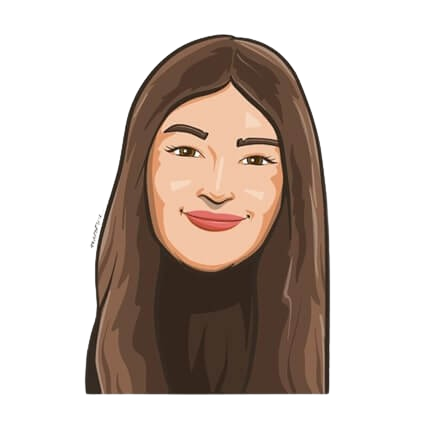
Snigdha Gupta
An avid writer and aspiring marketer, Snigdha is a student at Concordia University’s John Molson School of Business.




