Last updated on January 28, 2025
“When does Sara get back from vacation?”
“What time is Johnny’s doctor’s appointment?”
“Where’s Joanna?”
Sound familiar? We get it. 😬
Employees need to know who’s available and when without jumping through hoops. Chasing down managers and asking around is inefficient and leaves room for endless mistakes.
Teams need visibility to access accurate, real-time information and avoid vague, unhelpful answers like:
“I think tomorrow”
“Uhhhhh, around 3 PM?
“She’s probably working from home...?”
But having too much visibility isn’t the solution either. If your team’s calendars are cluttered with information about the PTO of other departments, they might miss crucial details about their own colleagues’ schedules. This could lead to an “Oops, I accidentally gave both software developers the day off” situation.
How can you find the perfect balance? We’re here to help.
In this article, we’ll show you how to easily manage visibility in Vacation Tracker to keep everyone organized. Discover the powerful features of our intuitive platform and learn how to effortlessly customize access to ensure that each employee sees exactly what they need to—nothing more, nothing less.
Let’s dive into how you can make sure teams know exactly what they need to without drowning in a sea of information.
Understanding PTO Visibility
What Does Visibility Mean in Vacation Tracker?
Visibility in PTO management means having clear, real-time insights into who is available and who isn’t within an organization. It fosters transparency, accountability, and efficient collaboration, helping teams coordinate tasks, avoid scheduling conflicts, and maintain a steady workflow.
Administrators can manage visibility in Vacation Tracker by customizing each person's view, ensuring that the right people access the right information to keep things running smoothly. Keep reading to find out how!
Why Is PTO Visibility Important?
Effective workforce planning requires employees to have a clear understanding of their team members' availability. Whether John is on vacation, Sally is taking a sick day, or Julie is working from home, having quick and easy access to your department’s PTO information is crucial for several reasons:
| Avoid Scheduling Conflicts: A clear overview of everyone’s time off prevents overlapping absences, which can often result in missed deadlines or reduced productivity. By knowing who is available and when, managers can make sure that projects stay on track. | |
| Improve Collaboration: When team members have visibility into each other’s schedules, it reduces the chance of miscommunications and encourages effective planning. This leads to a smoother, more productive workflow. | |
| Boost Employee Trust: Proper visibility ensures that leave policies are applied consistently and fairly, helping to build trust within the team. When employees see that time off is managed transparently, they are more likely to feel valued and respected. | |
| Adhere to Compliance Policies: Detailed reports and real-time access to PTO data help managers confirm that their organization complies with labor laws. This prevents potential legal issues and supports employee well-being by reducing the risk of burnout. |
Why Do I Need to Limit Visibility?
Clarity and transparency are essential for a happy team, but we only want our employees to have access to data that is relevant and important for them to see. Tailoring visibility to each person or department helps prevent:
Information Overload: Yes, there’s such a thing as too much visibility! Irrelevant information can distract employees from their work, reduce productivity, and create confusion, making it harder for them to focus on what truly matters.
Privacy Concerns: Not everyone needs to know your business! Overexposure of personal information, such as reasons for leave or health details, can lead to privacy violations and misuse of sensitive data.
How Can I Manage Visibility in Vacation Tracker?
No company is the same. That’s why we leave visibility to you.
With powerful customization features and lots of flexibility, we make it easy to manage visibility in Vacation Tracker, letting Administrators decide what each department or User can see.
Let’s explore all the different visibility settings to control employee access.
Role-Based Visibility
The amount of visibility a User has primarily depends on their role. There are three different account types in Vacation Tracker:
Administrator: Administrators have the most visibility. They have the highest level of permissions and the ability to customize leave types, departments, and locations. They get to see all the PTO requests and grant access to other Users or Approvers.
Approver: Approvers have the second-highest level of visibility, with the capacity to view and respond to requests from the Users they’ve been assigned. They cannot, however, customize settings.
User: Users can make requests and access their own PTO data and information granted to them by the Administrators. They can’t modify settings or make any approvals.
When setting up your team in Vacation Tracker, carefully assess what type of access each employee should have. Assigning the right role and visibility levels ensures that everyone only sees what is relevant to them. Administrators can easily and independently edit and adjust roles whenever required. Regularly reviewing and updating role-based visibility settings as your team evolves helps to keep a smooth and organized workflow.
Leave Type Visibility
To manage visibility in Vacation Tracker, Administrators can decide which leave types to make public and which to hide, ensuring that their employees feel safe and comfortable requesting all PTO types available to them.
When Administrators assign a Leave Policy to a Location, they will be able to decide if they’d like it to be public or private by toggling the “Hide Leave Type” option. This means employees will not be able to see why their teammates are off. Instead, they’ll just see that they’re away.
![]() Only Administrators and Approvers will know what kind of leave this employee is on. This protects employees from everyone knowing personal details like when they’re on sick leave or just need a personal day.
Only Administrators and Approvers will know what kind of leave this employee is on. This protects employees from everyone knowing personal details like when they’re on sick leave or just need a personal day.
For each leave type, Administrators can choose to display the employee as busy or available. This allows teams to have visibility on whether their teammates are working remotely, for example, and available for meetings or taking some time off and unavailable.
Careful customization of each leave type makes it easy to know who’s supposed to be in the office, who’s working from home, and who’s off without revealing too much.
Integrations and Notifications
Sure, PTO management software gives you visibility. But where?
Having to log into another tool that may be slow or difficult to use is a barrier to entry that makes employees less inclined to use it.
Vacation Tracker integrates with the software you already use, making PTO data visible in your day-to-day operations, and eliminating the need to switch between multiple platforms. View your colleagues' PTO schedules directly in Slack and Microsoft Teams for improved collaboration and knowledge sharing.
Plus, Administrators can schedule daily or weekly notifications to inform colleagues about upcoming PTO or holidays. Employees no longer need to seek out these details, they are automatically and routinely delivered to them.
![]()
Visibility Manager Add-On
As companies scale, managing PTO across global teams becomes increasingly complex. While small teams may be fine with a company-wide PTO overview, large organizations risk unnecessary confusion and privacy concerns.
That’s where our Visibility Manager comes in.
This powerful add-on gives Administrators an extra layer of control. They can now choose to limit Users to only seeing the PTO of their department. This means that Marketing can focus on their own schedules without being bogged down by unrelated information like IT’s time off.
The Visibility Manager allows Users to see only what matters—department-specific PTO—empowering them to stay organized and distraction-free. Empower your team with the data that truly matters, and watch your business thrive through focused, streamlined operations.
Filters
This last little tip is an easy way for any User to tailor their view.
In the Dashboard, Calendar, or Wallchart, employees can filter by location, department, or for Complete Plan subscribers, labels. This allows them to cut through the noise and quickly get access to the data they need to immediately see the PTO schedules that are most relevant to them. This simple yet powerful tool to eliminate distractions and keep teams on track.
Wondering “Who’s working in HR today?” Bam. Now you know.
![]()
Recap
Finding the right balance of visibility is key to keeping your team organized and productive. With Vacation Tracker’s powerful customization features, Administrators can tailor what each team member sees, ensuring everyone focuses only on the most relevant details.
By optimizing visibility settings, you can eliminate information overload, prevent scheduling conflicts, and create a more efficient workflow. Plus, with seamless integrations and the powerful Visibility Manager add-on, PTO tracking is effortless and stress-free.
Want to eliminate distractions and streamline your team’s workflow? Learn how to manage visibility in Vacation Tracker and take control of your team’s productivity.
Request a demo today and see how Vacation Tracker can transform your workflow.
Learn how to manage time off without
Tracking Can Be
confusion, delays, or admin headaches. 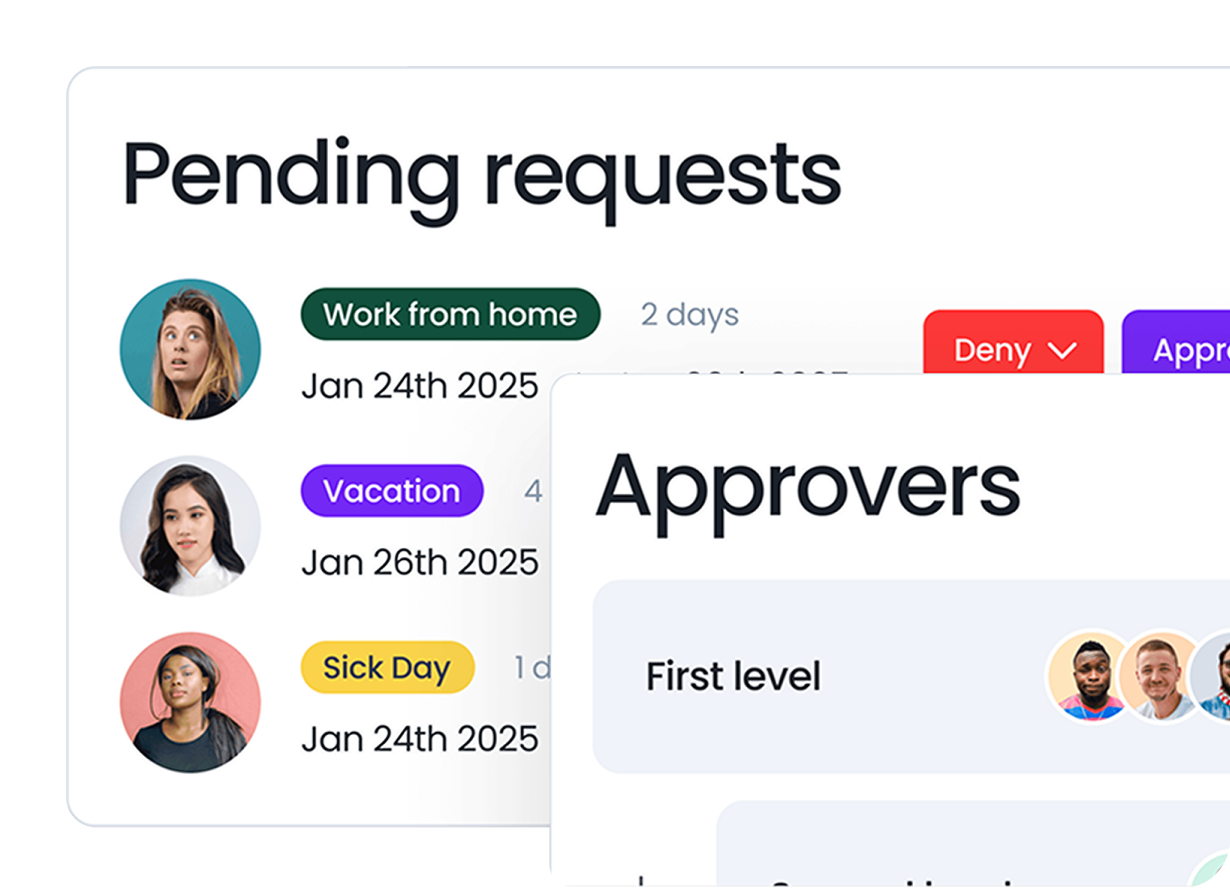

Claudia
Claudia is an experienced marketer with a passion for writing and creating engaging content that connects with readers.




