Last updated on November 20, 2025
In the early days of creating a business, there’s so much to consider, between securing funding, ensuring growth, hiring the right team... the list never ends. We get it.
Some tasks can be exciting, like prepping pitch decks and brainstorming slogans. And some can be a little less riveting. We’re talking about vacation tracking.
You may think that because we’re called Vacation Tracker, we love to manage PTO. Wrong!
Vacation Tracker was created for our own small business because we couldn’t deal with manual PTO tracking anymore. It’s complex, time-consuming, and when mistakes inevitably happen, it can really inhibit team progress and delay deadlines.
We were fed up and decided to automate. We imagine you’re here for similar reasons. Welcome! While we obviously think you should give Vacation Tracker a go, we’ve proposed a list of 5 vacation tracking software for small businesses, exploring the highlights and limitations of each. Let's jump right in.
Why Should Small Businesses Invest in Vacation Software?
So, you’re wondering, my small business only has a handful of employees, so why do I need software to track vacations?
It’s simple. Tracking time off takes time. Smaller teams usually wear many hats, where a CEO might double as head of Accounting, HR, and Marketing. Things can get overwhelming quickly. And, if things are going as expected, chances are you’ll be growing at fast speeds. This means more employees, bigger teams, and higher stakes.
It’s best to set things up the right way before they get out of hand, putting in place systems and procedures that make sense before it becomes an issue. You’ll thank yourself later, trust us!
5 Best Vacation Tracking Software
![]()
Vacation Tracker: The Ultimate PTO Management Software for Growing Teams
Vacation Tracker is a dedicated tool designed exclusively for managing vacations. Built to simplify leave management, it combines powerful features, flexibility, and ease of use to ensure your team stays aligned, informed, and productive.
![]()
Highlights
- Fully Customizable: Vacation Tracker allows small businesses to tailor every aspect of leave management to their specific needs. From detailed accrual policies and custom leave types to location-specific holidays and departmental policies, every aspect is customizable to your needs. These powerful features and flexible workflows ensure the system evolves as your business grows.
- Powerful Integrations: Vacation Tracker works where you do. Our vacation tracking software integrates directly with Microsoft Teams, Slack, and Google Workspace to manage leave without switching platforms. Employees can request time off, managers can approve it, and everyone stays informed, all within the tools they already know and love. It’s the ultimate time-saver for busy teams.
- Scalable: Vacation Tracker is designed for growing small businesses. Unlimited departments and locations, robust admin controls, and loads of automations or more complex plan options, ensure that managing leave remains simple. As your team expands, its scalable features ensure your leave management remains efficient and hassle-free.
- Intuitive interface: Vacation Tracker’s straightforward design makes it easy for everyone (yes, even your least tech-savvy employee) to get up and running quickly. Features like one-click approvals, real-time dashboards, and automated notifications remove the complexity of managing time off.
“I love that it integrates directly with Microsoft Teams and Outlook so that employees can see everything in one application.” - Capterra Review, 2023
“Easy to set up and operate (even for the technologically challenged). The ability to categorise different locations with their own holidays and time zones. Importing holidays for the different locations. Different ways of outlooks (Calendar, summaries, individuals)” - Capterra Review, 2024
Limitations
- Focused Solution: While this is without a doubt the most comprehensive and scalable vacation tracking software for small businesses, its only potential limitation is that it is a dedicated tool designed exclusively for managing vacations. For businesses that are looking for additional features, like scheduling or payroll, this will not meet all their needs. We do however have an Open API, enabling businesses to integrate Vacation Tracker with their current tech stack.
Free plan with unlimited users available.
![]()
Officebot: A Slack-Based Scheduling and Vacation Tracking Software
OfficeBot simplifies team scheduling and leave management with automated notifications and streamlined visibility, helping teams stay aligned without the need for complex configurations or multiple platforms.
![]()
Highlights
- Automated Notifications: In my eyes, Officebot’s best features are its notifications. If your main issue is that your team can’t get a handle on when their colleagues are off, this will help everyone get aligned. Admins can select a location, department, and time for notifications to be sent to the channel of their choosing. This means that the Marketing department could get updates only about its department, keeping information streamlined and everyone up to date.
- External Calendar Integration: Once again, emphasizing that Officebot’s strength is visibility over vacation tracking, its external calendar integration allows teams to sync their schedules with Google Calendar, ensuring that everyone stays informed about time-off plans, upcoming shifts, or availability. By integrating directly with your team’s calendar, OfficeBot reduces scheduling conflicts and keeps everyone on the same page without extra effort.
“A very simple application that helps teams communicate across the floor their work availability. You never have to wonder if someone is on vacation or working from home or have an appointment and are coming in late.” - Capterra Review, 2019
Limitations
- Lack of Customization Capabilities: Leave policies are not very flexible. As an admin, I was only able to name the leave type, enable carryovers, and set a carryover limit. There are no accruals or hourly requests, nor could they differ based on Office or Department. It overall feels quite limiting.
- Insufficient Integrations: Microsoft Teams and Google Workspace users are out of luck, as this tool only integrates with Slack.
- No Automated Holiday Import: All holidays need to be added manually. There’s no option for a quick import of known holidays per country. This can get frustrating, especially since some holidays like Easter are not always on the same day. Admins will find themselves doing this once per year which is tedious and frustrating.
Price: Free plan available, pro plan starts at $1/user/month
![]()
Timetastic: A Vacation Software for Small Teams with Simple Policies
Timetastic is a vacation tracking software that prides itself on its simplicity, a sought-after feature for small businesses with straightforward needs and no time to dedicate to complex onboarding.
![]()
Highlights
- Burnout Board: Employee well-being is paramount for any HR team. But it’s not always easy to monitor how they’re doing, even in smaller teams. Timetastic’s burnout board is a unique feature that helps them keep an eye on who is at risk of burnout, based on their leave trends. While this data can be easily found in reports, I enjoyed how I could visualize it and quickly understand the data.
- Scheduling Capabilities: Not every company works 9 to 5. Timetastic allows users to input employees' work schedules, from the days of the week they work to the hours. This would be beneficial for small businesses that work with interns, part-time employees, or contractors.
“It's great to have so we know the whereabouts of the team as not everyone keeps an Outlook Calendar. Also people don't always have to ask me!!” - Capterra Review, 2018
Limitations
- Restrictions on Basic Plan: While it’s obvious that SaaS companies will have different tiers to meet the needs of different customers, Timetastic’s essential plan is very limited. Admins are unable to do basic time-tracking tasks, like setting limits on leave types. Plus, this version doesn’t include any integrations or single sign-on. It essentially helps with visibility because users can submit requests through the platform and they appear on a shared wallchart, but admins will still need to have a separate Excel sheet and deal with constant “how many days off do I have left?” questions. At $1.50 per user per month, there are other options with better value.
- Lack of Flexibility: When using Timetastic, I felt unable to customize the tool to my needs. For example, even on the pro plans, accruals cannot be customized. Time off accrues at a default rate of 1/12th of their annual rate per month. These are features small businesses look for in vacation tracking software, which are unfortunately lacking here.
- Limited Reporting: Timetastic’s reporting features are very basic, even on premium plans. The exportable reports can only be filtered by year and cannot be segmented by department or location. Small businesses should consider that they might want more control over their data, especially as their company continues to grow.
Pricing: Starts at $1.50/user/month
![]()
LeaveBoard: A Simple, Budget-Friendly Vacation Tracking Software
LeaveBoard is a no-frills tool. For small teams with employees wearing many hats, LeaveBoard can be a timesaver, but its affordability does come with tradeoffs. As companies scale, they’ll likely find themselves outgrowing this system’s limited capabilities.
![]()
Highlights
- Budget-Conscious: For small businesses who can’t afford to invest in a Vacation Tracking tool, Leaveboard’s free version is accessible and practical. The functionality is quite basic but will be enough for teams who just want to keep track of PTO balances.
- Easy to Use: The tool is designed for simplicity and it’s quite apparent. The software boasts an uncomplicated design and is easy to navigate. While the lack of advanced features may pose a limitation to growing teams, it might also cut through the noise for teams who don’t need them, offering them only the essentials and nothing more.
“Everything works very good! The price is per user and for 9 users is free! Best choice for small companies that they don't want to spend a lot of money for a leave management software” - Capterra Review, 2022
Limitations
- Restricted Customization of Policies: LeaveBoard allows users to add multiple locations but doesn’t allow administrators to customize leave policies by location. Leave policies are applied as a default company-wide. In order to customize balances, I had to individually edit each employee’s allowances. This is not feasible for large teams with several locations and can become a serious roadblock as your small business grows.
- Lack of Integrations: LeaveBoards can only integrate with Slack. For corporations who use Microsoft Teams, this is an obvious drawback. Additionally, the Slack integration is quite limited, only allowing users to get notifications and view future leaves. Users can’t request leave or see balances from within the tool, still requiring them to log in to manage their time off.
- No Accruals: In LeaveBoard, all leave is given upfront—even in paid versions. Balances can either reset at the start of the year or on their employment date.
Price: Free plan available, pro plan starts at $1.35/user/month
![]()
Factorial: A Robust HRIS Software With Vacation Tracking Features
Factorial is an all-in-one HRIS platform designed to handle everything from leave management to advanced HR analytics, making it a powerful choice for businesses looking to streamline multiple HR processes in one place.
![]()
Highlights
- Comprehensive HR Solution: Factorial offers a broad range of HR features, including shift scheduling, performance tracking, compliance tools, and advanced analytics. If your business is looking for an all-in-one tool that can handle multiple HR tasks in a single platform, this could be an important consideration.
- Insightful Analytics: Factorial provides a highly customizable analytics suite to monitor every aspect of HR. Their insights tabs focuses on retention rates, turnover rates, and headcount, which can be easy to filter by gender, workplace, manager, team, and more. Plus, admins can create their own dashboards with widgets. These analytics help businesses identify patterns, resolve issues, and optimize leave policies. However, it may also be overkill for small businesses who don’t need this layer of depth.
“My experience with Factorial has been really positive. It’s easy to navigate, and it helps streamline HR tasks, making everything more efficient for our team.” - Capterra Review, 2024
Limitations
- Complex Setup for Small Teams: While Factorial offers a wide range of features, setting up and configuring the platform can feel overwhelming for small teams or businesses that only require basic leave tracking. I was not sure where to start or how to find all the settings I needed and spent quite some time trying to understand the software, so I imagine small business owners may quickly become frustrated.
- Costly: Since Factorial is an all-in-one solution, the cost reflects the increased capabilities. With all the other recommended tools starting at around $1 per user/month, this 400% increase in cost can feel quite significant for budget-sensitive startups. This cost will only continue to grow with your business.
- Limited Integration Functionality: When a tool has so many features, it’s not always easy to perfect them all at once. Factorial has plenty of software integrations, but I was underwhelmed with their functionality. For example, in Slack, users can only clock in and out, and receive daily leave summaries. Users still need to log into a separate tool to know their leave quotas and request time off.
Price: Starts at $4.50/user/month
Ready To Implement a Vacation Software for Your Small Business?
Did you find it? The perfect vacation tracking software for your small business. We sure hope so.
If you’re still on the fence, we’d love to show you around. Sign up for a free demo and we’ll show you why over 3,500+ growing businesses worldwide choose us.
Tracking Can Be
Learn how to manage time off without
confusion, delays, or admin headaches.
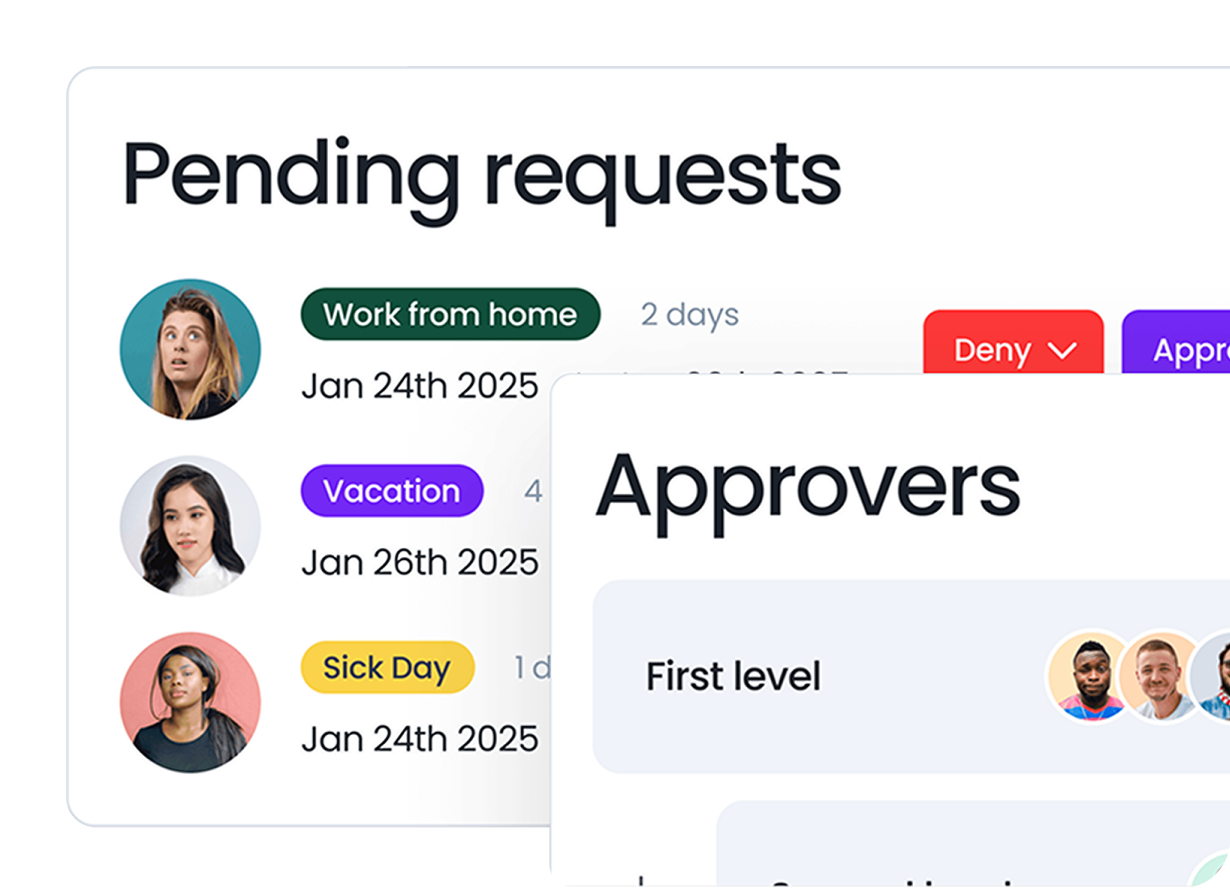

Claudia
Claudia is an experienced marketer with a passion for writing and creating engaging content that connects with readers.




