Last updated on June 9, 2025
How to Choose the Best Leave Management System
An online leave management system is a powerful tool that automates the entire leave process. It saves time, reduces errors, and it can even boost employee satisfaction.
In this article, we're exploring leave management systems and covering why they're essential for both HR and employees. We’ll also outline the must-have features and help you pick the perfect one for your business. Let’s get started.
What is an Online Leave Management Software?
A leave management system is a digital tool that streamlines and automates employee leave tracking. It replaces those pesky spreadsheets, confusing email chains, and ever-disappearing paper forms with a centralized, user-friendly software.
This means simplified leave requests, approvals at the click of a button, accurate calculations, and insightful reporting. It’s a win-win for employees and employers alike. From simple sick days to complex parental leave and even more obscure types of PTO like pawternity leave or duvet days, a leave management software handles it all for you.
Skip to our review of the top 5 leave management systems:
Benefits of a Leave Management Software for HR & Employers
Investing in an employee leave management system can be a real game-changer for your business. Here's why:
- Error Reduction: Manual processes inevitably result in mistakes like miscalculated leave balances, forgotten requests, and scheduling conflicts. Not only is this unproductive, it’s also extremely expensive. Research shows per 1000 employees, companies make 721 mistakes in PTO tracking, costing them over $ 200,000 annually. But, an annual leave management software reduces the margin for error. Real-time updates, automatic calculations, built-in logs, and reporting ensure accuracy and transparency.
- Time Savings and Efficiency: Manual leave tracking is an easy way to unknowingly waste a lot of time. HR teams drown in leave calendars, get buried under approval requests, and waste precious time calculating balances. Plus, we can’t forget all the time spent fixing manual errors. An online system automates everything. This frees up HR for more meaningful work.
- Compliance with Labor Laws: Navigating leave laws can be scary, but an HR leave management system protects your business by automating policy enforcement and maintaining accurate records. Peace of mind is priceless!
- Improved Visibility and Reporting: Get a 360 view into your organization’s leave trends and policy usage. These insights empower HR to forecast staffing needs, identify potential problems, and make effective decisions.
Benefits of a Leave Management System for Employees
Employees benefit from leave management software, too. An annual leave management system doesn’t just benefit the bottom line but also improves culture, transparency, and employee satisfaction. An employee leave management system makes it easy to build trust with their team and cultivate a healthy work environment. Here’s how:
- Easy Access and Self-Service: Forget chasing down HR. Employees can access their leave balances, submit requests, and track approvals through a user-friendly portal. It's quick, easy, and convenient and normalizes taking time off.
- Transparency and Clarity: A study by Slack shows that over 80% of employees want their employer to be more transparent. Features like shared team calendars, companywide blackout periods, detailed logs, and automated notifications help employees feel informed and reassured that leave policies are applied fairly. Everyone knows where they stand, how much leave they can take, and when their colleagues will be away.
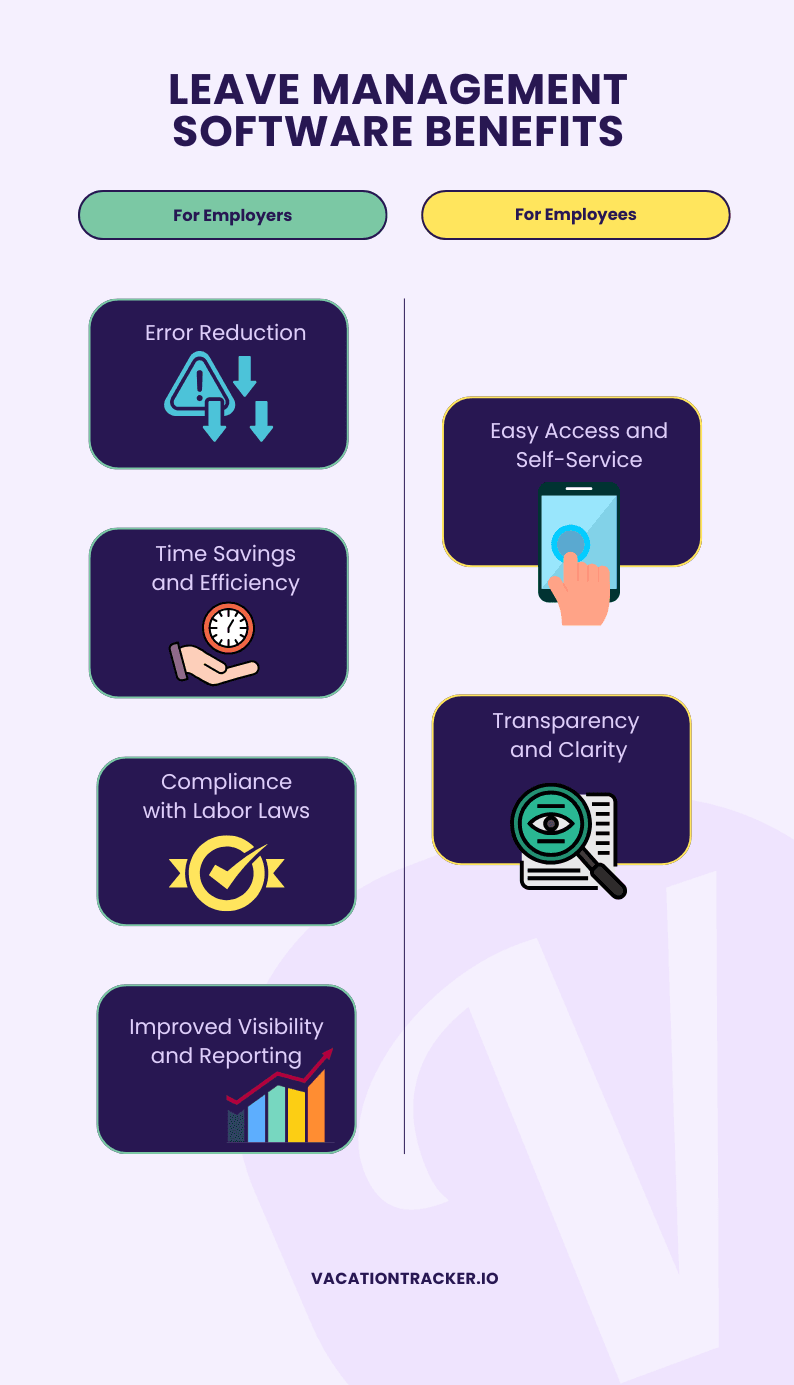
Key Features of an Employee Leave Management Software
Not all leave management systems are created equal. To overcome some common leave management challenges, here are the features you absolutely need:
- Customization capabilities: Make sure that the tool supports allows you to customize leave policies, leave types, user leave quotas, departments, and locations to your heart’s content.
- Simplified leave management workflow: This is an obvious one. Having a simple, straightforward leave request and approval process is one of the most crucial leave management system features. A clunky system will only add to your workload, not reduce it.
- Automated accruals: Your company may have daily, weekly, bi-weekly, or monthly accruals. Whatever the case is, make sure your leave management software is equipped to handle these calculations, so you don’t have to.
- Integration with tech stack: One of the most useful leave management system features is integration to eliminate unnecessary steps and keep everything in one place. You’ll want to be able to sync your software with popular tools such as Slack, Microsoft Teams, or even your work email.
- Shared employee leave calendar: A dedicated employee leave calendar is a visually pleasing way of organizing scheduled leave information for everyone to see. You can also integrate this with your favorite external calendar of choice including iCal, Outlook, and Google Calendar.
- Personal profiles: Individual user profiles give your employees a chance to easily keep track of their leave quota, leave history, any pending leave requests sent, and much more. The list goes on.
- Centralized cloud-based platform: A central Dashboard that can be accessed from anywhere makes it easy for your employees to manage their leave, no matter where they are. Since all this data is stored in the cloud, they won’t have to be confined to their desks and can instead book and track their PTO on the go!
- Scheduled leave reporting: An advanced leave management system can generate your dreaded monthly report for you—and then automatically send it to your boss with a single click.
- Intuitive interface: If your software of choice is intuitive enough for your least tech-savvy employee to use, onboarding your team will be effortless. And remember, the easier something is to use, the more likely everyone will want to use it.
Steps to Choose the Best Leave Management System for Your Business
Picking the right leave management system is crucial. Here's a practical, step-by-step guide to help you navigate the process:
Assess Your Needs
Before you start evaluating systems, define your specific needs. This involves:
- Analyzing Your Current Process: Identify the strengths and weaknesses of your current leave management methods. What are the pain points? Where are the inefficiencies?
- Considering Your Company Size: How many employees do you have now, and how many do you plan to have in the future? Ensure the system can meet your current needs and scale as you grow.
- Reviewing Your Leave Policies: How many different leave types do you offer? How complex are your accrual methods and approval workflows? The system should be flexible enough to accommodate your specific policies.
- Defining Specific Requirements: Do you need integrations with other systems? Multi-location support? Mobile access? Identify any must-have features that are dealbreakers.
Compare Your Options
Once you know what you need, it's time to research and compare different systems:
- Research: Research online, ask friends or colleagues for their recommendations, and read reviews and testimonials from other businesses, ideally in your industry.
- Create a Shortlist: Identify a few vendors that seem like a good fit based on initial research.
- Compare Options: Compare each system and determine the pros and cons for each based on things like features, pricing, integrations, user-friendliness, and access to support.
- Request Demos and Free Trials: Take advantage of demos and free trials to test the systems firsthand and see how they work in practice.
Tracking Can Be
Learn how to manage time off without
confusion, delays, or admin headaches.
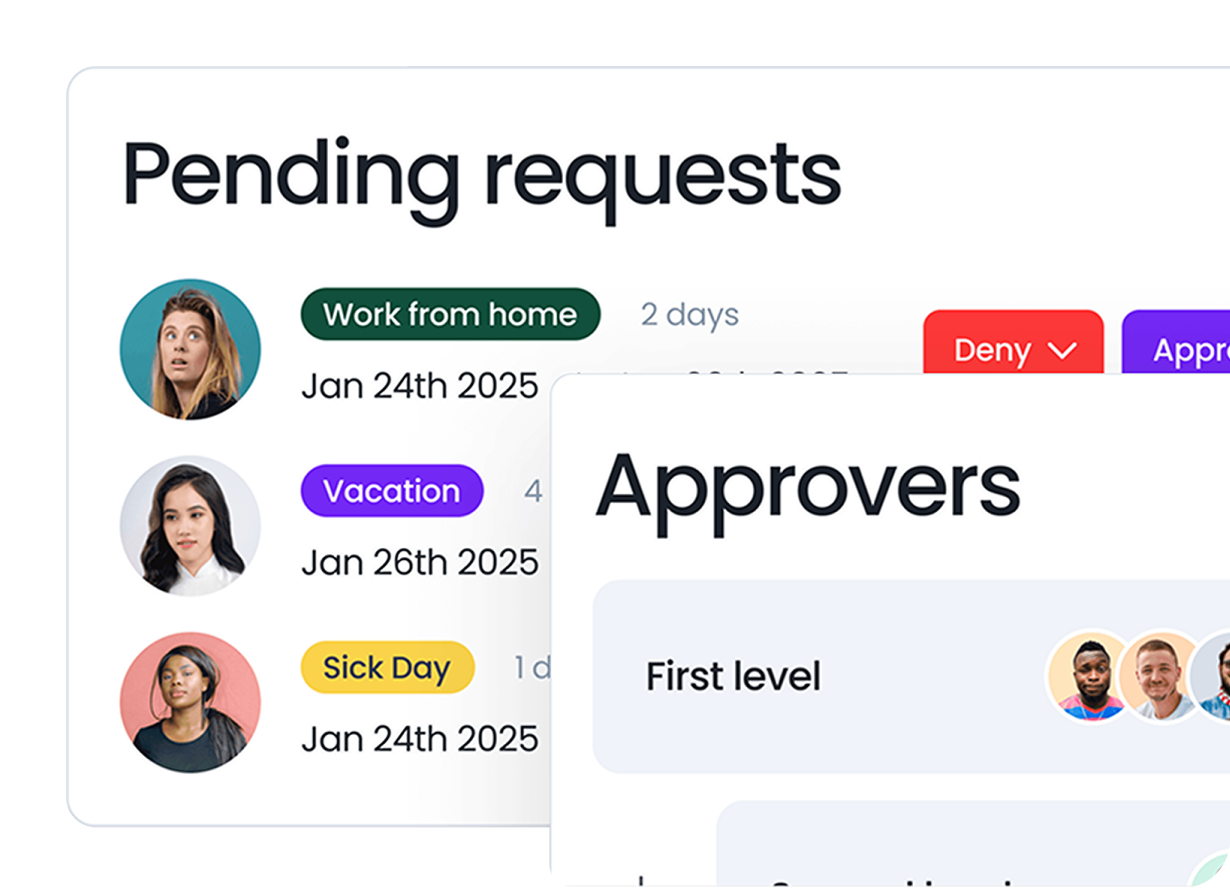
Plan for Growth
Choose a system that can grow with your business:
- User Capacity: Can the system handle your current and future employee count?
- Feature Expansion: Can you easily add new features or modules as your needs evolve?
- Integrations: Can the system integrate with other systems you currently use or may implement in the future?
5 Best Leave Management Tools
![]()
1. Vacation Tracker
No surprises here, Vacation Tracker is my favorite leave management system. It's a dedicated solution focused exclusively on simplifying and automating leave tracking. Vacation Tracker delivers everything you need to manage time off efficiently without the unnecessary features of an HRIS.
Why I Like It: Vacation Tracker is built specifically for leave management, and it shows. The platform is robust, flexible, and continuously evolving.
Businesses have complete freedom to set up their account based on their unique company structure. The level of customization when setting up leave policies is unmatched. Admins can easily edit them based on locations, seniority, or role, add multiple approvers or even automated approvals, and keep everyone informed with notifications and real-time calendar syncing.
I like the ease of use for both the administrator and the user. I enjoy how easily you can customize to your company's particular needs. - Capterra Review, 2024
This solution considers every aspect of the leave management process. It’s designed not only to improve the workflow for administrators and management but also to enhance the experience for employees. Balances are clearly visible in employee profiles, and the company calendar allows everyone to see who’s going on leave soon.
Plus, integrations with tools like Slack and Microsoft Teams make Vacation Tracker feel familiar and a natural extension of your team’s workflow. Users don’t even have to leave the app or make an account to get it to work; it’s that seamless.
![]()
It’s important to note that despite being the most comprehensive PTO tracking tool, they are continuously listening to their clients and improving their application to ensure they remain the #1 leave management system for growing global businesses. It’s affordable, user-friendly, and scalable. Win-win-win.
“I like that it makes sense. There are a lot of ways to organize it to your liking and for the needs of your business. They really had the needs of individual businesses in mind” - G2 Review, 2024
What I Found Limiting: Honestly, not much. Vacation Tracker focuses exclusively on leave management, which might not appeal to businesses looking for an all-in-one HR solution. However, for PTO management, it’s unmatched.
Best For: Companies of all sizes looking for a comprehensive yet user-friendly leave management solution.
Pricing: Starting at $1 per user per month.
![]()
2. Gusto
Gusto is an all-in-one HR platform designed to manage key tasks like payroll, benefits, onboarding, and leave management.
Why I Like It: Gusto is a very comprehensive HR software that can handle everything from the recruitment process to scheduling and performance. This makes it especially easy to sync all your data and transition from different phases in the employment cycle, such as the hiring process to onboarding. I found their platform quite easy to use, however, due to its complexity, diverse features, and management of key, sensitive information, there will definitely be a learning curve.
![]()
What I Found Limiting: While Gusto does many things well, leave management isn’t its main focus. With limited calendar views and calendar integration options, Gusto’s leave management feature feels more like something HRs can use for administrative reasons rather than a tool to help teams feel more organized and get a handle on PTO.
In my eyes, its biggest limitation is Gusto’s heavy US focus. As an admin, I was not able to create, edit, or add non-US-based employees to time off policies. All leave management for international hires must be done through Remote, a company they acquired several years ago. Switching platforms undermines Gusto’s primary advantage of being a comprehensive HR solution.
Best For: Businesses needing an all-in-one HR and payroll solution.
Pricing: Starts at $40 per month, plus $6 per employee.
![]()
3. Buddy Punch
Buddy Punch combines time tracking and PTO management in one platform, offering features that simplify scheduling, leave tracking, and attendance monitoring.
Why I Like It: Buddy Punch is a great tool for businesses with complex time-tracking needs, particularly those with global or remote teams that need to punch in and out. Its advanced time tracking settings, like geolocation and photo clock-in features, ensure accurate time tracking, even in remote or flex settings. This would apply well to retail companies with different branches globally or even construction workers working onsite. With punch-in reminders, late alerts via email, and detailed reports for payroll and internal analysis, Buddy Punch feels simple but offers advanced, highly customizable time-tracking capabilities.
![]()
What I Found Limiting: While I was impressed with Buddy Punch’s broad time-tracking features, leave management feels like an add-on rather than a core feature in contrast.
The leave policies lack customization. Since policies cannot be customized by location, admins have to manually add employees to each policy, which would be challenging for enterprises with several teams in different countries. This tool appears focused on managing leave requests and record-keeping but doesn’t have features to help teams navigate the impact of their colleagues' time off. There is no real-time shared calendar sync or notifications, making it less effective for fostering team visibility. If leave management is your main focus, this tool may not fully meet your needs.
Best For: Businesses needing a time-tracking tool with integrated leave management.
Pricing: Starts at $25 per month for up to 4 users.
![]()
4. Replicon
Replicon is a powerful HR platform designed for large organizations with complex needs. It offers advanced customization, global compliance tools, and detailed analytics, making it ideal for managing leave across multiple locations and adhering to labor laws in different countries.
Why I Like It: Replicon’s flexibility and global compliance features are impressive. It’s specifically designed to address the unique needs of large multinational companies, making it great for managing leave across different regions. The analytics tools are also helpful for tracking leave trends and understanding workforce patterns.
![]()
What I Found Limiting: The biggest drawback of Replicon is its cost. Its enterprise-level pricing model can be a barrier for small businesses with tight budgets. A basic time off tracking plan costs $6/user/month (6 times more than most PTO trackers!!). To benefit from its suite of workforce management features, companies can expect to pay $19 per user per month. The expense will likely outweigh the benefits for companies that don’t require such advanced functionalities. Additionally, the platform’s complexity requires time-consuming setup and significant training, contributing to the overall investment required.
Best For: Large enterprises requiring advanced customization and global compliance.
Pricing: Starts at $6 per month per user.
![]()
5. Zoho People
Zoho People is a versatile HR management tool and part of Zoho’s extensive suite of business software. Alongside its core leave management features, Zoho People includes tools for performance tracking, timesheets, and employee self-service.
Why I Like It: Zoho People is a solid entry-level choice for businesses wanting to centralize their HR processes without breaking the bank. The leave management tool is simple yet effective, allowing employees to check their balances, request time off, and track approvals. What really makes it stand out is its seamless integration with other Zoho apps. This is a huge bonus for companies already using other applications within Zoho’s ecosystem.
![]()
What I Found Limiting: While Zoho People delivers on the basics, its leave management features feel underdeveloped for larger or more complex organizations. I found that setting up leave policies was time-consuming, and customization was limited. As a Zoho newbie, I found myself struggling to navigate the system’s interface. Additionally, Zoho People’s integrations primarily cater to the Zoho ecosystem, making it difficult for companies using third-party tools to achieve full compatibility.
Best For: Businesses already in the Zoho eco-system that need basic HR and leave management.
Pricing: Starts at $1.25 per employee per month.
Leave Management Systems: Next Steps
Tracking leave manually is extremely time-consuming and risky, resulting in costly mistakes and so many wasted hours.
An online leave management system transforms how your organization handles time off. By choosing a system with the right features, you can save time, reduce errors, and foster transparency and satisfaction across your workforce. Whether you’re looking to improve compliance, streamline workflows, or scale your business, the right leave management tool can be a game-changer.
Vacation Tracker starts at only $1 per user each month. It allows your HR team to reclaim their task and focus on strategic initiatives, not just busy work.
![]()
So why wait? Discover how a leave management system like Vacation Tracker can revolutionize your PTO management. Give it a try for free!




