Last updated on June 18, 2025
Microsoft Teams is an essential collaboration tool for businesses everywhere. We all know it, love it, and rely on it. But did you know that the right integrations can enhance productivity even further? By combining communication software with powerful project management apps, businesses can centralize their workflows in Teams to seriously improve efficiency.
But with so many different options to try, where do you even start? Here! This blog will walk you through the top 10 management tools for Microsoft Teams. We’ll explore the benefits of each to help supercharge your team's efficiency. Let’s get started.
Why Should You Use Microsoft Teams Management Tools?
Microsoft Teams isn’t just a platform used for teams to chat. It’s your virtual office, meeting room, whiteboard, agenda, calendar... The list goes on. And with the right project management tools, all those tasks can be a lot easier to create, manage, and access, empowering your team to succeed with fewer roadblocks.
Here’s why you should consider integrating management tools into your Teams workspace:
- Centralize Your Work: Constantly switching between apps to check updates, find tasks, or look up project data is exhausting and is a major productivity killer. Management tools in Teams eliminate this hassle, keeping everything you need in one place.
- Keep Your Team Aligned: Do you have team members working remotely? In the office? Maybe both? These tools ensure everyone stays on the same page, even when face-to-face communication isn’t possible.
- Save Time: Nobody likes wasting time on repetitive tasks. There are many tools built for Teams that automate mundane processes so your team can focus on more strategic initiatives.
- Simplify Your Workflow: With all your project data stored in Teams, you can cut through the clutter, access information faster, and keep everything secure, all without leaving the app.
10 Best Microsoft Teams Management Tools
Now that we’ve covered the “why,” it’s time to get into the “how.” Here’s our list of the top Microsoft Teams management tools that can streamline your workflows and help your team thrive.
![]()
Vacation Tracker
Managing PTO doesn’t need to be a headache. With Vacation Tracker, businesses can ditch spreadsheets and emails and switch over to a smarter, automated way of tracking PTO. Companies can customize the tool to match their unique needs with robust features like locations, departments, and highly flexible leave policies and accruals.
Tracking Can Be
Learn how to manage time off without
confusion, delays, or admin headaches.
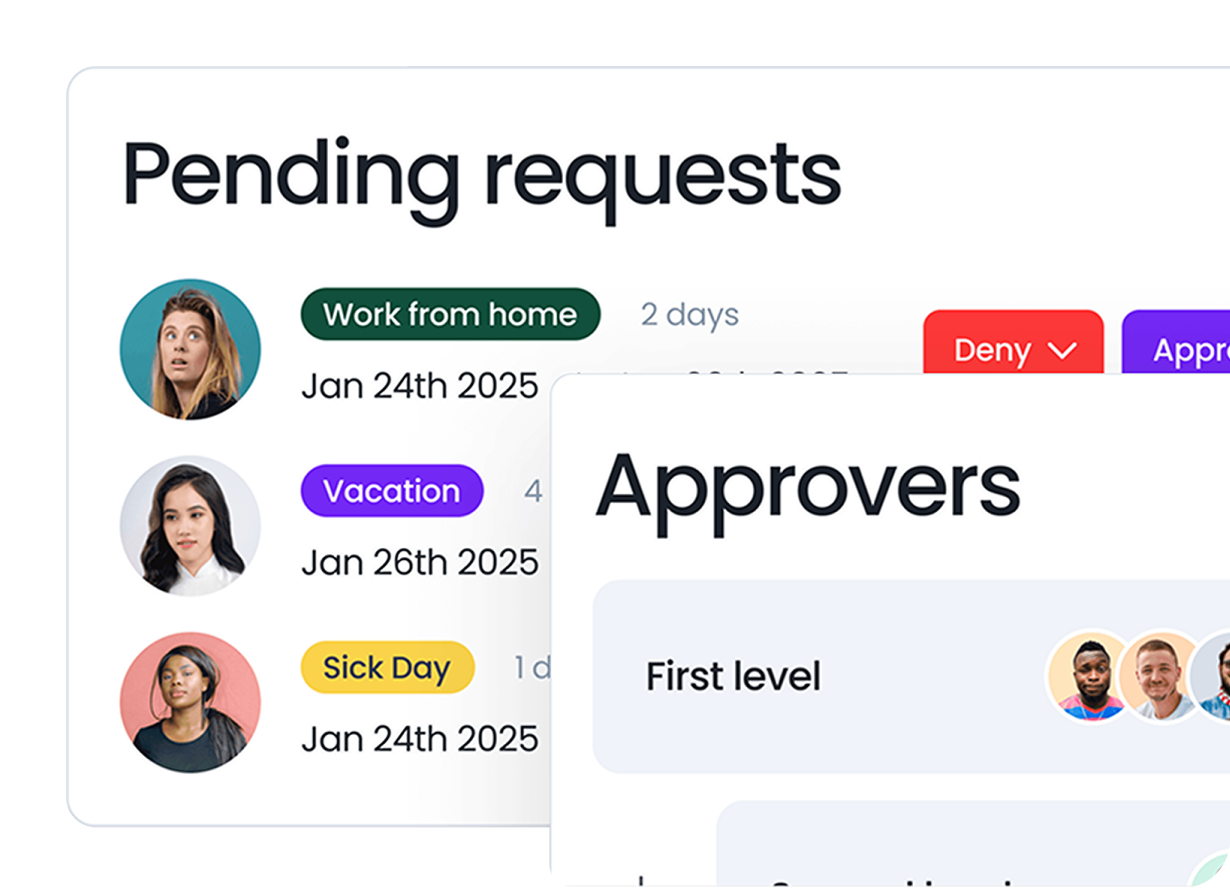
Plus, Vacation Tracker brings new levels of visibility to your team with daily and weekly leave notifications, shared calendar integration, and a detailed wall chart.
“I like the fact that you can go to "Teams" and request and approve time off, working from home, and sick days all from one place” - Capterra Review, 2024
“I love that it integrates directly with Microsoft Teams and Outlook so that employees can see everything in one application.” - Capterra Review, 2024
The best part? Vacation Tracker integrates directly with Microsoft Teams for seamless tracking.
![]()
Features
- Time Off Requests: Employees can quickly and easily submit leave requests directly within Microsoft Teams through the Vacation Tracker bot. No more lengthy email threads or separate systems. Everything is handled in one place.
- Scheduled Notifications: Get daily or weekly updates by department, location, or company-wide, delivered directly to your chosen Microsoft Teams channel. With these updates, you’ll always know who’s out and when, simplifying team planning.
- User Profiles: View all your leave information in one place through the 'My Profile' tab in Microsoft Teams. Check your remaining time off, past leaves, approved requests, and scheduled leaves.
- Shared Calendar: Track all planned leaves within Microsoft Teams with the Vacation Tracker Calendar tab.
![]()
Sprout Social
Social media isn't just a marketing tool anymore; It’s key for customer engagement and brand-building. Sprout Social is perfect for managing your social media presence directly within Microsoft Teams. It allows you to schedule posts, perform social listening, respond to audience interactions, and gain deep insights into performance analytics.
With Teams integration, you can monitor discussions, analyze trends, and collaborate with your team members to refine strategies without leaving the platform. Favored by major brands like Canva and HP, Sprout Social is intuitive yet comprehensive, helping you take your social strategy to new heights.
Wrike
Wrike is a powerful tool for project and task management that does wonders when integrated with Microsoft Teams. Known for its flexibility and advanced features, Wrike enables teams to collaborate on tasks, share files, and monitor real-time progress all in one application.
With the Teams integration, you can pin Wrike projects within your Channels, enabling access to Gantt charts, subtasks, and task lists from your regular workspace. It also allows for easy task updates and sharing details like deadlines directly in Teams messages, eliminating miscommunication.
![]()
Asana
If your organization values structure and organization, then Asana is a must-have. Designed for team collaboration, it helps transform scattered tasks into structured workflows. Whether you're tracking strategic objectives or daily to-dos, Asana ensures nothing falls through the cracks.
Its integration with Microsoft Teams allows users to create and track tasks based on Teams conversations, ensuring all important ideas are captured instantly. You can also view project updates and progress timelines within Teams for a cohesive work experience.
![]()
Confluence
Confluence is the ultimate knowledge-sharing hub for fast-moving teams. Instead of duplicating efforts or losing critical information in email threads, Confluence centralizes your documentation. From IT notes to team strategies, everything lives in one easily searchable workspace.
When integrated with Teams, Confluence takes collaboration to the next level. Users can create, edit, and share Confluence pages directly within Teams channels. The embedded pages have the same capabilities in Teams and Confluence, including formatting macros and collaborative editing and commenting. The ease of use helps to reduce communication gaps across teams and makes information sharing feel seamless.
![]()
Trello
Trello simplifies task management while keeping your teams aligned. Its visual interface uses boards, lists, and cards to organize work, making it an intuitive solution for keeping track of tasks and deadlines.
The Microsoft Teams integration enables Trello boards to be embedded into Teams channels, allowing teams to update cards, add due dates, and discuss tasks in one place. Sharing card previews in chats ensures everyone has the details they need to stay on track.
![]()
Decisions
Meetings are an inevitable part of teamwork, but they don’t have to be chaotic. Decisions helps teams streamline agenda-building, note-taking, and task follow-ups, ensuring that every meeting leads to actionable results.
The integration with Teams allows users to plan collaborative agendas and assign tasks in real time during meetings. Post-meeting minutes are auto-generated and saved in Teams channels, keeping everyone aligned and holding attendees accountable.
![]()
Sembly
Sembly leverages AI to ensure meeting productivity reaches new heights. The tool automatically transcribes conversations and highlights critical insights like key decisions or action items.
Within Teams, users can see available meeting summaries and consult meetings that were shared with them. It’s a great option for saving countless hours of manual note-taking while ensuring important details don’t get overlooked. And being able to access the notes straight from Teams makes it all one step easier.
![]()
ScrumGenius
For managers juggling distributed teams and remote workflows, ScrumGenius automates daily stand-ups and reports. Team members can submit quick updates, and ScrumGenius compiles the data into actionable summaries for managers, saving time while keeping everyone informed.
The integration allows updates to flow seamlessly into Teams channels without requiring managers to hunt for information. The system automatically prompts users to share updates via chat to keep everyone aligned without actually having a meeting. It’s especially helpful for teams working asynchronously.
![]()
Monday.com
Monday.com is a versatile productivity tool that also operates as a CRM and tool for sales teams. Its customizable interface adapts to any team’s unique needs, whether it’s for sprint planning, campaign tracking, or long-term strategy execution.
When integrated with Microsoft Teams, monday.com centralizes workflows into one accessible location. Teams can create automations, monitor key metrics, and manage complex workflows without navigating away from their workspace. It’s a go-to tool for organizations looking for efficiency and transparency across departments.
Are Teams Project Management Tools Right for Your Business?
If your team frequently juggles multiple projects, tracks deadlines, or communicates across time zones, the tools we recommended could be game changers. They have been for us!
Still on the fence? Start small by integrating one tool that addresses your team’s biggest pain point—be it leave tracking, social media management, or project organization. Many tools, including Vacation Tracker, offer free trials to help you test them out risk-free.
By investing in the right Teams management tools, you'll save time, boost collaboration, and unlock your team's full potential, giving your business the competitive edge it needs to grow and succeed.

Claudia
Claudia is an experienced marketer with a passion for writing and creating engaging content that connects with readers.




