Last updated on July 18, 2025
What do you get when you mix a vacation sale, an employee’s birthday, and the first day of summer break? A lot of requests for time off!
With hybrid work models and remote teams becoming the norm, manual methods of tracking time off might no longer cut it. More and more businesses are recognizing the need for structured, reliable systems to manage employee absences. Not only does this keep operations running smoothly, but it also fosters a work culture where employees know their time off is valued and respected.
In this article, we’ll explore four different ways businesses can track employee time off to help you find the best solution for your team!
Why Accurate Tracking of Employee Time Off Matters
Understanding how to keep track of employee time off is essential for both employees and businesses alike. Whether you’re handling a handful of requests or managing a large team’s varying schedules, keeping track of employee time off is key to maintaining a smooth workflow and happy team.
Here are three reasons why you don’t want to make any mistakes with your PTO calculations:
Impact on Employee Engagement: Employees who have clear visibility into their PTO balances are much more likely to avoid burnout and be happier at work. When employees know they can take time off without their absence causing chaos, they’re more likely to use their days, leading to better work-life balance and increased job satisfaction.
Compliance with Labor Laws: Failure to adhere to labor laws could get your organization in a lot of trouble and cause headaches you definitely want to avoid. Keeping accurate records of time off ensures you comply with regulations, which can protect your business from costly legal issues.
Operational Efficiency: Unexpected absences or overlapping time off can cause disruptions in workflow and missed deadlines, leading to delays and frustrations that impact the success of the business. A well-managed time-off system helps maintain operational efficiency, allowing you to plan ahead and keep projects on track, even when key team members are out.
Answer 5 quick questions to get a recommendation tailored to your team. 1. How many employees are on your team? 2. How do you currently track PTO? 3. Do you use PTO accruals in your leave policy? 4. Is visibility into who’s off and avoiding overlap important? 5. Do your leave policies vary by location, department, or employee type?What PTO Management Solution Is Right for You?
4 Ways to Track PTO
1. Pen & Paper
This method is simple and inexpensive, but it does require a bit of discipline and a lot of organization. While it can work for smaller teams, it lacks the flexibility and transparency needed for larger businesses.
How it works: Every time an employee requests time off, you jot it down in a physical calendar or notebook. This way, you can keep track of who is taking time off and when. Just make sure you don’t lose that precious notebook!
Who it’s for: This method is best for small businesses with a very tiny team. It’s not recommended for companies with more than a few employees as it can get overwhelming, fast.
Pros
Inexpensive: Next to nothing to set up.
Easy to use: Just a pen and paper!
Cons
Time-consuming: You must write everything out by hand.
Easy to lose: If you’re not careful, a physical calendar can get lost or ruined.
Zero transparency: Only the owner of the precious paper knows what’s going on, and the rest of the team is left in the dark.
2. Digital Calendars and Spreadsheets
A step up from good old-fashioned pen and paper, digital calendars and spreadsheets offer more organization and accessibility, though they still have limitations.
How it works: Create a spreadsheet with columns for employee names, dates, PTO balances, and days off. PTO templates can be used to simplify this process by having a pre-formatted document. Update the spreadsheet accordingly every time an employee takes time off. This can be shared with your team for better visibility.
You can also use digital calendars like Google Calendar or Outlook to create events for each time-off request. Setting up a shared calendar ensures everyone is aware of upcoming absences without needing to constantly ask. You just need to make sure to keep it up to date!
Who it’s for: This method might work for smaller to medium-sized teams who are comfortable using spreadsheets and digital calendars. It’s ideal for those with super simple leave policies who need a bit more structure in their time-off tracking but don’t yet require advanced software.
Pros
Inexpensive: You probably already use the tools you need.
Access from anywhere: As long as you have an internet connection, you can access your spreadsheet or calendar.
Cons
Not very flexible: If someone’s plans change, you must manually make changes.
Limited features: Spreadsheets and calendars are basic tools, so you might not be able to do everything you want, like generate reports or track complex PTO elements like accruals.
Prone to human error: Mistakes in the spreadsheet can be difficult to spot and even harder to fix.
3. Leave Management Software
As businesses grow and teams expand, it starts to become increasingly time-consuming and difficult to track PTO. Leave management software, such as Vacation Tracker, provides a targeted solution that streamlines PTO tracking for greater efficiency and accuracy.
How it works: Administrators set up their leave types and customize their policies as needed based on location and laws. Employees manage their own PTO by having access to their own balances and requesting time off using an online form or calendar. The request is then either approved or denied by a manager who enjoys complete visibility over their team’s PTO through a shared calendar.
![]()
Who it’s for: This method is best for growing businesses that need to keep up with the PTO of their evolving workforce.
Pros
Accurate: Once it’s set up, this method is pretty much hands-off, significantly increasing efficiency and accuracy. Time off management software like Vacation Tracker handles all the complex calculations, including automatic leave accruals and balance adjustments, reducing the risk of manual errors.
Efficient: By automating your leave management process, HR departments free up hours each week, making time for more meaningful work. With a PTO management system like Vacation Tracker, leave requests can be submitted directly from communication tools like Slack and Microsoft Teams, streamlining the process even further.
![]()
Flexible: Updating PTO balances, leave policies, and PTO days is now effortless and stress-free. Vacation Tracker allows customization based on location, making it adaptable to any organization’s needs.
Total Transparency: Teams can clearly access accurate PTO information, including upcoming leaves and team availability, fostering better communication and planning across the organization. A shared calendar provides real-time visibility for both employees and managers.
![]()
Centralized Data: All PTO data is stored in one place, making it easy for administrators and employees to access and review, which reduces the chances of manual errors or miscommunication.
Easy to Use: PTO tracking systems, like Vacation Tracker, are user-friendly and intuitive platforms that rarely require support or training to implement.
Vacation Tracker is a robust solution that makes PTO management effortless. Don’t believe us? Try it for free for 7 days. No credit card required.
Cons
Investment Required: While the cost of leave management systems is often quite low, it’s still an increase from pen and paper or Excel templates. However, the benefits often outweigh the costs, considering the time saved, increased efficiency, and improved accuracy.
Targeted Solution: Leave management systems are simple solutions designed for one thing and one thing only: PTO management. This may be a pro for some but a con for companies looking to automate more of their employee management processes.
4. Complete HR Software
A complete HR software solution might be the best option to meet the needs of larger organizations. These platforms not only track PTO but also manage a wide range of HR functions, offering a comprehensive approach to employee management.
How it works: Complete HR software integrates all aspects of employee management, from time-off tracking to payroll and benefits. It provides a centralized platform where all HR-related tasks can be managed.
Who it’s for: This option is ideal for large companies looking for an all-in-one solution that goes beyond just PTO tracking. HR software typically has the most features and is the most customizable, making it a good fit for businesses ready to take on a more robust and complex system.
Pros
All-in-One Solution: Manage all HR tasks from one platform
Advanced Features: Combine payroll, benefits management, onboarding procedures, and PTO tracking all in one system.
Scalable: Grows with your business as your needs evolve.
Cons
Costly: Some HR software can be quite pricey.
Complex: Comprehensive HR software includes more features than some businesses need or use, requiring extensive training and ongoing support.
Track PTO Today with Vacation Tracker
So, which method is right for you? Whether you prefer a low-tech or high-tech solution, the most important thing is to find the best way to track employee time off for your team. Accurate PTO tracking is essential for maintaining operational efficiency, ensuring compliance, and keeping employee morale high.
If you’re ready to take your PTO tracking to the next level, Vacation Tracker offers a user-friendly solution that integrates seamlessly with your existing tools like Slack, Teams, or Google Workspace. With Vacation Tracker, you can automate your leave management process, gain real-time visibility into your team’s availability, and improve overall productivity. With Vacation Tracker, you can track paid and unpaid time off with ease, alongside automated processes like accruals, blackout periods, and seniority-based entitlements.
Learning how to track PTO effectively can save you time and reduce errors, and Vacation Tracker makes it easy. Schedule a demo today to discover how Vacation Tracker can revolutionize the way you keep track of employee time off.
Tracking Can Be
Learn how to manage time off without
confusion, delays, or admin headaches.
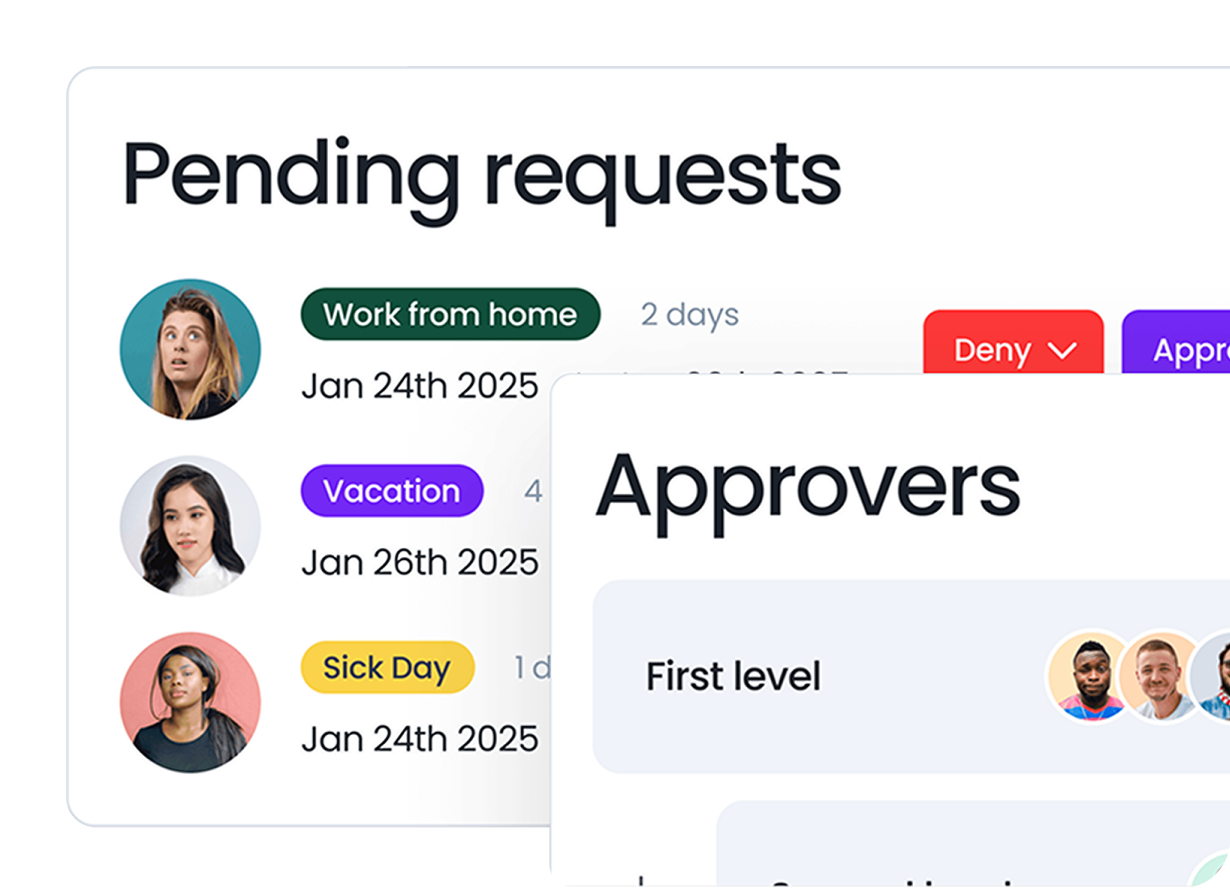

Claudia
Claudia is an experienced marketer with a passion for writing and creating engaging content that connects with readers.




