Last updated on November 14, 2025
A day off app is a tool that helps teams manage employee absences, like vacation days, sick leave, personal time, and more, in one centralized place. Instead of managing spreadsheets, Slack messages, or email threads, a day off app gives everyone a clear view of who’s off and when.
And yes, even small teams need one.
Just because your company has 5, 15, or 30 people doesn’t mean you’re immune to time-off confusion. In fact, smaller teams feel the impact of scheduling conflicts even more. One unplanned vacation can throw off an entire launch, delay a client project, or leave everyone scrambling to cover for an absent teammate.
A day off app brings order by tracking PTO balances automatically, preventing overlapping vacations, and making sure no one’s leave slips through the cracks. This means more structure and less stress for you and your team.
Let’s break down the real problems small teams face without a day off app, and how the right tool solves them.
5 Common Problems Small Teams Face Without a Day Off App
- Overlapping Vacations: With no central calendar, it’s easy to accidentally approve overlapping time off. These unplanned overlaps can disrupt workflows and project timelines.
- Lost Messages: Ever had someone inform you, “Hey, I’m off next Friday,” only for that message to “disappear” under a pile of other chats? Relying on Slack or email threads means time-off requests get lost in communication.
- Difficulty Planning: When time-off info isn’t readily visible, it becomes tough to plan coverage and meet deadlines. For example, managers might set a launch date not realizing half the small team is out on a long weekend.
- No Centralized Calendar: In many small businesses, the “system” for tracking PTO is a DIY spreadsheet or calendar (often owned by one person). There’s no centralized calendar where you can see all upcoming vacations or easily check who took off last Monday, and no historical records.
- Unclear PTO Balances & Policies: Without a dedicated tool, employees often have to ask HR or their manager, “How many vacation days do I have left?” Managers might maintain a spreadsheet of PTO balances that’s prone to error or not updated in real time. This creates a flood of inquiries and confusion.
![]()
Why a Day Off App Is the Solution
If any of those problems hit close to home, here’s the good news: a dedicated day off app solves these challenges. Here’s how:
Centralized Requests and Approvals
All time-off requests live in one place. Employees submit time off in the app, and managers get a clear notification to approve or deny. Every request and its status are logged in the system, so nothing slips through the cracks.
Calendar Integrations
A PTO tracker will sync with your existing calendars so that approved PTO automatically shows up on the team calendar. For example, Vacation Tracker easily integrates with the tools you already use, Slack, Microsoft Teams, Google Workspace calendars, to keep everyone in the loop. That means when John’s vacation is approved, it can pop right onto the shared Google Calendar or Outlook schedule for all to see.
Automated Leave-Balance Tracking
A day off app automatically tracks accruals, rollovers, and usage for each employee. Balances update in real time, and each person can log in and see exactly how many days off they have left this year. This automation eliminates human error, meaning no more miscounted days, and saves HR a ton of time.
Instant Team Visibility
The entire team can finally see who’s off and when. A day off app usually includes a shared calendar or dashboard that shows all approved upcoming leaves. Managers get instant visibility into team availability, so they’re never caught off guard by an absence. Automatic updates ensure everyone always knows who’s off, greatly reducing those last-minute scheduling surprises.
Notifications and Reminders
A day off app actively keeps everyone informed. Managers get an immediate alert (via email or Slack/Teams) when an employee submits a request. Reminders can ping approvers if a request is pending too long, so nothing languishes unanswered. Teams can get notified of upcoming time off with reminder pings like “Alex is on vacation next week” so they can plan accordingly.
![]()
Benefits Beyond Just Tracking Time Off
Okay, so a day off app fixes the obvious problems, but the benefits go beyond logistics and data, it actually improves your team’s culture and workflow in deeper ways:
Transparency and Trust
When time off is managed transparently, it builds trust within the team. Employees can see that the process is fair, everyone’s PTO is visible (within appropriate bounds), and the rules apply to all. There’s no suspicion that someone is sneaking extra days or that management is playing favorites with approvals. A transparent PTO system fosters a sense of security and belonging, as Forbes reported, openness shows employees their time off is valued, not resented.
Supports Remote and Hybrid Work
For distributed teams, a day off app is practically essential. When your sales rep is in Montreal and your developer is in London, you can’t rely on walking by someone’s desk to notice they’re out. A leave app acts as the central hub that keeps remote and hybrid teams aligned on who is available.
Peace of Mind
Let’s face it, managing PTO manually is stressful. There’s always a fear of making a mistake, like forgetting an approval, double-booking vacations, or miscalculating someone’s balance. By automating PTO tracking, you free managers from a lot of admin anxiety. They can trust the app to handle accruals and reminders correctly. Employees also enjoy peace of mind: they know exactly how to request time off, they get timely responses, and they’re confident their days off are properly recorded. Less worry all around.
Better Work-Life Balance
When the process is clear and easy, people are more likely to actually use their vacation days. Many small business employees skip vacations because they feel guilty or unsure about taking time off. A day off app encourages a healthier culture by normalizing PTO usage. Employees can see their PTO balance, plan ahead, and take their vacations without fear of causing chaos, because the team is planning around absences proactively. This leads to better work-life balance, less burnout, and ultimately a happier, more productive team.
Scales with Company Growth
You might be a 10-person company now, but what about when you’re 30, or 100? Managing PTO on a shoestring might just work for 5 people, but it will break as you grow. Implementing a day off app early means you won’t have to scramble for a solution later. The good apps are built to handle growth, more employees, multiple departments, different leave policies per location, etc. They scale as you scale.
Our overall experience with Vacation Tracker has been great. It’s easy to use and our entire team loves it. I would definitely recommend Vacation Tracker to all teams out there, especially startups and small businesses looking for a simple tool without a bunch of unnecessary bells and whistles. – Capterra Review
What to Look for in a Great Day Off App
By now you might be convinced to try a day off app but not all tools are created equal. What features or qualities matter most, especially for a small team?
Here’s a checklist of things to keep in mind when evaluating options:
Easy for Everyone to Use
The whole point is to save time and hassle, so the app should be intuitive. Look for a clean interface and simple process for requesting and approving leave. Ideally, little to no training should be required; your team should be able to start using it in minutes.
Integrations
Since many small teams live in Slack or Microsoft Teams, it’s a huge plus if the app works inside those tools. That means employees can request time off with a quick Slack command or Teams bot, and managers get notified there too. In-app integrations like this keep the workflow smooth by not needing to log into a separate website each time. Make sure it also integrates with Google Calendar or Outlook to sync PTO dates for visibility.
Handles All Types of Leave
Even in a small business, people take different kinds of time off, vacation days, sick leave, personal days, maybe half-days or remote days. A good app should accommodate multiple leave types and policies. That includes tracking sick days separate from vacation if needed, allowing different accrual rules, and maybe even managing things like unpaid leave or time-off-in-lieu. You’ll want customization: the ability to set up your own leave categories (e.g. “Volunteer Time” or “Study Leave” if relevant) and rules around each.
Affordable for Small Teams
Let’s be real, budget is a concern. Many HR tools are priced for larger enterprises, but you need something that makes financial sense for a team of 10 or 20. Look for transparent, reasonable pricing, ideally with a free trial. Some apps charge per user per month, so calculate what that means for you. The good news is that most leave management software is quite affordable (and often the time you save on admin work more than pays for it).
By keeping these points in mind, you’ll be able to pick a day off app that perfectly fits your small team’s needs. An ideal solution will be one that your team actually enjoys using because it makes everyone’s life easier.
Ready to Upgrade? Here’s What to Do Next
If you’re nodding along thinking, “Yep, we need this,” then it’s time to take action and bring your PTO management into the 21st century. Don’t worry, getting started with a day off app is usually quick and painless. Here’s how to make a smooth transition:
Do a Free Trial or Demo
Most leave management software businesses offer a free trial or a live demo. Take advantage of that! It’s the best way to see the tool in action with zero commitment. For example, Vacation Tracker lets you get started for free, and if you want to explore all features, there’s a 7-day free trial with no credit card required. You can also book a 30-minute demo to walk you through everything. Use the trial period to add a few team members, submit some test requests, and explore the settings. This hands-on experience will confirm if the app meets your needs. Plus, involving one or two colleagues in the trial can help get buy-in.
Gather Your PTO Info
Before fully switching over, gather any existing PTO data you have, like that old spreadsheet of balances or the list of upcoming approved vacations. This will help in setting up the new system. Many apps let you import data or manually adjust starting balances for each employee. As you migrate, double-check things like each person’s remaining days, accrual rates, and any carry-over from last year.
Set Up Your Policies
During the onboarding of the app, configure your PTO policy details. Define your leave types, how accrual works, your business holidays, and any approval workflows.
Connect Integrations
Link the app to Slack or Teams, and sync the calendar integration so it populates your team’s calendar. This step ensures you get the full benefit of the tool from day one.
Communicate with the Team
Change can be scary but if you frame it right, your team will be excited for this upgrade. Announce the new system to your team, explaining why you’re doing it: to make everyone’s life easier and provide more transparency. Emphasize the benefits and share a quick “how-to” guide or demo to show employees how to request time off in the new app. Luckily, if you choose an easy-to-use tool, this will be easy. In our experience, team members pick up the new process in minutes and appreciate the clarity it brings.
Offer Helpful Resources
Provide your team with links to any internal guides or the app’s support docs if they need help. For instance, you might share Vacation Tracker’s knowledge base article: The Ultimate Vacation Tracker Guide. Having resources handy shows your team that this change is supported and important.
Finally, don’t forget to lead by example. Managers and founders should use the system themselves to request their own days off. This signals that everyone’s on board, top to bottom. After a cycle or two, you’ll wonder how you ever managed without a proper day off app. The first time you avoid a scheduling disaster because the app warned you of a conflict, you’ll likely breathe a sigh of relief.
For those interested in learning more or getting started, you can check out Vacation Tracker’s Product Features page to see everything it can do, or go ahead and schedule a free demo to test it with your team.
Tracking Can Be
Learn how to manage time off without
confusion, delays, or admin headaches.
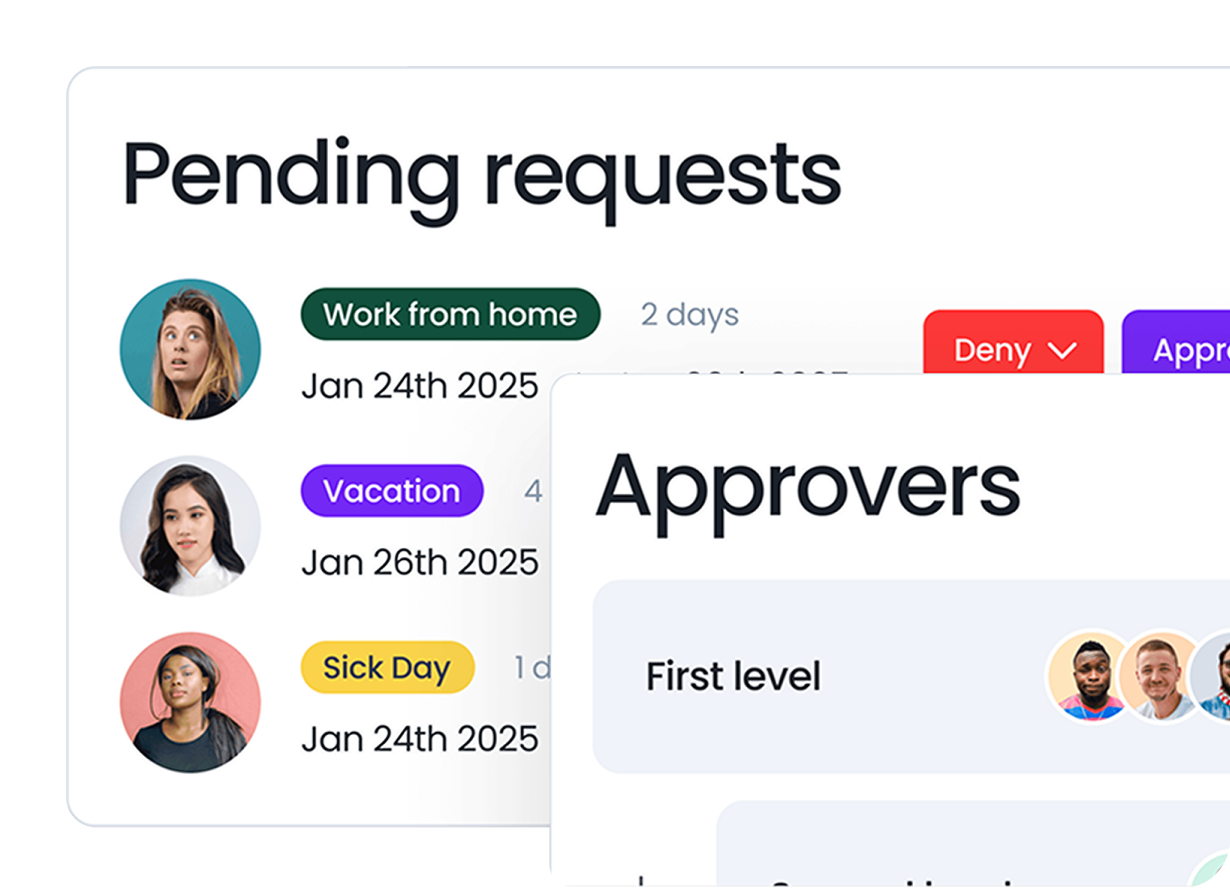

Claudia
Claudia is an experienced marketer with a passion for writing and creating engaging content that connects with readers.




