Last updated on August 3, 2022
Top 10 PTO Tracking Software in 2023
Each summer holiday season is an unprepared manager’s nightmare, with absence requests piling up and nothing but tumbleweed and silence in halls once echoing with employees’ chatter.
Have Excel spreadsheets once again failed you in the attempt to juggle every single coworker’s time off?
Are you thinking about taking PTO just to get away from managing other people’s PTO?
Then this article is for you.
10 Best PTO Tracking Software in 2023
Vacation Tracker
If words like simple, fast, and flexible sound good to you, we know a PTO tracking software you will love. Vacation Tracker lets you manage time off in a few clicks, no onboarding needed.
With Vacation Tracker, creating a PTO request is as simple as 1, 2, 3: choose request type from the dropdown menu, pick the dates, and provide a reason if necessary. The assigned approver can review each request not only within Vacation Tracker, but also via Slack, Microsoft Teams, or Google Workspace.
When creating PTO policies, you can customize them based on the existing policies or make new ones from scratch. Vacation Tracker will automatically take care of rollover days and accruals – all you need to do is pick the number of days, expiration date, and accrual interval. You can even choose the day of the week when the accrual will be added to an employee’s time off balance.
Labels is an interesting Vacation Tracker feature that enables you to assign different labels to your employees (for instance, country, department, team, etc.) and group users with the same label with a single click. When showing PTO data, you can filter the results based on Locations, Departments, or Labels.
To get the most out of this PTO tracker, you can use the built-in reporting feature to create reports, export them as CSV files, and send them to other team members.
Vacation Tracker aims at tailoring its offering to your company structure and needs, which is why there are 3 pricing plans:
- Core ($25 per month, $1 per additional user) – for smaller teams that want to automate leave tracking
- Complete ($50 per month for up to 25 users, $2 per additional user) – for companies that require advanced leave tracking and features like accruals
- Enterprise (custom pricing) – for large-scale companies that require the highest level of support and flexibility
Calamari
![]()
Image source: cdn.technologyadvice.com
Calamari’s Leave Management System lets you automate PTO calculation and manage company holidays. All employee absence is displayed in a shared calendar that can be integrated with some of the most popular calendars including Google Calendar, Office 365, Apple, etc.
PTO tracking with Calamari is pretty straightforward – you enter your company’s PTO policy and the tool calculates the remaining days and absence allowance. Additional days can be automatically accrued based on the employee’s hire date, seniority, or other custom properties.
A complicated approval flow is what often creates bottlenecks in the process, but Calamari has a very flexible approach to leave request approval. Depending on your company structure, you can choose from several approval levels or opt-in for self-approval when it comes to top-level management.
If you run a startup or a small business, Calamari may be a good choice since its pricing plans are per employee, per month. However, for large enterprises, this PTO tracking software may prove too costly in 2023.
BambooHR
![]()
Image source: bamboohr.com
One interesting feature BambooHR has to offer is being able to create an unlimited number of PTO policies within the same company. You can create a custom PTO policy for a certain team or even a single employee, or change how accrual works for different departments. This can be a lifesaver for organizations that don’t have a single type of PTO policy and get stuck trying to fit everything into one template.
Being able to see all absent employees at a glance is what PTO tracking is all about. BambooHR handles this via what they call Who’s Out Calendar – a simple calendar that displays absent people by day for any time in the future. This comes in handy for planning future events and making sure that you don’t get understaffed during the holiday season.
PTO time tracking software usually doesn’t come with reporting or analytics features, so BambooHR offering several types of PTO reporting is a breath of fresh air. By diving deeper into data, you are able to discover trends and patterns that can be used to optimize your whole PTO process in 2023.
Approval workflows can have up to 5 people in the loop in BambooHR. Each request can be accompanied by a custom note or explanation in case it gets denied.
Comparing BambooHR with other PTO tracking software is difficult price-wise since the company designs custom packages and you need to ask for a price quote. Depending on the number of Essentials, Advantage, and Add-on features you need, the package price can vary greatly.
Clockify
![]()
Image source: clockify.me
If you’re looking for a free PTO tracker, here is a pleasant surprise: you can use Clockify free of charge. With this tool, you can create your own PTO policies, send and review paid time off requests, and track coworkers’ availability in a shared calendar.
Clockify supports creating an unlimited number of policies for different types of leave, including sick leave, sabbatical, bereavement, jury day, half-day, etc. Employees send time off requests via a simple form, and you choose which team members are in charge of reviewing them.
You can see people who are currently absent by clicking the Timeline or manage your own time off in the Balance tab. Balance history shows all pending and approved requests for each employee.
While Clockify doesn’t boast advanced features like paid time off reporting or custom workflows, it gets the job done. It is a solid free PTO tracking app that will cover most companies’ basic needs in 2023.
TMetric
![]()
Image source: tmetric.com
TMetric Time Off Calendar is a PTO tracking software designed to help you manage employees’ time off and always be one step ahead. The calendar page shows an easy-to-understand overview of all coworkers that are out of the office and the type of PTO they are on. Different absence types are color coded so you can quickly understand employee status without having to zoom in on the calendar to read all the details.
The Team Filter feature lets you pick time off information for a single person or a whole team by clicking the filter checkboxes. Time off requests are sent and reviewed within the calendar, and pending requests are marked differently so managers don’t miss them. Unfortunately, there is no way to attach a document or leave a comment in the form.
In case you were looking for free PTO tracking software, you will be pleasantly surprised to learn that there is a free version of TMetric. Unfortunately, it comes with limited features and you will have to opt-in for a Business subscription to get paid time off tracking, time off calendar, and everything else you need for smooth PTO tracking.
GoCo
![]()
Image source: goco.io
A two-in-one solution for PTO and time tracking, GoCo enables you to handle both tasks within a single platform. You can manage all PTO requests through GoCo absence management system, and each request will automatically show on an employee’s timesheet.
Most companies had to add new policies due to Covid, and GoCo has a handy feature called COVID-19 Paid Leave that processes these kinds of requests in accordance with the latest 2022 regulations regarding emergency paid sick leave, such as Emergency Family Medical Leave Act (EFMLA) and other leave laws.
GoCo’s HR Workflows help automate PTO requests by creating a custom workflow in a drag and drop editor. Request approval is quite simple, but it could benefit from having a few additional things like request details or custom notes.
One downside of this PTO tracking software is that it is on the expensive side compared to similar tools. GoCo plans start at $5 per employee per month, but you’ll need to ask for a quote based on your company size and needs.
Sage HR
![]()
Image source: sage.hr
If you want a simple yet effective PTO tracker, Sage HR is worth checking out. This tool automates leave management and lets you track every employee’s time off in shared calendars and reports.
Sage HR has both mobile and web app versions, which comes in handy when you need to send or approve a PTO request on the go. All PTO data is available in a shared calendar so you can keep track of the whole team or department. Every employee can access their account to check available time off, make PTO requests, or see their coworkers’ availability. An integration with Slack lets managers approve requests without having to open the Sage HR app – it is as simple as clicking a button in a Slack channel.
With custom approval flows, you can quickly set up an approval process and assign replacement persons if needed.
Finally, detailed reporting shows interesting data points such as a heatmap of days in a week that are the most sought after for time off. These kinds of insights are helpful for future workload distribution and potential shift reinforcements on critical days.
The price? Sage HR charges $5.5 per employee per month for Core HR and Leave Management features, and each additional feature like Timesheets or Shift Scheduling is charged separately.
Sloneek
![]()
Image source: sloneek.com
Want some color and creativity in your HR processes? Sloneek is a PTO tracking tool with a whimsical, cartoon-like interface that may not be everyone’s cup of tea. This app offers leave management including approval workflow and advanced reporting.
If you are used to handling PTO tracking within a calendar, Sloneek’s Gantt chart approach takes some getting used to. Luckily, you can alternate between views and get an overview of available people in a shared calendar.
When it comes to PTO approval, you can assign one or more people to approve requests and add backup approval by the administrator if needed. Each request can have attachments and comments, so there is room for easily handling any miscommunication or missing details. Available as a mobile app for Android and iOS phones, Sloneek lets you manage PTO with ease.
How big of a dent will Sloneek put in your budget? There are currently two plans: Essential and Professional, that cost 3€ or 5€ monthly per active user.
All Hours
![]()
Image source: allhours.com
All Hours is a simple PTO tracking app for employee attendance and absence management, available for mobile and web.
You can create an absence request within seconds by choosing the type of absence (annual leave, business trip, etc.) from the dropdown menu and picking the desired dates. Employees can leave comments in case there is a need for an explanation regarding the leave request. While PTO approval is very easy to manage, the workflow is somewhat rigid as all absence requests longer than one day require approval by default. This feature leaves no room for custom PTO policy or awarding more flexibility to senior team members. Also, department managers can only process PTO requests from people within their own department, which can create bottlenecks in case there is no substitute for approval.
While All Hours isn’t the most feature-packed PTO tracking app on this list, it is a good solution for large companies. The price per user goes down as the number of employees goes up, and there is a custom plan for organizations with over 1000 people.
Factorial HR
![]()
Image source: g2.com
Factorial HR offers a combination of time tracking and HR process automation features, including PTO tracking and management. One of the best things about this tool is that it provides a great deal of flexibility – for instance, you can create as many different policies as you want and implement them for different employees, such as interns or C-suite. There is no need to think about paid time off carryover since Factorial HR will calculate everything based on the policy you create.
A clean interface makes creating PTO requests a breeze with only a few fields to fill out. Factorial HR has an interesting feature: you can create your own type of leave, like remote work, holiday, or whatever fits your company best.
You can set up time off management permissions for each person, deciding who gets to see leave details or manage leave documents, for example. Another great addition to what Factorial HR has to offer is reporting – you can learn which team has been the most absent or download monthly and annual summaries broken into absence types.
If you decide to get Factorial HR Core HR and Time Hub solution, the most affordable plan will cost you $4 per person per month. There is also an Enterprise package with pricing available on request.
Final Words
Deciding on the best PTO tracking software for your company is not an easy task, and hopefully, now you have a better idea about the different kinds of tools on the market. If you want to learn more about what Vacation Tracker has to offer, you can check out an overview of all its features.

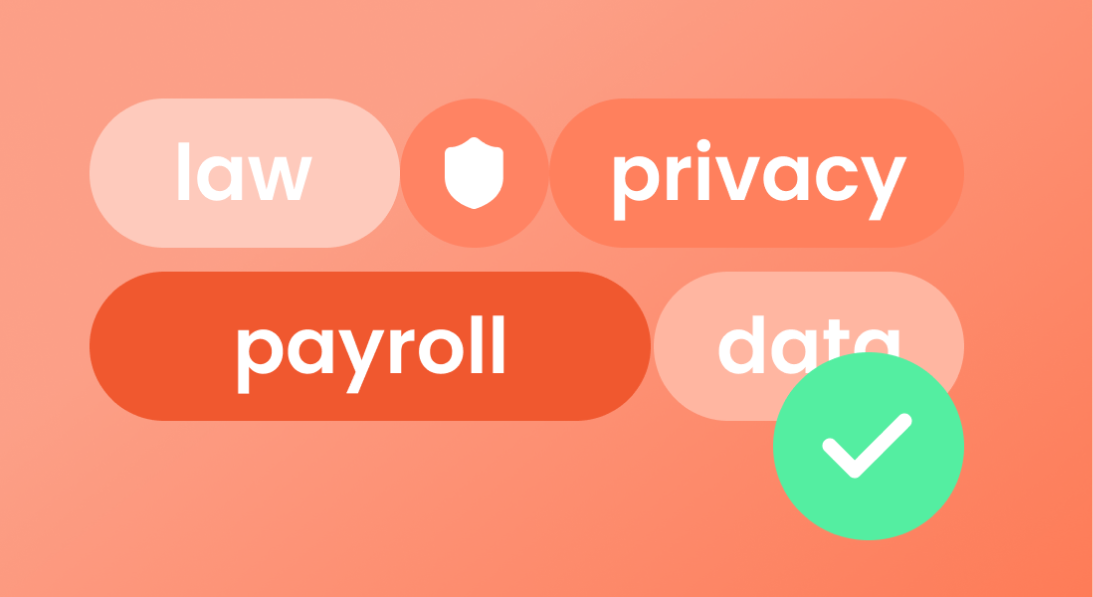


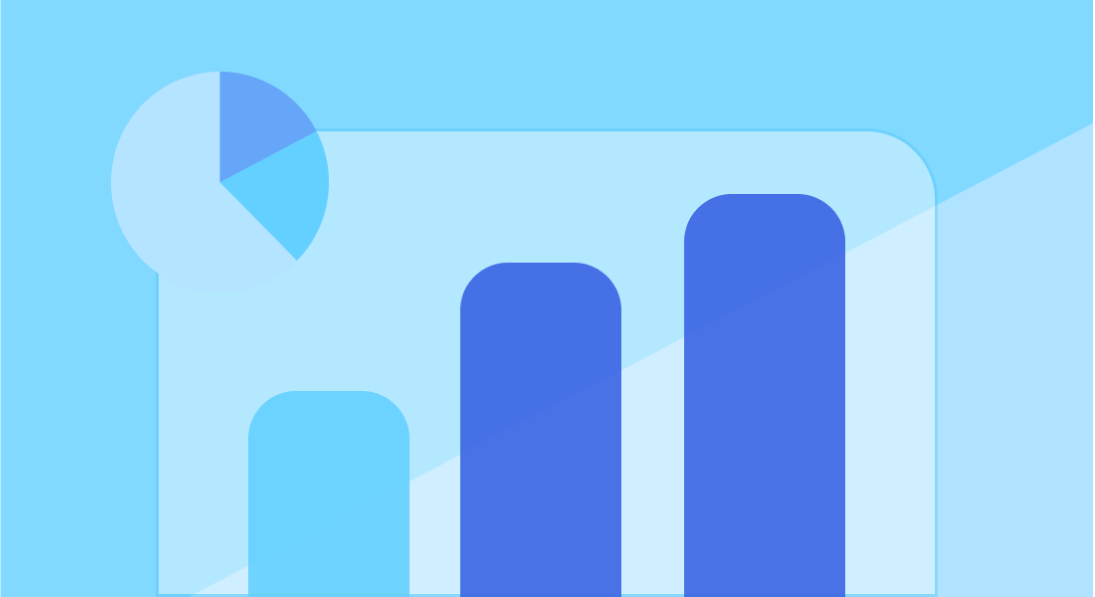


 PTO tracking for your
PTO tracking for your  worldwide
worldwide