Last updated on July 18, 2025
Managing employee paid time off requests is a real balancing act. On one hand, you want to keep your team happy and rested. On the other hand, you need to meet deadlines and keep your team on track.
HR managers, team leads, and executives know this struggle well.
But there’s good news.
With the right approach, PTO requests don’t have to be a headache. Below, we’ll cover the top 10 best practices to handle PTO requests effectively, keep operations running smoothly, and foster a healthy workplace culture. Let’s dive in.

1. Create a Comprehensive PTO Policy
A clear, accessible PTO policy is the foundation of smooth time-off management. If the policy is confusing or non-existent, you’ll end up with constant questions, frustration, or worse: people not taking time off because they’re unsure if they even can.
In fact, a recent survey found that 78% of U.S. employees don’t take all their allotted PTO, often due to guilt, pressure, and lack of clear pre-PTO procedures as reasons. That’s a lot of rest going unused because folks aren’t clear on the process or feel uneasy about it.
So, how do we avoid this? By create a comprehensive policy that communicates the following:
- Allowances & Accruals: How much PTO do employees get, and how is it earned?
- Eligibility: Who is eligible for PTO and what are the rules for full-time vs. part-time employees?
- Request Procedures: How to request time off, including the platform, the required notice period, and who to ask.
- Blackout Periods: Any high-priority times when time off isn’t allowed?
- Overlap Rules: What happens if multiple people want the same time off?
- Rollover rules: Do they lose their PTO at the end of each year or Can unused PTO be carried over to the next year?
- Probation Periods: Do new hires have a waiting period before they can take leave
- Compliance with Laws: Explain how your policy meets labor laws.
👉 Want to make sure your policy is compliant across different states or provinces? Check out Vacation Tracker’s Leave Laws for an up-to-date breakdown of PTO regulations by location, so you can stay informed and avoid legal guesswork.
2. Communicate the Policy
Having a great policy on paper won’t help if your one and only copy is shoved in a drawer or lost on page 47 of the handbook. Proactive communication and training are key to making your PTO policy work. Make sure to review PTO guidelines with your team regularly, not just at hire, but throughout the year, like during a quick review at the start of each year or before the summer vacation season.
Ensure managers understand the policy and know how to apply it consistently. While HR might set the rules, managers are usually the ones handling day-to-day PTO requests. If managers understand the “why” behind the rules, like why you require two weeks’ notice or limit how many people can be off at once, they can explain decisions to employees in a way that builds trust. Plus, training managers on the PTO approval process helps prevent misunderstandings or inconsistencies that may have employees questioning fairness.
Clarity here sets the stage for everything else. Employees feel more comfortable requesting time off when they understand the process, and managers save themselves from last-minute surprises.
3. Standardize the Time-Off Request Process
One of the best practices to manage PTO requests efficiently is to standardize the process for submitting and handling those requests. Create one clear procedure and stick to it for all employees.
Start by choosing a single channel or form for PTO requests. This could be an online PTO system, a dedicated HR software module, or even a simple standardized form that employees fill out. The key is consistency.
Requiring a formal request ensures there’s a paper trail for each absence. Verbal “okay”s tend to be forgotten or lead to confusion later. Let’s avoid those.
Along with the request method, set up an approval workflow. Define who needs to approve each employee’s request and how approvals/denials are communicated back to the employee. With a uniform process, you’ll find it much easier to track requests and responses.
As a bonus, a standardized process makes it simpler to pull records later if you need to review PTO usage or adjust staffing plans. It creates a smooth, accountable system for managing PTO requests across the whole organization.
4. Set Deadlines
Ever had an employee tell you on Friday afternoon that they won’t be in all next week? Last-minute requests are not fun.
A smart strategy is to encourage employees to submit PTO requests as early as possible. Most people know about major events (weddings, vacations, family trips) well in advance. By nudging your team to request PTO early, you give yourself the gift of time: time to adjust schedules, find coverage, and resolve any conflicts before they become emergencies.
One practical tip is to set deadlines for popular vacation periods. For example, you might ask that all summer vacation requests be submitted by April 30, or require at least 3-4 weeks’ notice for any extended leave. This doesn’t mean people can never ask last-minute, emergencies happen, but a guideline helps shape expectations.
If you’re struggling with how to handle last minute time off requests, we’ve outlined a few ways to maintain fairness and minimize disruption.
Early requests make it easier to say “yes” because you’ve had time to ensure work will be covered. They also make it fairer, since often, first-come, first-served ends up being a default rule for competing requests.
5. Implement a Shared PTO Calendar
Imagine approving three people’s vacations only to realize too late that oops, half your department will be out on the same day.
Avoiding these surprises is much easier when you use a shared PTO calendar visible to the relevant people. Whether it’s a simple team calendar in Outlook/Google or a feature in your leave management system, make sure there’s a single, up-to-date calendar that shows who’s going to be out and when.
![]()
Why is this important?
For one, it prevents conflicts before they happen. Employees can check the calendar before requesting time off to see if anyone else on their team is already away on those days. If an employee notices that two coworkers have snagged the first week of July, they might decide to choose a different week for their vacation, saving you a potential overlap headache.
Plus, managers can also coordinate: if Sales knows Support will have two people out next Monday, they might postpone a big demo that requires Support’s help.
Transparency is the other big benefit. A central calendar signals to everyone that the PTO process is fair and there are no secret approvals happening; it’s all out in the open.
6. Handle Conflicting Requests Consistently
What do you do when two or more employees request the same days off? This is where your mediation skills (and a fair system) come into play.
The best approach is to decide on a consistent policy for handling overlapping PTO requests and stick to it. A fair and transparent process prevents frustration and resentment when multiple people want the same time off.
Common methods include:
- First come, first served: The person who submitted their request first gets priority.
- Seniority: Longer-tenured employees first dibs on popular vacation slots.
- Rotating system: Employees take turns taking leave for big holidays (e.g., if Bob got Christmas off last year, this year Susan gets it).
- Case by case: Consider the reason or importance of the request. For instance, giving preference to someone’s once-in-a-lifetime event (a sibling’s wedding) over another’s desire for a long weekend at the beach.
- Time-off Bidding: Employees “bid” on preferred time-off periods based on a point system, seniority, or other fair criteria.
Whichever criteria you use, communicate it upfront in your policy. If employees know the rules, they’re more likely to accept the outcome even if it doesn’t go in their favor every time. And if you ever need to reject a PTO request, make sure you’re doing it in a way that feels transparent and respectful.
![]()
7. Plan for Coverage
Every manager’s secret fear: approving someone’s PTO and then discovering no one else knows how to do that person’s job while they’re away. Avoiding scheduling conflicts is a major part of managing PTO effectively.
To prevent this nightmare scenario, start by identifying critical tasks and roles on your team. For each one, ensure there’s at least one backup person who can handle the essentials if the primary person is out.
This might mean cross-training employees in skills outside their usual duties. For example, training a second team member on how to run payroll, or having multiple project managers familiar with each other’s projects.
Next, establish a coverage plan whenever someone is going to be out. Don’t leave it to the last minute. Once a PTO request is approved, work with the employee and the team to delegate their key responsibilities for the time they’ll be absent.
Employees should hand off projects or brief colleagues before they go, ensuring nothing mission-critical falls through the cracks. This kind of planning helps you as a manager feel more comfortable approving time off because you know the work will still get done.
In some work environments, you can even allow employees to find their own replacements for coverage. For instance, in shift-based workplaces like healthcare or retail, some managers permit shift swapping. Just make sure any swaps or coverage arrangements are ultimately approved by you, so that qualifications and work quality are maintained.
💡 Reminder: Having only one person who can do a crucial task is a red flag. No employee should be “too essential” to take a vacation. That’s a risk for them and the company. By investing in cross-training and coverage planning, you ensure no single vacation or even an unexpected absence derails your productivity.
8. Prepare for Peak Periods
Almost every business has certain peak periods when it’s all hands-on deck, and those times can be tricky for approving time off. Whether it’s an end-of-quarter crunch in finance, back-to-school season in education, or the holidays in retail, you need a game plan for managing PTO around high-demand periods.
The best practice here is twofold: plan proactively for peak times and be upfront about any PTO restrictions during these windows.
First, use historical data and common sense to identify your busy seasons. Then, communicate to employees early on if there will be any blackout periods or limited PTO allowances during that span.
![]()
It might be as strict as “no PTO the week of product launch” or more flexible like “only one team member can be off during January”. Enforce these limits consistently and fairly. That means no quietly giving an exception to one favorite employee, as that will negatively affect morale.
Pro tip: Vacation tracker’s Max Users Away automation helps enforce maximum PTO limits by preventing approvals once the limit is hit.
On the flip side, consider offering incentives for employees who work during undesirable times. Many employers provide a bonus to staff who volunteer to cover holidays or crunch periods. This could be bonus pay, extra PTO to use later, or even small perks like gift cards. Incentives won’t eliminate everyone’s desire to be off, but they can help ensure you have enough willing hands during peak times. They also send the message that you recognize and appreciate the sacrifice of working when most would prefer to be on vacation.
The overarching principle is balance: balance employees’ right to take their earned time off with the business’s need to function. Managing PTO during crunch time is challenging, but with clear communication and smart planning, you’ll get through it without burning out those who are working or alienating those who wanted time off.
9. Foster a Supportive PTO Culture
PTO management isn’t just about the logistics of approving and denying requests; it’s also about creating a culture that values healthy time off. In high-pressure industries, employees can sometimes feel guilty or hesitant about taking the vacation days they’re entitled to.
A survey found that 46% of U.S. workers who get PTO take less time off than they’re allowed. Reasons varied, with about half worrying about falling behind at work, and 43% saying they’d feel bad about coworkers having to cover for them.
Many employees want time off but hesitate because of workplace pressures. This reluctance can lead to burnout, reduced engagement, and even turnover. To avoid this, you want to send a clear message: taking time off to recharge is not only okay, it’s encouraged.
If you notice someone hasn’t taken a day off in ages, check in with them. They might be nervous that taking leave will make them look less dedicated or will overburden their teammates. Assure them that with proper notice and planning, it’s perfectly fine to take that trip or mental health day.
Some organizations even implement minimum time off or “use-it-or-lose-it” policies to nudge people to take breaks each year and to avoid huge leave liabilities. The goal isn’t to force vacations, but to normalize them.
One powerful way to do this is for managers and executives to lead by example. If team members see their manager never taking a day off, they’ll imitate that behavior. Conversely, when leaders openly take vacations and unplug (not emailing at midnight from the beach), it signals that time off is truly valued.
Finally, when employees do take time off, respect it. Don’t bombard them with calls or expect them to log on (emergencies aside). A culture of truly disconnecting during PTO will make people more eager to use it and come back refreshed.
10. Use PTO Management Tools
Last but certainly not least, make use of technology to simplify and improve how you manage PTO requests. In the era of cloud software and apps for everything, handling PTO via spreadsheets or sticky notes is like using a fax machine in the age of email.
A dedicated PTO tracking software like Vacation Tracker can save you a ton of administrative hassle and automate the best practices we’ve discussed.
Tracking Can Be
Learn how to manage time off without
confusion, delays, or admin headaches.
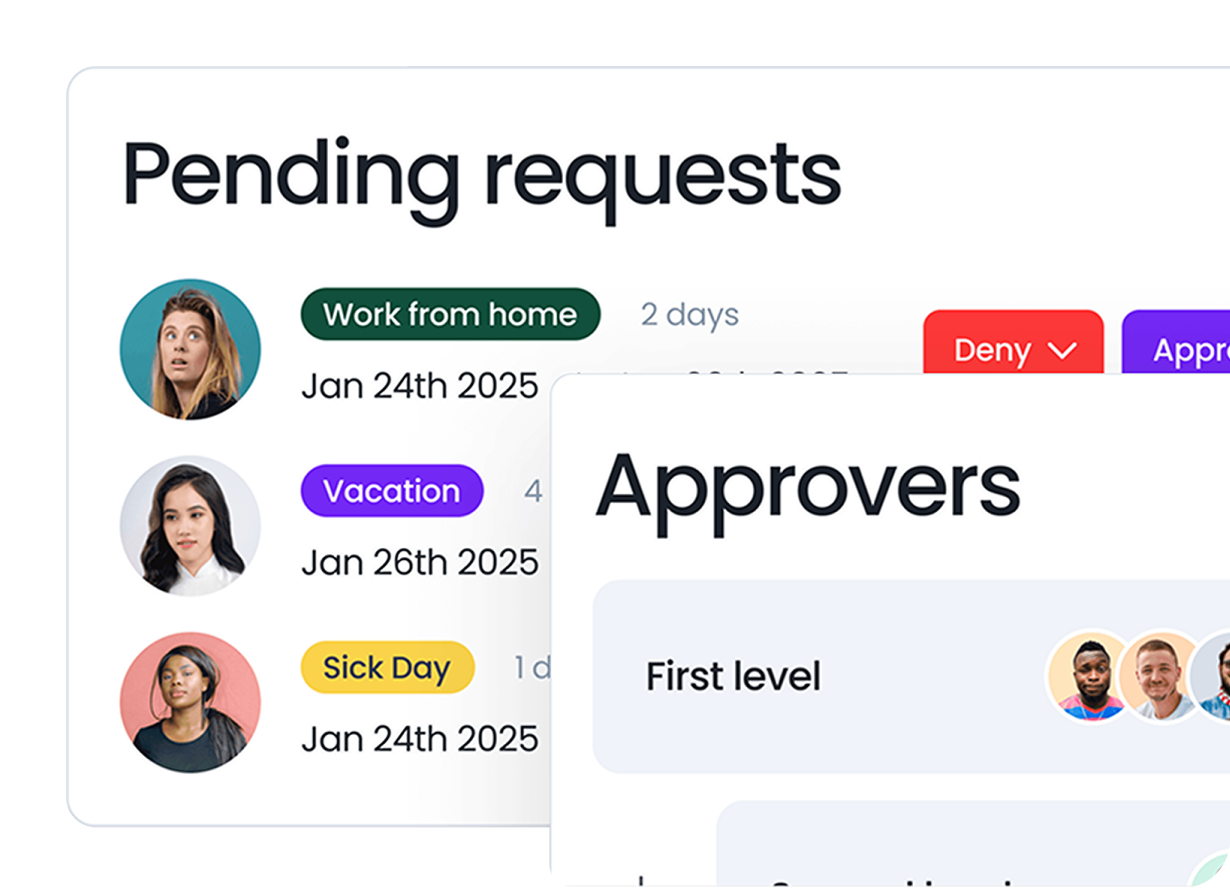
Here’s how leveraging such a tool can help:
- Centralized Tracking: All PTO requests, approvals, and balances live in one place. This means no more sifting through email threads or different managers’ notebooks to figure out who’s off when. Everything is logged automatically, and you can see at a glance the status of requests. Keeping all requests in one centralized system ensures nothing gets lost and you’re always working with up-to-date information.
- Automated Approval Flows: Vacation Tracker lets employees submit requests with a few clicks and notifies the appropriate approver instantly. As a manager, you can approve or deny on your phone or laptop, and the system will inform the employee. Even better, you can customize the approval flow to match your internal structure, like assigning multiple levels of approvers or adding watchers for visibility. Rules you’ve set, like minimum notice or max users away, are automatically enforced, helping you prevent conflicts before they start.
- Real-Time Calendars & Integrations: Vacation Tracker integrates with your existing platforms like Slack, Microsoft Teams, and Google Workspace. Approved time off can sync to a shared calendar for all to see. This means transparency and coordination improve naturally.
- Blackout Period Management: Have critical times when PTO just can’t happen? Vacation Tracker lets you define blackout dates, like product launch week or tax season, and blocks time-off requests during those periods. You’ll avoid last-minute surprises and ensure coverage when it matters most.
- Reporting and Insights: Get a clear picture of how your team uses time off. Generate reports to see trends, such as who takes the most leave, which departments are consistently on, popular time-off months, and more. These insights help you refine your PTO policies and flag potential burnout risks, like someone who hasn’t taken any time off all year.
- Limit Conflicts: Vacation Tracker keeps managers in the loop by informing them if someone from the same department is already off during a requested time. These notifications help you catch conflicts early and make more informed decisions. For even more control, the Max Users Away automation lets you set a cap on how many people can be off at once. Once the limit is reached, additional requests are blocked automatically, so you’re never left short-staffed during busy periods.
- Accruals and Balance Management: No need to manually calculate who has how many days left, Vacation Tracker handles that for you. It tracks accruals, rollovers, and usage in real time. This helps ensure compliance with your PTO policy, making sure no one exceeds their allowance unless you permit it.
- Customizable PTO Policies: Every team has different needs, and your leave policy should reflect that. Vacation Tracker lets you customize rules by location, department, or even employee type. Whether you offer different accrual rates, waiting periods, or carryover limits, the system adapts to you, not the other way around. This ensures consistency, fairness, and compliance across your entire organization.
Watch our product demo to see Vacation Tracker in action:
In essence, using PTO management software like Vacation Tracker turns a lot of the best practices into built-in features. It’s much easier to be fair, consistent, and efficient when a system is handling the tracking and reminding. By adopting the right tool, you free up your HR and managers to focus on strategic work rather than admin.
Recap
Managing employee PTO requests may never be the favorite task of every HR manager or team lead, but with these best practices, it can certainly become a more manageable and even smooth process.
And remember, employees who see that PTO is managed fairly and efficiently will appreciate it, leading to higher morale and retention. After all, time off is a key part of work-life balance, and managing it well is a mark of a healthy workplace.
So, put these tips into action and manage vacation requests with less friction and more confidence. Your future self and your vacation-bound employees will thank you for it.
And if you’re still relying on manual methods? Consider leveling up with Vacation Tracker to make PTO management easier for everyone.

Claudia
Claudia is an experienced marketer with a passion for writing and creating engaging content that connects with readers.




