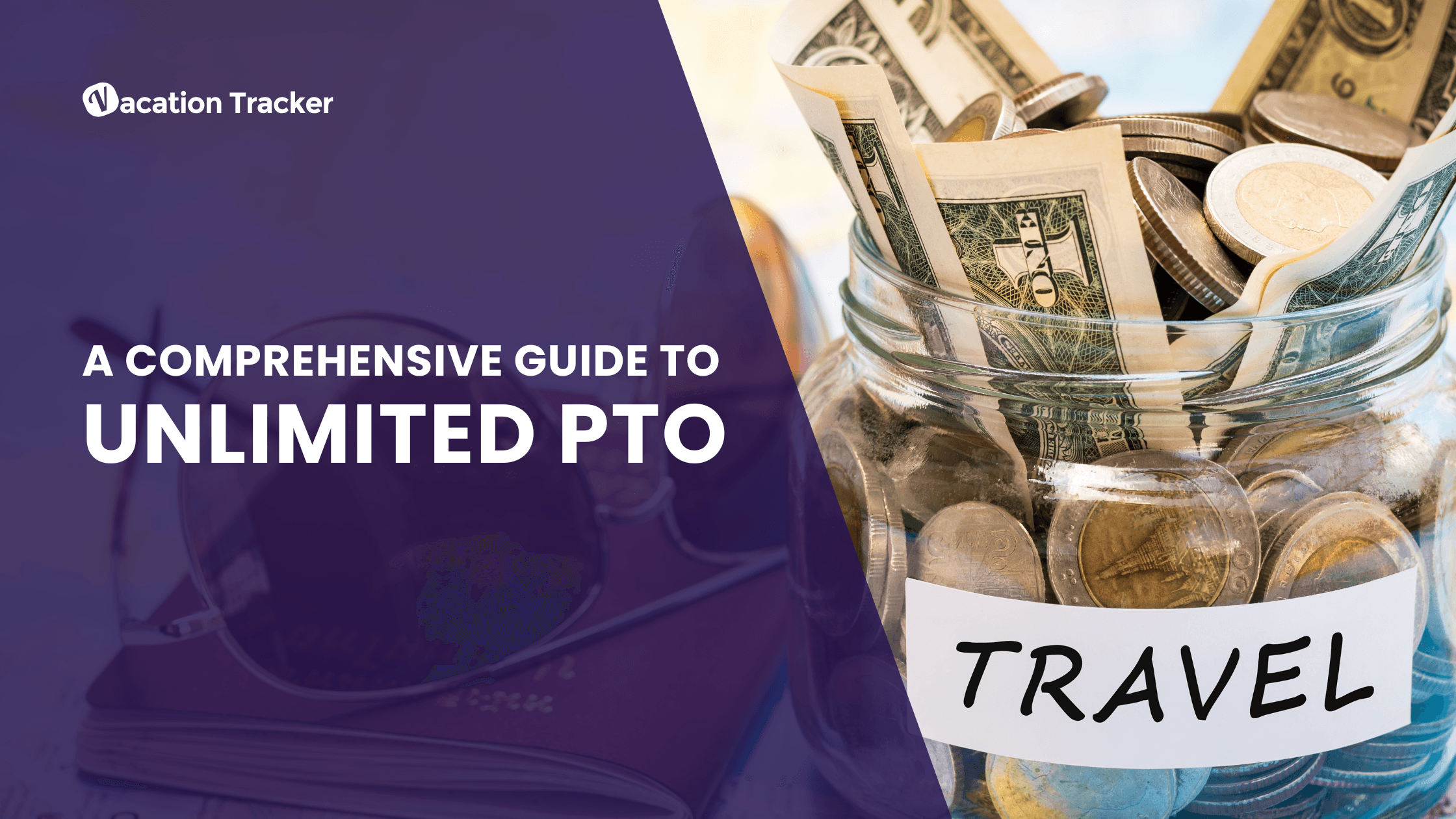Top Slack Productivity Apps to Try in 2021
Reading Time: 3 minutes
Table Of Contents
Even the top performers sometimes struggle with productivity. Simply, each day is different, and we cannot expect to be in a prime state constantly. However, if unproductive days become prevalent – we need to do something about it, or our boss will do it instead.
To help you overcome the rough patch, and allow you to become the employee of the year, we decided to share a few Slack productivity apps you should try this year. Without further ado, let’s go!
Doropomo
Have you heard about the Pomodoro Technique? If you haven’t, 2021 is the right year to try it, since it can help you do less while achieving more, by following a few simple steps. This technique implies you should work on a task for 25 minutes, without distractions, and then have a five-minute break that will help you recharge and regain focus. Usually, to practice the Pomodoro technique, you’d need a notebook, paper, and a timer. However, luckily there are Slack productivity tools that can help you practice it without cluttering your work area.
Doropomo is a simple Slack productivity tool that can help you create a to-do list for the day ahead, and track Pomodoros (or Doropomos in this case), allowing you to regain your focus and have undisturbed work sessions.
What’s more, in case a distraction occurs while you’re on your task, you can easily record it with a simple /doropomo distraction command and review it later.
After each doropomo, you’ll have a short break to recharge and continue working on your tasks. Furthermore, after a certain number of Doropomos, you’ll start having longer breaks that can be further customized to your needs. What’s more, you can also customize how long you want the Doropomo to last, the duration of the short and the long break, but also easily export reports and review your progress. Lastly, after you finish work, you can easily go through all of your completed tasks, and review how long it took you to complete them, to get better insights into your work patterns.
Harvest
If you’re a freelancer or an hourly worker then Harvest might be one of the most useful Slack productivity apps you can use to streamline processes and increase productivity.
Basically, this Slack integration helps users to get paid based on their logged hours. Users can easily manage their logged hours via Slack, see what other team members are working on, and check stats on their time budget without having to reopen the app again.
Any.do
All of us probably felt crushed by the tempo modern life brings. Usually, we have to toggle between multiple things to get things done, and sometimes it seems there are not enough hours in a day to complete everything we have to do. And that’s where to-do lists come to the rescue. By making to-do lists, we’re allowing ourselves to visualize our daily tasks, break bigger ones into smaller, easier chunks, and decrease the anxiety we feel over their completion.
If you use Slack daily, you’d be glad to hear there’s an app that can help you make a to-do list within the Slack app. What’s more, this chat-bot helps its users manage their Slack tasks by adding reminders, having a full display of upcoming tasks, and even having the possibility to assign some of those tasks to another team member.
PigeonBot
If you’re annoyed by the number of emails you get that don’t have to be answered immediately, you need to try PigeonBot! This Slack integration helps you increase your productivity by sending emails from Slack using an /email command to discuss the matters that can wait. PigeonBot also allows you to email yourself or other people, just like a regular email service, without having to leave your Slack channel.
DoodleBot
In one study almost 40 percent of professionals consider unnecessary meetings to be the biggest cost to their organization while 76% of them prefer face-to-face meetings to calls or video chats. That said, we see how scheduling meetings has to become easier and more accessible.
Doodle Bot can help you save time on scheduling meetings with your coworkers, allowing you to focus on the things that matter the most.
Regardless of the number of people you’re coordinating with for the meeting, Doodle Bot will help you set the best meeting date by suggesting the time which works best for every team member.
To set a meeting, users need to create a meeting request in any Slack channel, including direct messages, and everyone can vote based on their availability. Then, you can choose the best time, all without ever leaving Slack. What’s more, in case you are working together or collaborating with people outside your organization, you’d be glad to hear that you can still use the Doodle Bot in Slack. Non-slack users will receive a Doodle invite via email to vote and you will still see their responses and preferences directly in your Slack channel.
Time is money!
Now, when we laid out our best Slack productivity apps, you can be sure you’d become more productive, and energized each day. Regardless of the choice you make, you won’t regret installing any of these apps, and we guarantee you’ll have more time for the things that matter the most.

Ana Mladenovic
A cat enthusiast and a cupcake maniac, Ana is a freelance Content Writer passionate about HR, productivity, and team management topics. When she’s not at her keyboard, you can find Ana in the kitchen, trying to make delicious cookies.