Last updated on July 18, 2025
17 Tips for Managing Remote Teams and Employees
Remote work is the future. 🚀
Why?
Well, for one, business owners love it. Companies can save up to $37,000 annually for each full-time employee who transitions to remote work without compromising productivity.
And employees love it, too! Remote workers are reported to be 20% happier than those working in office.
Talk about a win-win!
But this doesn’t mean the transition to remote work is necessarily easy. Managing remote teams comes with new challenges that require a fresh perspective and new tactics. Teams need to adapt their communication styles, collaboration methods, and, most importantly, their management approach, especially when it comes to tackling the challenges of managing a remote team.
If you need some help handling this switch, we’re here to help you learn how to manage a remote team like a pro with 17 foolproof strategies! Let’s dive in.
Why Managing Remote Teams Requires a Different Approach
Manager’s jobs are centered around their people, their teams, their employees.
But what happens when they can no longer see them face-to-face?
This changes everything from the way they communicate, offer feedback, build company culture, and make decisions about performance and promotion.
Managers often struggle with the lack of supervision, as they go from seeing their employees 8 hours a day to allowing them to work completely independently.
They also find themselves worrying about their team: Are they feeling encouraged and happy? Are they isolated or overworked? Do they feel connected to their team and company? It’s more challenging to tell when you can’t physically see them.
Sure, it’s no secret that remote team management comes with a new series of struggles, starting with hiring remote employees in the first place, but the benefits often outweigh the challenges. We’re here to help you navigate those difficulties with ease and become a pro at managing remote employees.
17 Ideas and Strategies for Managing Remote Employees and Teams
Managing remote workers is all about fostering a supportive, connected, and efficient work environment. Here are some proven strategies to make that happen:
#1 Daily check-ins
Daily check-ins are like a virtual stand-up––a time when everyone can share updates, tackle challenges, and align for the day ahead. These meetings help your team start their day on the right foot. Stay organized by sending recurring calendar invites, and use tools like Slack or Teams to communicate with your team. Since these happen daily, make sure they are quick and focused to maximize productivity and employee engagement.
#2 Offer your team flexibility
Flexible schedules help to manage remote teams successfully. By allowing employees to work when they’re most effective, whether they’re early risers or night owls, flexibility can significantly boost remote work productivity. While you may want to implement core hours to ensure effective collaboration and communication, this approach accommodates individual needs, fosters trust, and enhances both morale and independence within the team.
#3 Clearly dictate and delegate responsibilities
Delegation is an important skill to master when managing remote teams effectively. Set expectations by breaking down tasks, setting goals, and establishing what a “win” looks like for each role. Regularly touch base with your team to prevent misunderstandings and ensure everyone understands their responsibilities.
#4 Get your remote team together physically when possible
The best bosses are those who know when to get everyone together. And even though you’re managing remote employees, there’s still a time and a place to make it happen. Schedule face-to-face gatherings quarterly, if possible, at a central location. These in-person meetups allow for relationship building, collaboration, and a chance to reinvigorate team spirit.
![]()
#5 Give people space to work how they work best
Every remote worker has a unique workspace, whether it’s a home office, cafe, or couch. Respecting these preferences encourages independence and productivity. Allow employees to work at their own pace and in their chosen environments, helping reduce stress and fostering a positive remote work experience.
#6 Focus on outcomes, not activity
What matters most is what gets done, not how many hours are clocked. Instead of monitoring employee activity, focus on results by setting goals and measuring progress. Make sure your team knows their objectives and ensure everyone understands their role in achieving them. This approach fosters accountability and gives employees a greater sense of ownership.
#7 Pay attention to work-life balance
Remote work can often blur the lines between professional and personal time, making it easy for employees to feel like they’re always on. In fact, 55% of remote workers report that they work more hours at home than at the office (OwlLabs). This makes it crucial for managers of remote workers to regularly check in with their employees to monitor their well-being.
From day one, helping your team set boundaries is key to building healthy habits. If you’re bringing someone new on board, make sure to onboard remote employees in a way that supports long-term well-being, not just productivity. Wellness initiatives like stress management workshops or virtual happy hours can also encourage better work-life balance as they settle in.
To further support a healthy balance, ensure that everyone takes the time off they need. Luckily, leave tracking can be automated to make this entire process so much easier and help your team stay energized and productive.
Vacation Tracker is the perfect tool to help remote teams of all sizes establish transparency and visibility over their team's leave balances and make the entire PTO management process feel effortless.
Learn how to manage time off without
Tracking Can Be
confusion, delays, or admin headaches. 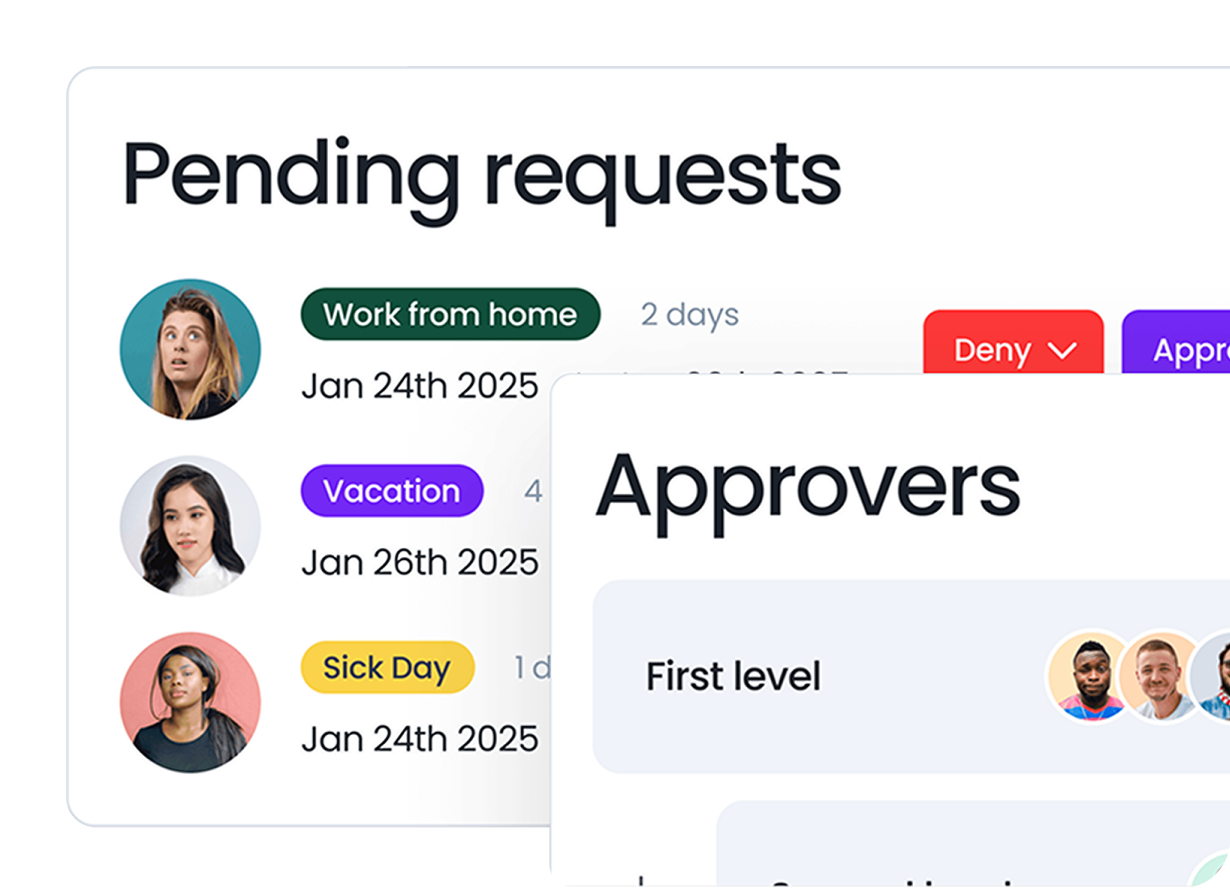
#8 Make sure everyone feels supported and connected
A 2023 study revealed that 85% of employees believe having a supportive supervisor is the most important factor in their overall job satisfaction. This highlights how important it is for a manager of remote teams to keep lines of communication open and create a nurturing work environment.
When making the switch to remote working, make sure to continue to regularly address concerns, be transparent, and make sure everyone feels valued and heard. Encourage team members to share their thoughts and listen empathetically to their challenges. A supportive environment fosters a strong remote company culture, making remote employees feel connected and engaged, no matter the distance.
#9 Establish a culture of trust
Trust is the foundation of effective remote team management. Build trust by being transparent, approachable, and willing to listen. When employees trust their managers, collaboration improves, morale is boosted, and everyone feels more invested in their work.
#10 Foster employee collaboration
Even if you’re miles apart, your team can still work closely together. Collaboration is essential for remote teams to thrive. By sharing ideas, knowledge, and experiences, teams can work toward common goals more effectively. Foster an environment where employees feel empowered to contribute, which leads to stronger team unity and better outcomes.
#11 Take advantage of technology
Tech is your best friend in remote work. From Slack for communication to Asana for project management and Vacation Tracker for leave management, equip your team with tools for remote team management that make your day-to-day easier. These tools keep everyone on the same page, no matter the distance. For even more ideas, check out these practical remote work hacks to level up your team’s daily routines.
#12 Set up a virtual “water cooler”
Remote workers miss out on office chit-chat, so bridge this gap by creating a virtual hangout space. A virtual “water cooler” helps remote teams bond over casual interactions. Whether it’s a Slack channel or a dedicated video call, give your team a place to talk about anything but work. It fosters a sense of community and helps reduce the feeling of distance among team members.
#13 Show appreciation
Remote employees may feel disconnected if their efforts go unrecognized. Recognition goes a long way, especially in remote settings. Celebrate wins, acknowledge hard work, and make gratitude a regular part of your culture–appreciation builds loyalty and motivates your team.
#14 Establish rules of communication
Clear communication is crucial to successfully manage remote teams. Establish guidelines for effective communication by outlining the team’s preferred platforms and setting expectations for response times. By sharing schedules and ensuring everyone knows how and when to reach each other, employees can communicate smoothly.
#15 Build a feedback culture
Building a feedback culture in remote teams strengthens communication and helps everyone feel connected. Regularly provide feedback and encourage employees to share their insights. This two-way communication fosters growth promotes improvement, and builds a supportive environment where everyone feels valued.
#16 Virtual team building
Team building can be hard to organize when you have a team of remote workers scattered around the globe. But it is quite important. Organizing virtual team-building activities can foster a sense of belonging among remote employees. Plan events like virtual games, quizzes, or challenges to bring everyone together. These activities offer a break from routine and provide a chance to connect in a fun and informal setting, strengthening team relationships.
#17 Make important information accessible
One of the biggest obstacles in remote collaboration is the creation of silos. To prevent this, store essential information in a central location that’s easily accessible to everyone. This ensures team members can quickly find what they need without waiting for anyone in a different time zone to wake up. 💤 This enhances efficiency and keeps collaboration running smoothly.
How to Overcome Common Challenges in Remote Team Management
Navigating Time Zones and Team Availability
Working across multiple time zones is one of the defining challenges of remote team management. It can complicate scheduling, reduce overlapping work hours, and leave managers unsure of who’s available when. Without shared visibility into attendance, team alignment becomes even harder to maintain.
Communication tools like Slack and Teams show real-time online status, but knowing who’s currently at their desk doesn’t help you plan ahead. To coordinate across time zones, you need a clear view of scheduled time off, not just day-of availability.
That’s where Vacation Tracker steps in. Team members request time off the moment they know they’ll need it, and managers approve (or decline) those requests in seconds through streamlined approval flows right inside Slack, Teams, or Google Workspace.
Each request instantly appears in a shared calendar and Dashboard, so managers and coworkers always have a clear picture of future availability. With real‑time PTO data and a shared schedule for remote teams for the days ahead, scheduling becomes straightforward, workloads stay balanced, and your team can focus on meaningful work instead of chasing down who’s in and who’s out.
![]()
Preventing burnout
Isolation and burnout are common remote work challenges. Encourage breaks, social interactions, and flexibility to support well-being. Regularly check in with team members and adapt to their preferences, helping them stay engaged and motivated.
Vacation Tracker simplifies PTO tracking for remote teams through increased transparency, visibility, and data-driven insights. Through our intuitive dashboard, employers can check their staff’s availability in seconds. Its robust reporting capabilities enable managers to easily analyze their team’s leave trends and habits. This allows them to identify employees who aren’t taking their PTO and encourage its use, as well as detect patterns like excessive sick leave, which might signal wellness concerns.
![]()
By simplifying the time-off request process, tools built for vacation tracking for remote teams promote a healthy work-life balance and help you get ahead of burnout.
Addressing communication barriers
One of the biggest challenges in remote work? Communication gaps. Without hallway chats or spontaneous desk-side conversations, it’s easy for information to get lost, especially when it comes to vacation or leave planning.
To keep your team connected, focus on setting clear expectations around availability and creating shared visibility into attendance. Encourage open communication and let your team know they can reach out anytime, but avoid overwhelming them with constant messages. The goal is transparency, not chaos.
Vacation Tracker helps bridge communication gaps with customizable team Notifications. Admins can choose daily or weekly updates and set them per department, location, or label.
Used proactively, these updates make it easier to plan around absences, align workloads, and prevent last-minute surprises.
Communication might look different in a remote setting, but with the right tools and habits, it can be even stronger.
Managing complex leave policies across countries
When managing remote teams across different countries, handling varying leave policies can be a significant challenge. Each country may have its own regulations around vacation time, sick leave, public holidays, and parental leave. To navigate this, you should familiarize yourself with local labor laws and ensure your policies are compliant in each region.
Need a little guidance? Search for your country in our leave laws resource to see if you’re compliant!
If you’re looking to simplify this process even further, try Vacation Tracker. With customizable settings for each location, you can manage various leave types, automate compliance with local laws, and avoid manual errors, all while giving your team clear visibility over their leave balances. Admins can also import public holiday calendars per country, either selecting applicable holidays from an auto-generated list or customizing their own as needed.
![]() This level of flexibility helps you stay compliant, respect regional differences, and make sure no one accidentally gets booked for a meeting on a statutory holiday.
This level of flexibility helps you stay compliant, respect regional differences, and make sure no one accidentally gets booked for a meeting on a statutory holiday.
When it comes to international teams, small details matter. Automating your leave policies and public holiday calendars helps you stay ahead, so you can focus on leading your team, not decoding regional labor law.
Want to see how it all works? Check out our Vacation Tracker guide for remote teams and start your 7-day free trial of Vacation Tracker and take the stress out of managing leave across locations.
How to Make Remote Team Management Work for Your Business
Managing remote workers requires more than just tools—it’s about building trust, fostering communication, and encouraging flexibility.
To make this work for your business, focus on outcomes rather than micromanaging day-to-day activities. Equip your team with the right resources and set clear expectations, but allow them the freedom to manage their time. Use tools like Slack, Asana, and Vacation Tracker to maintain alignment without feeling intrusive, especially when it comes to managing PTO for remote teams, where visibility and coordination are key. Encourage team collaboration and regular check-ins to create a connected, motivated workforce.
By creating a supportive, structured, yet flexible environment, you can make remote team management a long-term success for your business.




